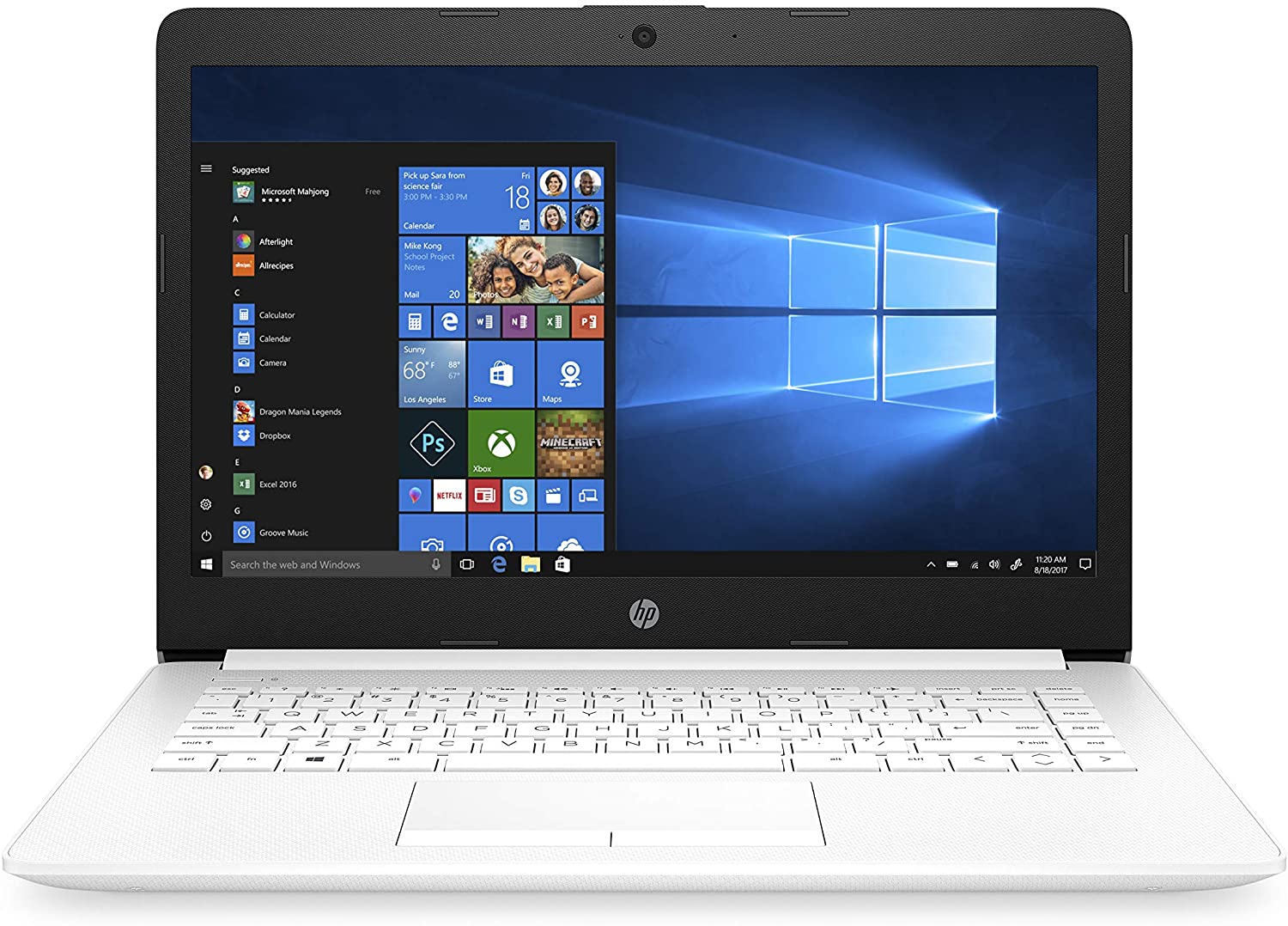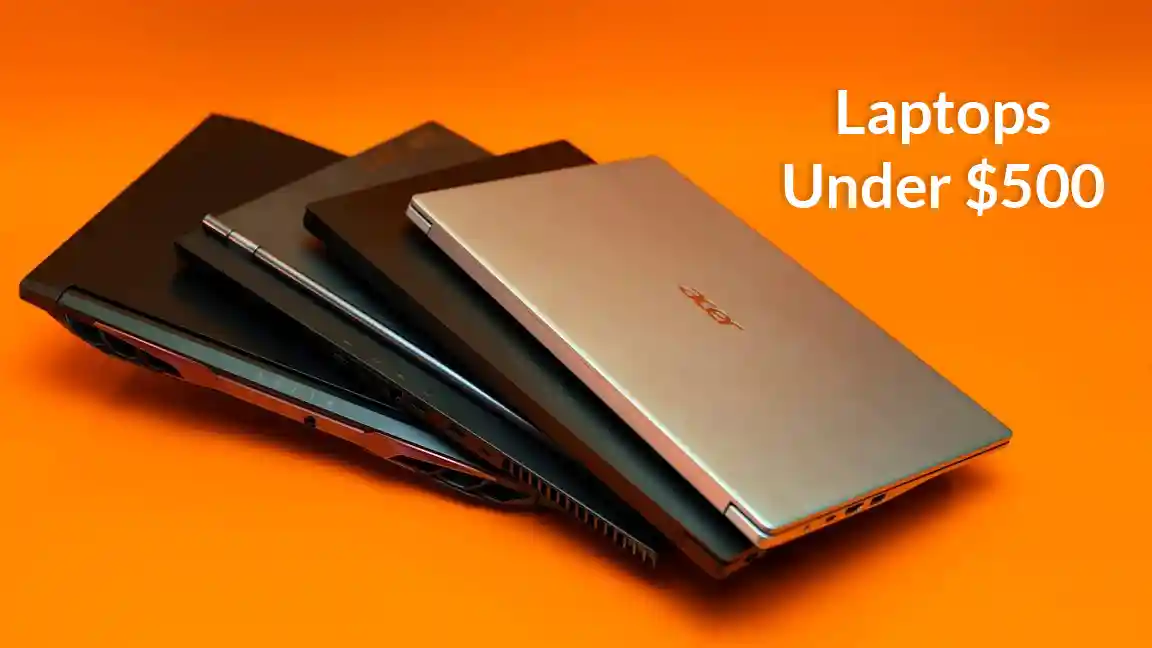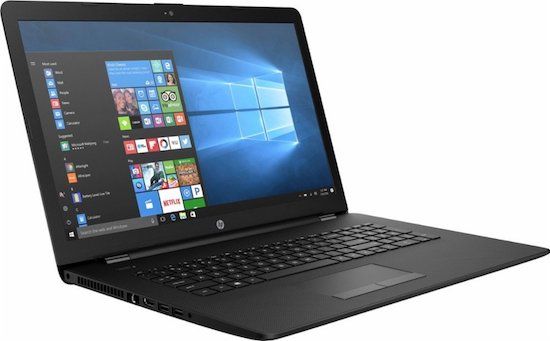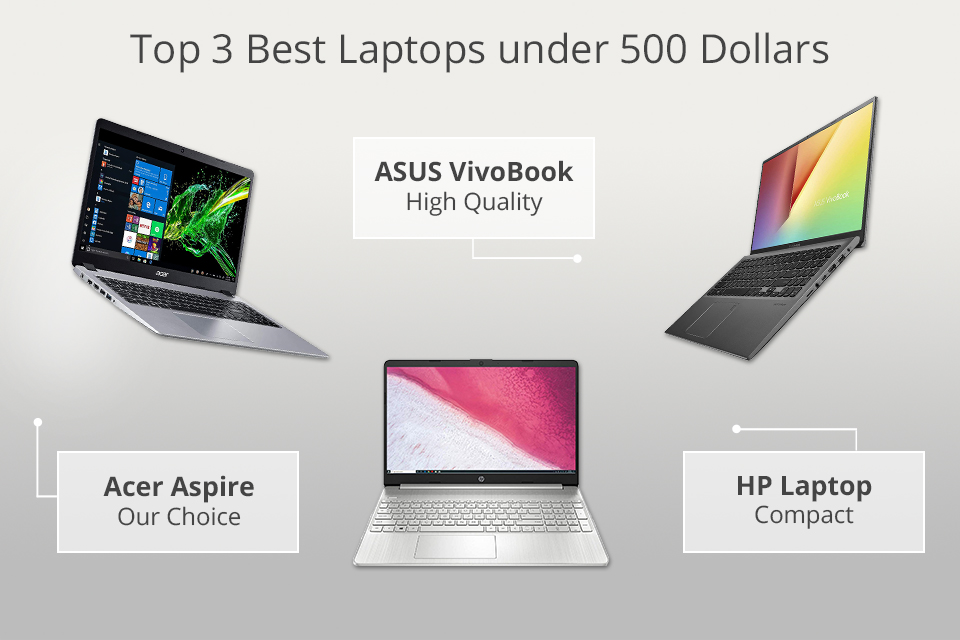Best Used Laptop Under 500

In today's economy, stretching your dollar is more crucial than ever. Value-conscious shoppers understand the importance of making informed decisions, especially when it comes to technology. A used laptop can be a fantastic way to acquire computing power without breaking the bank.
This review article is tailored for those very shoppers: individuals, students, and professionals who prioritize affordability and functionality. We'll explore the best used laptop options under $500, providing detailed reviews and practical considerations to help you make the right choice.
Why a Used Laptop?
Purchasing a used laptop offers significant cost savings compared to buying new. Depreciation hits electronics hard, meaning you can often find high-quality devices at a fraction of their original price. Plus, buying used promotes sustainability by extending the lifespan of existing devices.
Let’s dive in and find the perfect machine for you.
Shortlist of Best Used Laptops Under $500
Here are a few recommendations depending on your specific needs:
- For Students: Lenovo ThinkPad T480 - Durable, reliable, and excellent for productivity tasks.
- For Professionals: Dell Latitude 5490 - Offers a balance of performance and portability with good security features.
- For Budget-Conscious Users: HP ProBook 450 G5 - A solid all-around performer with a comfortable keyboard.
Detailed Reviews
Lenovo ThinkPad T480
The Lenovo ThinkPad T480 is renowned for its durability and comfortable keyboard. This makes it an excellent choice for students and anyone who spends a lot of time typing. Its robust construction and spill-resistant keyboard offer peace of mind for everyday use.
Performance-wise, it typically features an 8th-generation Intel Core i5 processor and ample RAM. These specs are sufficient for handling most academic tasks and light multitasking. The T480 also offers a range of ports for connectivity, a key advantage for versatility.
Dell Latitude 5490
The Dell Latitude 5490 strikes a balance between performance, portability, and security. It’s aimed at professionals who need a reliable laptop for on-the-go work. Dell's Latitude series is known for its business-oriented features.
This model usually comes with an 8th-generation Intel Core i5 processor and a decent amount of RAM, adequate for most professional applications. It also often includes security features like a fingerprint reader and TPM chip. This makes it a good option for users concerned about data protection.
HP ProBook 450 G5
The HP ProBook 450 G5 is a solid all-around laptop that offers good value for the money. It's a suitable option for budget-conscious users who need a reliable machine for everyday tasks. The comfortable keyboard and decent performance make it a pleasant device to use.
Inside, you’ll typically find an 8th-generation Intel Core i5 processor and enough RAM to handle basic computing needs. Its large screen provides ample workspace, and the overall build quality is reasonably good. The HP ProBook 450 G5 is a practical choice for those seeking affordability.
Side-by-Side Specs and Performance
The following table provides a comparative overview of the laptops discussed, along with estimated performance scores.
| Laptop Model | Processor | RAM (Typical) | Storage (Typical) | Screen Size | Performance Score (Out of 10) |
|---|---|---|---|---|---|
| Lenovo ThinkPad T480 | Intel Core i5-8250U | 8GB | 256GB SSD | 14 inch | 7.5 |
| Dell Latitude 5490 | Intel Core i5-8350U | 8GB | 256GB SSD | 14 inch | 8.0 |
| HP ProBook 450 G5 | Intel Core i5-8250U | 8GB | 256GB SSD | 15.6 inch | 7.0 |
Practical Considerations
Buying a used laptop requires careful consideration. Always inspect the device thoroughly, if possible, before purchasing. Check for any physical damage, such as cracks or dents. Ensure all ports and buttons are functioning correctly.
Testing the battery life is also crucial. Ask the seller for a battery report or try running the laptop unplugged for a while to gauge its remaining capacity. Before finalizing your purchase, research the seller's reputation and read reviews from other buyers. This helps avoid potential scams or unreliable products.
Don't forget about the operating system. Make sure the laptop has a genuine and activated version of Windows or other OS. Always ask if the operating system license is included with the laptop.
Summary
Finding the best used laptop under $500 involves balancing performance, features, and reliability. The Lenovo ThinkPad T480 offers durability and a great keyboard, ideal for students. The Dell Latitude 5490 is a solid choice for professionals, providing a balance of performance and security. And the HP ProBook 450 G5 is a budget-friendly option for general use.
Remember to carefully inspect any used laptop before buying. Consider its battery life, physical condition, and operating system. By considering these factors, you can make an informed decision and get the most value for your money.
Call to Action
Ready to find your perfect used laptop? Start by identifying your specific needs and budget. Then, research available models and compare specifications. Visit reputable online marketplaces or local electronics stores to browse their selection. Don't hesitate to ask questions and inspect the device thoroughly before making a purchase.
Good luck with your search, and happy computing!
Frequently Asked Questions (FAQ)
Q: What is the most important thing to check when buying a used laptop?
A: The most important thing is to check the laptop's physical condition and functionality. Look for any signs of damage or wear, and make sure all ports, buttons, and features are working correctly.
Q: Is it safe to buy a used laptop online?
A: It can be safe, but it's important to buy from reputable sellers with good reviews and buyer protection policies. Always use secure payment methods and be cautious of deals that seem too good to be true.
Q: How long should a used laptop last?
A: The lifespan of a used laptop depends on its age, condition, and usage. With proper care, a well-maintained used laptop can last for several years. Expect 2-4 years of reliable performance, but be prepared for potential repairs or replacements along the way.
Q: What if the laptop has a problem after I buy it?
A: Before buying, clarify the seller's return policy or warranty options. If the laptop develops an issue shortly after purchase, contact the seller immediately. Some marketplaces offer buyer protection programs that can help resolve disputes and provide refunds.