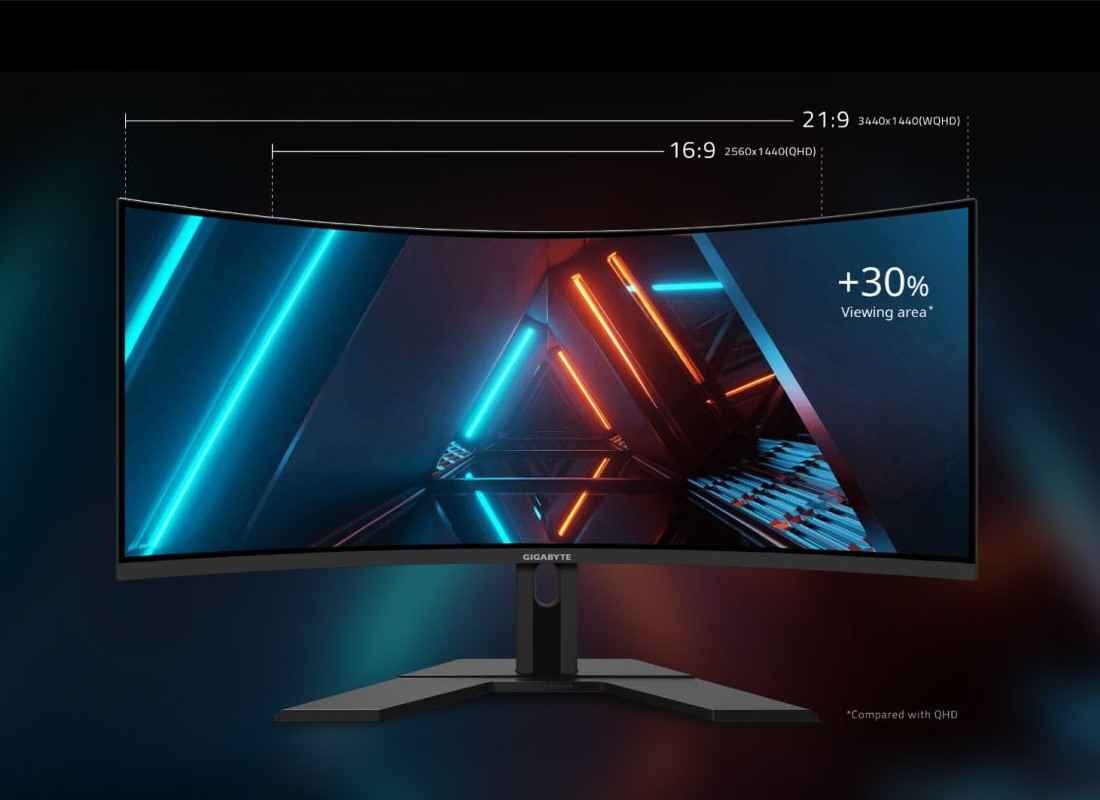Best Value 34 Inch Ultrawide Monitor

In today's digital landscape, a monitor is no longer just a display – it's a portal to productivity and immersive entertainment. For value-conscious shoppers seeking a significant upgrade, a 34-inch ultrawide monitor offers a compelling blend of screen real estate and affordability.
This review article is designed for individuals and professionals who want to maximize their workspace and gaming experience without breaking the bank. We'll delve into the best value 34-inch ultrawide monitors, analyzing key specifications, performance, and practical considerations to empower you to make an informed decision.
Why a 34-Inch Ultrawide Matters
Ultrawide monitors, with their 21:9 aspect ratio, offer a wider field of view compared to traditional 16:9 displays. This expanded screen space enhances multitasking capabilities by allowing users to comfortably work with multiple applications side-by-side.
Gamers benefit from a more immersive gaming experience, with a wider peripheral view that can provide a competitive edge. The 34-inch size hits a sweet spot, offering a substantial upgrade without dominating your desk.
Shortlist: Best Value 34-Inch Ultrawide Monitors
Here's a curated list of top contenders, categorized by target audience and budget:
- For Budget-Conscious Users: Gigabyte M34WQ - A solid all-around performer with a focus on essentials.
- For Gamers: Cooler Master GM34-CWQ ARGB - High refresh rate and adaptive sync for smooth gameplay.
- For Professionals: LG 34WP65G-B - Color accuracy and ergonomic design for productivity.
Detailed Reviews
Gigabyte M34WQ
The Gigabyte M34WQ is a strong contender for those prioritizing affordability. It features a 3440x1440 resolution VA panel with a 144Hz refresh rate and a 1ms response time.
Color accuracy is decent, covering around 90% of the sRGB color gamut. This monitor is equipped with FreeSync Premium for tear-free gaming and has a built-in KVM switch.
Cooler Master GM34-CWQ ARGB
Targeting gamers, the Cooler Master GM34-CWQ ARGB offers a higher refresh rate of 180Hz (overclocked) and a curved VA panel. It boasts excellent contrast and vibrant colors, enhanced by its ARGB lighting.
The monitor supports Adaptive Sync, ensuring smooth gameplay with compatible graphics cards. The inclusion of multiple ports and a sturdy stand adds to its appeal.
LG 34WP65G-B
The LG 34WP65G-B focuses on color accuracy and ergonomics for professional use. It features an IPS panel that delivers wide viewing angles and accurate color reproduction, covering 99% of the sRGB color gamut.
The monitor's stand offers height, tilt, and swivel adjustments for optimal comfort. It also includes features like Reader Mode to reduce eye strain during long work sessions.
Side-by-Side Specs & Performance
| Monitor | Panel Type | Resolution | Refresh Rate | Response Time | Color Gamut (sRGB) | Adaptive Sync | Price (Approx.) | Overall Score |
|---|---|---|---|---|---|---|---|---|
| Gigabyte M34WQ | VA | 3440x1440 | 144Hz | 1ms | 90% | FreeSync Premium | $300 | 8.0 |
| Cooler Master GM34-CWQ ARGB | VA | 3440x1440 | 180Hz (OC) | 1ms | >100% | Adaptive Sync | $350 | 8.5 |
| LG 34WP65G-B | IPS | 3440x1440 | 75Hz | 5ms | 99% | FreeSync | $330 | 8.2 |
Practical Considerations
Before making a purchase, consider your specific needs and usage scenarios. Gamers should prioritize refresh rate and response time, while professionals should focus on color accuracy and ergonomics.
Ensure your graphics card can handle the 3440x1440 resolution, especially for gaming. Factor in the monitor's size and stand dimensions to ensure it fits comfortably on your desk.
Pay attention to the available ports (HDMI, DisplayPort) to connect your devices. Also consider the warranty and customer support offered by the manufacturer.
Key Takeaways
Choosing the best value 34-inch ultrawide monitor requires careful consideration of your priorities. The Gigabyte M34WQ is a budget-friendly option, while the Cooler Master GM34-CWQ ARGB excels in gaming performance.
The LG 34WP65G-B is a solid choice for professionals seeking accurate colors and ergonomic comfort. Assess your individual needs and weigh the pros and cons of each model to make an informed decision.
Remember to check for any available deals or discounts to maximize your value. Don't forget to read user reviews and expert opinions before finalizing your purchase.
Make Your Choice!
Ready to upgrade your viewing experience? Explore the reviewed models and find the perfect 34-inch ultrawide monitor to suit your needs and budget. Click on the product links to learn more and make your purchase today!
Frequently Asked Questions (FAQ)
Q: What is the ideal viewing distance for a 34-inch ultrawide monitor?
A: A comfortable viewing distance is typically between 2 to 3 feet, depending on your personal preference.
Q: Do I need a powerful PC to run a 3440x1440 resolution monitor?
A: Yes, a dedicated graphics card is recommended, especially for gaming, to ensure smooth performance.
Q: What is the difference between VA and IPS panels?
A: IPS panels offer wider viewing angles and better color accuracy, while VA panels provide higher contrast ratios.
Q: What does Adaptive Sync (FreeSync/G-Sync) do?
A: Adaptive Sync technology synchronizes the monitor's refresh rate with your graphics card's frame rate, reducing screen tearing and stuttering.
Q: Is a curved monitor better than a flat monitor?
A: Curved monitors can provide a more immersive experience, but the benefits are subjective and depend on personal preference. They are often preferred for ultrawide displays due to the increased peripheral vision.