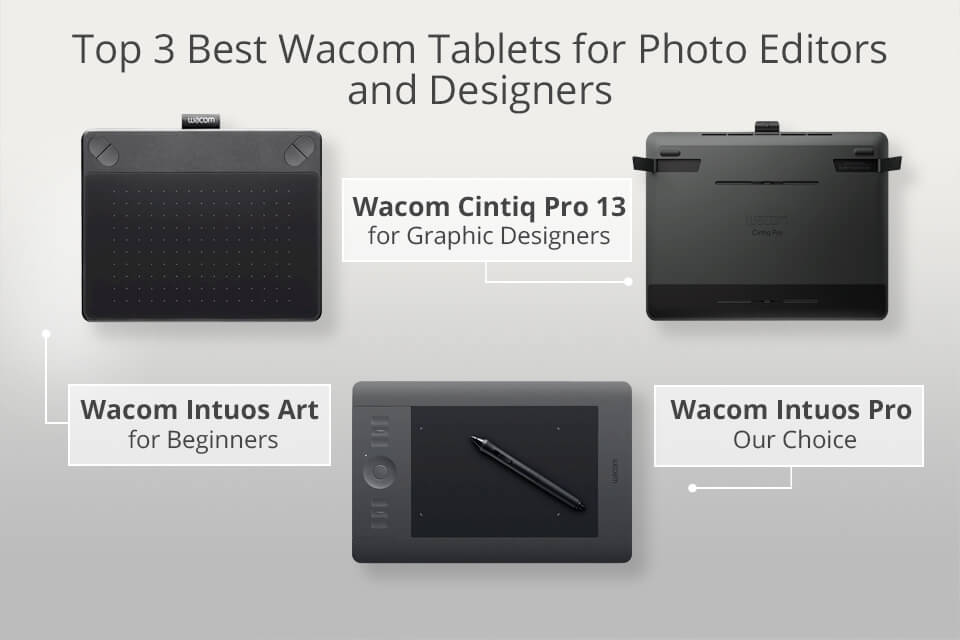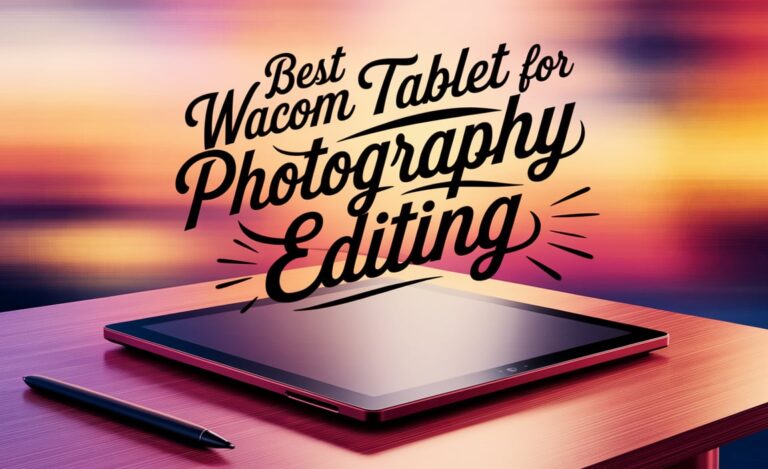Best Wacom For Photographers

For photographers, a Wacom tablet isn't just a nice-to-have; it's a gateway to unparalleled precision and efficiency in post-processing. This review guides value-conscious photographers through the best Wacom tablets, balancing performance and price.
Why Wacom Matters for Photographers
Photographers often spend hours editing images, and a mouse simply can't match the natural feel and control of a pen. Wacom tablets enable nuanced adjustments, like dodging, burning, and intricate masking, that are difficult or impossible with a mouse.
Increased efficiency and reduced strain make a Wacom tablet a worthwhile investment.
Shortlist of Wacom Tablets for Photographers
Here are the top Wacom tablets, categorized by target audience and budget.
- Wacom Intuos Pro (Medium): The professional standard, balancing size, features, and price.
- Wacom Intuos (Small): An excellent entry-level option for beginners and those on a tight budget.
- Wacom Cintiq 16: A great option for photographers looking for a display tablet without breaking the bank.
Detailed Reviews
Wacom Intuos Pro (Medium)
The Wacom Intuos Pro (Medium) is a flagship tablet for serious photographers.
It offers exceptional pen precision, customizable ExpressKeys, and Bluetooth connectivity. Its textured surface simulates the feel of drawing on paper.
The tilt recognition and pressure sensitivity allow for incredibly nuanced control over brush strokes.
Wacom Intuos (Small)
The Wacom Intuos (Small) is an affordable entry point into the world of Wacom tablets.
It’s lightweight, portable, and offers a respectable level of pressure sensitivity. While it lacks some of the advanced features of the Intuos Pro, it's perfect for basic photo editing tasks.
Its small size makes it ideal for travel or limited desk space.
Wacom Cintiq 16
The Wacom Cintiq 16 offers a unique experience: drawing directly on the screen.
This improves the hand-eye coordination and makes photo editing more intuitive. Its HD display offers vibrant colors and decent image quality.
While not as feature-rich or high-resolution as the Cintiq Pro line, it's a significantly more budget-friendly option for photographers who want a display tablet.
Side-by-Side Specs and Performance Scores
| Feature | Wacom Intuos Pro (Medium) | Wacom Intuos (Small) | Wacom Cintiq 16 |
|---|---|---|---|
| Active Area | 8.7 x 5.8 inches | 6.0 x 3.7 inches | 13.6 x 7.6 inches |
| Pressure Levels | 8192 | 4096 | 8192 |
| Tilt Recognition | ±60 levels | No | ±60 levels |
| ExpressKeys | 8 | 4 | No |
| Display | No | No | 15.6" HD (1920 x 1080) |
| Connectivity | Bluetooth, USB | USB | HDMI |
| Performance Score (Out of 5) | 4.5 | 3.5 | 4.0 |
| Value Score (Out of 5) | 4.0 | 4.5 | 3.5 |
Practical Considerations
Several factors should influence your choice beyond specs. Consider your budget, workspace, and editing workflow.
Do you prioritize portability? Do you need the advanced features of the Intuos Pro? Do you prefer the direct-on-screen experience of a Cintiq?
Your answers to these questions will guide you to the best Wacom for your needs.
Summary
Choosing the right Wacom tablet is about balancing your needs with your budget. The Intuos Pro offers unparalleled precision and features. The Intuos provides a great entry-level experience, and the Cintiq 16 gives you the feel of drawing directly on your image.
Carefully consider your workflow, budget, and the features that are most important to you. An informed decision will yield a tool that enhances your photography for years to come.
Ready to Enhance Your Photography?
Explore the Wacom options discussed and invest in the tool that will elevate your post-processing workflow. Click the links in the article to learn more and purchase the perfect Wacom tablet for your needs!
Frequently Asked Questions (FAQ)
What are the benefits of using a Wacom tablet for photography?
Wacom tablets offer superior precision, control, and comfort compared to a mouse, leading to faster and more accurate photo editing.
Is the Wacom Intuos Pro worth the extra cost?
If you're a professional photographer who needs the highest level of precision and features, the Intuos Pro is a worthwhile investment.
Can I use a Wacom tablet with my existing photo editing software?
Yes, Wacom tablets are compatible with most popular photo editing software, including Adobe Photoshop, Lightroom, and Capture One.
Do I need a powerful computer to use a Wacom tablet?
While a powerful computer will enhance the overall editing experience, Wacom tablets can be used with a range of computer configurations.
How long will a Wacom tablet last?
With proper care, a Wacom tablet can last for many years, making it a worthwhile investment for serious photographers.