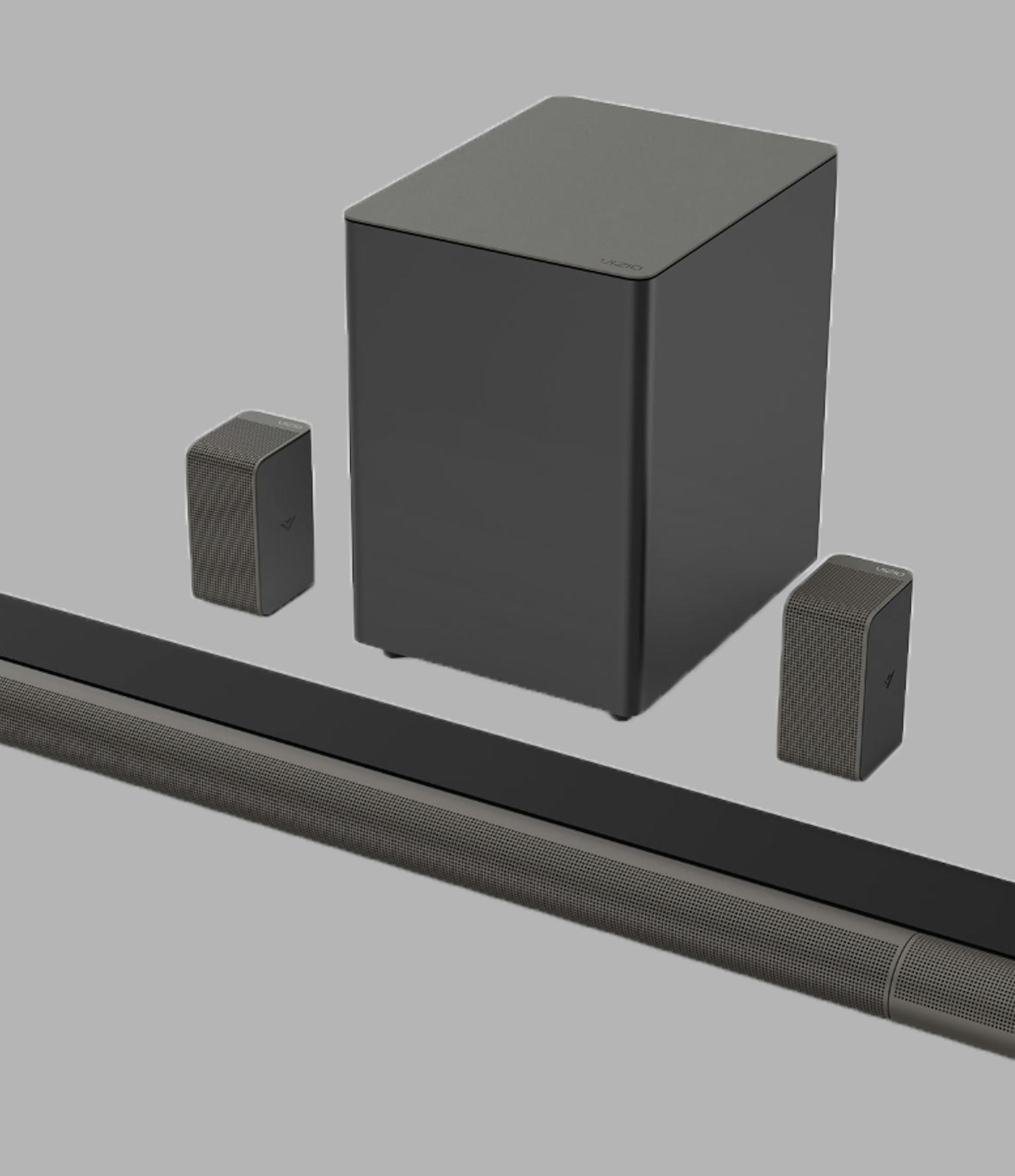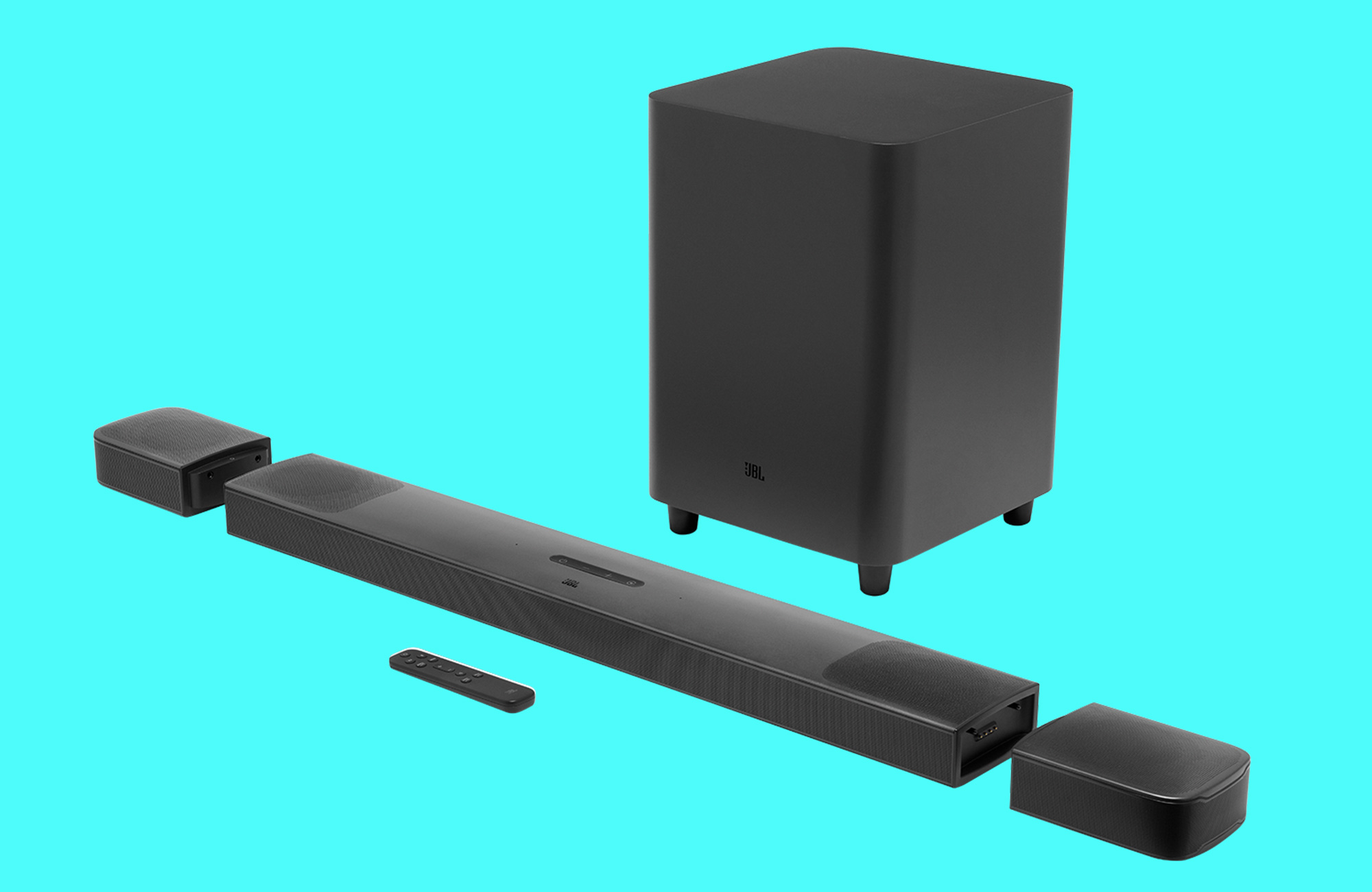Best Wireless Tv Surround Sound Systems

Tired of tinny TV speakers? Craving that immersive cinematic experience without the hassle of running wires across your living room? You're not alone. The world of wireless TV surround sound systems offers a compelling solution, but navigating the options can be daunting. This article is tailored for value-conscious shoppers seeking to enhance their home theater setup without breaking the bank.
Why Wireless Surround Sound Matters
Good audio is half the experience when enjoying movies, games, or even your favorite TV shows. Wireless surround sound systems create a more realistic and engaging soundstage, placing you in the center of the action. Unlike traditional wired systems, wireless setups offer greater flexibility in speaker placement and reduce clutter.
Shortlist of Top Wireless Surround Sound Systems
Here are a few recommendations catering to different needs and budgets:
- Budget-Friendly: Vizio V-Series 5.1 Home Theater Soundbar - An affordable entry point with decent performance.
- Mid-Range: Sonos Beam (Gen 2) with Sonos One SL Surrounds - A balanced option offering excellent sound quality and smart features.
- Premium: Samsung HW-Q990D - Top-of-the-line performance with immersive Dolby Atmos and DTS:X support.
Detailed Reviews
Vizio V-Series 5.1 Home Theater Soundbar
The Vizio V-Series 5.1 is a great option for those on a tight budget. It includes a soundbar, wireless subwoofer, and two satellite speakers, delivering a basic but noticeable upgrade over built-in TV speakers. While the sound quality may not be audiophile-grade, it provides a decent surround sound experience for the price.
Sonos Beam (Gen 2) with Sonos One SL Surrounds
The Sonos Beam (Gen 2) offers a significant step up in sound quality and features. Its compact soundbar delivers clear dialogue and surprisingly immersive sound, especially when paired with the Sonos One SL surrounds. The Sonos ecosystem is known for its seamless integration, multi-room audio capabilities, and easy-to-use app.
Samsung HW-Q990D
If you demand the best, the Samsung HW-Q990D is a top contender. This system boasts a comprehensive speaker array, including up-firing and side-firing drivers, to create a truly immersive 3D soundscape with Dolby Atmos and DTS:X support. The powerful subwoofer delivers deep, rumbling bass, and the system offers a range of connectivity options.
Side-by-Side Specs and Performance
| Feature | Vizio V-Series 5.1 | Sonos Beam (Gen 2) + One SL | Samsung HW-Q990D |
|---|---|---|---|
| Configuration | 5.1 | 5.0 (expandable) | 11.1.4 |
| Dolby Atmos/DTS:X | No | Dolby Atmos | Dolby Atmos/DTS:X |
| Smart Features | No | Amazon Alexa, Google Assistant | Amazon Alexa |
| Connectivity | HDMI ARC, Optical, Bluetooth | HDMI eARC, Optical, Wi-Fi, AirPlay 2 | HDMI eARC, Optical, Wi-Fi, Bluetooth |
| Sound Quality Score (out of 5) | 3 | 4 | 5 |
| Value Score (out of 5) | 4.5 | 4 | 3.5 |
Practical Considerations
Before making a purchase, consider the size of your room. A larger room will benefit from a more powerful system like the Samsung HW-Q990D. Also think about your TV's connectivity options. Ensure the sound system is compatible with your TV's HDMI ARC or eARC ports.
Ease of setup is another key factor. Systems like the Sonos Beam (Gen 2) are known for their user-friendly setup process. Finally, consider the aesthetics of the system and how it will fit into your living room decor.
Subwoofer placement is crucial for optimal bass performance. Experiment with different locations in your room to find the sweet spot.
Conclusion
Choosing the best wireless TV surround sound system depends on your individual needs and budget. The Vizio V-Series 5.1 offers an affordable entry into the world of surround sound. The Sonos Beam (Gen 2) with Sonos One SL provides a great balance of sound quality, features, and ease of use. For those seeking the ultimate immersive experience, the Samsung HW-Q990D is hard to beat.
Remember to consider your room size, TV connectivity, ease of setup, and aesthetic preferences. By carefully evaluating these factors, you can make an informed decision and transform your home entertainment experience.
Ready to Upgrade Your Home Theater?
Visit the links above to explore these systems further and find the perfect fit for your needs!
Frequently Asked Questions (FAQ)
What is the difference between HDMI ARC and HDMI eARC?
HDMI ARC (Audio Return Channel) allows audio to be sent from your TV to a soundbar or receiver using a single HDMI cable. HDMI eARC (Enhanced Audio Return Channel) offers higher bandwidth and supports more advanced audio formats like Dolby Atmos and DTS:X.
Do I need a specific type of TV for a wireless surround sound system?
Most modern TVs with HDMI ARC or eARC ports will work with wireless surround sound systems. However, ensure compatibility by checking the specifications of both your TV and the sound system.
How do I connect my wireless surround sound system to my TV?
The most common method is using an HDMI ARC or eARC cable. Simply connect one end of the cable to the corresponding port on your TV and the other end to the soundbar or receiver. You may also need to adjust your TV's audio settings to output audio to the ARC/eARC port.
Is a dedicated subwoofer necessary for good bass?
While some soundbars offer decent bass response, a dedicated subwoofer is generally recommended for a more impactful and immersive experience, especially for action movies and music.
Can I add more speakers to my wireless surround sound system later?
Many wireless surround sound systems, especially those from brands like Sonos, allow you to add additional speakers to expand your setup. This can be a great way to gradually upgrade your system over time.