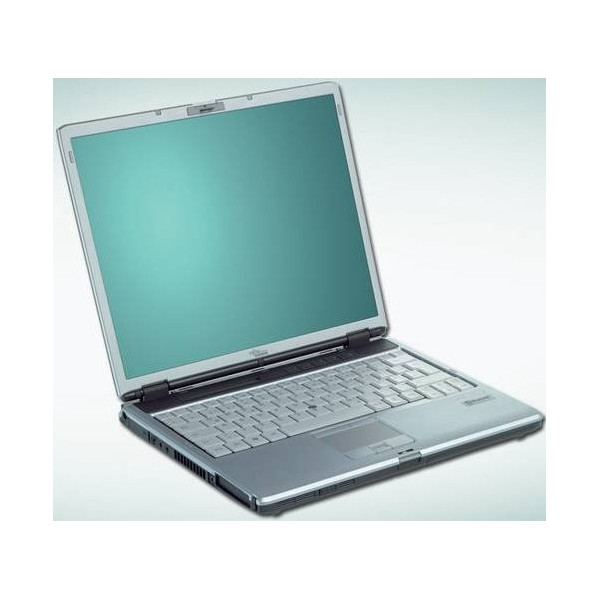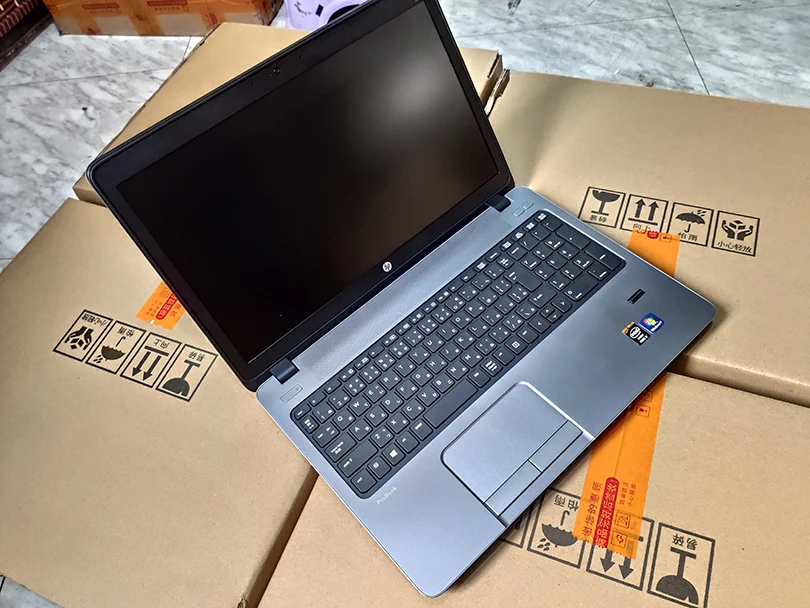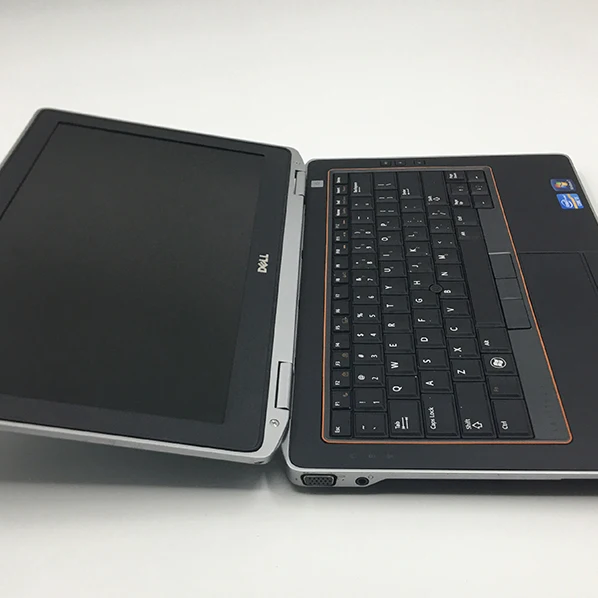Cheap Used Laptops Under 100
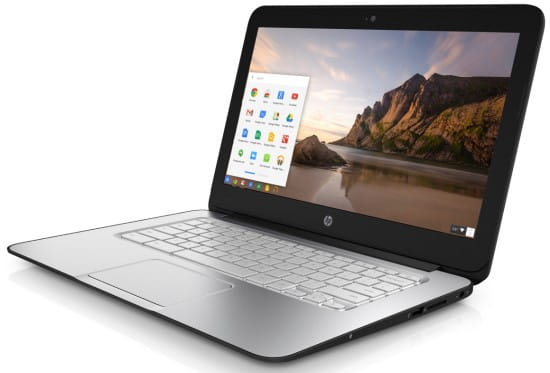
Want a laptop but your budget is tighter than a drum? You're not alone! For students, writers, or anyone needing a basic machine for browsing and word processing, a cheap used laptop can be a lifesaver. This guide will help you navigate the world of pre-owned laptops under $100, making sure you get the most bang for your buck without getting burned.
Why a Used Laptop Under $100?
Let's be realistic: you're not going to be gaming or video editing on a laptop at this price point. However, for basic tasks like writing emails, browsing the web, creating documents, and streaming video, a used laptop can be perfectly adequate. It's an affordable entry point to computing, especially if you're on a strict budget or need a backup device.
Used vs. New: Weighing the Options
Pros of Buying Used
- Price: The most obvious advantage. You can get a functional laptop for a fraction of the cost of a new one.
- Sustainability: Buying used reduces e-waste and gives a device a second life.
- Availability of older software: Some older software might run better on older hardware.
Cons of Buying Used
- Potential for Problems: Used laptops may have hidden issues or a shorter lifespan.
- Outdated Technology: Expect slower processors, less RAM, and smaller storage capacities.
- No Warranty (Usually): Unless you buy from a reputable reseller, warranties are rare.
Top 5 Used Laptops Under $100: A Comparison
Keep in mind that prices and availability fluctuate significantly in the used market. These are estimated ranges based on typical listings, and actual conditions will vary.
| Model | Estimated Price | Key Specs | Pros | Cons |
|---|---|---|---|---|
| Dell Latitude E6420 | $70 - $100 | Intel Core i5 2nd Gen, 4GB RAM, 320GB HDD | Durable build, decent performance for basic tasks. | Older processor, HDD is slow. |
| Lenovo ThinkPad T420 | $60 - $90 | Intel Core i5 2nd Gen, 4GB RAM, 320GB HDD | Excellent keyboard, robust design. | Can be bulky, battery life may be limited. |
| HP ProBook 6470b | $50 - $80 | Intel Core i3 3rd Gen, 4GB RAM, 320GB HDD | Affordable, relatively modern. | Integrated graphics, screen might be dim. |
| Dell Inspiron 1525 | $40 - $70 | Intel Core 2 Duo, 2GB RAM, 160GB HDD | Very cheap. | Very old, slow performance, limited upgradability. |
| Lenovo ThinkPad X220 | $80-$110 | Intel Core i5 2nd Gen, 4GB RAM, 320GB HDD | Compact size, good keyboard. | Smaller screen, slightly more expensive than other options. |
Detailed Reviews
Dell Latitude E6420
The Dell Latitude E6420 is a workhorse. Known for its durability, this laptop can withstand some wear and tear. The Core i5 2nd Gen processor is sufficient for basic tasks, and the 4GB of RAM is adequate.
Upgrading to an SSD would significantly improve performance. Battery life is variable depending on the condition, but expect a few hours of use.
Lenovo ThinkPad T420
ThinkPads are legendary for their keyboards, and the ThinkPad T420 is no exception. It offers a comfortable typing experience and a sturdy build. Like the E6420, it's powered by a 2nd Gen Core i5.
It's a reliable machine, but the HDD can feel sluggish. The ThinkPad line is known for its durability, making this a great option if you want a long-lasting laptop.
HP ProBook 6470b
The HP ProBook 6470b is often available at a lower price point. It might have a slightly newer 3rd Gen Core i3 processor, which is a modest improvement over the 2nd Gen i5. Don't expect stellar graphics performance as it uses integrated graphics.
The build quality is decent for the price. The screen resolution and brightness can sometimes be issues.
Dell Inspiron 1525
The Dell Inspiron 1525 is for people who want barebone, and very cheap laptop. Powered by Intel Core 2 Duo and usually 2GB of RAM, expect the slowest performance. It can be used for very simple tasks like word processor but you will have a hard time loading web pages with bunch of graphic content.
Do not expect the battery to last for long.
Lenovo ThinkPad X220
If portability is a key concern, then the Lenovo ThinkPad X220 is a viable choice. It has the advantage of portability compared to the rest in the comparison. With the same processor spec as the others, it will provide similar performance.
Because of the smaller screen, it is slightly more expensive.
Reliability Ratings by Brand
Generally, Dell and Lenovo are considered reliable brands in the business laptop category. ThinkPads, in particular, have a reputation for durability. HP is also a decent option, but their consumer laptops may not be as robust as the business-oriented ProBooks.
Checklist: 5 Must-Check Features Before Buying
- Screen Condition: Look for scratches, dead pixels, or discoloration.
- Keyboard Functionality: Test every key to ensure it works.
- Ports and Connections: Check that USB ports, audio jacks, and other ports are functional.
- Battery Health: Ask about battery life and test it if possible.
- Operating System: Make sure the laptop has a legitimate operating system installed and activated.
Software Considerations
Many used laptops in this price range will come with older versions of Windows. Make sure the operating system is legitimate and activated to receive security updates. You might consider installing a lightweight Linux distribution for improved performance on older hardware. Ubuntu and Linux Mint are popular choices.
Where to Buy
You can find used laptops on platforms like eBay, Craigslist, and Facebook Marketplace. Local computer repair shops may also sell refurbished laptops. Be wary of deals that seem too good to be true. Always meet in a public place and thoroughly inspect the laptop before purchasing.
Upgrading Your Used Laptop
Even a cheap used laptop can benefit from some upgrades. Replacing the HDD with an SSD can significantly improve boot times and overall responsiveness. Adding more RAM (if possible) can also boost performance, especially if you tend to have multiple programs open at once.
Summary and Recommendations
Buying a used laptop under $100 requires careful consideration. While you won't get cutting-edge performance, it can be a viable option for basic computing needs. Remember to prioritize reliability, thoroughly inspect the device, and consider potential upgrades. A ThinkPad or Latitude model is likely the safest bet. By carefully checking for the 5 key things, you can increase your chance of getting a valuable laptop.
Before making a decision, consider all the factors discussed in this article. Evaluate your needs, set realistic expectations, and don't be afraid to walk away if something doesn't feel right. Happy hunting!
Ready to Find Your Perfect Cheap Laptop?
Start your search today! Visit online marketplaces and local computer stores, and remember to use our checklist to ensure you're getting the best possible value for your money. Good luck!