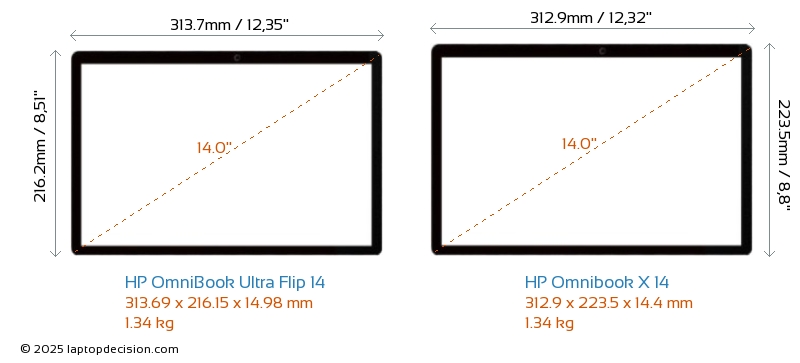Compare Laptops Under $500

Stepping into the world of laptops can feel overwhelming, especially with a tight budget. But fear not! This guide is specifically designed for first-time buyers like you, cutting through the jargon and highlighting the best laptops available for under $500.
Why does choosing the right laptop matter? A good laptop is an investment, a tool for work, education, and entertainment. It's about finding a balance between functionality, durability, and affordability.
Top 5 Laptops Under $500: A Quick Comparison
Here's a snapshot of some popular choices. Remember, prices fluctuate, so check current listings before making a decision.
| Model | Price (USD) | Processor | RAM | Storage | Screen Size | Warranty |
|---|---|---|---|---|---|---|
| Lenovo IdeaPad 1 14" | $249 | AMD A6-9220e | 4GB | 64GB eMMC | 14" | 1 Year Limited |
| HP Chromebook 14 | $279 | Intel Celeron N4020 | 4GB | 32GB eMMC | 14" | 1 Year Limited |
| Acer Aspire 3 15.6" | $349 | AMD Ryzen 3 3200U | 4GB | 128GB SSD | 15.6" | 1 Year Limited |
| Dell Inspiron 15 3000 | $399 | Intel Celeron N4020 | 4GB | 128GB SSD | 15.6" | 1 Year Limited |
| ASUS VivoBook L210MA | $229 | Intel Celeron N4020 | 4GB | 64GB eMMC | 11.6" | 1 Year Limited |
Detailed Reviews: Diving Deeper
Lenovo IdeaPad 1 14"
This laptop is a solid entry-level option. Its smaller size makes it portable. Consider it for basic tasks.
However, the eMMC storage is slower than an SSD. 4GB of RAM might feel limiting for multitasking. The processor is on the weaker side.
HP Chromebook 14
Chromebooks run Chrome OS, a lightweight operating system focused on web browsing. This model is ideal for students or anyone who spends most of their time online.
The limited storage is less of an issue since you primarily use cloud storage. Keep in mind that Chrome OS is not compatible with all Windows or macOS software.
Acer Aspire 3 15.6"
The Acer Aspire 3 offers a better balance of power and features for the price. The Ryzen 3 processor and SSD provide a noticeable performance boost.
The larger 15.6" screen is great for viewing documents and media. The downside is that its larger size impacts portability. Keep an eye out for battery life reports.
Dell Inspiron 15 3000
Dell is a reputable brand known for its reliability. The Inspiron 15 3000 offers a larger screen. It's decent storage for basic use.
Like the Acer, its size is less portable. Performance from the Celeron processor will be similar to the Chromebook. It will struggle with demanding tasks.
ASUS VivoBook L210MA
The ASUS VivoBook L210MA is ultra-portable and budget-friendly. It's a good choice for on-the-go use and simple tasks. The small size makes it very convenient to carry around.
However, the small screen and limited storage can be restrictive. Performance is adequate for basic use.
Used vs. New: Weighing the Options
Buying used can save money. But it comes with risks. It's essential to be aware of the pros and cons.
Pros of Buying Used
- Lower price: Significant savings compared to buying new.
- Higher specs for the price: You might get a more powerful laptop for the same budget.
Cons of Buying Used
- Uncertain condition: Potential for hidden problems or wear and tear.
- No warranty: You're on your own if something goes wrong.
- Shorter lifespan: The battery and components may be nearing the end of their life.
Reliability Ratings by Brand
Reliability is a key consideration when choosing a laptop. While it varies by model, certain brands generally have better track records.
Lenovo and Dell are often praised for their durability. ASUS and Acer generally offer good value, but may not be quite as rugged.
HP offers a wide range, with varying reliability depending on the specific model. Researching specific model reviews is crucial. Always check the warranty period offered.
Checklist: 5 Must-Check Features Before Buying
Before you finalize your purchase, double-check these features to ensure the laptop meets your needs.
- Processor: Determines the laptop's overall speed and ability to handle tasks. For basic use, a Celeron or AMD A-series processor may suffice. For smoother multitasking, opt for a Ryzen 3 or Intel Core i3.
- RAM: 4GB is the bare minimum, but 8GB is recommended for better performance. More RAM allows you to run more applications simultaneously without slowing down the system.
- Storage: An SSD (Solid State Drive) is significantly faster than an eMMC or HDD (Hard Disk Drive). An SSD speeds up boot times and application loading. Aim for at least 128GB SSD.
- Screen Size and Resolution: Consider the size and resolution based on your viewing preferences. A 14" or 15.6" screen is generally comfortable for most users. Look for a resolution of at least 1366x768 (HD).
- Battery Life: Check reviews for real-world battery life estimates. A longer battery life is essential if you plan to use the laptop on the go.
Summary
Choosing a laptop under $500 requires careful consideration of your needs and priorities. Don't just focus on price; also think about performance, storage, reliability, and portability.
Whether you choose a Chromebook, a traditional laptop, or a used model, research thoroughly and read reviews. Remember to factor in brand reputation and warranty coverage.
Prioritize the features that matter most to you, such as a fast SSD, ample RAM, or a comfortable screen size. By carefully evaluating these factors, you can find a laptop that meets your needs without breaking the bank.
Call to Action
Now that you're armed with this knowledge, it's time to start your search! Take some time to browse online retailers, read customer reviews, and compare specifications. Don't be afraid to ask questions and seek advice from friends or family.
Ready to find your perfect budget-friendly laptop? Click here to explore the latest deals and start your journey!
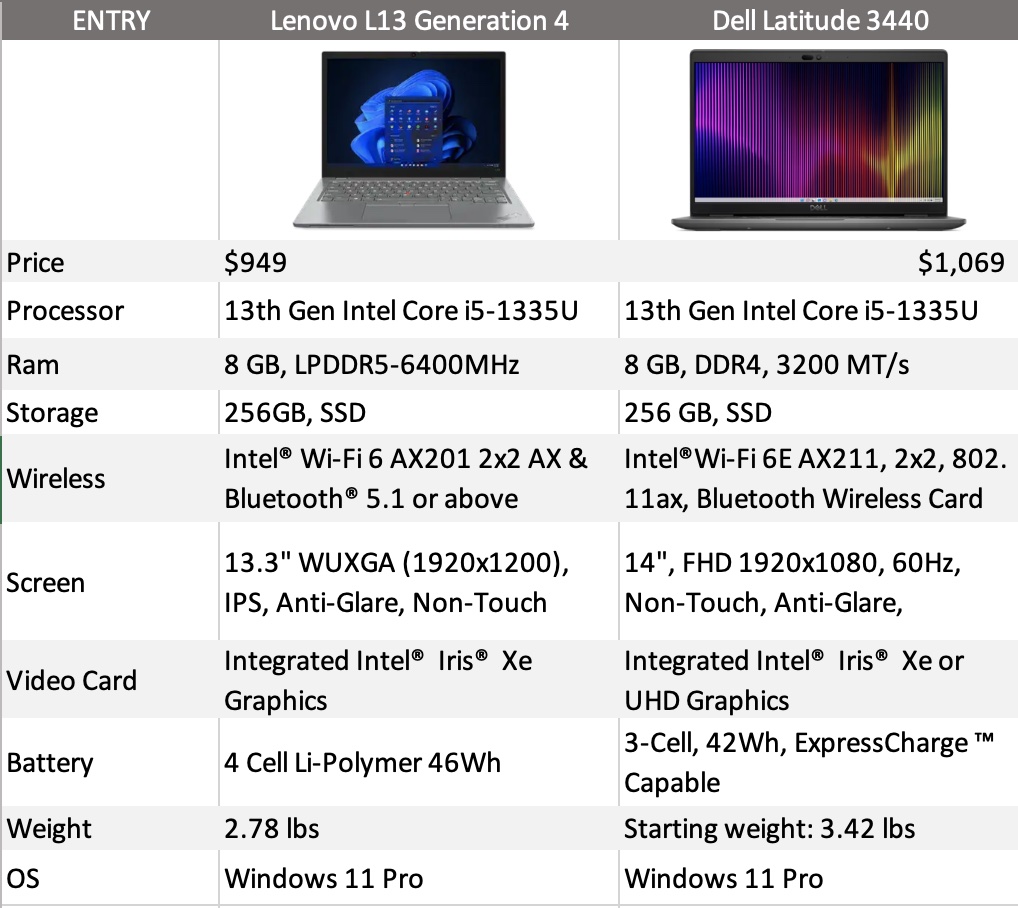

![Compare Laptops Under $500 ASUS VivoBook 15 VS Dell Inspiron 15 [2024] - Full Comparison | Best](https://i.ytimg.com/vi/SjG1T3yIL7Y/maxresdefault.jpg)