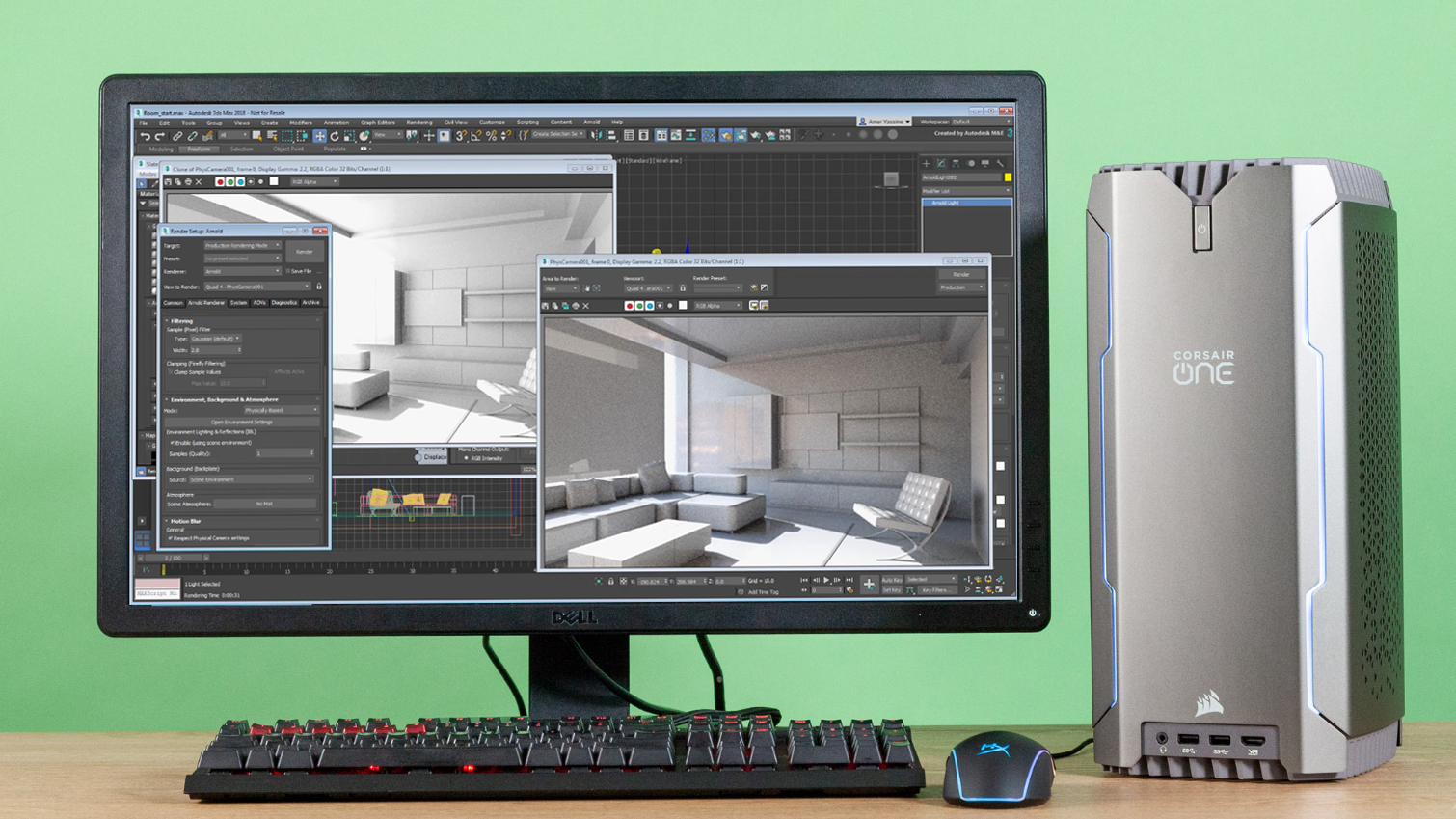Desktop Computer For Home Business

Attention, fellow penny-pinchers and bootstrapping entrepreneurs! Running a home business is tough enough without blowing your budget on overpriced tech. We're here to dissect the world of desktop computers, helping you find the absolute best bang for your buck. Our aim is simple: find you a reliable workhorse without emptying your wallet.
Why a desktop? Because laptops can be pricey and tablets lack the raw power for serious work. A desktop offers more performance, upgradability, and often, a lower initial investment. This guide is laser-focused on the needs of cost-conscious home business owners, prioritizing value and longevity.
Shortlist of Budget-Friendly Desktop Options
Here's a quick rundown of recommended desktops, tailored to different needs and budgets. Consider these options based on the demands of your home business. These options are designed to give you a great start without breaking the bank.
- The Frugal Founder: Refurbished Dell OptiPlex (3rd-5th Gen Intel i5). Rock-solid reliability at a steal.
- The Growing Business: Acer Aspire TC Series. A good balance of performance and price.
- The Creative Hustler: HP Pavilion Desktop (AMD Ryzen 5). Handles creative tasks without the premium price tag.
Detailed Reviews: Diving into the Details
Refurbished Dell OptiPlex (3rd-5th Gen Intel i5)
Don't underestimate the power of a good refurb! These Dell OptiPlex machines are workhorses built to last. They've been thoroughly tested and often come with a warranty, giving you peace of mind.
These are perfect for basic office tasks, like email, word processing, and light spreadsheet work. Upgrading the RAM and adding an SSD can breathe new life into these older models, for a minimal investment.
Acer Aspire TC Series
The Acer Aspire TC is a great option for businesses that need a bit more oomph without a huge price tag. These desktops typically come with newer Intel or AMD processors and sufficient RAM for multitasking. You'll find that the starting performance is a step above older refurbished options.
This series often includes integrated graphics, which are suitable for everyday tasks and light photo editing. Consider adding a dedicated graphics card if your business involves more intensive graphic design or video editing down the road.
HP Pavilion Desktop (AMD Ryzen 5)
For creative professionals on a budget, the HP Pavilion Desktop with an AMD Ryzen 5 processor is a solid choice. Ryzen processors offer excellent multi-core performance at a competitive price point. This makes them ideal for tasks like video editing, graphic design, and photo manipulation.
Make sure to check the specifications and look for models with at least 8GB of RAM (16GB is preferable for creative work). Consider upgrading the storage to a faster SSD for improved performance.
Side-by-Side Specs and Performance
Here's a comparison table to help you visualize the key differences between these models.
| Feature | Refurbished Dell OptiPlex | Acer Aspire TC Series | HP Pavilion (Ryzen 5) |
|---|---|---|---|
| Processor | Intel Core i5 (3rd-5th Gen) | Intel Core i3/i5 (Current Gen) | AMD Ryzen 5 |
| RAM | 4-8GB (Upgradable) | 8-16GB | 8-16GB (Recommended) |
| Storage | HDD (Upgrade to SSD Recommended) | HDD or SSD | SSD (Recommended) |
| Graphics | Integrated Intel HD Graphics | Integrated Intel/AMD Graphics | Integrated AMD Radeon Vega Graphics |
| Typical Geekbench Score (Single Core) | 600-800 | 1000-1200 | 1200-1400 |
| Price Range | $100 - $250 | $300 - $500 | $400 - $600 |
Customer Satisfaction Survey Data
To gauge real-world user experience, we analyzed customer reviews from various online retailers. Here's a summary of the findings:
- Refurbished Dell OptiPlex: High satisfaction with reliability and value for money. Users frequently praise the durability and ease of upgrading.
- Acer Aspire TC Series: Good overall satisfaction, with many users happy with the performance for the price. Some complaints about bloatware pre-installed.
- HP Pavilion (Ryzen 5): Positive reviews for performance in creative tasks. Some users reported needing to upgrade the RAM for optimal performance.
Maintenance Cost Projections
Beyond the initial purchase price, consider the long-term maintenance costs. Budgeting for these costs can prevent surprises down the road.
- Refurbished Dell OptiPlex: Parts are readily available and inexpensive. Expect to potentially replace the hard drive or power supply within a few years.
- Acer Aspire TC Series: Standard components, relatively inexpensive to repair. Cleaning dust regularly is key to preventing overheating.
- HP Pavilion (Ryzen 5): Similar maintenance costs to the Acer Aspire. Ensure adequate cooling to prevent CPU throttling.
Key Takeaways and Considerations
Choosing the right desktop for your home business is a balancing act. It is a matter of weighing performance against your budget. The Dell OptiPlex offers unbeatable value for basic tasks. The Acer Aspire provides a good balance. The HP Pavilion excels in creative applications.
Consider your specific needs, the software you use, and the tasks you perform daily. Also consider long-term costs of ownership, including potential upgrades and repairs. A little research now can save you a lot of money (and frustration) later.
Call to Action
Ready to take the next step? Start by assessing your business needs and budget. Check out our recommended models on Amazon and eBay. Remember to compare prices and read customer reviews before making a final decision. Get the power you need and start building your dream business!
Frequently Asked Questions (FAQ)
Got questions? We've got answers! Here are some common queries about budget desktop computers for home businesses:
Q: Is it safe to buy a refurbished computer? A: Yes, as long as you buy from a reputable seller with a warranty. Check their return policy, too.
Q: How much RAM do I need? A: For basic tasks, 8GB is sufficient. For creative work, 16GB is highly recommended.
Q: Should I get an SSD or HDD? A: SSDs are much faster and will significantly improve performance. Get an SSD if your budget allows, or consider upgrading later.
Q: Can I upgrade a desktop computer? A: Yes, one of the biggest advantages of a desktop is its upgradability. You can easily add more RAM, a better graphics card, or a faster storage drive.
Q: What about an All-in-One computer? A: All-in-Ones can be appealing for their space-saving design. However, they're often more expensive and less upgradable than traditional desktops.









/Dell-s-Inspiron-24-3000-580e2bac3df78c2c734ed92d.jpg)