What Is The Best Laptop Under $300

In today's world, a laptop is no longer a luxury but a necessity for work, education, and entertainment. But what if you're on a tight budget? This review is for value-conscious shoppers looking for the best laptop under $300, proving that affordability doesn't have to mean sacrificing functionality entirely.
Why a Budget Laptop Matters
While high-end laptops boast impressive specs, a budget-friendly option can still handle essential tasks. This includes web browsing, document creation, email, and even some light multimedia consumption. For students, writers, or anyone needing a portable device for basic productivity, a laptop under $300 can be a game-changer.
Shortlist of Top Laptops Under $300
Here's a quick look at some leading contenders tailored to specific needs:
- For Students: Acer Chromebook Spin 311 - A compact, versatile 2-in-1 Chromebook.
- For Basic Productivity: Lenovo IdeaPad 1 14" - A no-frills laptop offering decent performance.
- For Durability: Used/Refurbished Dell Latitude - A rugged, reliable option for users requiring a durable machine.
Detailed Reviews
Acer Chromebook Spin 311
The Acer Chromebook Spin 311 stands out with its 2-in-1 design and Chrome OS. It's lightweight, portable, and ideal for students or anyone who needs a device for browsing and basic productivity. The battery life is excellent, and the touchscreen adds versatility.
Lenovo IdeaPad 1 14"
The Lenovo IdeaPad 1 14" offers a more traditional laptop experience. It runs Windows 10 (or 11 in some configurations) and is suitable for basic tasks like word processing and web browsing. The price point makes it an attractive option for budget-conscious buyers.
Used/Refurbished Dell Latitude
Don't underestimate the value of a used or refurbished Dell Latitude. These laptops are known for their durability and reliability, offering a cost-effective way to get a robust machine. Look for models with Intel Core i3 processors for acceptable performance.
Side-by-Side Specs and Performance
| Laptop Model | Processor | RAM | Storage | Operating System | Performance Score (Out of 10) |
|---|---|---|---|---|---|
| Acer Chromebook Spin 311 | MediaTek MT8183 | 4GB | 32GB eMMC | Chrome OS | 7 |
| Lenovo IdeaPad 1 14" | AMD A6-9220e | 4GB | 64GB eMMC | Windows 10/11 | 6 |
| Used Dell Latitude (i3) | Intel Core i3 (Older Gen) | 8GB | 128GB SSD | Windows 10 | 8 |
Note: Performance scores are subjective and based on typical usage scenarios for budget laptops.
Practical Considerations
Before making a purchase, consider these factors. Operating system: Chrome OS is lightweight and secure, while Windows offers wider software compatibility. Storage: eMMC storage is cheaper but slower than SSDs; prioritize SSD for better performance.
RAM: 4GB is the minimum acceptable, but 8GB is preferable for smoother multitasking. Screen Size and Resolution: Balance portability with usability; aim for at least 1366x768 resolution.
Don't forget about ports! Ensure it has the necessary ports for your peripherals. Battery life is also essential, especially if you plan on using the laptop on the go.
Navigating the Used Market
Buying used or refurbished can be a great way to stretch your budget. Inspect the laptop thoroughly for physical damage. Test all ports and functions, and inquire about the battery's health.
Operating System Choice: Chrome OS vs. Windows
Chrome OS is cloud-centric, emphasizing web-based applications. It's simple to use and secure, ideal for light tasks. Windows offers a wider range of software compatibility but can be resource-intensive on lower-end hardware.
Prioritizing Performance for Your Needs
Consider what tasks you'll be performing most often. If it's primarily web browsing and document editing, a Chromebook might suffice. For more demanding applications, a used Dell Latitude with an Intel Core i3 processor and SSD is recommended.
The Importance of Warranty and Support
Even with a budget laptop, having a warranty provides peace of mind. Check the warranty terms and conditions carefully. Look for brands known for their customer support.
Summary
Finding the best laptop under $300 requires careful consideration of your needs and priorities. The Acer Chromebook Spin 311 is a solid choice for students, while the Lenovo IdeaPad 1 14" offers a basic Windows experience. A used or refurbished Dell Latitude can provide durability and decent performance at a low cost.
Remember to weigh factors like operating system, storage, RAM, and battery life. By carefully evaluating your options, you can find a laptop that meets your needs without breaking the bank.
Evaluate the trade-offs and compromises that come with a budget-friendly device. Consider all the factors mentioned to make an informed decision.
Call to Action
Ready to find your perfect budget laptop? Browse the options discussed, compare specs, and read user reviews. Click here to explore current deals and make your purchase today!
Frequently Asked Questions (FAQ)
Q: Can I play games on a laptop under $300?
A: You can play some very basic games, but don't expect to run modern AAA titles. Cloud gaming services might be an option depending on your internet connection.
Q: How long will a laptop under $300 last?
A: With proper care, you can expect a budget laptop to last 3-5 years. Avoid overheating and physical damage to maximize its lifespan.
Q: Is it worth buying a used laptop?
A: Yes, if you do your research and inspect the laptop carefully. Buy from reputable sellers with a return policy.
Q: What if I need more storage?
A: Consider using cloud storage services or purchasing an external hard drive.



/4065134-4-5c315e9a46e0fb0001ca20f2.jpg)









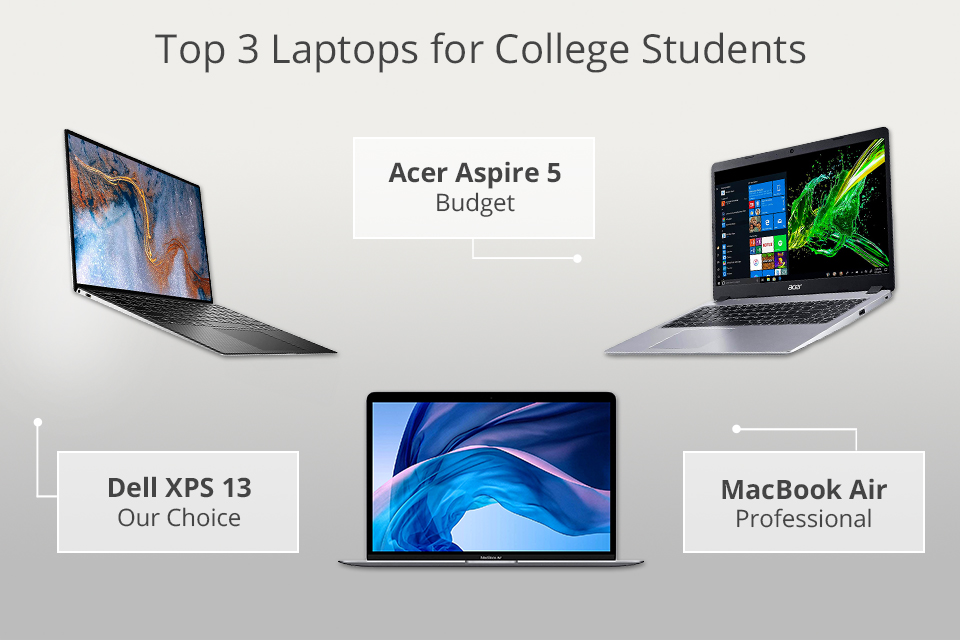
![What Is The Best Laptop Under $300 Is Acer a Good Laptop Brand? [2024 Update & Overview]](https://www.cgdirector.com/wp-content/uploads/media/2023/06/Acer-Siwft-Laptops.jpg)



