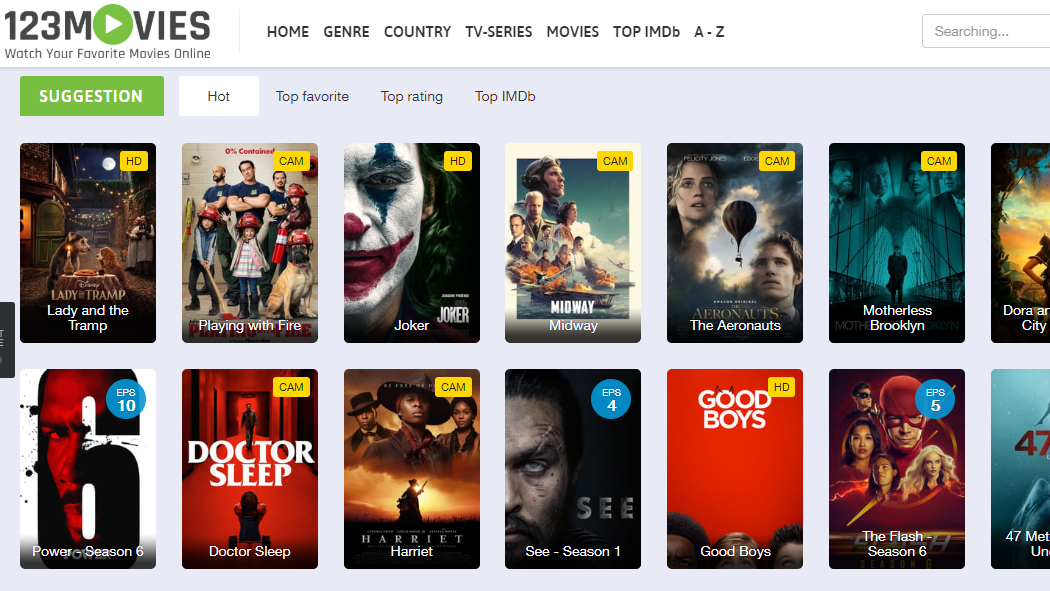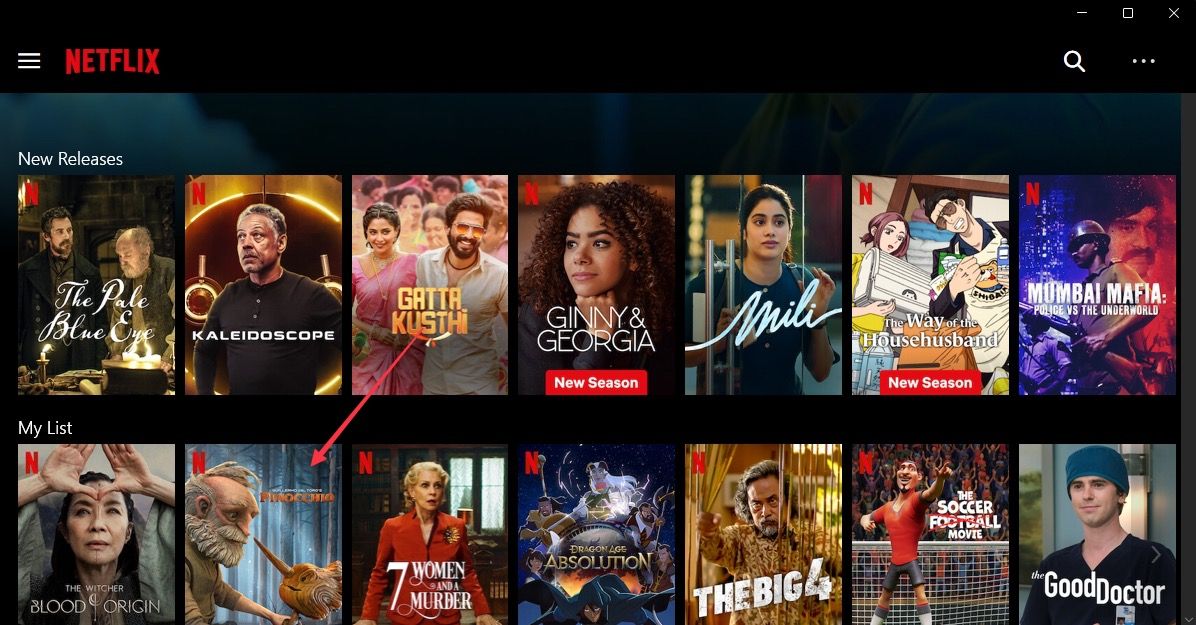Download Movies On Laptop
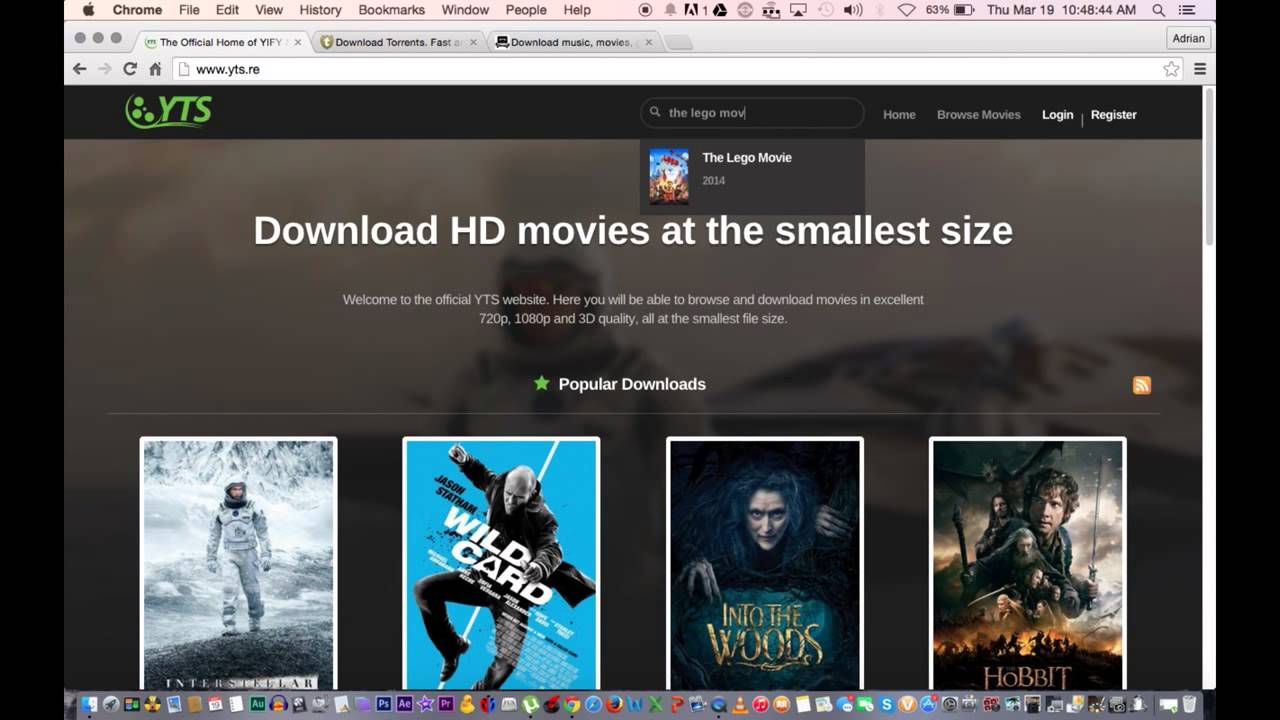
Tired of buffering woes and exorbitant streaming service fees? Owning your favorite movies on your laptop is a smart, cost-effective way to enjoy entertainment on your terms. This review is designed for value-conscious shoppers seeking the best methods for downloading and managing their digital movie libraries.
We'll explore legal downloading options, discuss the hardware requirements, and provide a comprehensive guide to building your personal cinema without breaking the bank. Say goodbye to monthly subscriptions and hello to a curated collection tailored to your tastes.
Why Download Movies On Your Laptop?
In an era dominated by streaming, the concept of downloading movies might seem antiquated. However, several compelling reasons make it a relevant and attractive option for savvy consumers.
Firstly, ownership grants you perpetual access to your favorite films, independent of internet connectivity or streaming platform availability. Secondly, downloaded movies offer superior playback quality, free from the compression artifacts often associated with streaming services.
Finally, building a digital library allows you to curate a collection tailored to your specific tastes, offering a personalized viewing experience unmatched by algorithmic recommendations.
Legal Avenues for Downloading Movies
It's crucial to emphasize the importance of legal movie downloads. Piracy not only harms the film industry but also exposes you to potential malware and legal repercussions.
Several legitimate platforms offer movies for purchase and download, providing a safe and ethical way to build your digital library. These include iTunes, Google Play Movies & TV, and Amazon Prime Video (for purchased titles).
Another avenue is through digital copies included with Blu-ray or DVD purchases, which often come with a code redeemable for a downloadable version. Always prioritize legal sources to ensure a safe and enjoyable experience.
Laptop Specifications: What You Need
Downloading movies is relatively undemanding on hardware, but certain specifications can significantly enhance your viewing experience. Storage space is paramount, as high-definition movies can consume several gigabytes of data.
A fast processor (Intel Core i3 or AMD Ryzen 3 or better) ensures smooth playback, especially for higher resolution files. A dedicated graphics card isn't essential for basic movie watching, but it can improve performance when connecting your laptop to an external display.
Finally, a high-resolution display (at least 1920x1080) will allow you to fully appreciate the visual details of your downloaded movies. Consider these aspects for an optimal experience.
Shortlist of Laptops for Movie Downloads
Here's a curated list of laptops suitable for downloading and watching movies, catering to different budgets and needs.
Budget-Friendly: Acer Aspire 5
The Acer Aspire 5 is a solid choice for budget-conscious users. It offers a decent processor, ample storage, and a Full HD display, making it perfect for enjoying your downloaded movies.
Mid-Range: Lenovo IdeaPad Flex 5
The Lenovo IdeaPad Flex 5 provides a balance of performance and portability. With a more powerful processor and a versatile 2-in-1 design, it's ideal for both work and entertainment.
Premium: Apple MacBook Air (M1/M2)
The Apple MacBook Air (M1/M2) offers exceptional performance and battery life. Its stunning Retina display and silent operation make it a premium choice for movie enthusiasts.
Detailed Reviews
Acer Aspire 5 Review
The Acer Aspire 5 is an excellent entry-level option for downloading and watching movies. Its 15.6-inch Full HD display provides a clear and vibrant picture, while the ample storage allows you to build a decent library.
The integrated graphics are sufficient for playing most movies smoothly, although it might struggle with very high-resolution files. The battery life is adequate for a few hours of playback on the go, making it a practical choice for everyday use.
Lenovo IdeaPad Flex 5 Review
The Lenovo IdeaPad Flex 5 is a versatile 2-in-1 laptop that excels at both productivity and entertainment. Its powerful processor ensures smooth playback of even demanding movie files, while the flexible design allows you to watch movies in various modes.
The touchscreen display adds an extra layer of convenience, and the included stylus makes it easy to navigate menus and control playback. The battery life is impressive, allowing for extended viewing sessions without needing to plug in.
Apple MacBook Air (M1/M2) Review
The Apple MacBook Air (M1/M2) is a top-tier laptop that delivers unmatched performance and efficiency. Its stunning Retina display offers incredible clarity and color accuracy, making movies look their absolute best.
The silent operation and exceptional battery life make it perfect for long flights or relaxing movie nights. While it comes at a higher price point, the MacBook Air offers a premium experience that's hard to beat.
Side-by-Side Specs and Performance
| Laptop | Processor | Storage | Display | Graphics | Battery Life (Movie Playback) | Performance Score (Out of 10) |
|---|---|---|---|---|---|---|
| Acer Aspire 5 | Intel Core i3 | 256GB SSD | 15.6" FHD | Integrated | 4-5 hours | 7 |
| Lenovo IdeaPad Flex 5 | AMD Ryzen 5 | 512GB SSD | 14" FHD Touchscreen | Integrated | 6-7 hours | 8 |
| Apple MacBook Air (M1/M2) | Apple M1/M2 | 256GB SSD | 13.3" Retina | Integrated | 10+ hours | 9.5 |
Practical Considerations
Beyond hardware, consider the software you'll use to manage and play your movies. VLC Media Player is a free and versatile option that supports a wide range of file formats.
Think about external storage for larger movie libraries. An external hard drive provides ample space and can be easily connected to your laptop when needed.
Also, consider file formats. MP4 is a widely compatible format, ensuring playback on most devices. Remember these practical points.
Key Takeaways
Downloading movies on your laptop offers a cost-effective and personalized entertainment solution. Legal downloading is crucial, and various platforms provide safe options.
Choose a laptop with adequate storage, a decent processor, and a suitable display for an optimal viewing experience. Consider the software and external storage to manage your digital library efficiently.
Weigh the pros and cons of each option carefully, considering your budget, needs, and preferences.
Make An Informed Decision
By carefully considering the legal aspects, hardware requirements, and software options outlined in this guide, you can create a personalized movie library that suits your needs and budget. Take control of your entertainment and enjoy your favorite films on your terms.
Start building your digital movie collection today and experience the convenience and cost savings of owning your favorite films. Choose your laptop wisely and happy watching!
Frequently Asked Questions (FAQ)
Is it legal to download movies?
Downloading movies from unauthorized sources is illegal and can result in penalties. Stick to legitimate platforms like iTunes, Google Play Movies & TV, and Amazon Prime Video for legal downloads.
What file format should I use for downloaded movies?
MP4 is a widely compatible format that works well on most devices. Other common formats include AVI, MKV, and MOV, but compatibility may vary.
How much storage space do I need for downloaded movies?
The amount of storage space you need depends on the number of movies you plan to download and their resolution. High-definition movies can take up several gigabytes of data each, so consider investing in a laptop with ample storage or an external hard drive.
Do I need a powerful laptop to watch downloaded movies?
While a powerful laptop isn't strictly necessary, a decent processor and graphics card can improve the playback experience, especially for higher resolution files. An Intel Core i3 or AMD Ryzen 3 processor and integrated graphics should be sufficient for most users.
What is the best software for playing downloaded movies?
VLC Media Player is a popular and free option that supports a wide range of file formats. Other options include PotPlayer and MPC-HC.

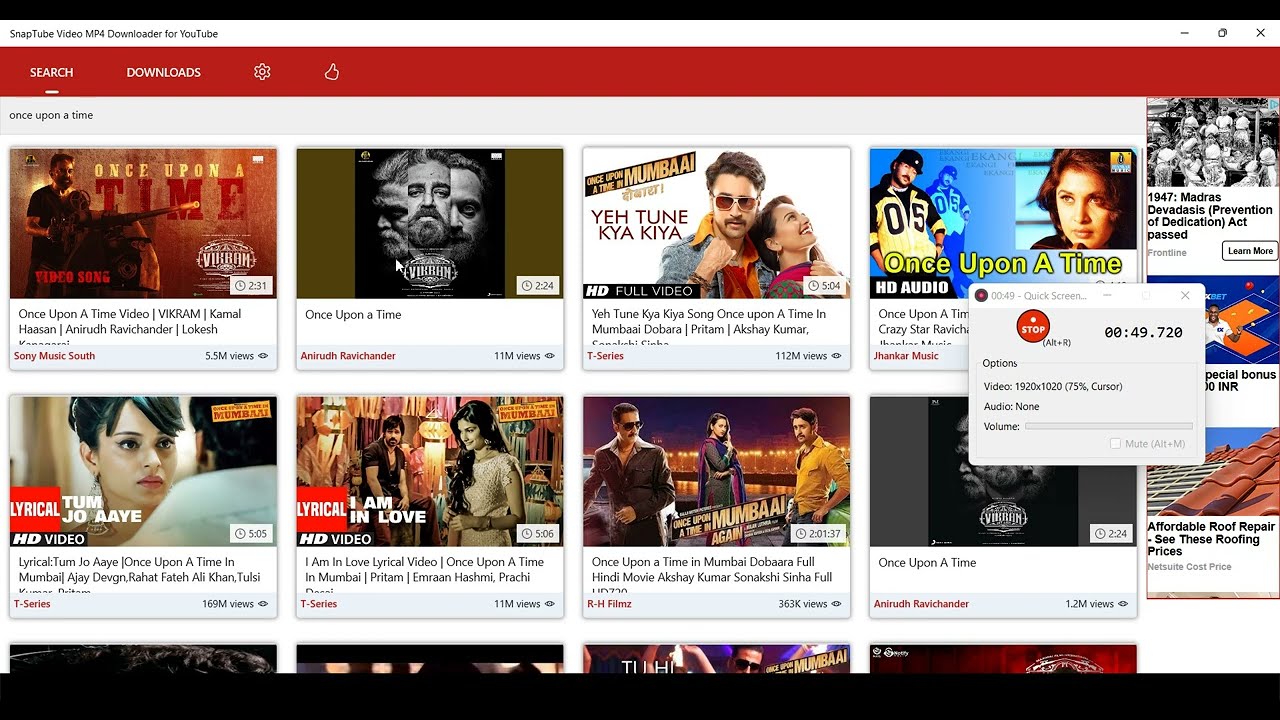
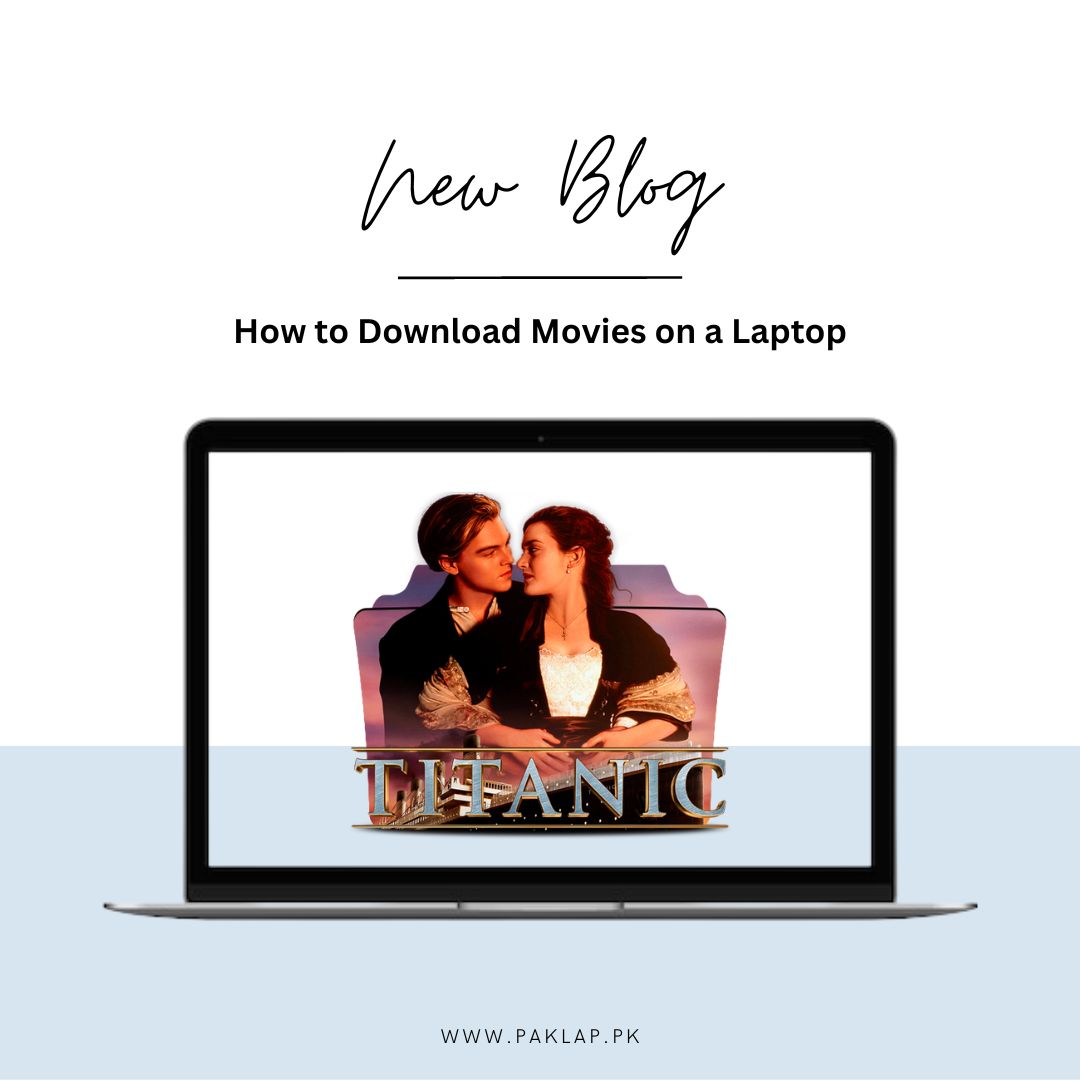

:max_bytes(150000):strip_icc()/007_download-netflix-movies-on-laptop-5191989-821d1d7166fa4a72b40945c3f35bddfe.jpg)

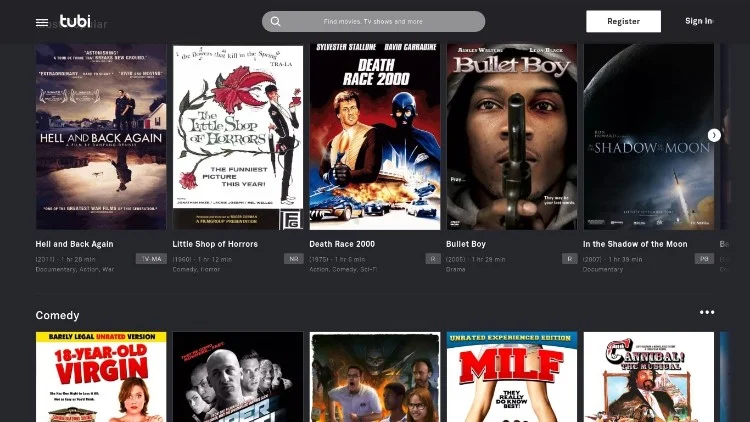

:max_bytes(150000):strip_icc()/005_how-to-download-netflix-movies-on-laptop-679417970b6a423aa63d5e07c126951b-ec70d040b6494492b9b60a43eb5908b0.jpg)
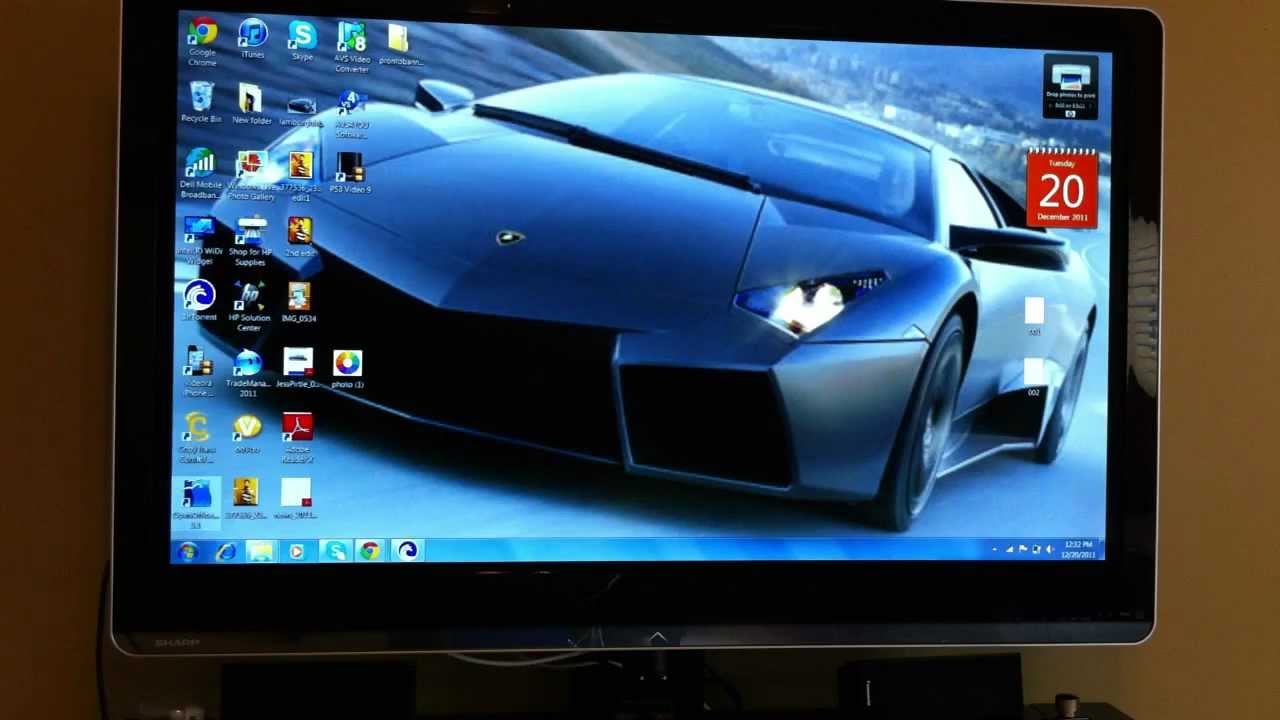
![Download Movies On Laptop Can You Download Netflix Movies On Laptop? [Top 3 Options]](https://www.dvdfab.cn/upload/resource/can-you-download-netflix-movies-on-laptop-WvZ5.jpeg)
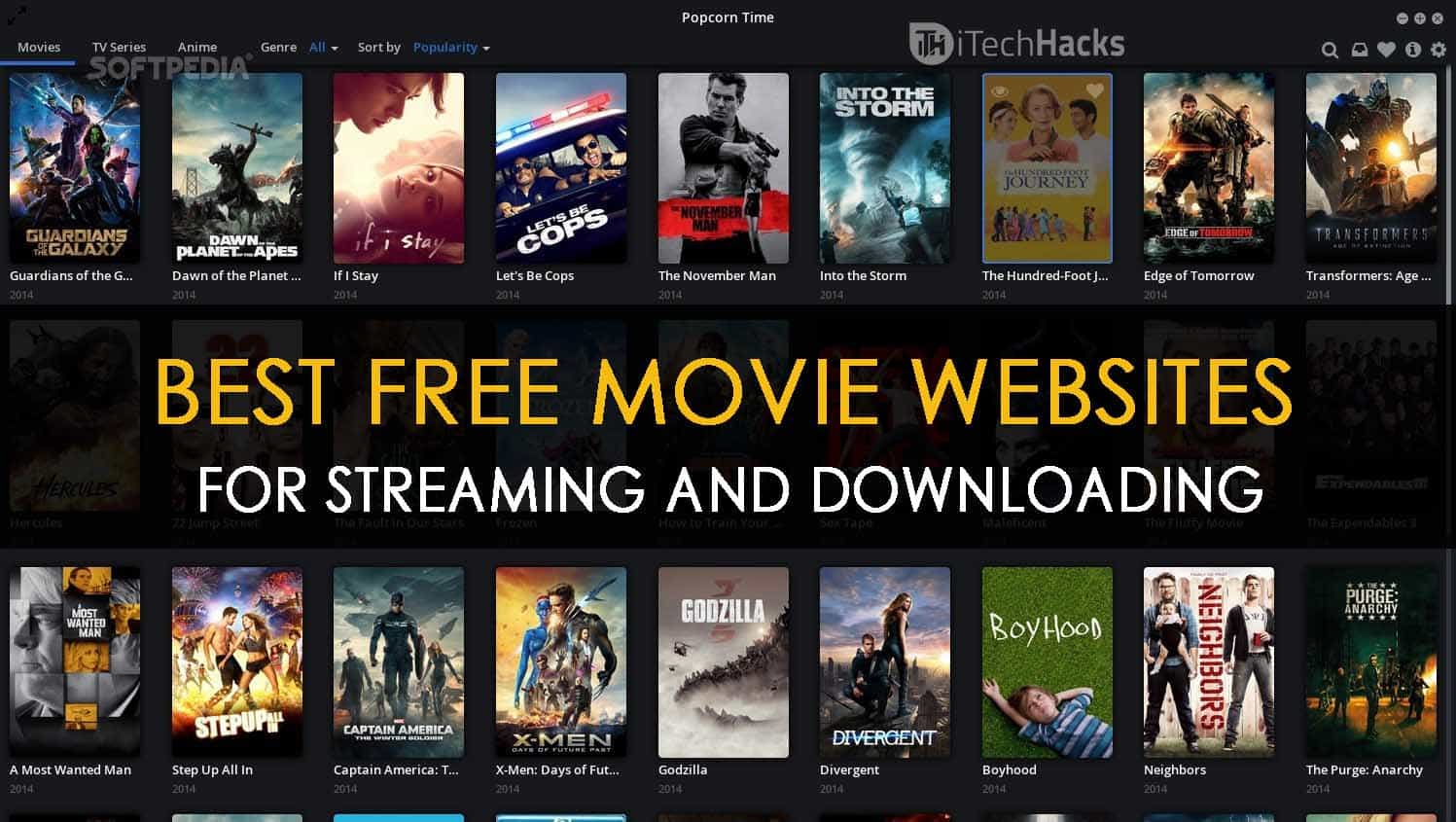
![Download Movies On Laptop How to Download Netflix Movies on Laptop [PC & Mac] - YouTube](https://i.ytimg.com/vi/rr38WDhVsnA/maxresdefault.jpg)
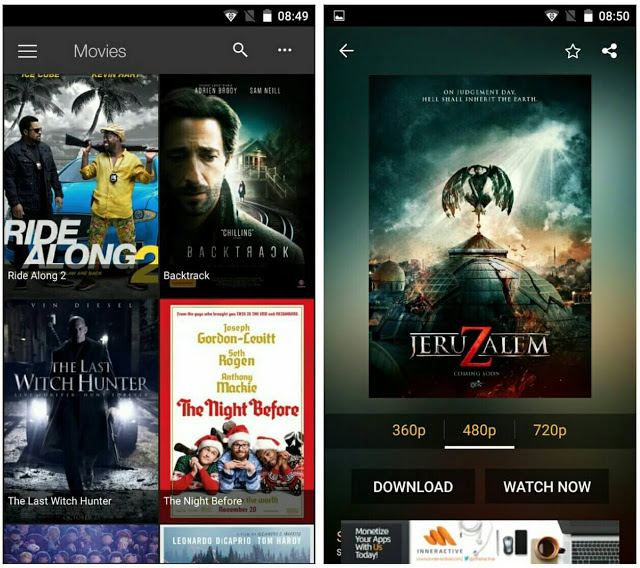
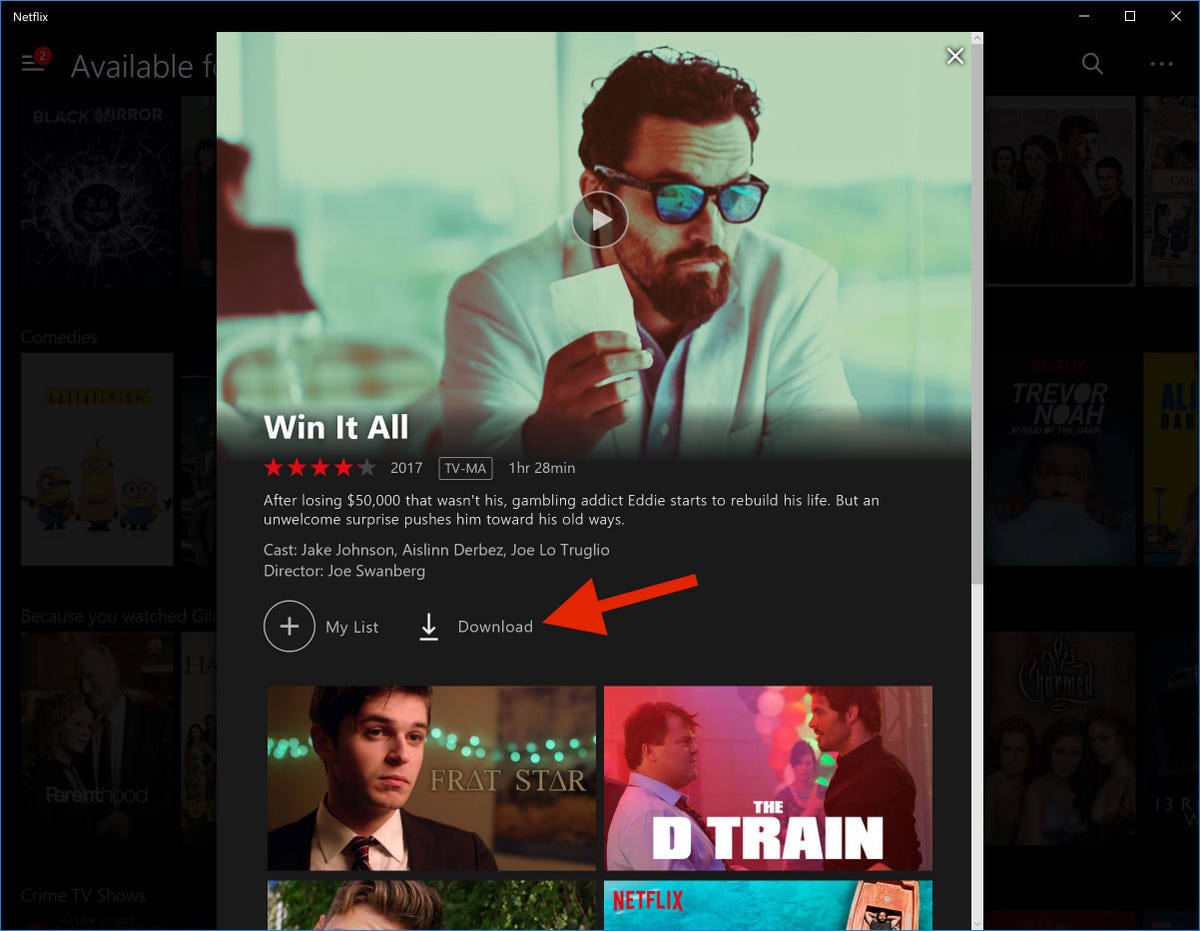
![Download Movies On Laptop Can You Download Netflix Movies On Laptop? [Top 3 Options]](https://www.dvdfab.cn/upload/resource/can-you-download-netflix-movies-on-laptop-Q6ER.jpeg)