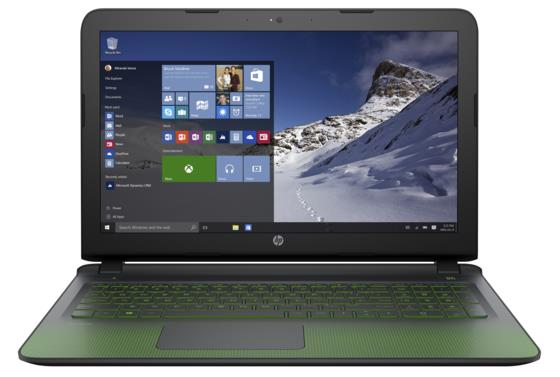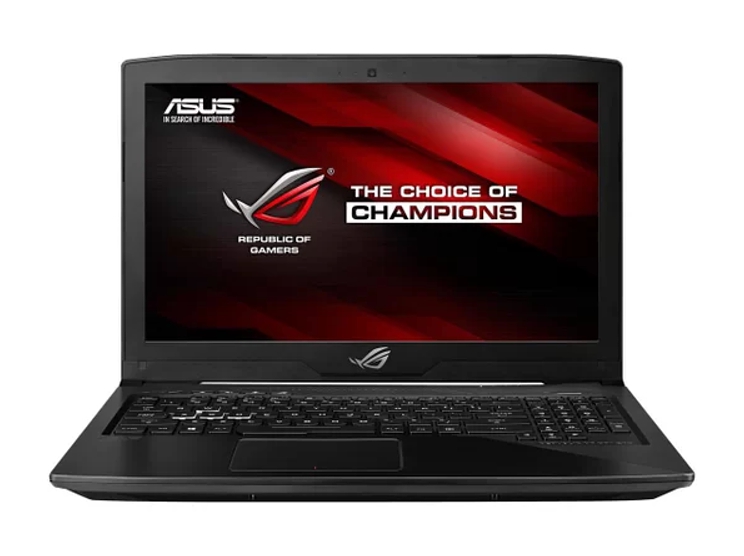Gaming Laptop Entry Level

The siren song of PC gaming pulls at everyone, but the price of entry can seem daunting. Fear not, aspiring gamer! This guide cuts through the noise to help value-conscious shoppers find the best entry-level gaming laptops without breaking the bank.
We'll explore what to realistically expect from a budget-friendly machine, highlighting models that balance performance, features, and affordability. Let's dive in and discover your gateway to PC gaming.
Why Entry-Level Gaming Laptops Matter
Entry-level gaming laptops are crucial for democratizing PC gaming. They offer an accessible point for individuals who may not have the budget for high-end rigs but still crave a decent gaming experience. These laptops allow users to play popular titles at acceptable settings and frame rates, fostering a wider community of gamers.
Furthermore, they serve as versatile machines for both gaming and everyday tasks like schoolwork, browsing, and media consumption.
Shortlist: Entry-Level Gaming Laptop Recommendations
Here are a few recommendations tailored to specific needs and budgets:
- For Tight Budgets: Lenovo IdeaPad Gaming 3 - Often available with AMD Ryzen processors and NVIDIA GeForce GTX graphics, it offers great bang for your buck.
- For Balanced Performance: Acer Nitro 5 - A solid all-arounder with options for both Intel and AMD CPUs, paired with NVIDIA GeForce RTX graphics.
- For Portability: HP Victus 15 - A slightly more refined design with decent gaming capabilities.
Detailed Reviews
Lenovo IdeaPad Gaming 3
The Lenovo IdeaPad Gaming 3 is a perennial favorite in the entry-level segment. It consistently delivers a good balance of performance and affordability.
Its AMD Ryzen processors offer excellent multi-core performance for both gaming and productivity. The NVIDIA GeForce GTX graphics card allows for enjoyable gaming at 1080p with medium settings.
However, the display might be a bit dim for some users. The build quality is decent, but it's not the most premium-feeling laptop.
Acer Nitro 5
The Acer Nitro 5 is known for its aggressive design and powerful components. It offers a variety of configurations with both Intel and AMD processors and NVIDIA GeForce RTX graphics cards.
This laptop delivers excellent gaming performance for its price range. The cooling system is generally effective, preventing overheating during extended gaming sessions.
The battery life is not exceptional. The design might be too gamer-focused for some users.
HP Victus 15
The HP Victus 15 is a more subtle and refined gaming laptop. It offers a good balance of performance, portability, and aesthetics.
It's available with both Intel and AMD processors and NVIDIA GeForce RTX graphics cards. The display is typically brighter and more color-accurate than other laptops in this price range.
The performance might not be as high as the Acer Nitro 5 in some configurations. The price can be slightly higher compared to the other options.
Side-by-Side Specs and Performance
| Laptop | Processor | Graphics Card | RAM | Storage | Display | Avg. FPS (1080p Medium) | Price (USD) |
|---|---|---|---|---|---|---|---|
| Lenovo IdeaPad Gaming 3 | AMD Ryzen 5 5600H | NVIDIA GeForce GTX 1650 | 8GB | 256GB SSD | 15.6" FHD (1920x1080) | 60-70 | $600-700 |
| Acer Nitro 5 | Intel Core i5-11400H | NVIDIA GeForce RTX 3050 | 8GB | 512GB SSD | 15.6" FHD (1920x1080) | 70-80 | $700-800 |
| HP Victus 15 | AMD Ryzen 5 5600H | NVIDIA GeForce RTX 3050 | 8GB | 512GB SSD | 15.6" FHD (1920x1080) | 70-80 | $750-850 |
Note: Performance scores are approximate and may vary depending on the specific game and settings.
Practical Considerations
Beyond raw specs, several practical factors influence the gaming experience. Display quality, keyboard feel, and cooling performance are vital.
Battery life is rarely stellar on gaming laptops, so plan for frequent charging. Upgradability is another key consideration; can you add more RAM or storage later?
Consider the weight and dimensions if portability is important. A larger screen offers a more immersive experience, while a smaller laptop is easier to carry.
Pay attention to the keyboard layout and key travel. A comfortable keyboard is essential for long gaming sessions.
Effective cooling prevents thermal throttling, ensuring consistent performance. Look for laptops with well-designed cooling systems.
Summary
Choosing an entry-level gaming laptop requires balancing performance, features, and budget. The Lenovo IdeaPad Gaming 3 offers great value, while the Acer Nitro 5 prioritizes performance. The HP Victus 15 provides a more refined experience.
Remember to consider practical factors like display quality, keyboard feel, and cooling performance. Upgradability and portability are also important.
Carefully evaluate your needs and priorities before making a decision.
Call to Action
Ready to jump into PC gaming? Visit the manufacturers' websites and check out retailers for the latest deals. Compare configurations, read user reviews, and choose the laptop that best fits your needs and budget.
Happy gaming!
Frequently Asked Questions (FAQ)
Q: Can I play AAA games on an entry-level gaming laptop?
A: Yes, but you might need to lower the graphics settings to achieve playable frame rates.
Q: How much RAM do I need for gaming?
A: 8GB is the minimum, but 16GB is recommended for a smoother experience.
Q: Is an SSD essential for a gaming laptop?
A: Yes, an SSD significantly improves loading times and overall system responsiveness.
Q: Can I upgrade the graphics card in a gaming laptop?
A: In most cases, the graphics card is soldered to the motherboard and cannot be upgraded. Check manufacturer specification.
Q: What is thermal throttling?
A: Thermal throttling occurs when the laptop's components overheat, causing the system to reduce performance to prevent damage.
.jpg)