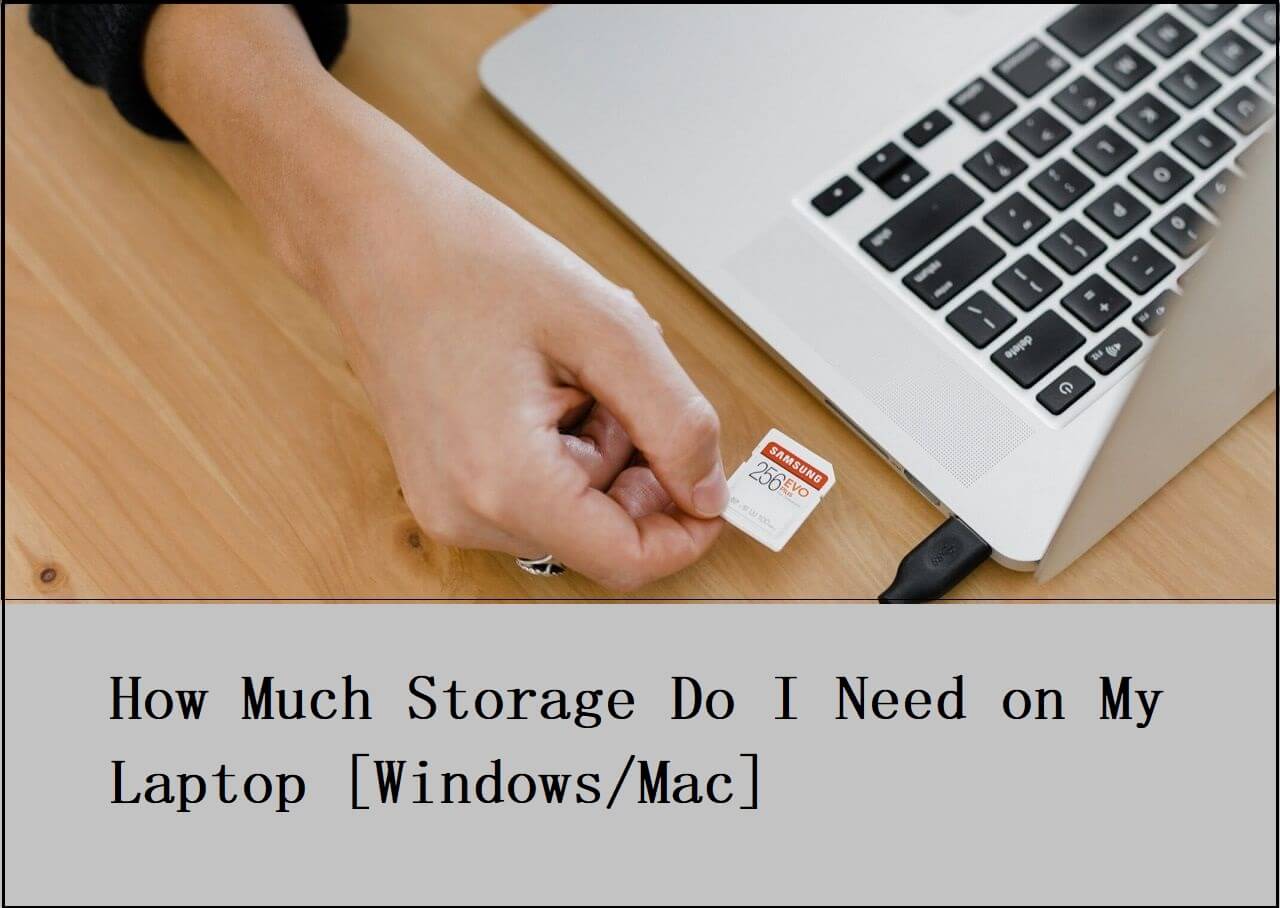Good Laptop For Photo Storage

Let's face it, professional-grade cloud storage is expensive! You're a savvy photographer, maybe even a seasoned pro, but you're tired of those recurring cloud subscription fees eating into your profits. This guide is for you: the budget-conscious photographer who needs a reliable laptop for photo storage without breaking the bank.
We're diving deep into the world of affordable laptops, focusing on models that offer ample storage, decent performance, and won't leave your wallet weeping. This isn't about the latest and greatest; it's about getting the most bang for your buck.
Why a Dedicated Laptop for Photo Storage Matters
Using your main work machine for long-term photo storage can quickly bog it down, impacting performance and lifespan. A dedicated laptop can act as a digital archive, freeing up space and resources on your primary device. It’s also a crucial backup strategy, protecting your valuable work from data loss due to hard drive failure or other unforeseen issues.
Shortlist of Budget-Friendly Photo Storage Laptops
Here's a quick rundown of laptops we'll be looking at, catering to different needs and budgets:
- Basic Budget: Lenovo IdeaPad 3 (Solid storage, reliable performance for basic tasks.)
- Mid-Range Value: Acer Aspire 5 (A good balance of storage, speed, and display quality.)
- Storage King: HP 17-by4000 series (Large HDD storage capacity, ideal for massive photo libraries.)
Detailed Reviews
Lenovo IdeaPad 3
The Lenovo IdeaPad 3 is our entry-level champion, perfect if you're primarily concerned with storage and basic organization. It won't win any speed records, but it's a reliable workhorse for archiving and basic photo browsing. Expect decent battery life and a comfortable keyboard.
While the screen isn't ideal for detailed editing, it's perfectly adequate for general use and photo culling. Look for models with at least a 1TB HDD or consider upgrading the storage yourself to save money.
Acer Aspire 5
Stepping up in performance, the Acer Aspire 5 offers a better balance of speed and storage. It often features a faster processor and a more vibrant display compared to the IdeaPad 3. This makes it suitable for light photo editing and more demanding organizational tasks.
The Acer Aspire 5 typically comes with a combination of SSD (for the operating system and faster loading times) and HDD (for bulk storage). This configuration gives you the best of both worlds.
HP 17-by4000 series
If you're drowning in RAW files and need maximum storage space, the HP 17-by4000 series is worth considering. These laptops often boast massive HDD capacities, sometimes reaching 2TB or even larger. Performance isn't stellar, but it's acceptable for photo storage and basic management.
The large 17-inch screen can be a plus for reviewing photos, but it also makes the laptop less portable. Be prepared for slower speeds compared to laptops with SSDs. Consider this only if your priority is pure storage capacity.
Side-by-Side Specs and Performance
| Laptop | Processor | RAM | Storage | Display | Performance Score (Out of 10) |
|---|---|---|---|---|---|
| Lenovo IdeaPad 3 | AMD Ryzen 3 or Intel Core i3 | 8GB | 1TB HDD | 15.6" HD | 6 |
| Acer Aspire 5 | AMD Ryzen 5 or Intel Core i5 | 8GB | 256GB SSD + 1TB HDD | 15.6" FHD | 7.5 |
| HP 17-by4000 series | Intel Core i3 or i5 (Older Generations) | 8GB | 2TB HDD | 17.3" HD+ | 5.5 |
Note: Performance scores are subjective and based on general usage scenarios. Actual performance may vary depending on specific configuration and workload.
Customer Satisfaction Data
Based on aggregated online reviews and customer feedback:
- Lenovo IdeaPad 3: Generally praised for affordability and reliability. Common complaints include slow performance and low-quality display.
- Acer Aspire 5: Well-regarded for its balance of features and performance. Some users report issues with build quality and battery life.
- HP 17-by4000 series: Appreciated for its massive storage capacity. Criticized for its slow speed and bulky design.
Maintenance Cost Projections
Maintenance costs for these laptops should be relatively low, especially if you treat them well. The most common expense will likely be replacing the hard drive down the line. Consider investing in an external hard drive for creating secondary backups.
Here's a rough estimate of potential maintenance costs over 3 years:
- Lenovo IdeaPad 3: $50 - $150 (primarily for HDD replacement)
- Acer Aspire 5: $75 - $200 (HDD replacement, potential battery replacement)
- HP 17-by4000 series: $50 - $150 (primarily for HDD replacement)
Key Takeaways
Choosing the right laptop for photo storage depends on your specific needs and budget. The Lenovo IdeaPad 3 is a great option for basic storage needs, while the Acer Aspire 5 offers a better balance of performance and features. The HP 17-by4000 series is the king of storage capacity, but sacrifices speed and portability.
Consider the long-term costs of ownership, including potential maintenance and upgrades. Factor in customer reviews and performance scores to make an informed decision.
Call to Action
Now that you're armed with this information, it's time to do some further research. Check prices, read more reviews, and compare specs to find the perfect laptop for your photo storage needs. Don't overspend – find the best value for your hard-earned money!
Frequently Asked Questions (FAQ)
Q: Can I upgrade the storage on these laptops?
A: Yes, in most cases. You can typically replace the HDD with a larger one or add an SSD for faster performance.
Q: Do I need a dedicated graphics card for photo storage?
A: No. A dedicated graphics card is not necessary for photo storage. It's primarily beneficial for photo editing.
Q: How much storage do I need?
A: That depends on the size of your photo library. As a rule of thumb, buy more storage than you think you'll need. Aim for at least 1TB.
Q: Is it better to have an SSD or an HDD for photo storage?
A: An SSD is faster and more reliable, but also more expensive. An HDD offers more storage for the same price. A combination of both is ideal.
Q: Should I buy a used laptop?
A: Buying used can save you money, but be sure to check the laptop's condition carefully. Ask about its history and run diagnostic tests before purchasing.



![Good Laptop For Photo Storage Best Laptops for Storing Photos & Videos [2023] - Media Tech Reviews](https://mediatechreviews.com/wp-content/uploads/2022/09/ASUS-3-768x530.jpg)




![Good Laptop For Photo Storage Best Laptops for Storing Photos & Videos [2023] - Media Tech Reviews](https://mediatechreviews.com/wp-content/uploads/2022/09/HP-Pavilllion-768x482.jpg)
![Good Laptop For Photo Storage Best Laptops for Storing Photos & Videos [2023] - Media Tech Reviews](https://mediatechreviews.com/wp-content/uploads/2022/09/Lenovo-1.jpg)