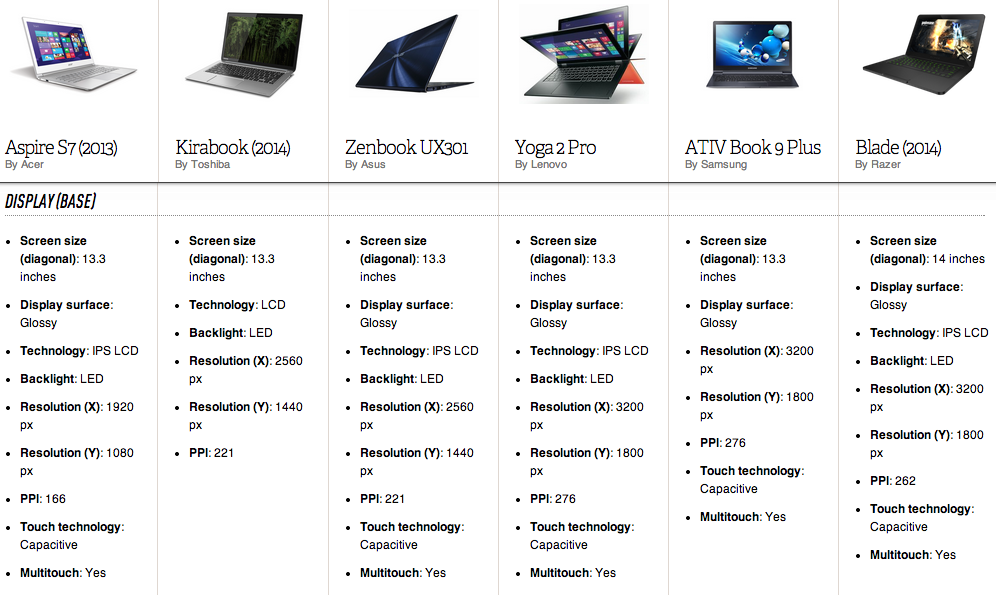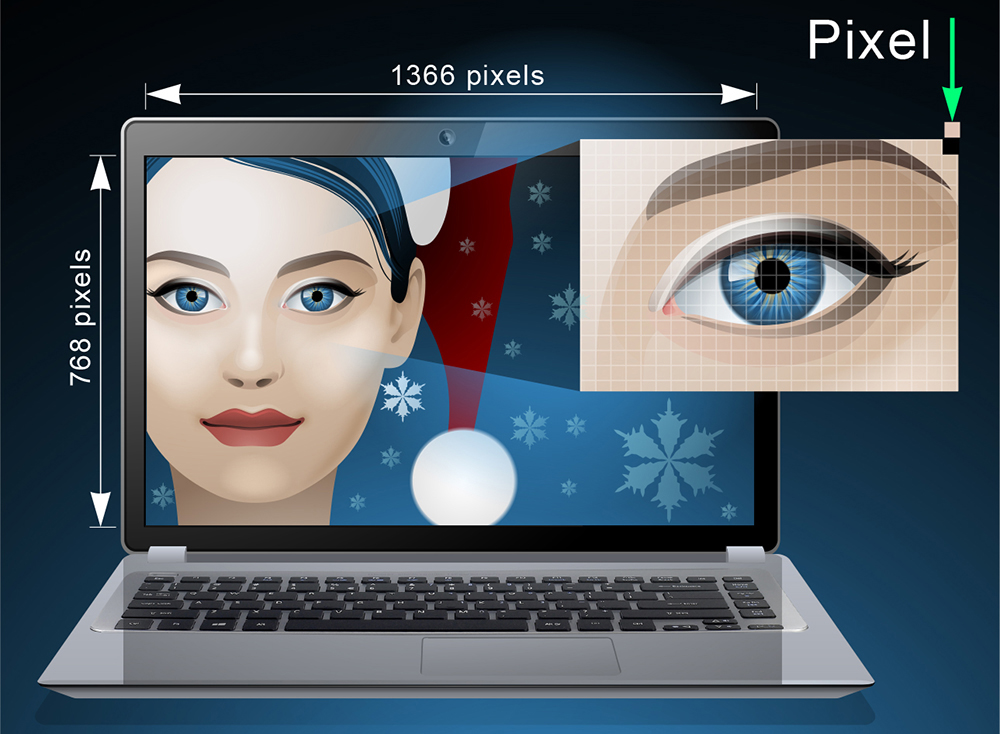Highest Resolution Laptop

For value-conscious shoppers, the quest for the highest resolution laptop isn't just about bragging rights. It's about sharper images, more screen real estate for productivity, and an overall enhanced visual experience. This guide cuts through the marketing hype to deliver practical advice, reviews, and comparisons to help you find the best high-resolution laptop without breaking the bank.
Why High Resolution Matters
A higher resolution display, like 4K (3840x2160) or even higher, packs more pixels into the same screen size. This translates to noticeably sharper text, crisper images, and finer details in videos and games. For professionals, this means more room for toolbars and multiple windows, boosting productivity significantly.
High resolution also improves eye comfort, especially during extended use. The increased pixel density reduces strain and fatigue compared to lower resolution displays.
Shortlist: Top High-Resolution Laptops for Value-Conscious Shoppers
Here are a few choices, balancing price and performance:
- Budget-Friendly Pick: ASUS Zenbook 14 OLED (2.8K OLED) - Excellent value, vibrant display.
- Mid-Range All-Rounder: Dell XPS 15 (3.5K OLED) - Great performance and display quality.
- Premium Option: MacBook Pro 14-inch (Liquid Retina XDR) - Top-tier display, but pricey.
Detailed Reviews
ASUS Zenbook 14 OLED
The ASUS Zenbook 14 OLED is a fantastic option for those seeking a high-resolution display without spending a fortune. Its 2.8K OLED screen delivers incredible colors and deep blacks, making images and videos truly pop. It's thin, light, and offers great battery life, making it perfect for on-the-go productivity.
However, the integrated graphics limit its gaming capabilities.
Dell XPS 15
The Dell XPS 15 is a powerhouse that combines performance with a stunning 3.5K OLED display. Its powerful processors and dedicated graphics make it suitable for demanding tasks like video editing and gaming. The build quality is excellent, and the design is sleek and modern.
The XPS 15 can be expensive, especially with higher configurations. Battery life is decent, but not exceptional, particularly when running resource-intensive applications.
MacBook Pro 14-inch
The MacBook Pro 14-inch features Apple's Liquid Retina XDR display, which is arguably the best in the laptop market. Its Mini-LED technology delivers exceptional brightness, contrast, and color accuracy. Combined with the powerful M-series chips, it offers unparalleled performance for creative professionals.
The biggest drawback is its high price. The macOS ecosystem might not be suitable for everyone.
Side-by-Side Specs & Performance
| Laptop | Display Resolution | Processor | Graphics | Price (Approx.) | Performance Score (Geekbench) |
|---|---|---|---|---|---|
| ASUS Zenbook 14 OLED | 2880x1800 | AMD Ryzen 7 | Integrated AMD Radeon | $800 - $1000 | 7000 (Multi-Core) |
| Dell XPS 15 | 3456x2160 | Intel Core i7 | NVIDIA GeForce RTX 3050 | $1800 - $2500 | 9000 (Multi-Core) |
| MacBook Pro 14-inch | 3024x1964 | Apple M2 Pro | Integrated Apple M2 Pro | $2000 - $2800 | 14000 (Multi-Core) |
Note: Performance scores are approximate and can vary depending on configuration and testing conditions.
Practical Considerations
Beyond resolution, consider other factors that impact the overall viewing experience. These include screen brightness, color accuracy, and refresh rate. A brighter screen is essential for outdoor use, while accurate colors are crucial for content creators.
A higher refresh rate (e.g., 120Hz) results in smoother motion, particularly noticeable in games and fast-paced videos. Think about what you'll be using the laptop for the most.
Battery life is another crucial factor, especially if you plan to use the laptop on the go. Higher resolution displays tend to consume more power.
Conclusion
Choosing the highest resolution laptop involves more than just looking at the pixel count. Consider your budget, performance needs, and other display characteristics like brightness and color accuracy. The ASUS Zenbook 14 OLED offers a great balance of price and performance, while the Dell XPS 15 provides a more powerful experience. The MacBook Pro 14-inch boasts the best display, but comes at a premium.
Carefully weigh these factors to make an informed decision that suits your specific needs and budget. Don't prioritize resolution above all else.
Ready to upgrade your visual experience? Explore the laptops mentioned above and find the perfect fit for you!
Frequently Asked Questions (FAQ)
Q: Does higher resolution always mean better image quality?
A: Not necessarily. Other factors like color accuracy, brightness, and contrast also play a significant role. A lower resolution display with excellent color accuracy can sometimes look better than a higher resolution display with poor colors.
Q: Will a 4K laptop significantly drain battery life?
A: Yes, higher resolution displays generally consume more power. However, advancements in display technology and power management have mitigated this issue to some extent.
Q: Is a dedicated graphics card necessary for a high-resolution display?
A: It depends on your usage. For basic tasks like browsing and word processing, integrated graphics are usually sufficient. However, for demanding tasks like gaming and video editing, a dedicated graphics card is highly recommended.
Q: What is the ideal screen size for a 4K display on a laptop?
A: A screen size of 15 inches or larger is generally recommended for a 4K display on a laptop. This allows you to fully appreciate the increased pixel density. However, some people find 4K on a 13-inch display acceptable, especially if they have good eyesight.
Q: How much RAM do I need for a high-resolution laptop?
A: 8GB of RAM is the minimum, but 16GB is recommended for smoother performance, especially when multitasking with multiple applications.