Best Laptops For Photoshop

So, you're ready to unleash your creative genius with Photoshop? That's fantastic! But before you dive headfirst into layers and filters, you need the right tool for the job: a laptop that can actually handle the demands of this powerful software.
This guide is specifically for first-time buyers who feel a little overwhelmed by the technical jargon and endless choices. We'll break down everything you need to know, from essential specs to hidden pitfalls, to help you find the perfect Photoshop laptop without breaking the bank.
Why the Right Laptop Matters for Photoshop
Photoshop isn't just about slapping on a filter. It's resource-intensive, demanding a powerful processor, ample memory, and a capable graphics card. A sluggish laptop will quickly turn your creative flow into a frustrating series of lag and crashes.
Investing in a good laptop ensures a smooth workflow, faster rendering times, and the ability to handle complex projects without wanting to throw your machine out the window. It's an investment in your creativity and productivity.
Top 5 Laptops for Photoshop: A Quick Comparison
Here's a head-to-head comparison of some of the top contenders, taking into account performance, price, and overall value.
| Model | Price (USD, approx.) | Processor | RAM | Graphics Card | Warranty |
|---|---|---|---|---|---|
| MacBook Pro 14" (M3) | 1999 | Apple M3 | 16GB | Integrated 10-core GPU | 1 Year Limited |
| Dell XPS 15 | 1799 | Intel Core i7 | 16GB | NVIDIA GeForce RTX 4050 | 1 Year Limited |
| HP Spectre x360 14 | 1499 | Intel Core i7 | 16GB | Intel Iris Xe Graphics | 1 Year Limited |
| Microsoft Surface Laptop Studio | 1999 | Intel Core i7 | 16GB | NVIDIA GeForce RTX 3050 Ti | 1 Year Limited |
| Acer ConceptD 5 | 1699 | Intel Core i7 | 16GB | NVIDIA GeForce RTX 3060 | 1 Year Limited |
Detailed Reviews
MacBook Pro 14" (M3)
The MacBook Pro is a powerhouse. The M3 chip provides incredible performance. It excels at demanding tasks like photo editing. The stunning display and long battery life are additional perks.
However, it's the most expensive option here. And the integrated graphics, while powerful, aren't quite on par with dedicated NVIDIA GPUs for some tasks.
Dell XPS 15
The Dell XPS 15 strikes a great balance between power and portability. It boasts a strong Intel processor and a dedicated NVIDIA GeForce RTX 4050. This combination is perfect for Photoshop and other creative applications.
The design is sleek and modern, but the battery life is only average. Keep in mind that upgrading the RAM later might be tricky.
HP Spectre x360 14
The HP Spectre x360 14 is a versatile 2-in-1 laptop. Its touchscreen and pen support make it ideal for artists who prefer a more hands-on approach. While it uses an Intel integrated graphics solution, it is still capable enough for many Photoshop tasks.
The integrated graphics may limit its ability to handle very large or complex projects. The design is beautiful, and the battery life is excellent.
Microsoft Surface Laptop Studio
The Surface Laptop Studio features a unique design. The pull-forward display lends itself well to drawing and design work. The RTX 3050 Ti offers enough power for all but the most demanding projects.
It's a pricey device, and some users find the hinge mechanism a little awkward. Battery life could also be better.
Acer ConceptD 5
The Acer ConceptD 5 is specifically designed for content creators. It features a color-accurate display and a powerful NVIDIA GeForce RTX 3060. The design is more understated than some of the other options.
The battery life is decent, and it's generally a reliable machine. However, the trackpad isn't the best in its class.
Used vs. New: Weighing Your Options
Buying a used laptop can save you a significant amount of money, but it also comes with risks. A new laptop offers peace of mind with a warranty and the latest technology.
Used Laptops: Pros
- Lower price tag
- Potential for higher specs at a lower cost
Used Laptops: Cons
- No warranty (or limited warranty)
- Potential for hidden issues
- Outdated technology
- Shorter battery life
New Laptops: Pros
- Full warranty
- Latest technology and features
- Brand new condition
New Laptops: Cons
- Higher price tag
Reliability Ratings by Brand
While individual models can vary, some brands generally have better reliability reputations than others. Apple and Dell often top the charts for reliability, followed by HP and Microsoft. Acer typically falls in the middle. This is not always true so do research on the model that interests you.
Remember to read user reviews and check warranty terms before making a decision. Extended warranties can provide extra peace of mind.
Checklist: 5 Must-Check Features Before Buying
Before you click that "buy" button, make sure your chosen laptop ticks these boxes:
- Processor: Aim for at least an Intel Core i5 or equivalent AMD Ryzen processor. An i7 or Ryzen 7 is even better.
- RAM: 16GB of RAM is the sweet spot for Photoshop. Don't even think about 8GB.
- Graphics Card: A dedicated NVIDIA GeForce or AMD Radeon graphics card is highly recommended, especially for complex projects.
- Display: Look for a display with good color accuracy (ideally covering 100% of the sRGB color gamut) and a decent resolution (at least 1920x1080).
- Storage: An SSD (Solid State Drive) is essential for fast loading and saving times. 256GB is the bare minimum; 512GB or 1TB is preferable.
Key Takeaways
Choosing the right laptop for Photoshop is crucial for a smooth and productive creative experience. Consider your budget, the types of projects you'll be working on, and the features that are most important to you. A powerful processor, ample RAM, a dedicated graphics card, a color-accurate display, and a fast SSD are essential.
Don't be afraid to explore used options, but weigh the risks and benefits carefully. And always remember to read reviews and check warranty terms before making a purchase.
Ready to Find Your Perfect Photoshop Laptop?
Now that you're armed with the knowledge, it's time to start your search! Browse online retailers, read more reviews, and compare prices. The perfect Photoshop laptop is out there waiting for you – go find it and unleash your creativity!








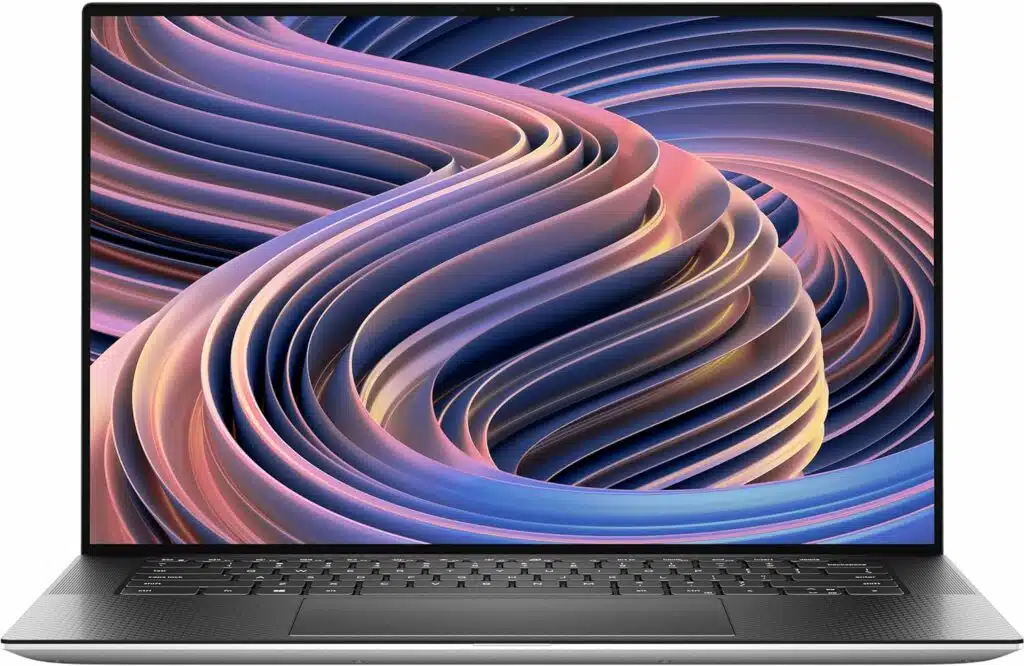





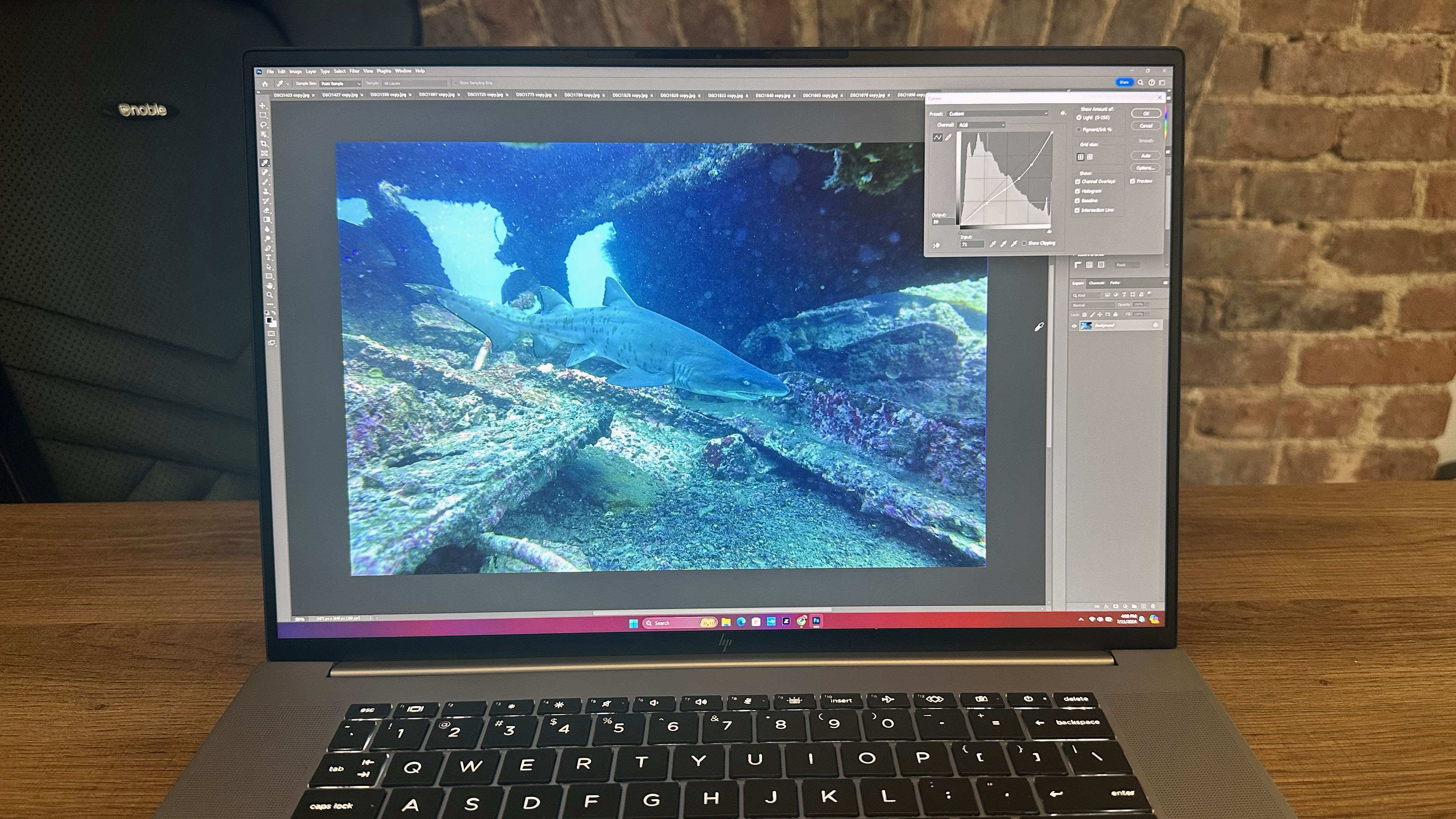

![Best Laptops For Photoshop 7 Best Laptops for Photoshop & Lightroom Editing [August 2023] - Camera](https://cameralens.photography/wp-content/uploads/2023/08/JasperArt_2023-08-22_16.23.07_upscaled.jpg)

