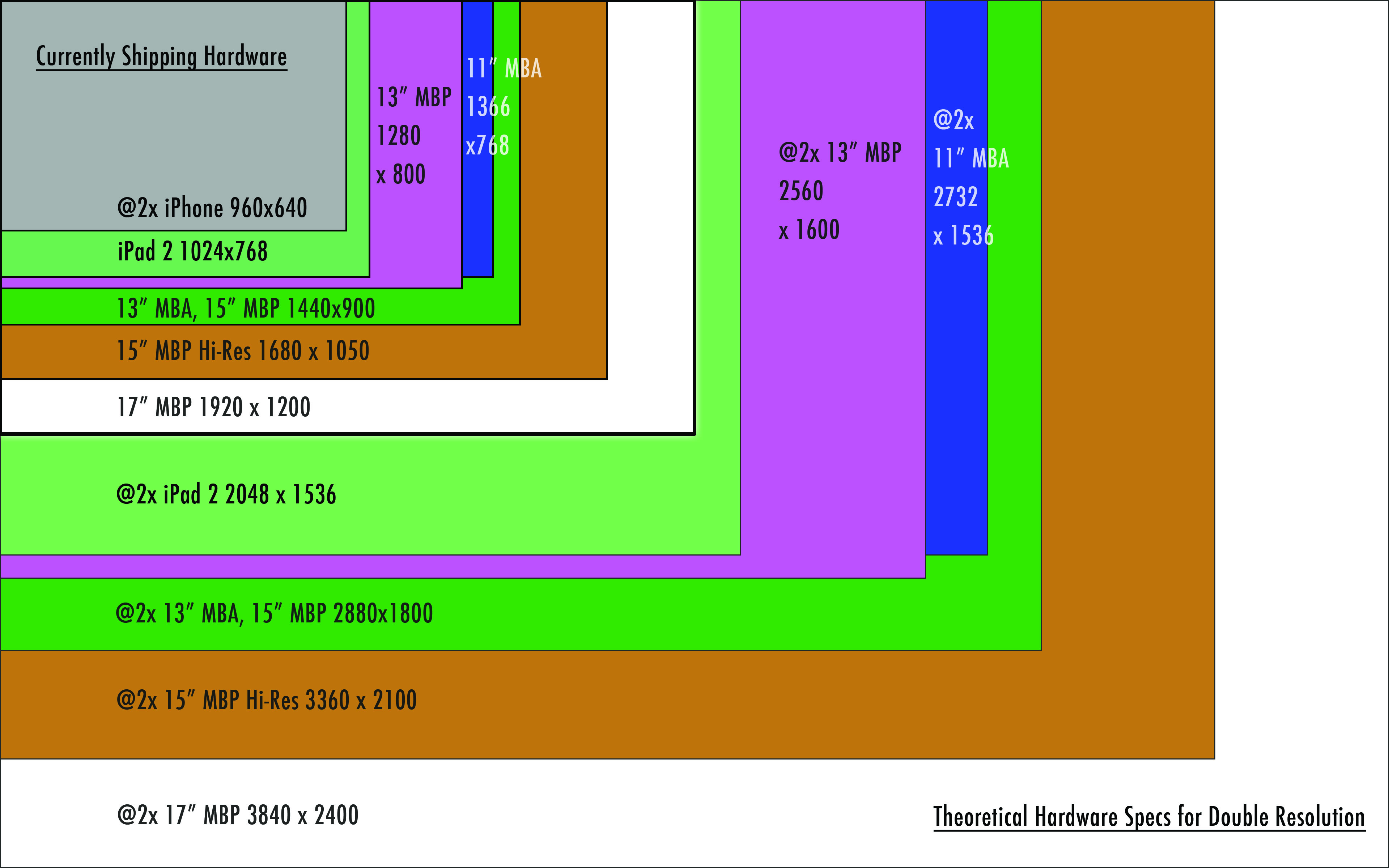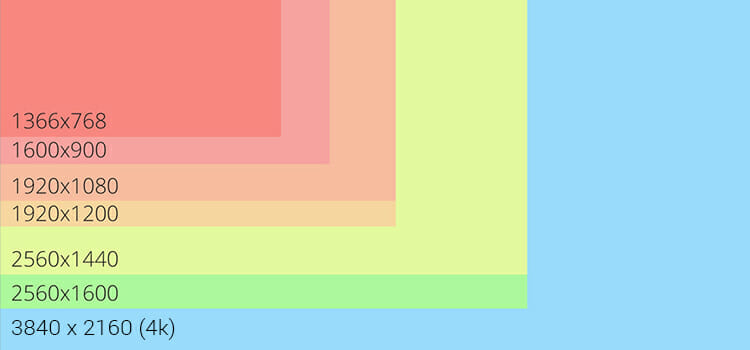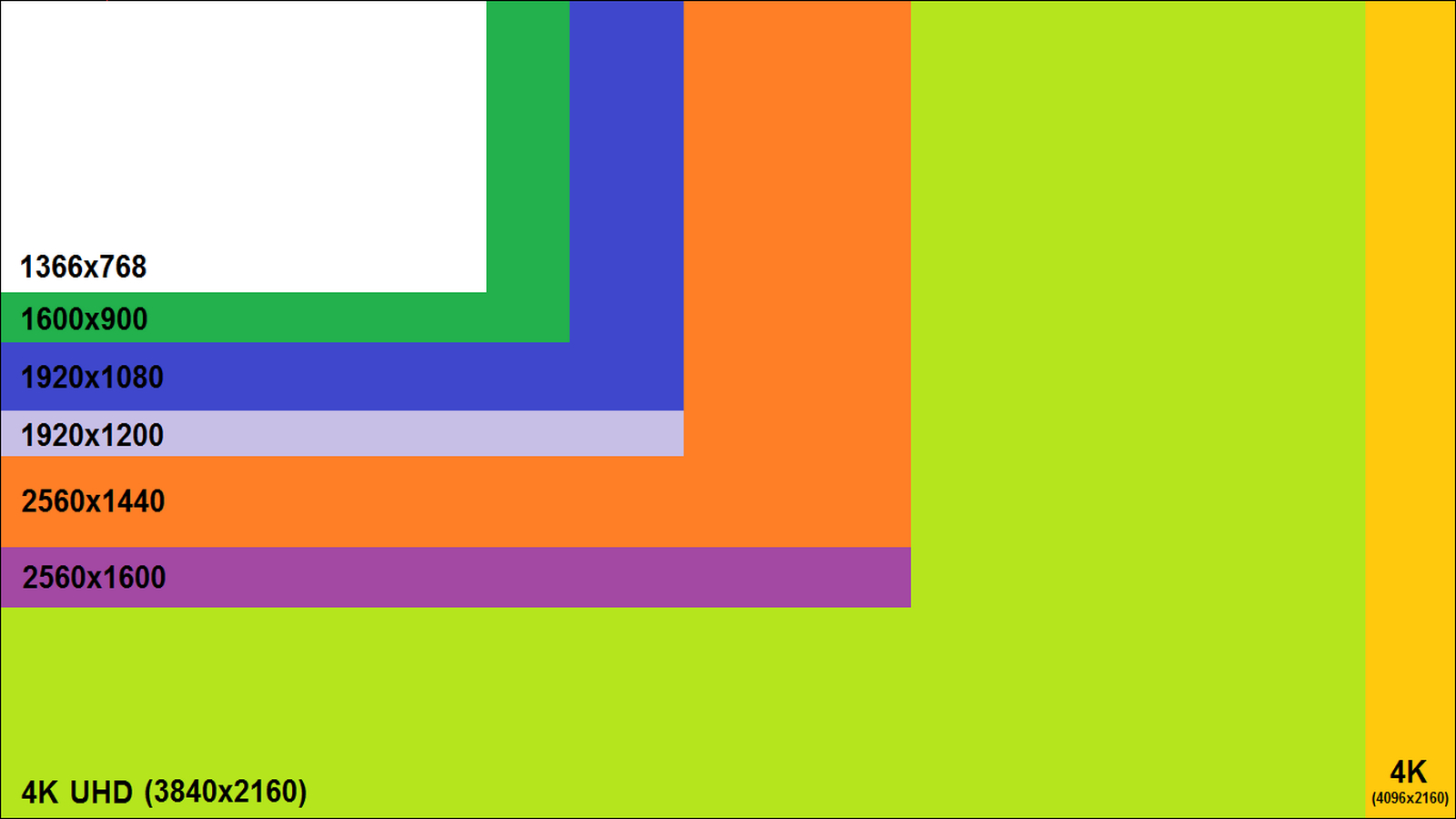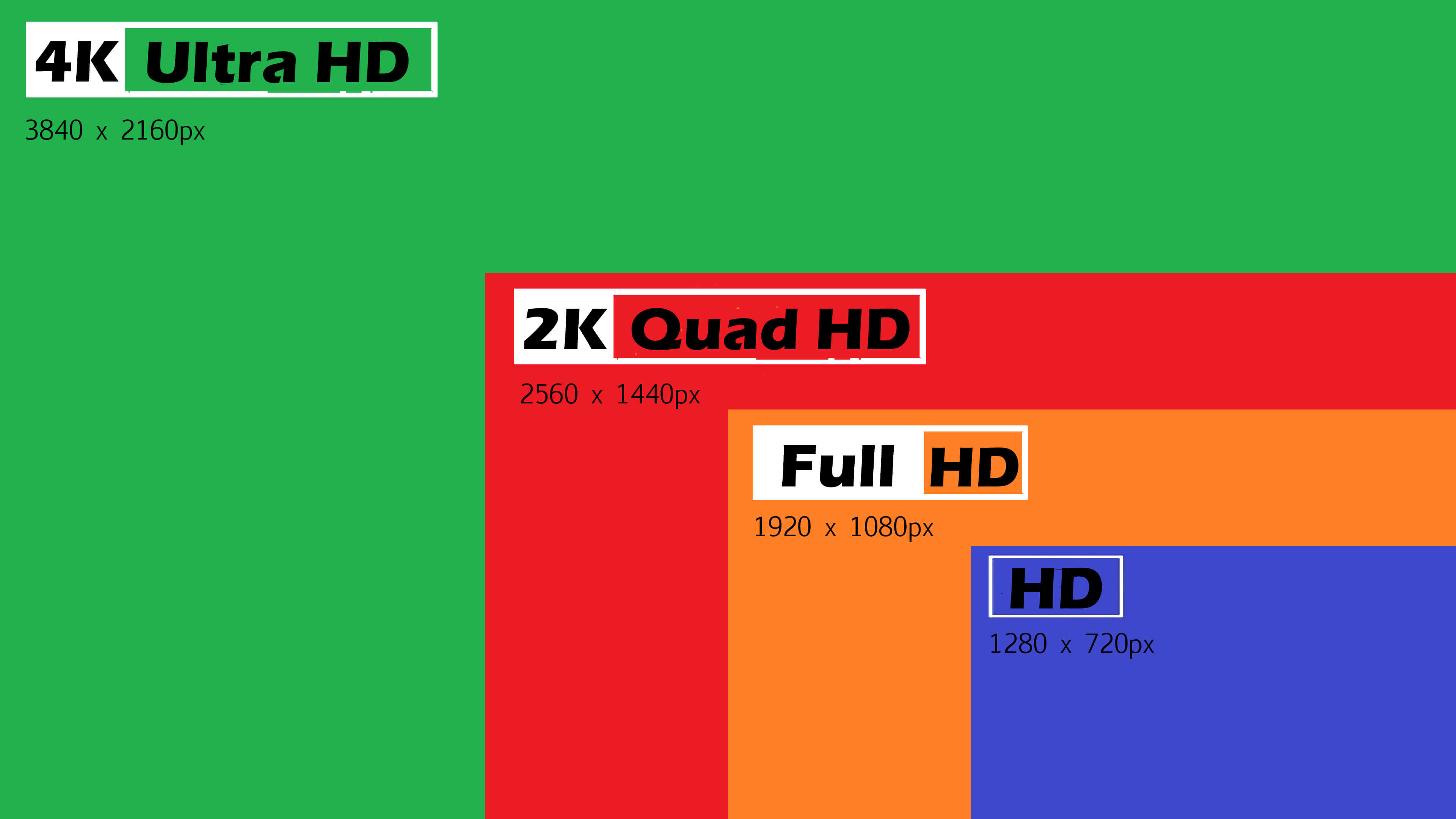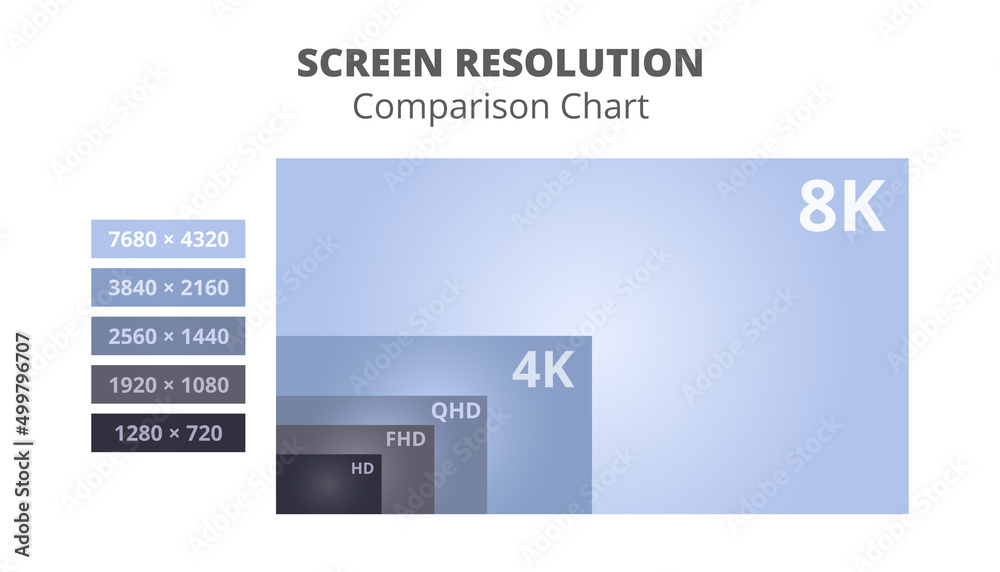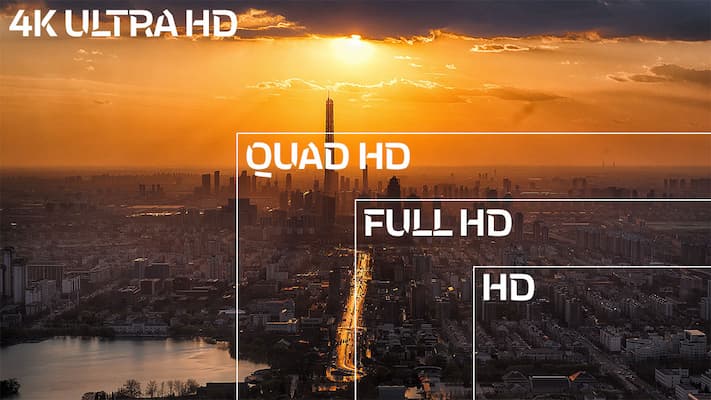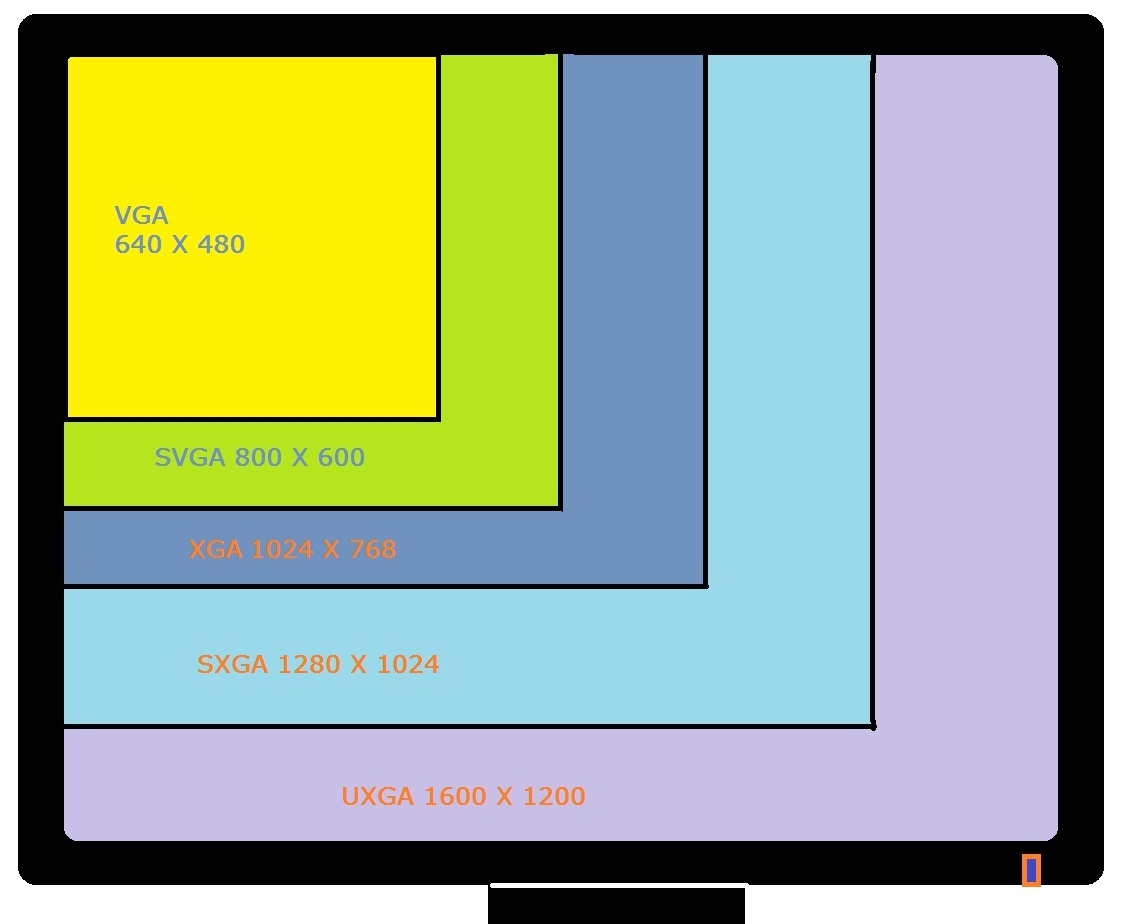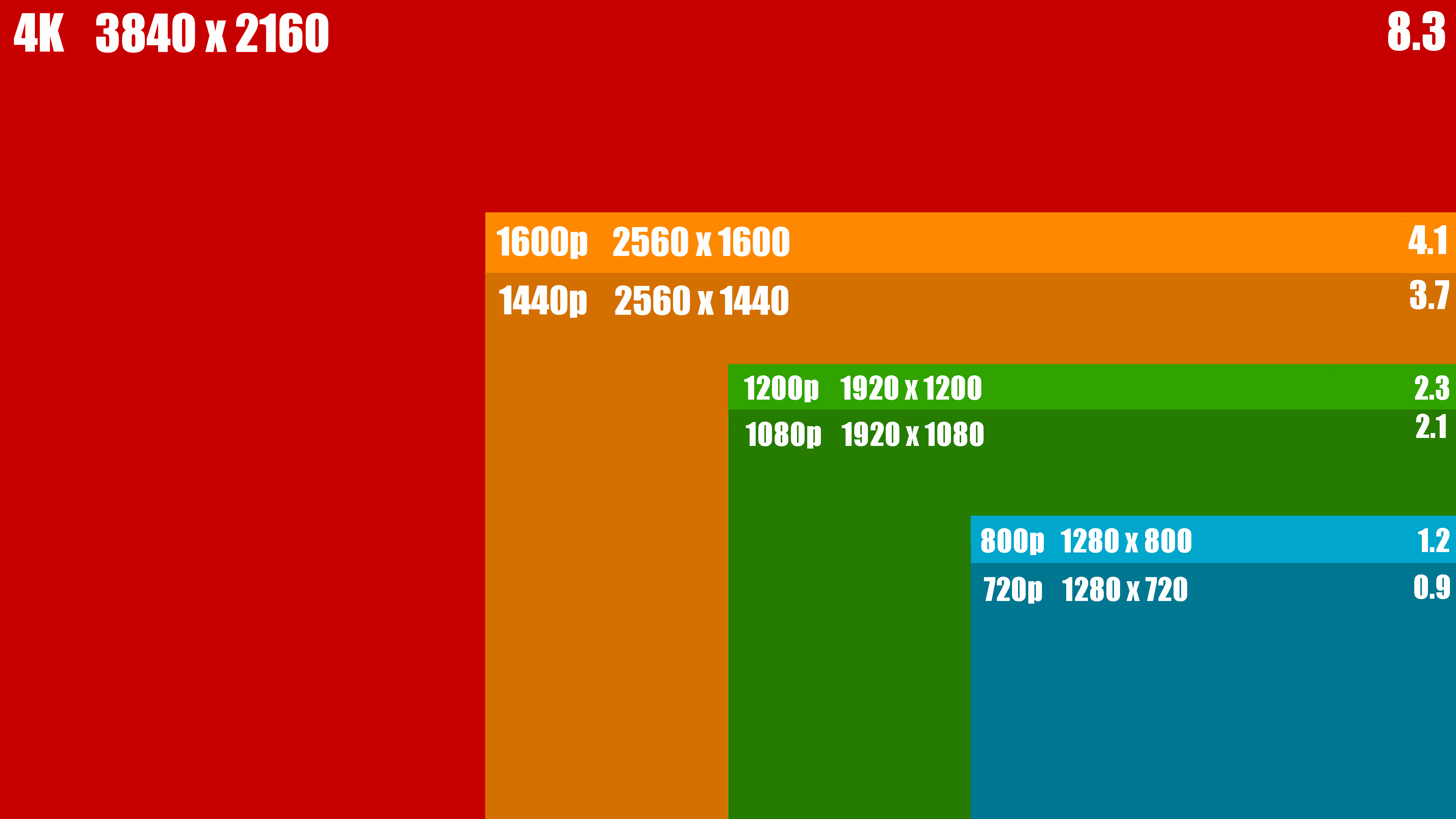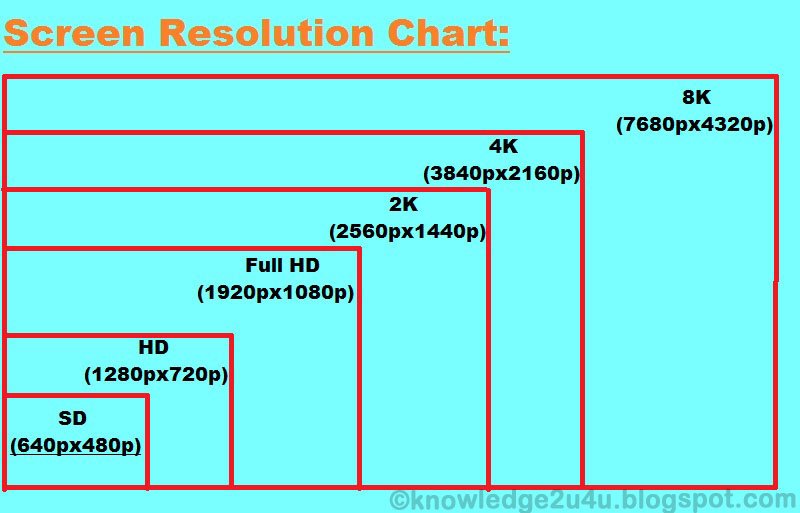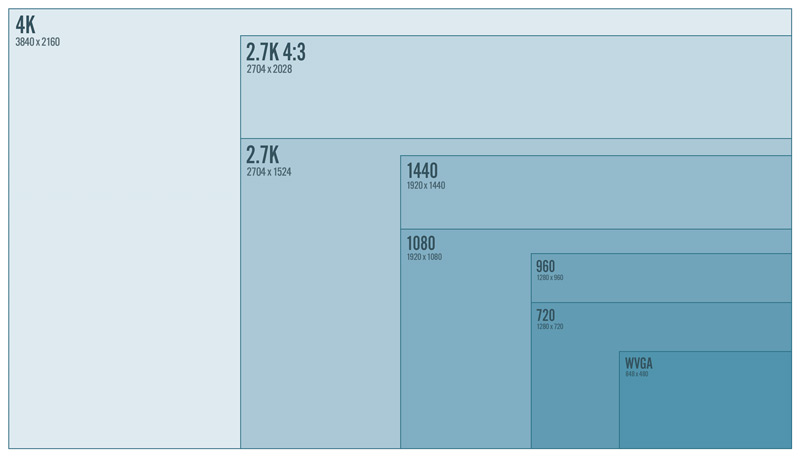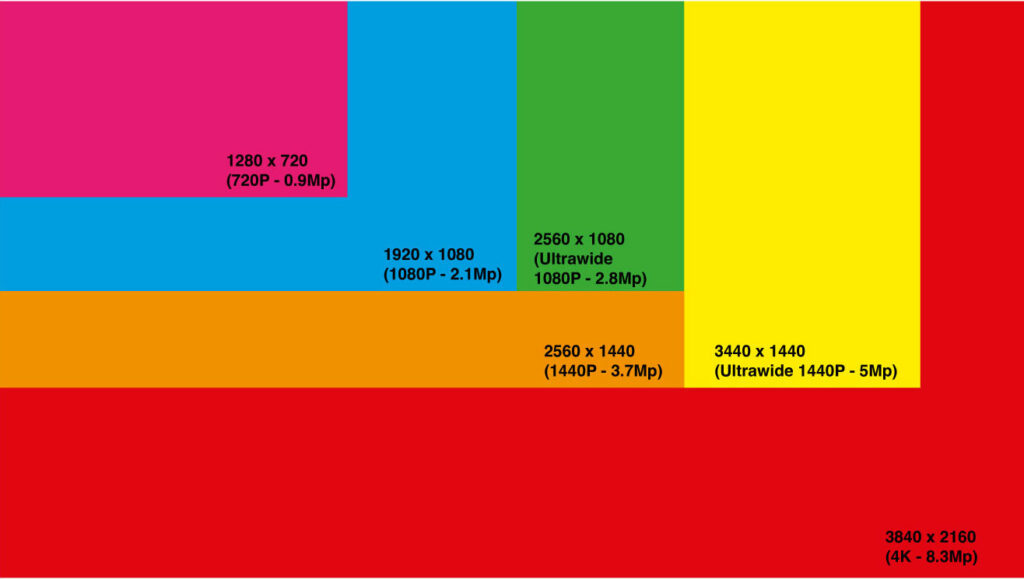Laptop Screen Resolutions

Imagine staring at a blurry painting, trying to make out the details. That's what using a laptop with the wrong screen resolution feels like. For first-time laptop buyers, wading through the jargon and specs can feel overwhelming, especially when it comes to screen resolution.
This guide is designed to demystify laptop screen resolutions, helping you choose the perfect display for your needs and budget.
Why Your Laptop Screen Resolution Matters
Your laptop screen is your window to the digital world. The resolution determines how sharp and detailed your images, text, and videos appear.
A higher resolution means more pixels, resulting in a clearer and more immersive experience. This directly impacts productivity, entertainment, and overall user satisfaction.
Understanding Resolution Jargon
You'll often see resolutions expressed as two numbers, like 1920x1080. The first number indicates the horizontal pixels, and the second represents the vertical pixels. For example, 1920x1080 (also known as Full HD or 1080p) means the screen has 1920 pixels horizontally and 1080 pixels vertically.
Common resolutions include HD (1366x768), Full HD (1920x1080), QHD (2560x1440), and 4K UHD (3840x2160).
Comparison Table: Top 5 Laptop Models (Screen Resolution Focus)
| Model | Price (USD) | Screen Resolution | Screen Size | Warranty |
|---|---|---|---|---|
| Dell XPS 13 | $999 | 1920x1200 | 13.4" | 1 Year Limited |
| HP Spectre x360 14 | $1299 | 1920x1280 | 13.5" | 1 Year Limited |
| Lenovo Yoga 7i 16 | $849 | 1920x1200 | 16" | 1 Year Limited |
| Apple MacBook Air M2 | $1099 | 2560x1664 | 13.6" | 1 Year Limited |
| ASUS Zenbook 14 OLED | $1049 | 2880x1800 | 14" | 1 Year Limited |
Detailed Reviews: Screen Resolution Performance
Dell XPS 13: A Sharper Full HD
The Dell XPS 13's 1920x1200 display provides a noticeable upgrade over standard 1080p. Text is crisp, and images are vibrant.
The taller aspect ratio is also a plus for productivity.
HP Spectre x360 14: Versatile Visuals
The HP Spectre x360 14’s display offers great color accuracy and brightness. This makes it ideal for creative tasks and media consumption.
Its touch screen is also responsive for tablets and laptop usages.
Lenovo Yoga 7i 16: Large Screen, Solid Resolution
The Lenovo Yoga 7i 16 offers a large screen with a comfortable viewing experience. The 1920x1200 resolution is adequate for general use.
It's a solid choice for those prioritizing screen size over absolute pixel density.
Apple MacBook Air M2: Retina Clarity
Apple's Retina display on the MacBook Air M2 provides exceptional clarity and detail. The 2560x1664 resolution is perfect for creative work.
It also ensures sharp text for comfortable reading.
ASUS Zenbook 14 OLED: The OLED Advantage
The ASUS Zenbook 14 OLED has incredible contrast and vibrant colors. The 2880x1800 resolution on the OLED panel results in a stunning visual experience.
This is a great choice for anyone who values image quality.
Used vs. New: Pros and Cons
New Laptops:
Pros: Full warranty, latest technology, pristine condition. Cons: Higher price, faster depreciation.
Used Laptops:
Pros: Lower price, environmental benefits. Cons: Limited or no warranty, potential for hidden issues, older technology.
When buying used, carefully inspect the screen for dead pixels, scratches, or discoloration. Verify the resolution settings and display quality before purchasing.
Reliability Ratings by Brand (Screen Quality Focus)
While overall laptop reliability depends on many factors, some brands are known for their screen quality. Apple and Dell generally receive high marks. Lenovo and HP also offer solid displays in their higher-end models. Always check individual model reviews for specifics.
Checklist: 5 Must-Check Features Before Buying
- Resolution: Choose a resolution that suits your needs and budget (Full HD or higher is recommended).
- Screen Size: Consider the size of the screen for portability and your typical usage scenarios.
- Panel Type: IPS panels offer better viewing angles and color accuracy compared to TN panels. OLED panels provide outstanding colors and contrast.
- Brightness: Ensure the screen is bright enough for comfortable use in various lighting conditions.
- Reviews: Read reviews from trusted sources to get an idea of the screen's performance in real-world scenarios.
Screen Finish: Glossy vs. Matte
Laptop screens come in two main finishes: glossy and matte. Glossy screens offer more vibrant colors and sharper images.
Matte screens reduce glare and reflections, making them more comfortable for use in bright environments.
Touchscreen Considerations
Touchscreen laptops offer added versatility, but they can also impact battery life and screen clarity. Touchscreens can add glare and reflections.
Consider whether you truly need a touchscreen before committing to one.
Beyond Resolution: Color Accuracy and Gamut
While resolution is important, color accuracy and color gamut also affect image quality. Look for laptops that cover a high percentage of the sRGB or DCI-P3 color spaces.
This is crucial for creative professionals and anyone who values accurate color representation.
Summarizing Your Screen Selection
Choosing the right laptop screen resolution involves balancing your needs, budget, and personal preferences. Higher resolution displays offer sharper images. They also require more processing power and can impact battery life.
Consider the trade-offs between screen size, resolution, panel type, and other features. Making an informed decision allows for a better user experience.
Ready to Upgrade Your View?
Now that you're armed with the knowledge of laptop screen resolutions, it's time to start your search. Consider your budget, usage, and the factors discussed in this article.
Visit your local electronics store or browse online retailers. Compare models and find the perfect laptop screen to enhance your digital experience today!