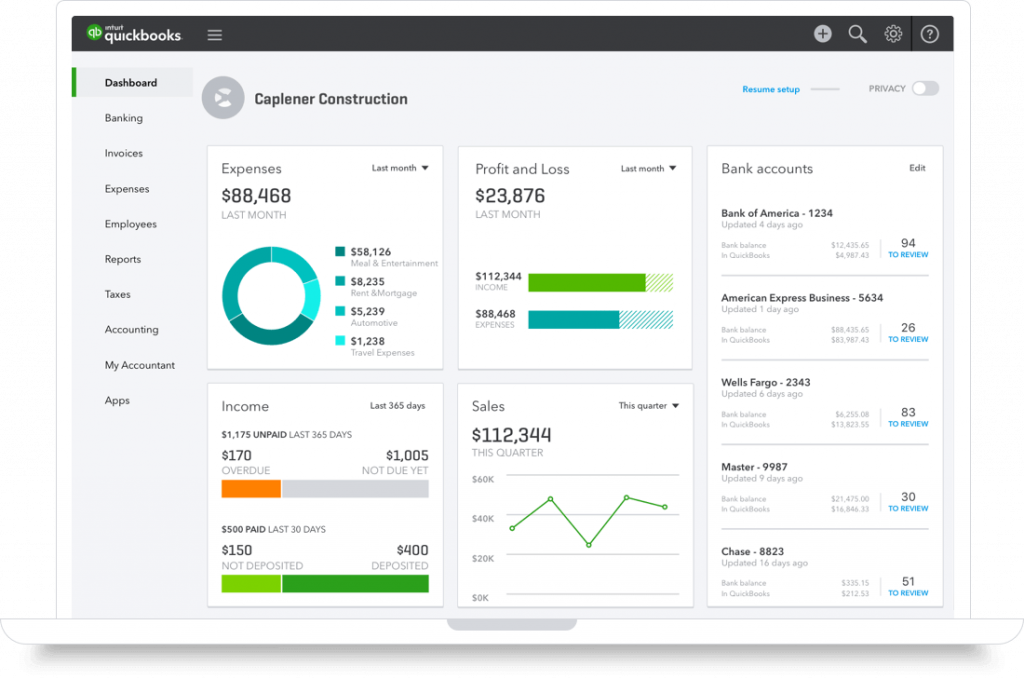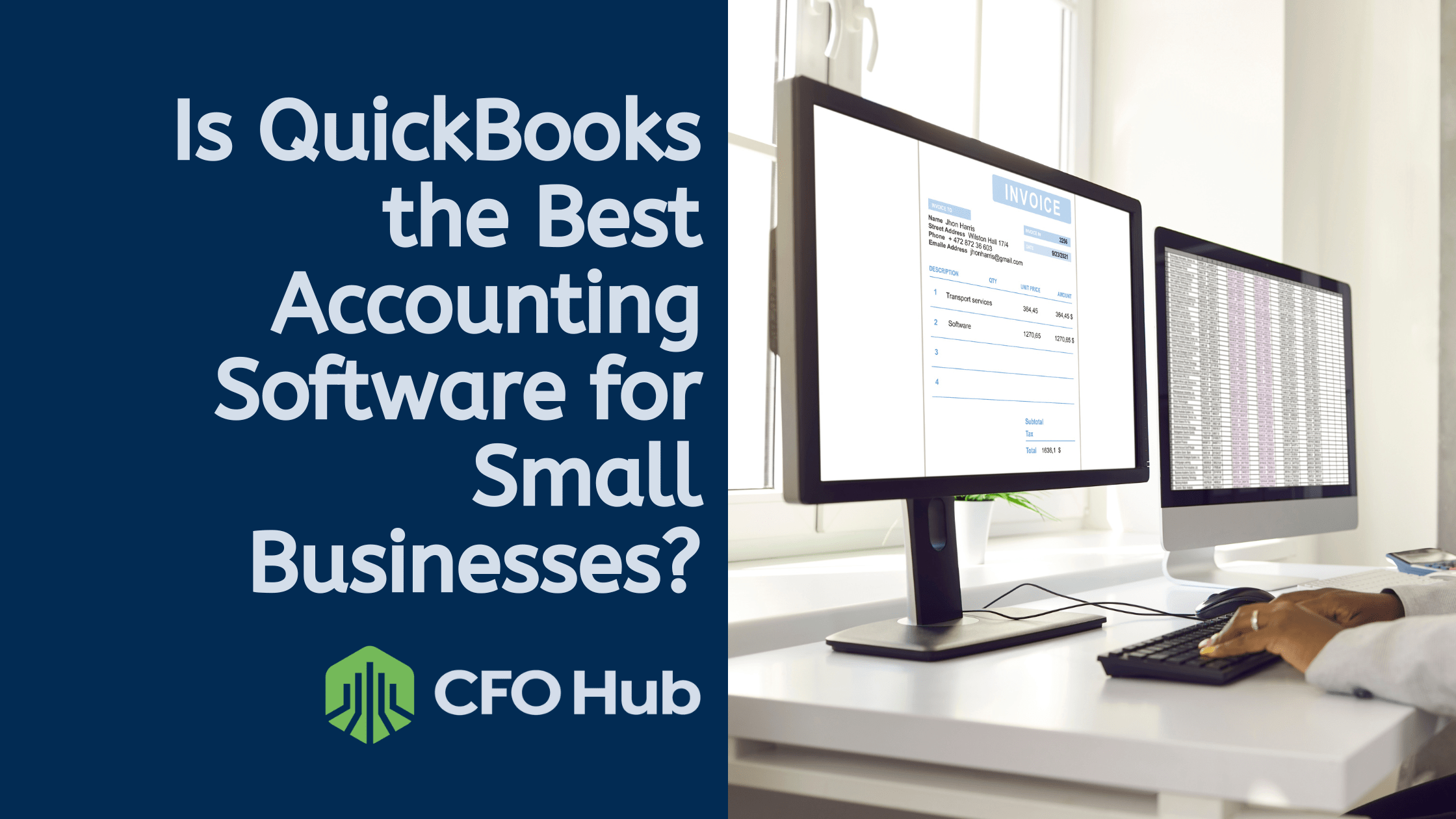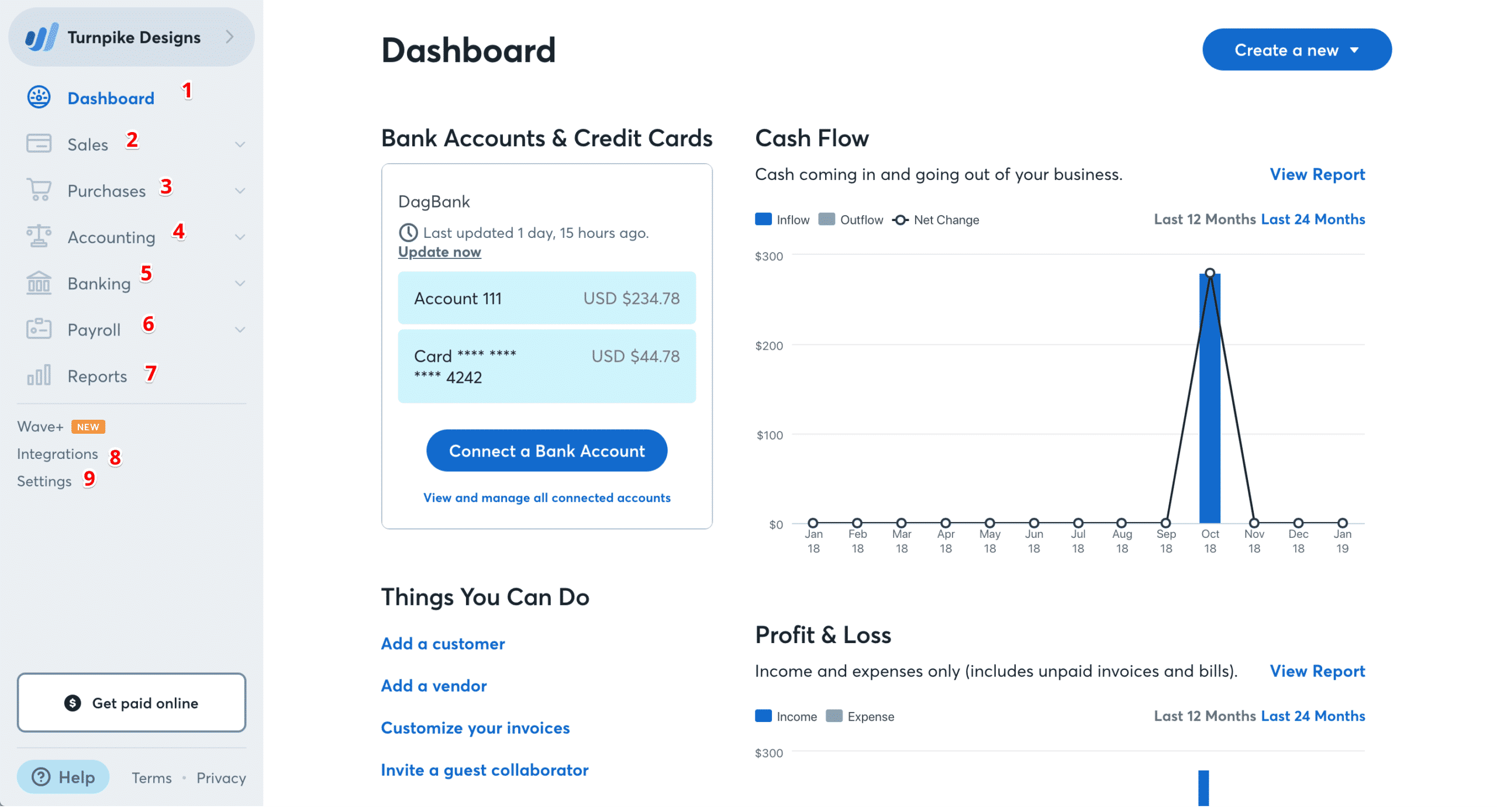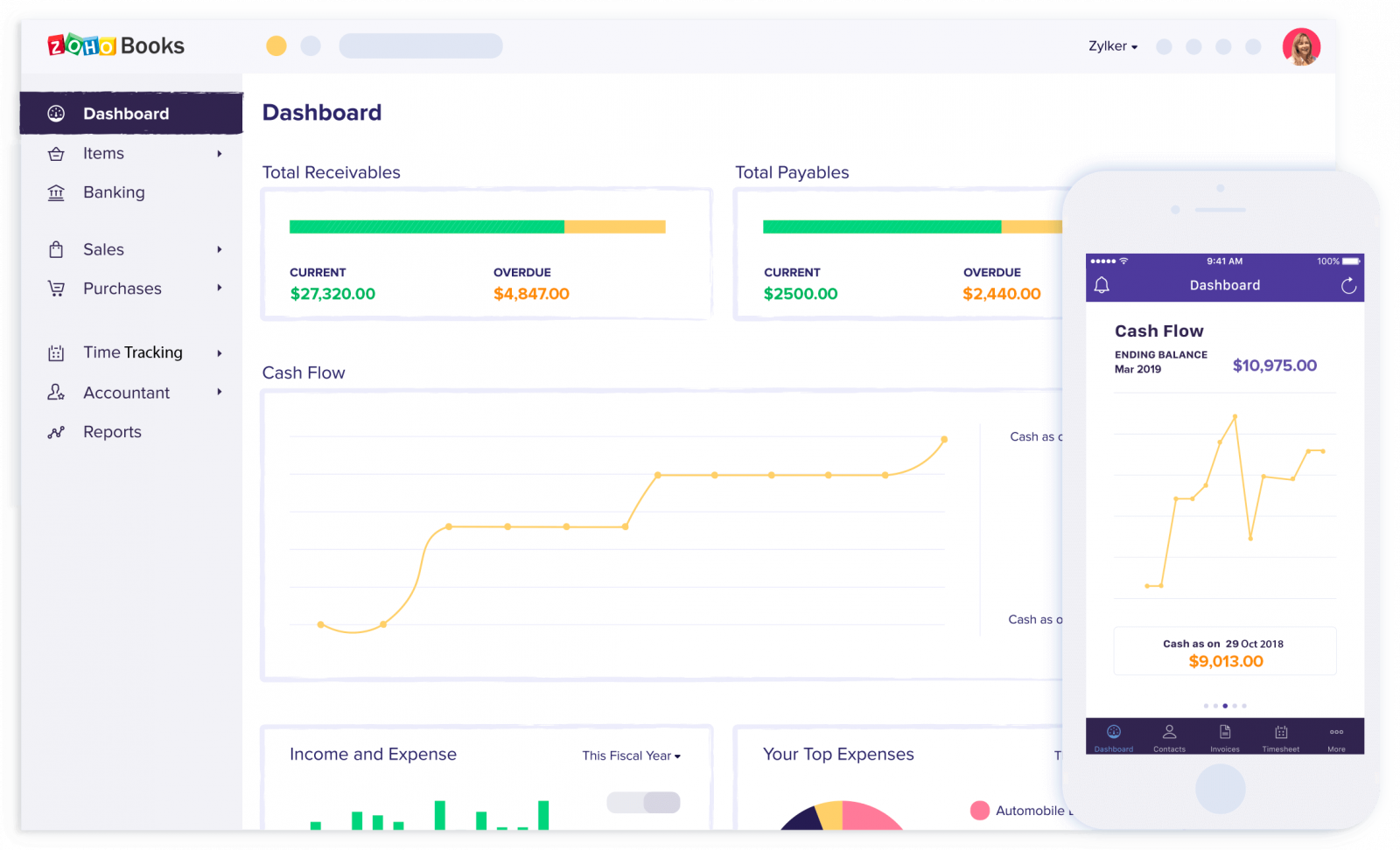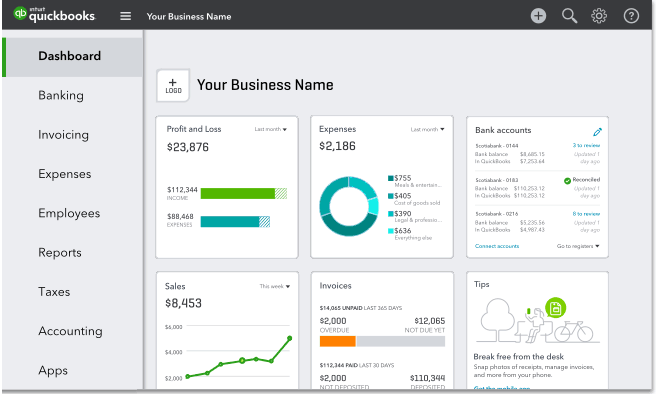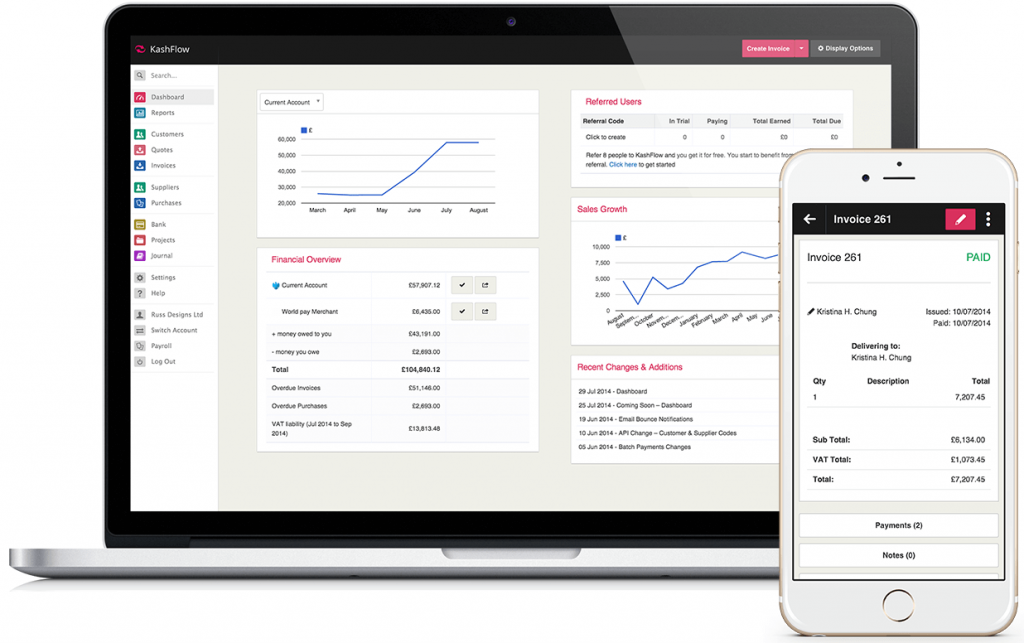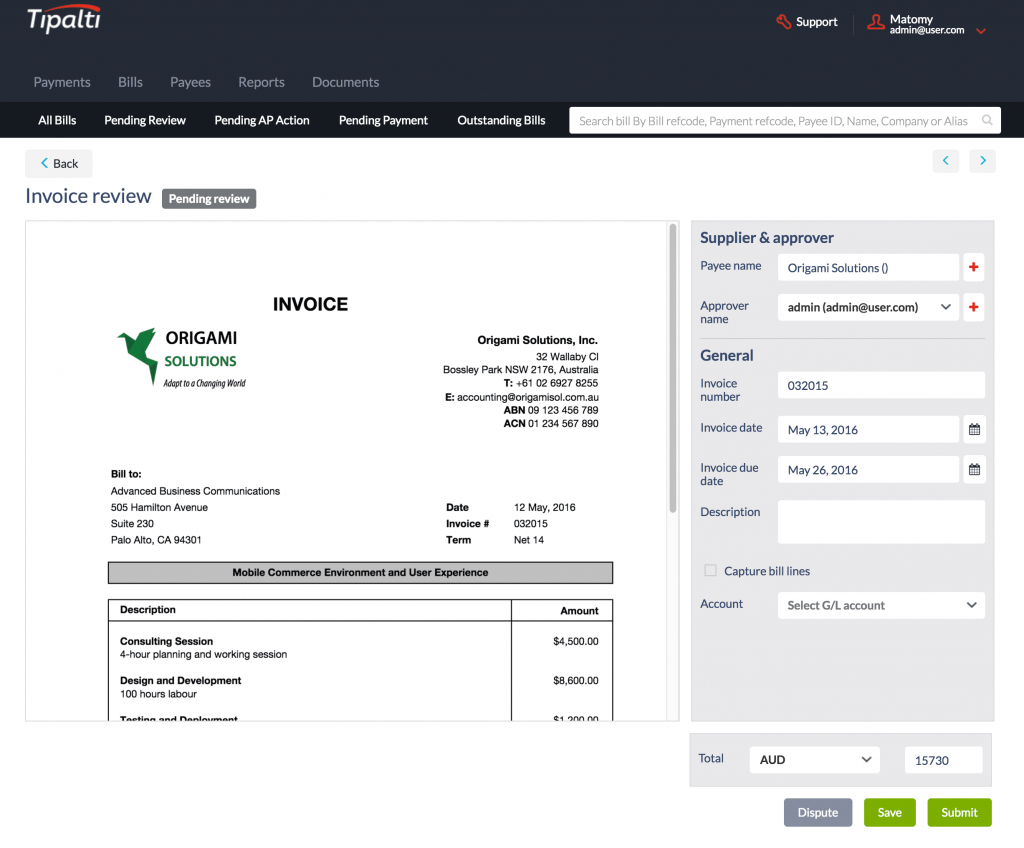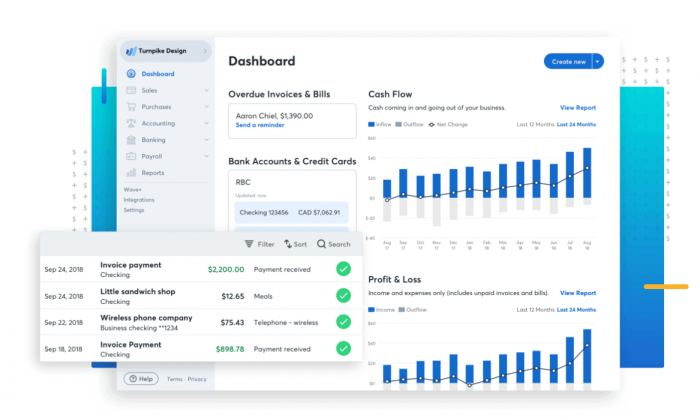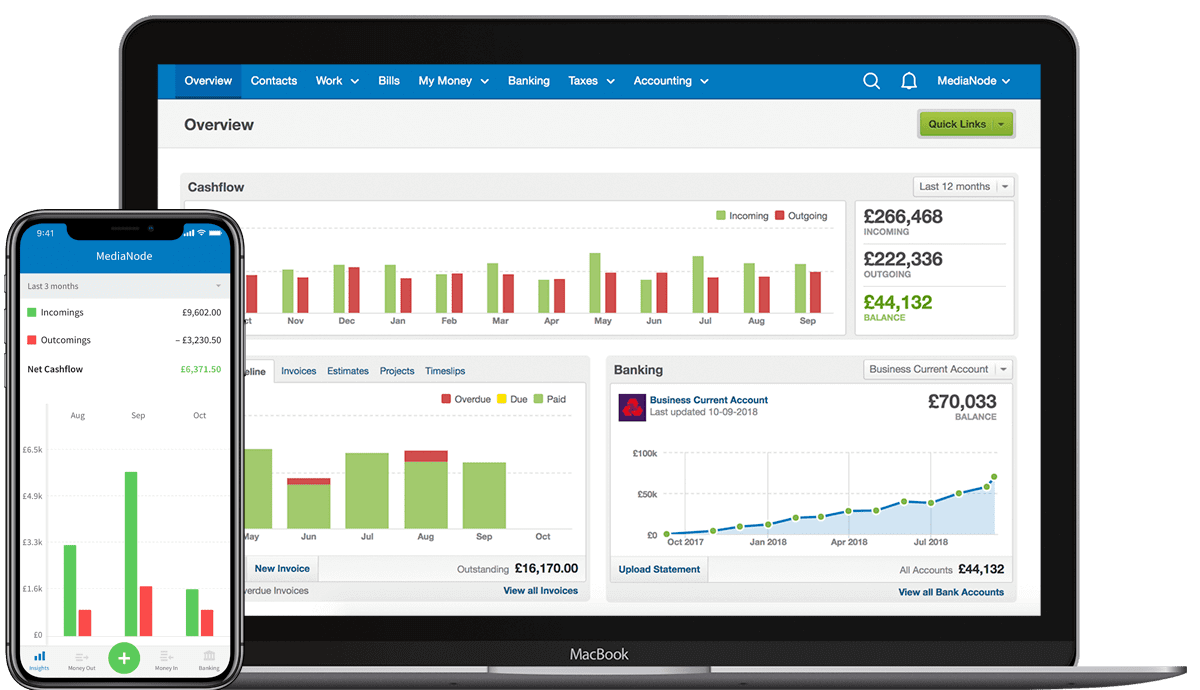Best Business Accounting Software
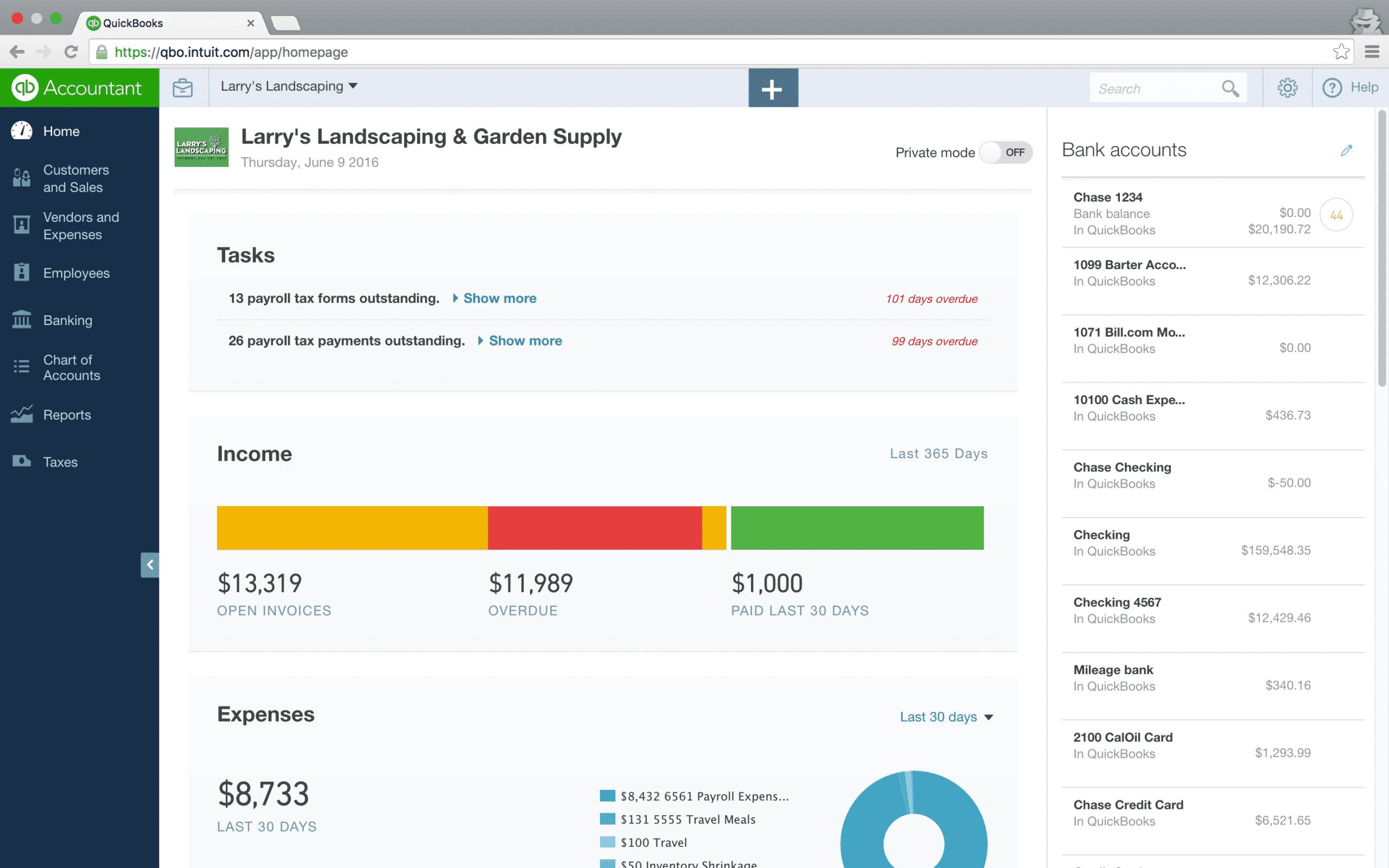
Are you a first-time business owner drowning in spreadsheets, or maybe just tired of shoe boxes overflowing with receipts? You're not alone. Managing your finances effectively is crucial for any business, and that's where business accounting software comes in. This guide will help you navigate the confusing world of accounting software and find the best fit for your needs.
We're focusing on small to medium-sized businesses (SMBs) that need user-friendly, affordable, and scalable solutions. Forget complex jargon; we'll break down the essential features and help you make an informed decision without needing a CPA degree.
Why Business Accounting Software Matters
Think of accounting software as your business's central nervous system. It helps you track income and expenses, manage invoices, reconcile bank accounts, and generate financial reports. Without it, you're flying blind, making it difficult to understand your business's performance and make sound financial decisions.
Investing in the right accounting software can save you time, reduce errors, and even help you comply with tax regulations. It's an investment in your business's long-term health and success.
Top 5 Business Accounting Software: A Quick Comparison
| Software | Starting Price (Monthly) | Key Features | Warranty/Support |
|---|---|---|---|
| QuickBooks Online | $30 | Invoicing, Payments, Reporting, Payroll Integration | Phone & Chat Support, Online Resources |
| Xero | $15 | Invoicing, Bank Reconciliation, Inventory Management | 24/7 Online Support, Knowledge Base |
| Zoho Books | $0 (limited) / $20 (standard) | Invoicing, Expense Tracking, Project Management | Email & Chat Support, Extensive Documentation |
| FreshBooks | $17 | Invoicing, Time Tracking, Project Management | Phone & Email Support, Video Tutorials |
| Sage Intacct | Contact for Pricing | Advanced Accounting, Multi-Entity Consolidation, Reporting | Dedicated Support Team, Training Programs |
Detailed Reviews
QuickBooks Online
QuickBooks Online is a giant in the industry, and for good reason. It's packed with features, integrates with countless third-party apps, and offers a scalable solution as your business grows. The user interface is relatively intuitive, even for beginners.
However, it can get expensive as you add features and users. Also, some users find the constant updates and changes a bit disruptive.
Xero
Xero is known for its clean, modern interface and strong bank reconciliation features. It's a great choice for businesses that prioritize ease of use and collaboration. It’s also particularly well-suited for businesses with global operations due to its multi-currency support.
While user-friendly, Xero's reporting capabilities aren't quite as robust as QuickBooks Online's. Also, customer support can sometimes be slow to respond.
Zoho Books
Zoho Books is an excellent option for businesses already using other Zoho products. It seamlessly integrates with the Zoho ecosystem, streamlining workflows and centralizing data. It's also very competitively priced, offering a free plan for very small businesses.
However, the interface can feel a little less polished than QuickBooks Online or Xero. Also, some users find the features a bit limited compared to the more expensive options.
FreshBooks
FreshBooks is primarily designed for freelancers and service-based businesses. Its strengths lie in invoicing, time tracking, and project management. It has a user-friendly interface and focuses on simplicity and efficiency.
FreshBooks may not be suitable for businesses with complex inventory management needs. Also, the pricing can be a bit high for businesses needing to add multiple users.
Sage Intacct
Sage Intacct is a powerful cloud accounting solution designed for larger, more complex businesses. It offers advanced features like multi-entity consolidation, robust reporting, and strong security. This software is highly scalable and customizable.
Due to its sophistication, Sage Intacct is significantly more expensive than other options listed here. It requires a considerable investment in both money and training.
Used vs. New Accounting Software: Pros and Cons
While you won't typically find "used" accounting software in the traditional sense, you might consider older versions of software or opting for a very basic, free plan initially. The main difference lies in the features and support available.
Used/Basic (Pros): Lower upfront cost, simpler to learn. Used/Basic (Cons): Limited features, lack of support, potential security vulnerabilities, might not integrate with other systems.
New/Advanced (Pros): Full feature set, robust support, regular updates, improved security, better integration. New/Advanced (Cons): Higher cost, steeper learning curve.
Reliability Ratings by Brand (Based on User Reviews)
It's difficult to provide a precise "reliability rating" as software performance depends on factors like internet connection, hardware, and user expertise. However, based on user reviews and industry reports, here’s a general idea:
- QuickBooks Online: Generally reliable, but occasional outages reported.
- Xero: Considered very reliable with minimal downtime.
- Zoho Books: Good reliability, but occasional glitches reported.
- FreshBooks: Generally reliable for its target audience (freelancers).
- Sage Intacct: Robust and reliable, designed for larger organizations.
Checklist: 5 Must-Check Features Before Buying
- Invoicing: Can you easily create and send professional invoices? Look for customization options and automated reminders.
- Bank Reconciliation: Does the software streamline the process of matching your bank statements to your accounting records? This is crucial for accuracy.
- Reporting: Can you generate the reports you need to understand your business's financial performance (e.g., Profit & Loss, Balance Sheet)?
- Integrations: Does the software integrate with other tools you use, such as your CRM, payment processor, or e-commerce platform?
- Scalability: Can the software grow with your business? Consider the number of users, features, and transaction volume it can handle.
Summary
Choosing the right accounting software is a critical decision for any business. QuickBooks Online and Xero are popular choices with comprehensive features, while Zoho Books and FreshBooks offer more affordable and specialized solutions. Sage Intacct is for large, complex organizations.
Consider your budget, business size, specific needs, and technical expertise. Evaluate the key features, reliability, and scalability of each option.
Remember to take advantage of free trials and demos to get a feel for the software before committing. A well-informed decision can save you time, money, and headaches in the long run.
Ready to Take Control of Your Finances?
Start your journey to better financial management today! Explore the free trials offered by QuickBooks Online, Xero, Zoho Books, and FreshBooks. Compare the features, test the user interface, and find the perfect fit for your business. Your financial future starts now.