Laptop Specs For Developers
Choosing the right laptop can feel like navigating a minefield, especially when you're a developer on a budget. This guide dissects the critical specifications to consider, ensuring you get the most bang for your buck without sacrificing performance.
Why Your Laptop Matters: The Developer's Perspective
For developers, a laptop isn't just a tool; it's the engine that drives innovation. Slow compile times, laggy IDEs, and the inability to run resource-intensive applications can severely impact productivity and morale.
This article caters to the value-conscious shopper, focusing on balancing performance with affordability. We'll explore key specifications, analyze popular models, and provide practical advice to help you make an informed decision.
Key Laptop Specifications for Developers
Processor (CPU): The Brains of the Operation
The CPU is arguably the most critical component. Intel Core i5 or AMD Ryzen 5 are generally considered the minimum for comfortable development, but i7 or Ryzen 7 offer a noticeable performance boost, especially for demanding tasks.
Consider the number of cores and threads, as these significantly impact multitasking and parallel processing. Look for models with clock speeds of at least 3.0 GHz for optimal performance.
Memory (RAM): Keeping Things Running Smoothly
16GB of RAM is the sweet spot for most developers. 8GB might suffice for basic tasks, but you'll quickly run into bottlenecks when running multiple applications, virtual machines, or large datasets.
32GB RAM is recommended for specialized tasks like game development, data science, or running multiple Docker containers. Ensure the RAM is DDR4 or DDR5 for faster speeds.
Storage (SSD): Speed is Key
A Solid State Drive (SSD) is non-negotiable. HDDs (Hard Disk Drives) are simply too slow for modern development workflows.
Aim for at least a 512GB SSD to accommodate your operating system, IDE, tools, and projects. NVMe SSDs offer significantly faster read/write speeds compared to SATA SSDs.
Display: Your Window to the Code
A 14-inch or 15.6-inch display is ideal for portability and screen real estate. Resolution should be at least 1920x1080 (Full HD).
Consider a display with good color accuracy if you're involved in front-end development or design. An anti-glare coating can also improve visibility in bright environments.
Graphics Card (GPU): Integrated vs. Dedicated
For most development tasks, an integrated GPU (like Intel Iris Xe or AMD Radeon Graphics) is sufficient. However, a dedicated GPU (like NVIDIA GeForce or AMD Radeon RX) is necessary for game development, machine learning, or working with graphics-intensive applications.
Operating System: Windows, macOS, or Linux?
The choice of operating system depends on your personal preference and the technologies you'll be using. Windows offers broad software compatibility, macOS is popular for its user-friendliness and developer tools, and Linux provides excellent customization and command-line capabilities.
Laptop Recommendations for Developers
Budget-Friendly Option: Acer Aspire 5
The Acer Aspire 5 provides a good balance of performance and affordability. Configurations with AMD Ryzen 5 or Intel Core i5 processors, 8GB-16GB RAM, and a 512GB SSD offer excellent value.
Mid-Range Powerhouse: Lenovo ThinkPad E15
The Lenovo ThinkPad E15 combines performance, durability, and a comfortable keyboard. Options with Intel Core i5 or i7 processors, 16GB RAM, and a 512GB SSD are suitable for most developers.
Premium Performance: Apple MacBook Air (M1/M2)
The Apple MacBook Air with the M1 or M2 chip offers outstanding performance and battery life. Its macOS operating system and excellent ecosystem make it a favorite among many developers.
Side-by-Side Specs Table with Performance Scores (Example)
| Laptop Model | CPU | RAM | Storage | GPU | Geekbench 5 (Single-Core) | Geekbench 5 (Multi-Core) |
|---|---|---|---|---|---|---|
| Acer Aspire 5 | AMD Ryzen 5 5500U | 8GB | 512GB SSD | AMD Radeon Graphics | 1200 | 5500 |
| Lenovo ThinkPad E15 | Intel Core i5-1235U | 16GB | 512GB SSD | Intel Iris Xe Graphics | 1600 | 7000 |
| Apple MacBook Air (M1) | Apple M1 | 8GB | 256GB SSD | Apple M1 GPU | 1700 | 7500 |
Note: Performance scores are indicative and may vary depending on the specific configuration and testing conditions.
Practical Considerations
Keyboard Quality
A comfortable keyboard is essential for long coding sessions. Look for models with good key travel and tactile feedback.
Battery Life
Consider battery life if you frequently work on the go. Aim for at least 6-8 hours of battery life for a full workday.
Ports and Connectivity
Ensure the laptop has the necessary ports for your peripherals, including USB-A, USB-C, HDMI, and an SD card reader. Wi-Fi 6 support is also beneficial for faster wireless connectivity.
Build Quality and Durability
A sturdy laptop is crucial if you travel frequently. Look for models with robust construction and MIL-STD-810G certification for added durability.
Summary
Choosing the right laptop for development involves balancing performance, portability, and affordability. Prioritize the CPU, RAM, and SSD, and consider the display, operating system, and other practical factors based on your specific needs.
Remember to read reviews, compare specifications, and consider your budget carefully. Investing in a quality laptop can significantly improve your productivity and overall development experience.
Call to Action
Ready to upgrade your development setup? Explore the recommended laptops and use the information provided in this guide to make an informed decision. Visit the manufacturer websites or your local electronics store to learn more and find the perfect laptop for your needs.
Frequently Asked Questions (FAQ)
Q: Is 8GB of RAM enough for programming?
A: While 8GB might be sufficient for basic programming tasks, 16GB is highly recommended for a smoother and more efficient development experience.
Q: What's more important, CPU or RAM?
A: Both are crucial, but the CPU is generally considered the more critical factor. A faster CPU will improve compile times and overall application performance, while sufficient RAM ensures smooth multitasking.
Q: Is a dedicated graphics card necessary for web development?
A: No, a dedicated graphics card is not necessary for web development. An integrated GPU is sufficient for most web development tasks.
Q: Should I buy a refurbished laptop?
A: Refurbished laptops can be a good option for saving money, but be sure to buy from a reputable seller and check the warranty.
Q: What is the best operating system for developers?
A: The best operating system depends on your personal preference and the technologies you'll be using. Windows, macOS, and Linux are all viable options with their own advantages and disadvantages.
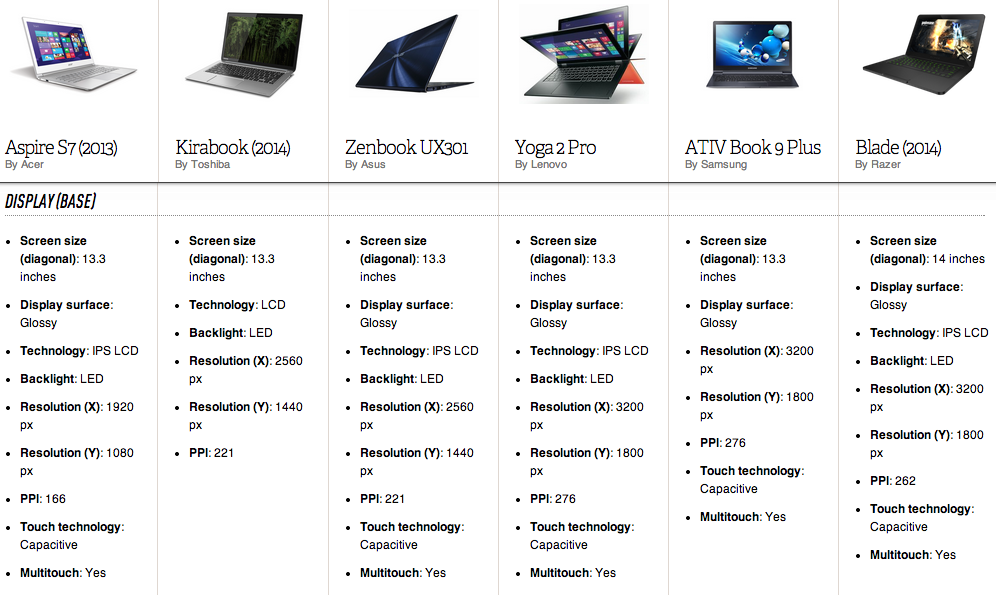
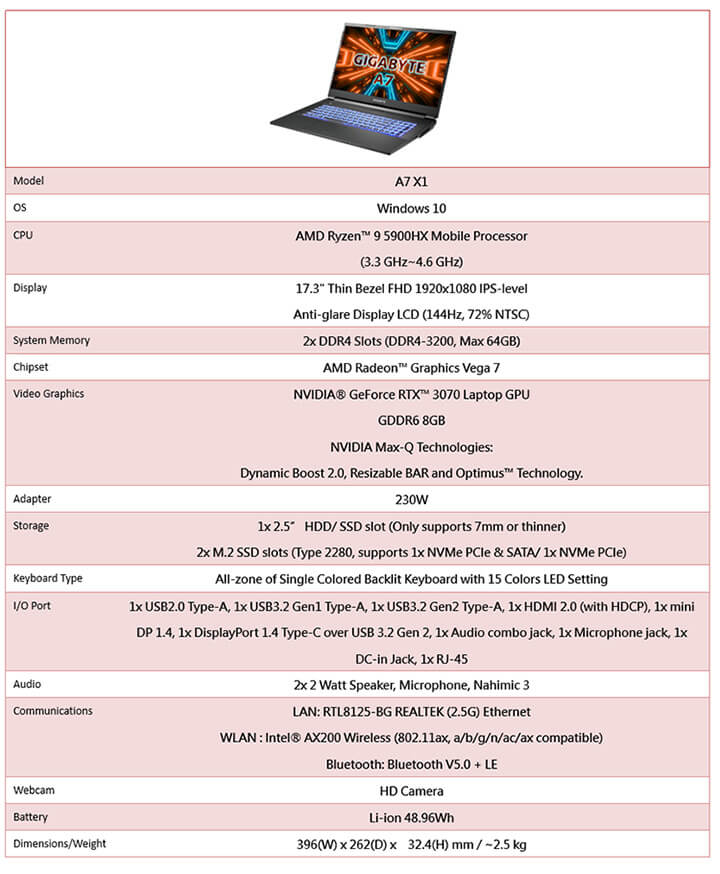





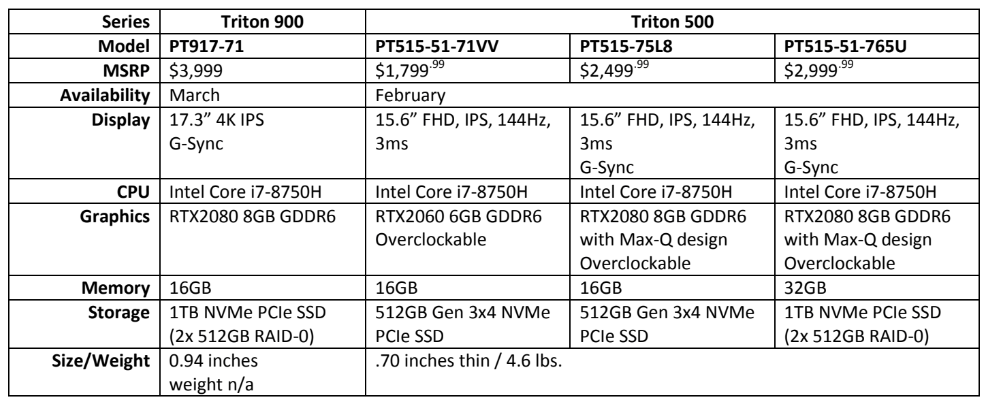
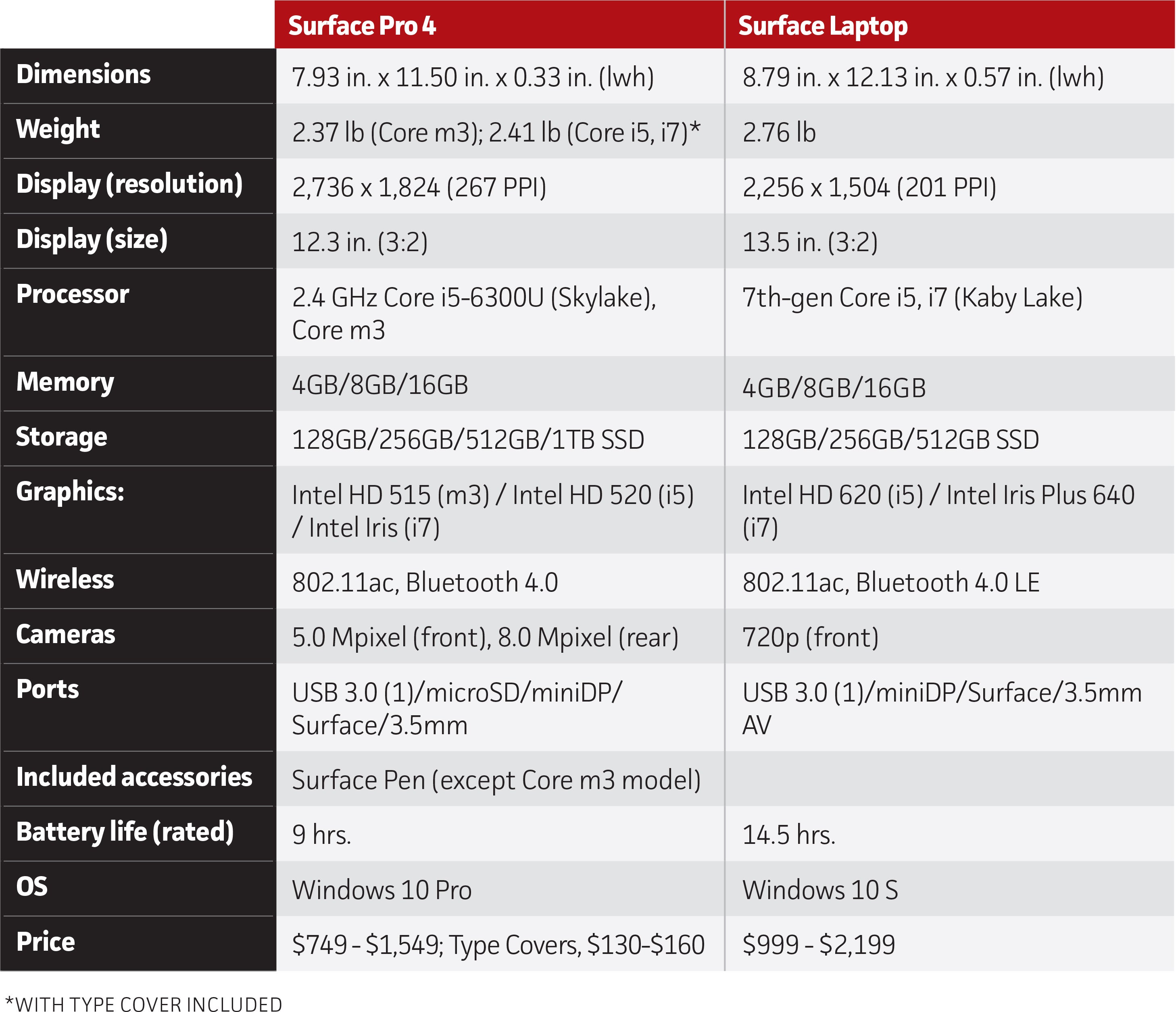



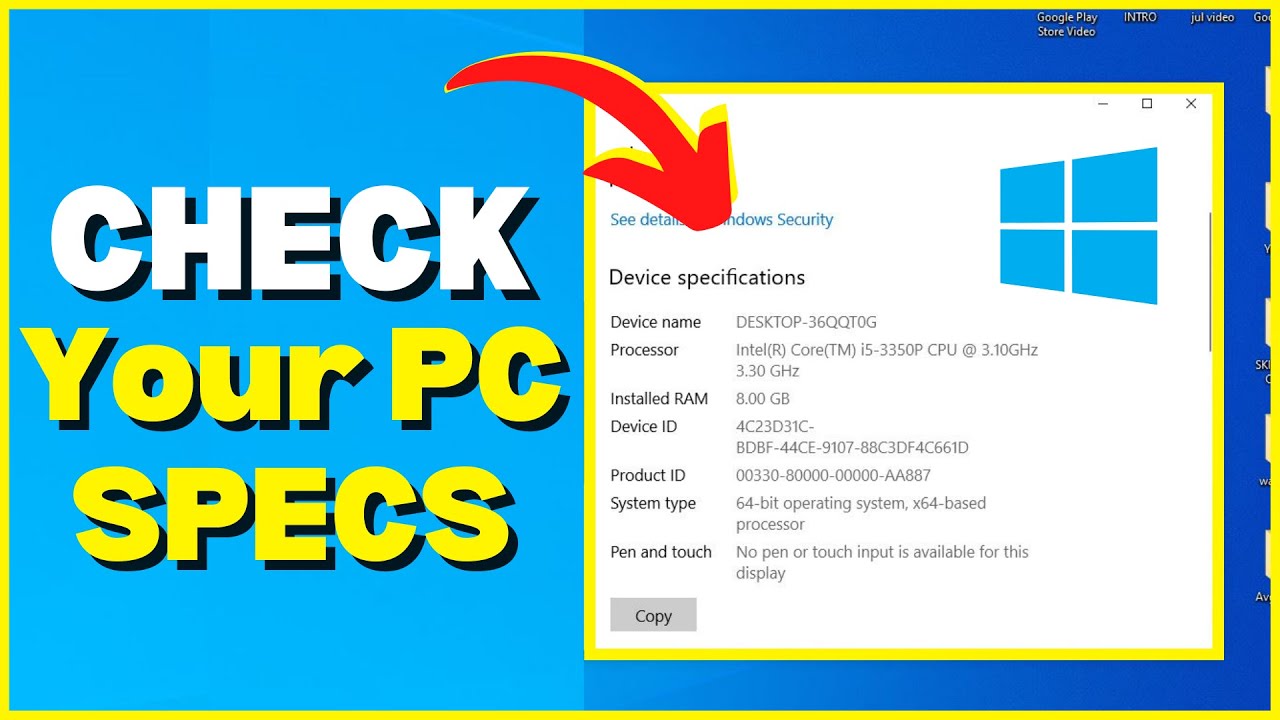



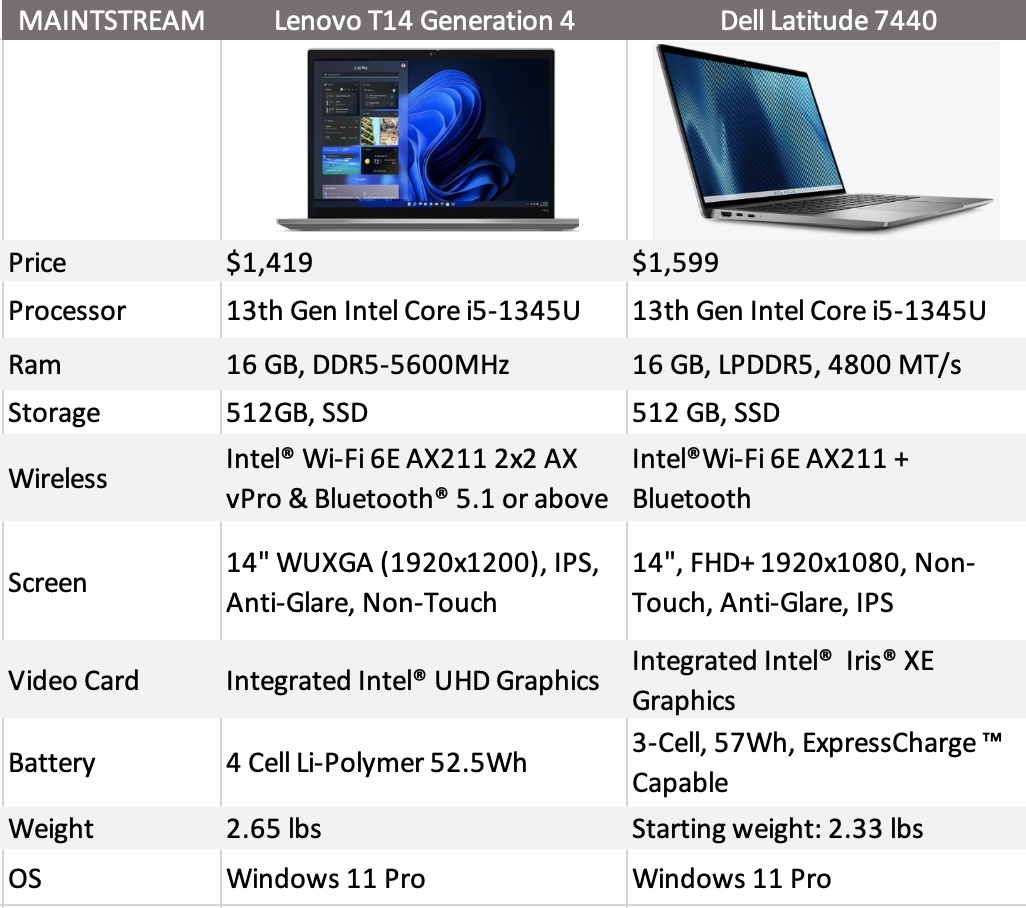
![Laptop Specs For Developers 10 Best Laptops for Developers in April 2023 [Experts Choice]](https://www.ofzenandcomputing.com/wp-content/uploads/2022/06/ASUS-ZenBook-Flip-S.jpg)
