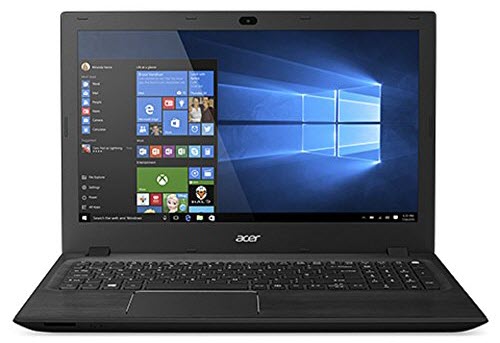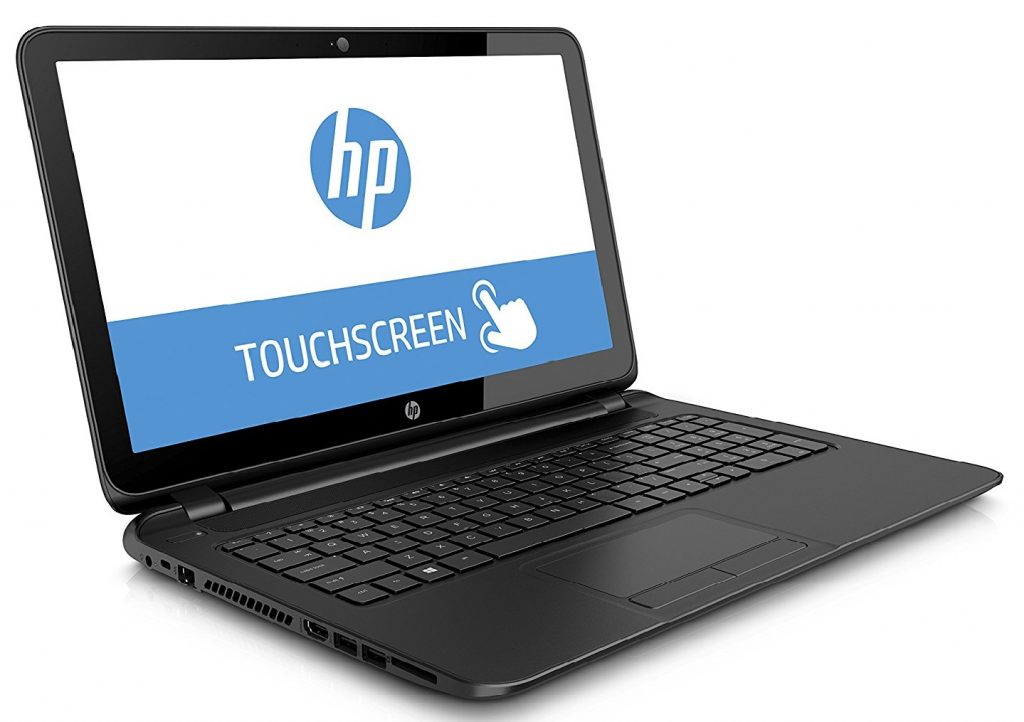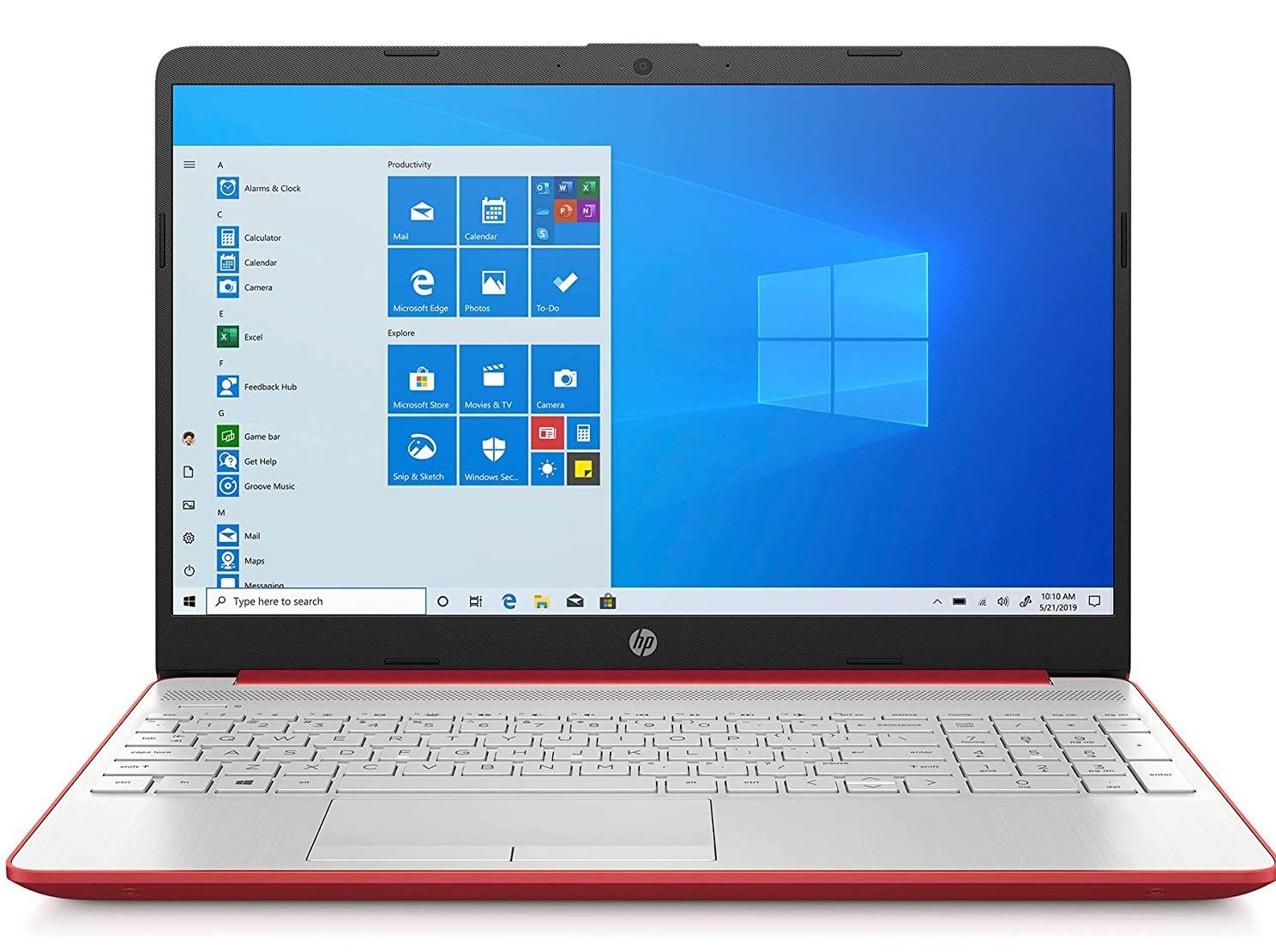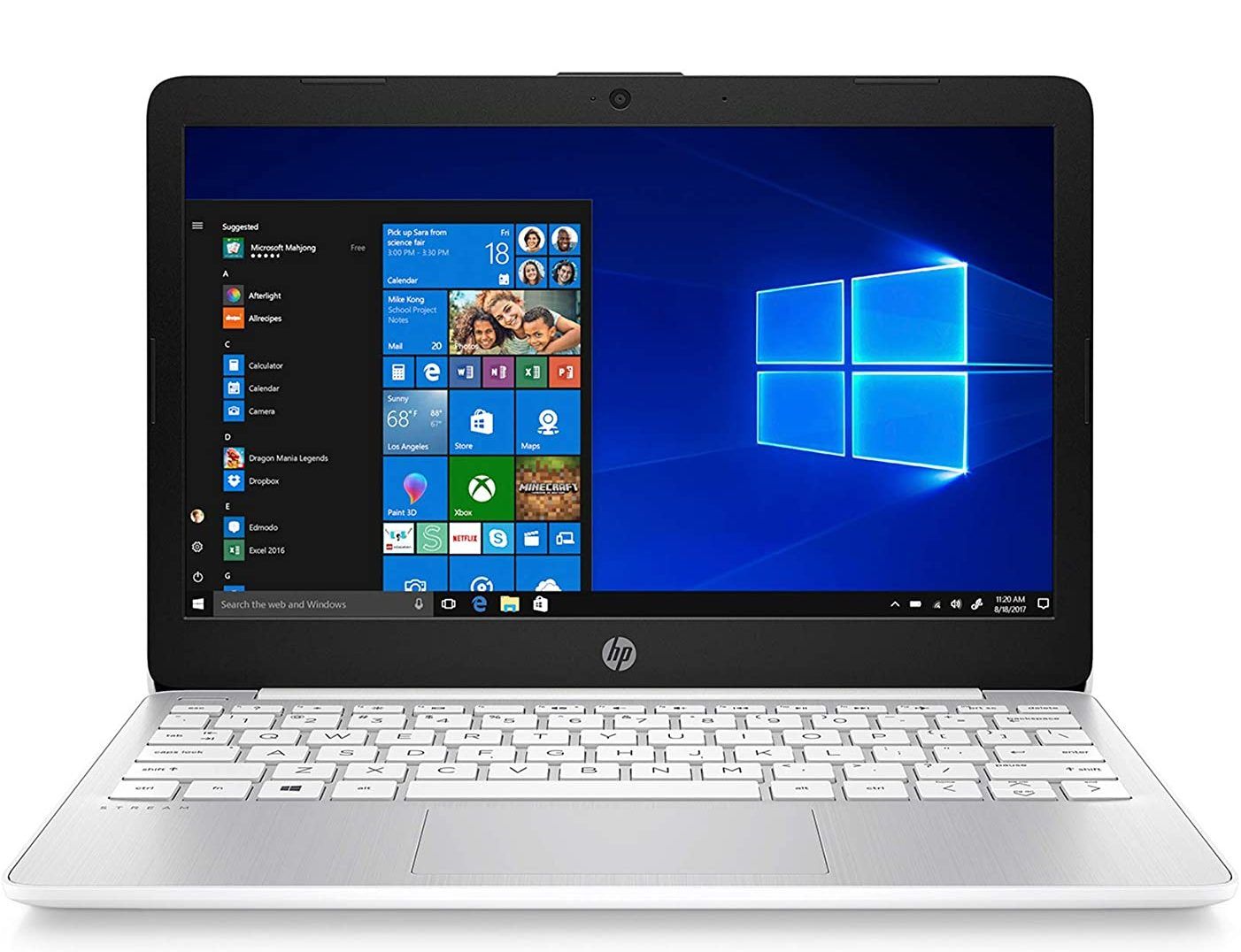Laptops For Sale Under 400 Dollars

So, you need a laptop but don't want to break the bank? You're not alone. Finding a reliable laptop for under $400 can feel like searching for a unicorn, but it's absolutely possible. This guide is designed for first-time buyers like you, offering a clear path through the maze of budget-friendly laptops.
Why does choosing the right laptop matter? It’s more than just a device; it's your gateway to productivity, entertainment, and connection. The right machine can empower you to learn, work, and create, while the wrong one can lead to frustration and wasted money.
Top 5 Laptops Under $400: A Quick Comparison
| Model | Price (USD) | Key Specs | Warranty |
|---|---|---|---|
| HP Chromebook 14 | $279 | 14" HD, Intel Celeron, 4GB RAM, 32GB eMMC | 1 Year Limited |
| Lenovo Chromebook Duet | $299 | 10.1" FHD, MediaTek Helio P60T, 4GB RAM, 64GB eMMC | 1 Year Limited |
| Acer Chromebook Spin 311 | $329 | 11.6" HD Touch, MediaTek MT8183, 4GB RAM, 32GB eMMC | 1 Year Limited |
| ASUS Laptop L410 | $349 | 14" FHD, Intel Celeron N4020, 4GB RAM, 128GB eMMC | 1 Year Limited |
| Dell Inspiron 15 3000 | $399 | 15.6" HD, Intel Celeron N4020, 4GB RAM, 128GB SSD | 1 Year Limited |
Detailed Reviews
HP Chromebook 14
The HP Chromebook 14 offers a decent balance of price and functionality. Its larger screen is great for multitasking, though the performance is adequate for basic tasks like browsing and document editing. Consider this if screen size is a priority.
Lenovo Chromebook Duet
The Lenovo Chromebook Duet is incredibly portable and versatile. It functions as both a tablet and a laptop, making it perfect for students or anyone on the go. Performance is good for its size, and the included keyboard is a bonus.
Acer Chromebook Spin 311
The Acer Chromebook Spin 311 is another excellent 2-in-1 option. Its touchscreen and convertible design offer flexibility for different use cases. The smaller screen might not be ideal for everyone, but it's great for portability.
ASUS Laptop L410
The ASUS Laptop L410 is a step up in terms of storage, offering 128GB of eMMC. The full-size keyboard and larger screen provide a more traditional laptop experience. Keep in mind that the performance is still limited by the Celeron processor.
Dell Inspiron 15 3000
The Dell Inspiron 15 3000 is often available around the $400 mark and stands out with its larger 15.6" screen and a faster 128GB SSD. This model offers a more responsive experience than Chromebooks, especially when multitasking.
Used vs. New: Weighing the Options
Used Laptops: Pros
Lower Price: The most obvious advantage is the significant cost savings.
Higher Specs: You might find a used laptop with better specifications than a new one at the same price point.
Used Laptops: Cons
Unknown History: You don't know how well the previous owner treated the laptop.
Limited Warranty: Warranty coverage might be expired or non-transferable.
Battery Life: Expect potentially degraded battery life.
New Laptops: Pros
Warranty Coverage: Enjoy peace of mind with a manufacturer's warranty.
Pristine Condition: No worries about prior damage or wear and tear.
Latest Software: Usually comes with the latest operating system.
New Laptops: Cons
Higher Price: You'll generally pay more for a new laptop.
Lower Specs: Might get less powerful components compared to a used laptop at the same price.
Reliability Ratings by Brand
Laptop reliability can vary significantly by brand. Lenovo and ASUS often receive favorable ratings for their durability and build quality. HP and Dell are generally considered reliable, but specific models may have varying performance. Always research reviews for the specific model you're considering.
Checklist: 5 Must-Check Features Before Buying
- Processor: Is it powerful enough for your needs? Consider Intel Celeron or AMD Athlon processors for basic tasks.
- RAM: 4GB is generally the minimum for acceptable performance; 8GB is preferable for smoother multitasking.
- Storage: SSDs (Solid State Drives) offer much faster performance than traditional HDDs (Hard Disk Drives). Look for at least 128GB SSD.
- Screen Resolution: Aim for at least HD (1366x768) resolution for clear visuals. FHD (1920x1080) is even better if your budget allows.
- Battery Life: Check the manufacturer's estimated battery life and read user reviews to get a realistic expectation.
Summary
Finding a laptop for under $400 requires careful consideration. Weigh the pros and cons of used versus new options. Evaluate the specifications, reliability, and your own needs. Don't forget the checklist. The ideal choice balances price, performance, and features to match your specific requirements.
Think about how you’ll primarily use the laptop. Prioritize features accordingly. A Chromebook is likely a better option if you primarily use online apps, while a Windows laptop is probably more suitable if you need to run local software.
Remember to check customer reviews. This provides insights into real-world performance and reliability. Consider everything discussed to make a purchase that you'll be happy with.
Call to Action
Ready to take the next step? Armed with this information, start your search. Compare models, read reviews, and don't be afraid to shop around for the best deals. Your perfect budget-friendly laptop is waiting!

![Laptops For Sale Under 400 Dollars Best Laptops Under $400 [Autumn 2022] | LaptopBlogger](https://www.laptopblogger.com/wp-content/uploads/2020/08/HP-14-DK-1.jpg)