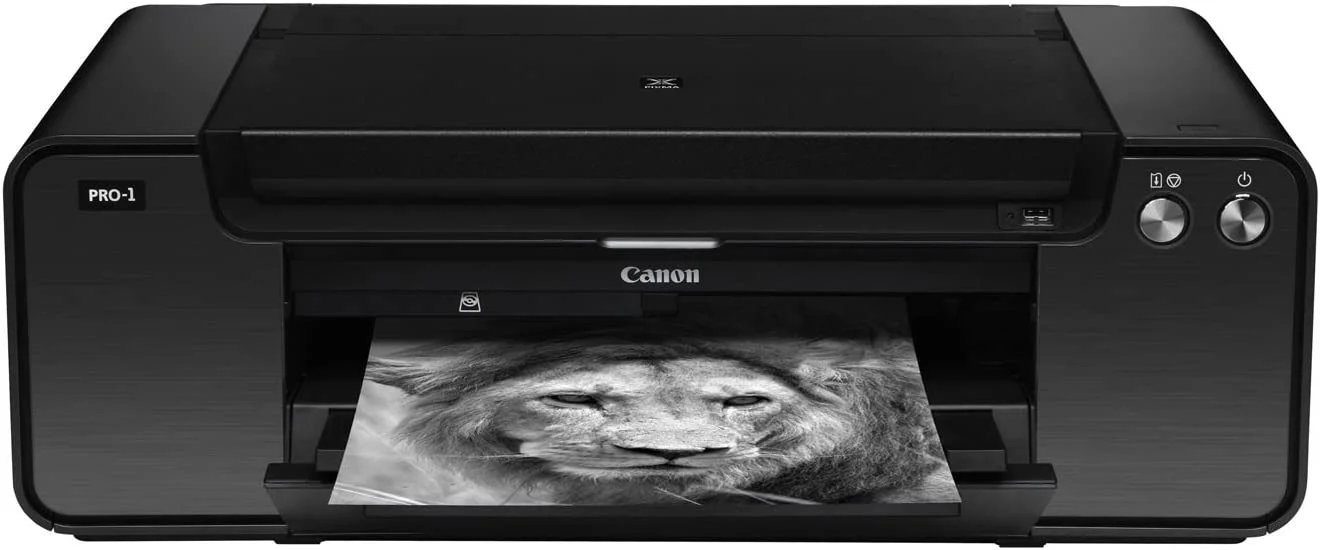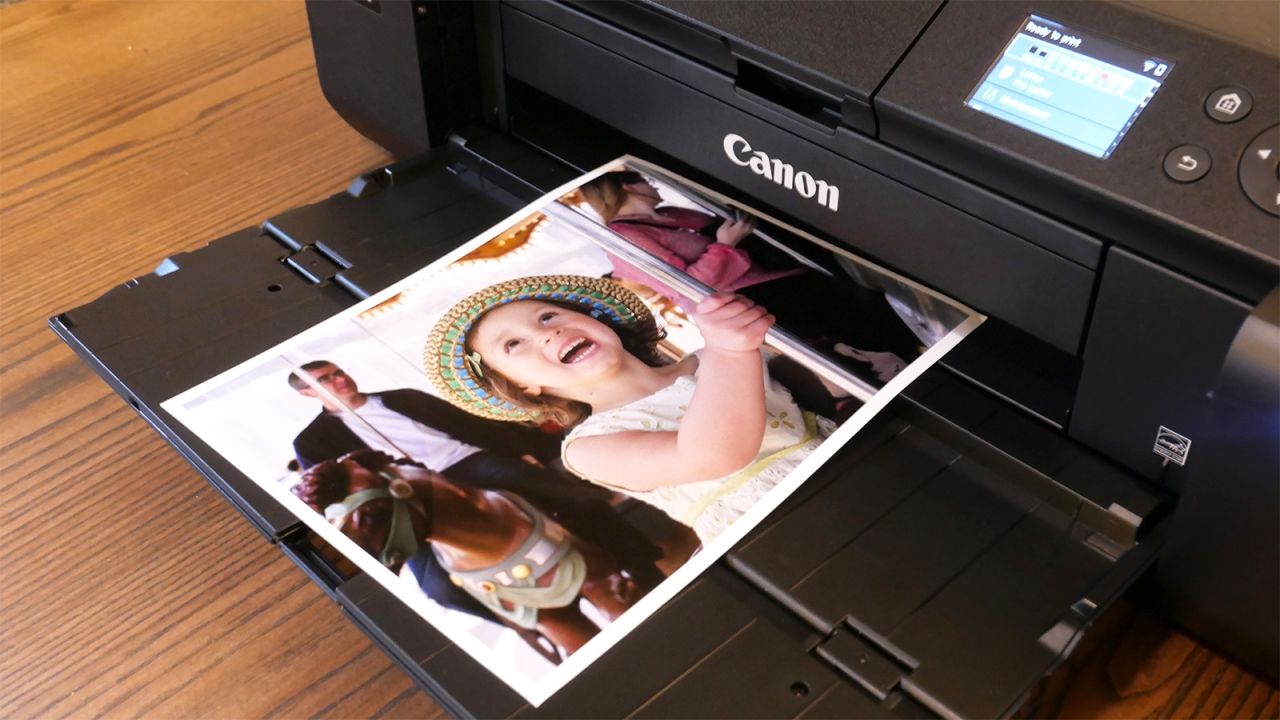Photo Printer Best Quality

So, you're ready to print your photos like a pro, huh? Welcome to the wonderful world of photo printers! This guide is for you, the first-time buyer, overwhelmed by the sheer number of options promising professional quality prints from the comfort of your home. We're here to cut through the marketing jargon and give you the straight goods so you can pick the best photo printer for your needs.
Why does print quality matter? Because those precious memories deserve more than a faded, pixelated existence on your phone. A good photo printer lets you bring those moments to life, creating tangible keepsakes that you can share, display, and cherish for years to come.
Top 5 Photo Printers: A Quick Comparison
Here's a quick overview of some of the top contenders in the photo printer arena. We'll dive deeper into each model later, but this table should give you a solid starting point.
| Model | Price (USD) | Max Print Size | Connectivity | Warranty |
|---|---|---|---|---|
| Canon PIXMA PRO-200 | $699 | 13" x 19" | Wi-Fi, Ethernet, USB | 1 Year |
| Epson SureColor P700 | $799 | 13" x 19" | Wi-Fi, Ethernet, USB | 1 Year |
| HP ENVY Photo 7855 | $249 | 8.5" x 11" | Wi-Fi, Bluetooth, USB | 1 Year |
| Canon SELPHY CP1500 | $149 | 4" x 6" | Wi-Fi, USB-C | 1 Year |
| Epson EcoTank ET-8550 | $799 | 13" x 19" | Wi-Fi, Ethernet, USB | 2 Years |
Detailed Reviews
Canon PIXMA PRO-200
The Canon PIXMA PRO-200 is a dye-based printer perfect for photographers who prioritize vibrant colors and smooth gradients. Its 8-color dye ink system produces excellent image quality. While not as archival as pigment-based printers, the PRO-200 offers incredible color accuracy and detail.
Epson SureColor P700
For those needing archival quality, the Epson SureColor P700 is the way to go. This pigment-based printer utilizes a 10-color ink set to deliver exceptional black and white prints and stunning color accuracy. The P700 is a workhorse built for serious photographers.
HP ENVY Photo 7855
The HP ENVY Photo 7855 is an affordable all-in-one printer that also prints photos. While not on par with dedicated photo printers, it's a great option for casual users who need a versatile device. It prints decent photos at a reasonable price.
Canon SELPHY CP1500
Looking for portability? The Canon SELPHY CP1500 is a compact dye-sublimation printer that produces durable, water-resistant prints. It's perfect for printing snapshots on the go. Keep in mind print sizes are limited to a maximum of 4" x 6".
Epson EcoTank ET-8550
The Epson EcoTank ET-8550 offers excellent print quality and a very low cost per print. This ink tank printer is economical for printing high volumes of photos. It's a great choice if you print frequently.
Used vs. New: The Great Debate
Buying a used photo printer can save you money, but it's not without risks. Here's a quick look at the pros and cons.
- Used Pros: Lower initial cost, potentially finding discontinued models.
- Used Cons: Unknown history (potential for damage or wear), no warranty, possibly outdated technology.
- New Pros: Full warranty, latest technology, guaranteed condition.
- New Cons: Higher initial cost.
If you're considering a used photo printer, thoroughly inspect it and ask about its history. Check for print head clogs, paper jams, and any signs of physical damage. If possible, test the printer before you buy.
Reliability Ratings by Brand
Generally, Canon and Epson are considered highly reliable photo printer brands. HP printers are also reliable, though their photo-specific models may not have the same level of performance as Canon or Epson. Remember that reliability can vary by model, so research specific printers before buying.
Checklist: 5 Must-Check Features Before Buying
Don't get caught up in the hype! Here are five critical features to consider before hitting that "buy" button.
- Print Quality: Consider the type of ink (dye or pigment) and the number of ink cartridges. Look for printers with high resolution and good color accuracy.
- Print Size: Determine the maximum print size you need. If you only print 4" x 6" photos, a compact printer might suffice. If you want to print larger prints, you'll need a wider-format printer.
- Connectivity: Make sure the printer supports your preferred connection method (Wi-Fi, USB, Ethernet). Check for mobile printing compatibility.
- Cost Per Print: Factor in the cost of ink and paper. Ink tank printers generally offer lower running costs than cartridge-based printers.
- Paper Handling: Check the paper tray capacity and the types of paper the printer supports. Ensure it can handle the weight and finish of your preferred photo paper.
Summary
Choosing the best quality photo printer for your needs depends on a variety of factors. Consider your budget, the types of photos you plan to print, your desired print size, and the long-term cost of ownership. Weigh the pros and cons of buying used versus new, and prioritize the features that are most important to you.
Remember to thoroughly research different models, read reviews, and compare specifications before making a decision. By considering these factors, you'll be well on your way to creating beautiful, lasting prints of your treasured memories.
Ready to take the next step? Click here to compare prices on the top-rated photo printers and find the perfect one for you!