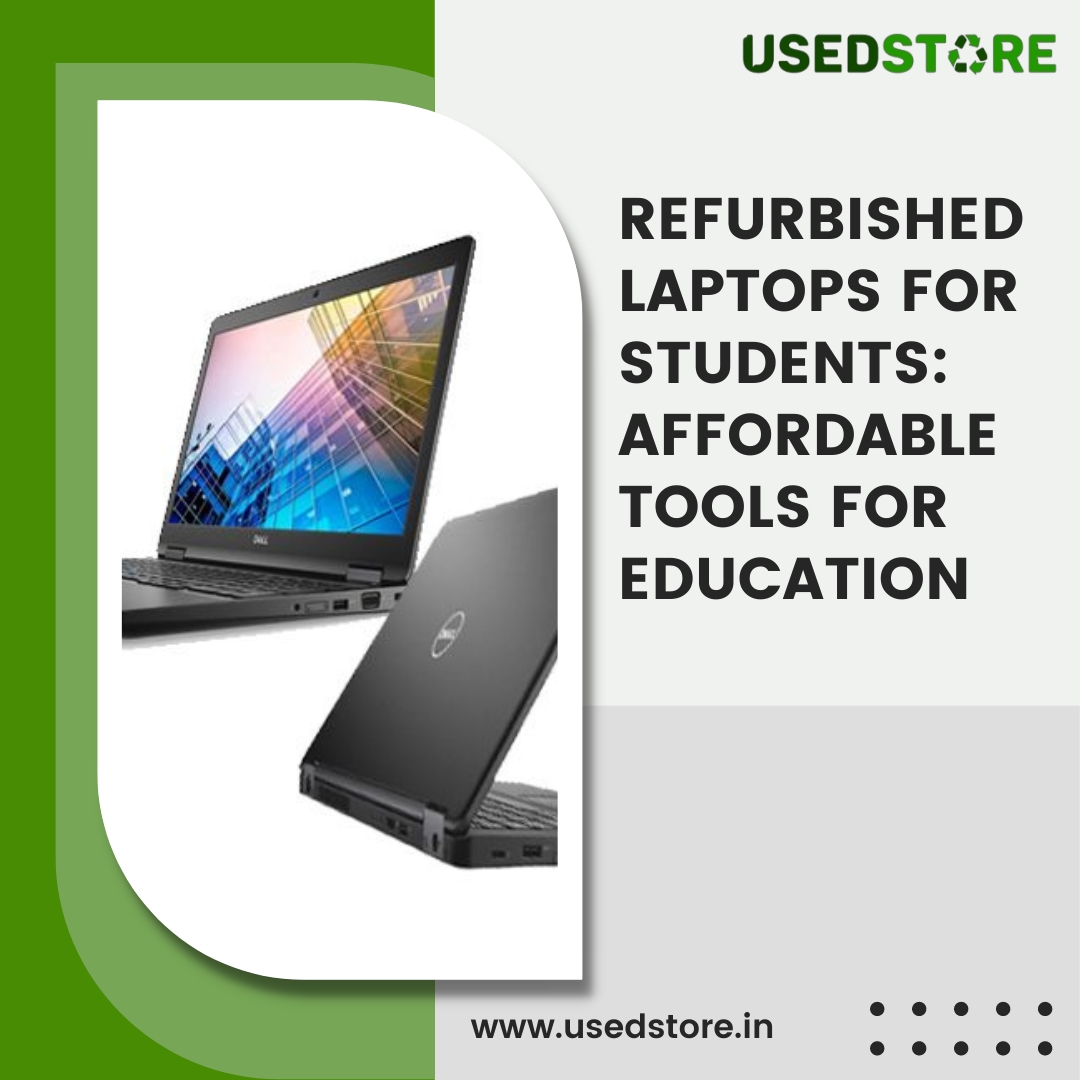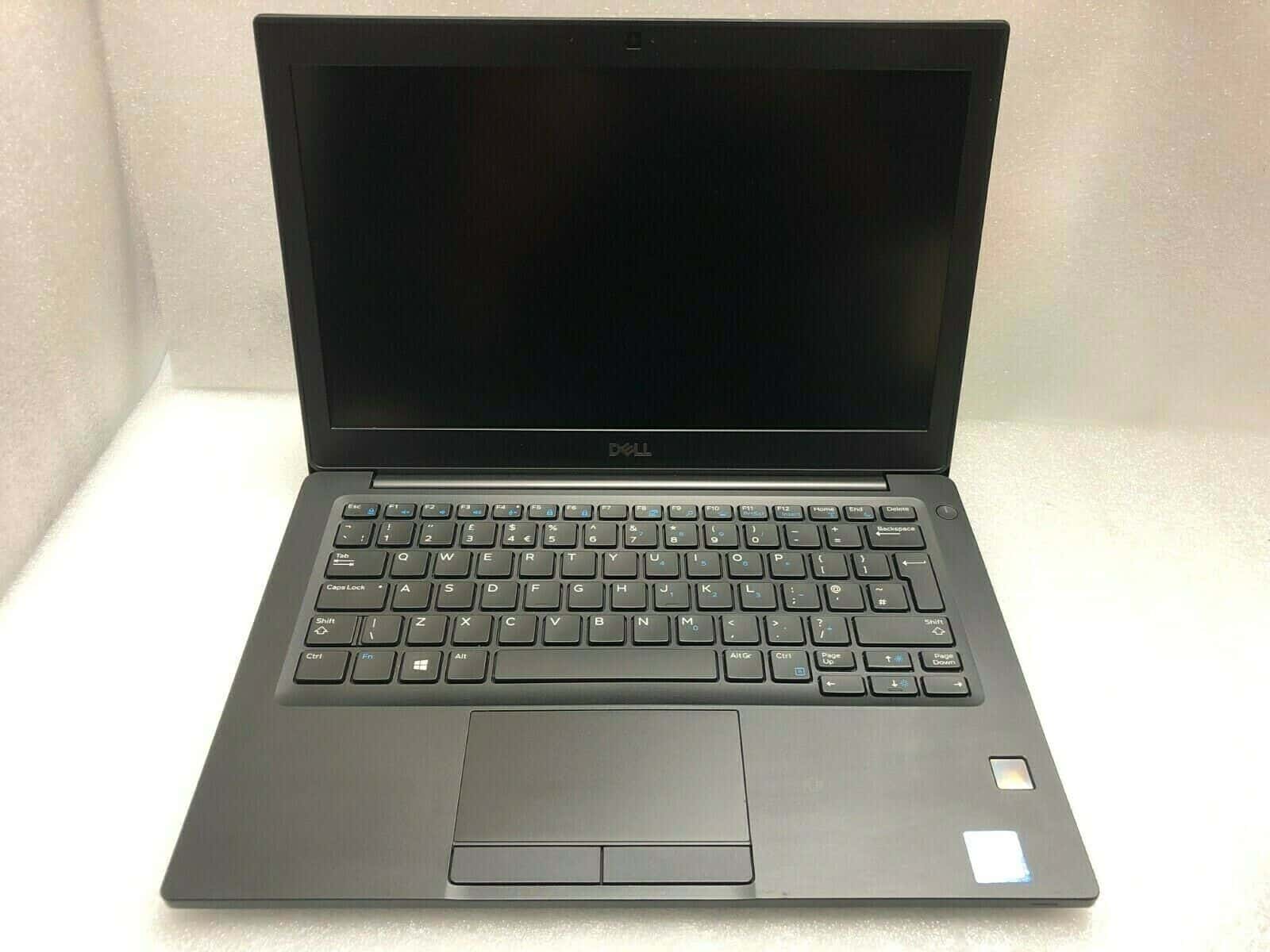Refurbished Laptops Under 200

For the budget-conscious student, the thrifty freelancer, or the casual user needing a secondary device, the promise of a fully functional laptop for under $200 is undeniably appealing. But navigating the world of refurbished laptops can feel like traversing a minefield. This review aims to be your guide, providing the analytical insights you need to make a smart, informed purchase.
Why Refurbished Laptops Matter
In an era of escalating tech prices, refurbished laptops offer a compelling alternative to buying new. They represent a path to affordability and sustainability. By extending the lifespan of existing devices, we reduce electronic waste and conserve valuable resources.
Furthermore, a carefully selected refurbished laptop can provide surprisingly capable performance for everyday tasks. This makes them ideal for basic computing needs without breaking the bank. This article will focus on how to get the most value from this budget segment.
Shortlist: Refurbished Laptops Under $200 (Tailored to Your Needs)
Here are a few suggestions based on typical user profiles, keeping in mind that models available will vary constantly. Availability will shift, so consider these as categories and check your local online marketplace.
- For Students/Basic Use: ThinkPads (T420, X220). Durable, reliable, and often easily upgradable.
- For Travel/Portability: Dell Latitude (E6230, E6330). Compact and relatively lightweight.
- For Chrome OS Enthusiasts: Older Chromebook models. Simple to use and often with decent battery life.
Detailed Reviews
Lenovo ThinkPad T420
The ThinkPad T420 is a workhorse from a bygone era. Its sturdy build quality is classic ThinkPad. The keyboard remains a joy to type on.
Performance with an upgraded SSD can be surprisingly adequate for basic tasks. Expect responsive word processing and web browsing.
Dell Latitude E6230
The Dell Latitude E6230 is a more compact option than the ThinkPad. It is more suitable for those who prioritize portability. Its smaller screen size and lighter weight make it easy to carry around.
Performance is comparable to the T420, although some units may come with slightly faster processors. Check the specific specs before buying.
Older Chromebooks
While performance might not be stellar, older Chromebooks offer a simplified, streamlined experience. Chrome OS is lightweight and secure.
These are ideal for users who primarily use web-based applications. Battery life tends to be a strong point for Chromebooks.
Side-by-Side Specs & Performance
| Laptop Model | Processor | RAM (Typical) | Storage (Typical) | Graphics | Approx. Geekbench 5 Score (Single-Core) |
|---|---|---|---|---|---|
| Lenovo ThinkPad T420 | Intel Core i5-2520M | 4GB | 320GB HDD (Upgrade to SSD Recommended) | Intel HD Graphics 3000 | 400 |
| Dell Latitude E6230 | Intel Core i5-3320M | 4GB | 320GB HDD (Upgrade to SSD Recommended) | Intel HD Graphics 4000 | 500 |
| Older Chromebook | Varies (e.g., Intel Celeron N2840) | 2GB/4GB | 16GB/32GB eMMC | Integrated (Varies) | Varies, generally lower |
Note: Geekbench scores are approximate and can vary based on the specific configuration. A Solid State Drive (SSD) can significantly improve the performance.
Practical Considerations When Buying Refurbished
Buying refurbished requires diligence. Check the seller's reputation and return policy. A reputable seller will offer a warranty and a clear return process.
Inspect the laptop thoroughly upon arrival. Look for cosmetic damage, screen issues, and keyboard problems.
Don't hesitate to ask questions about the laptop's history and any repairs that have been performed. Transparency is key.
Always check the battery health. A heavily used battery may need replacement. Replacements add to the overall cost.
Consider upgrading the RAM and storage (specifically to an SSD) if possible. This can breathe new life into an older machine.
Operating System Considerations
Ensure that the laptop has a legitimate and activated operating system. Windows is common but licenses can be tricky.
Consider installing a lightweight Linux distribution if you are comfortable with Linux. This can boost performance on older hardware.
Chromebooks offer the simplest OS and can be a good choice for non-technical users.
Summarizing Your Decision
The world of refurbished laptops under $200 presents both opportunities and challenges. It demands a balanced approach. Considering the factors discussed – intended use, specifications, seller reputation, and potential upgrades – will dramatically increase your chances of finding a reliable and affordable device.
Remember, refurbished does not equal broken. It often means a second chance. By being informed and proactive, you can unlock incredible value and extend the life of perfectly functional technology.
Call to Action
Ready to take the plunge? Start your search today by exploring reputable online marketplaces and local computer stores. Be sure to compare specifications, read reviews, and ask the right questions before making your purchase. Good luck finding your perfect budget-friendly laptop!
Frequently Asked Questions (FAQ)
Q: What does "refurbished" actually mean?
A: Refurbished laptops are pre-owned devices that have been returned to the manufacturer or a third-party refurbisher. They are inspected, repaired if necessary, and cleaned before being resold. The level of refurbishment can vary.
Q: Is it safe to buy a refurbished laptop?
A: Yes, but do your research. Buy from reputable sellers with warranties and clear return policies. Check customer reviews and ratings to gauge the seller's reliability.
Q: What are the risks of buying a refurbished laptop?
A: Risks include cosmetic imperfections, shorter battery life, and potential hardware issues that weren't detected during the refurbishment process. A solid warranty mitigates these risks.
Q: Can I upgrade a refurbished laptop?
A: Often, yes. Upgrading the RAM and storage (especially to an SSD) can significantly improve performance. Check the laptop's specifications and compatibility before purchasing upgrades. The Thinkpad T420 and similar models are known for upgradeability.
Q: What should I look for when inspecting a refurbished laptop?
A: Inspect the screen for scratches, dead pixels, or discoloration. Check the keyboard for missing or non-functional keys. Test the ports (USB, audio, etc.) to ensure they work correctly. Examine the overall cosmetic condition and look for signs of excessive wear or damage.