Resolution For 13 Inch Laptop

Buying your first laptop can feel like navigating a minefield. Especially when you're bombarded with specs and technical jargon. This guide focuses specifically on 13-inch laptops, aiming to simplify the decision process for first-time buyers.
A 13-inch laptop strikes a sweet spot. It's compact enough for easy portability, yet provides sufficient screen real estate for comfortable work or entertainment. Choosing the right resolution is paramount for a good visual experience.
Why Resolution Matters on a 13-Inch Laptop
Resolution dictates image clarity. Higher resolution means more pixels packed into the screen. More pixels translate into sharper images, finer details, and a generally more enjoyable viewing experience.
For a 13-inch display, resolution significantly impacts text readability and overall visual fatigue. A low resolution on a small screen can result in blurry text and a pixelated image.
Top 5 13-Inch Laptops: A Resolution-Focused Comparison
| Model | Price (USD) | Resolution | Processor | RAM | Warranty |
|---|---|---|---|---|---|
| Apple MacBook Air (M2) | $1099 | 2560x1664 | Apple M2 | 8GB | 1 Year Limited |
| Dell XPS 13 | $999 | 1920x1200 | Intel Core i5 | 8GB | 1 Year Limited |
| HP Spectre x360 13.5 | $1249 | 1920x1280 | Intel Core i7 | 16GB | 1 Year Limited |
| Microsoft Surface Laptop 5 | $999 | 2256x1504 | Intel Core i5 | 8GB | 1 Year Limited |
| Lenovo Yoga 7i 14" (13" not widely available) | $799 | 1920x1200 | Intel Core i5 | 8GB | 1 Year Limited |
Note: Prices are approximate and may vary. The Lenovo Yoga 7i doesn't have a widely available 13" model. The 14" model is mentioned as a potential alternative.
Detailed Reviews: Unpacking the Specs
Apple MacBook Air (M2)
The MacBook Air's 2560x1664 resolution on its 13.6-inch display is superb. Text is incredibly sharp, and images look vibrant. The M2 chip delivers excellent performance for everyday tasks.
Dell XPS 13
The Dell XPS 13 offers a 1920x1200 resolution. This provides a good balance of clarity and battery life. Its sleek design and powerful internals are also appealing.
HP Spectre x360 13.5
The HP Spectre x360 boasts a 1920x1280 resolution and a convertible design. The slightly taller screen aspect ratio provides more vertical screen space. The Intel Core i7 ensures smooth multitasking.
Microsoft Surface Laptop 5
The Surface Laptop 5 with its 2256x1504 resolution offers a sharp and pleasing visual experience. The touchscreen functionality adds another layer of usability. Its premium build quality is also notable.
Lenovo Yoga 7i 14"
The Lenovo Yoga 7i (14") presents a 1920x1200 resolution. Its versatile 2-in-1 design offers flexibility. The performance is adequate for most users, and it represents a good value option.
Used vs. New: Weighing Your Options
Buying New: Pros: Full warranty, latest technology, pristine condition. Cons: Higher upfront cost, faster depreciation.
Buying Used: Pros: Lower price, potential for significant savings. Cons: Limited or no warranty, potential for hidden issues, older technology.
If buying used, thoroughly inspect the laptop. Check the screen for dead pixels, test all ports, and assess the battery health.
Reliability Ratings by Brand
Brand reliability is an important factor. Consider that these ratings are based on general trends and individual experiences may vary.
Apple: Generally considered highly reliable with excellent build quality and software support. Dell: Known for solid performance and good warranty options. HP: Offers a wide range of laptops with varying reliability; the Spectre line is generally more reliable. Microsoft: Surface laptops boast premium design but reliability can be inconsistent. Lenovo: Offers a balance of price and performance, with generally good reliability, especially in the ThinkPad and Yoga lines.
Checklist: 5 Must-Check Features Before Buying
- Resolution: Ensure it's at least 1920x1080 (Full HD) for a 13-inch screen.
- Processor: Choose a processor that meets your needs (Intel Core i5 or AMD Ryzen 5 or better for most users).
- RAM: 8GB is a minimum, 16GB is recommended for smoother multitasking.
- Storage: Opt for an SSD (Solid State Drive) for faster boot times and application loading.
- Warranty: Understand the warranty terms and coverage.
Summary and Key Takeaways
Selecting the right 13-inch laptop involves a careful consideration of resolution, performance, reliability, and budget. A higher resolution enhances visual clarity, but also impacts battery life and price. Consider your primary use case and prioritize features accordingly.
Don't just focus on the specs. Read reviews, compare prices, and consider the long-term cost of ownership. A well-informed decision will lead to a more satisfying experience.
Ready to Choose Your Perfect 13-Inch Laptop?
Armed with this knowledge, you're now better equipped to navigate the world of 13-inch laptops. Visit your local electronics store, try out a few models, and make an informed decision based on your individual needs and preferences.
Happy shopping! Remember to bookmark this guide for future reference.
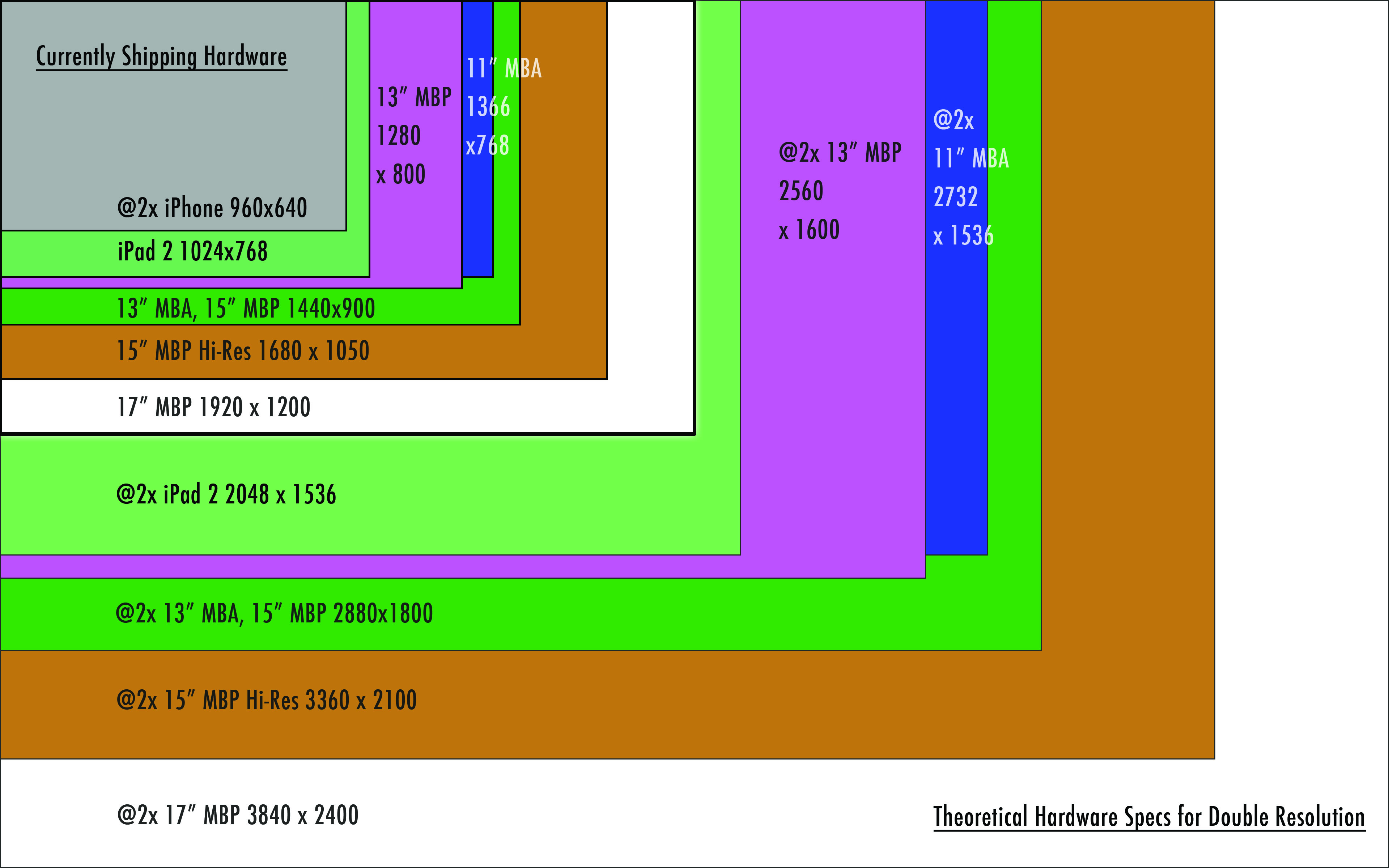

![Resolution For 13 Inch Laptop [Answer] What’s the Best Resolution for a 13-Inch Laptop Screen?](https://1.bp.blogspot.com/-rZCc-t6W91Y/WdnWypEfbRI/AAAAAAAAHv0/IwvlS_uDHgs16BleSzfCW9BDWlAsMOJ4wCK4BGAYYCw/s1600/Hp-Envy-13-inch-vs-14-inch.jpg)















