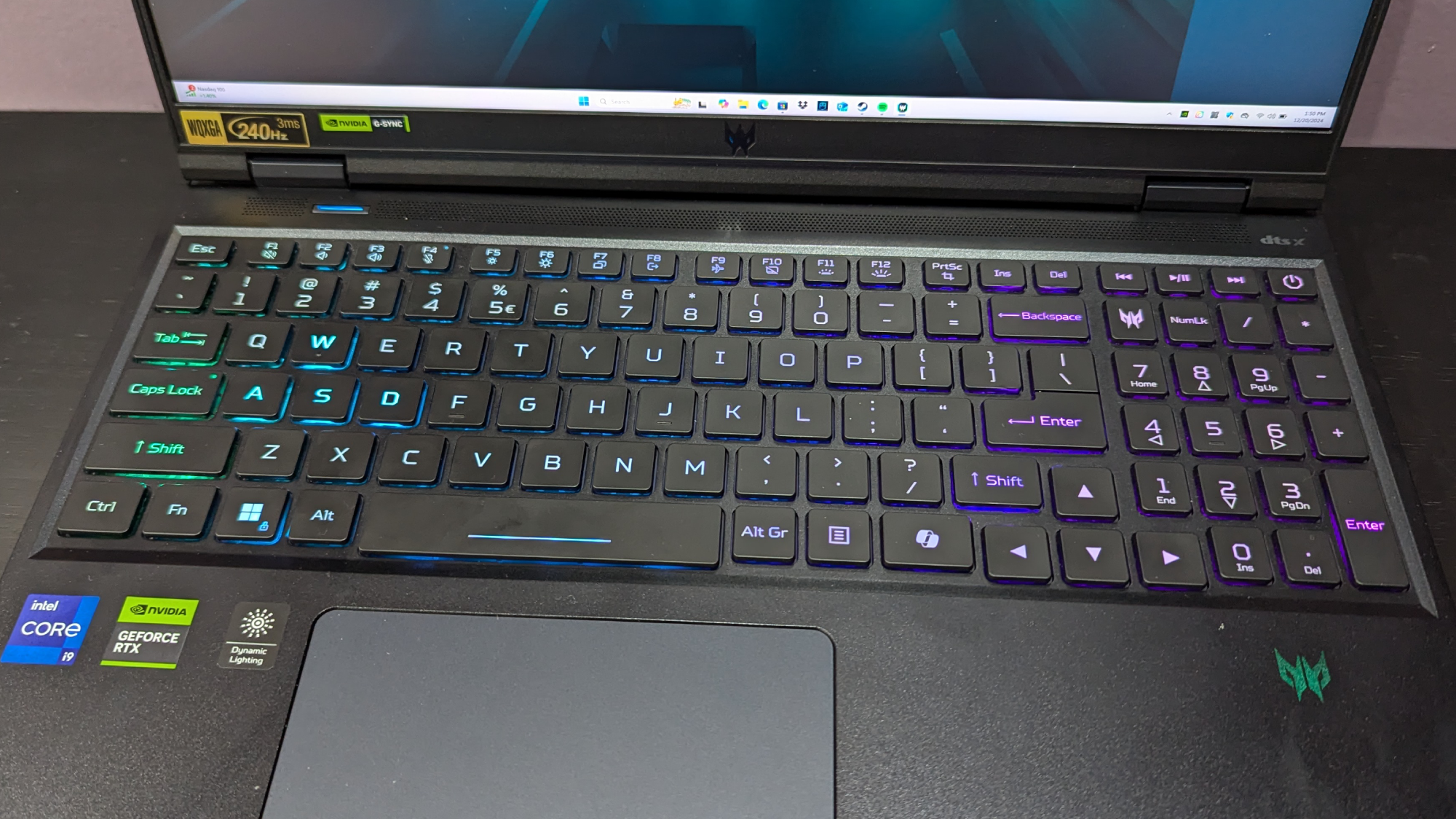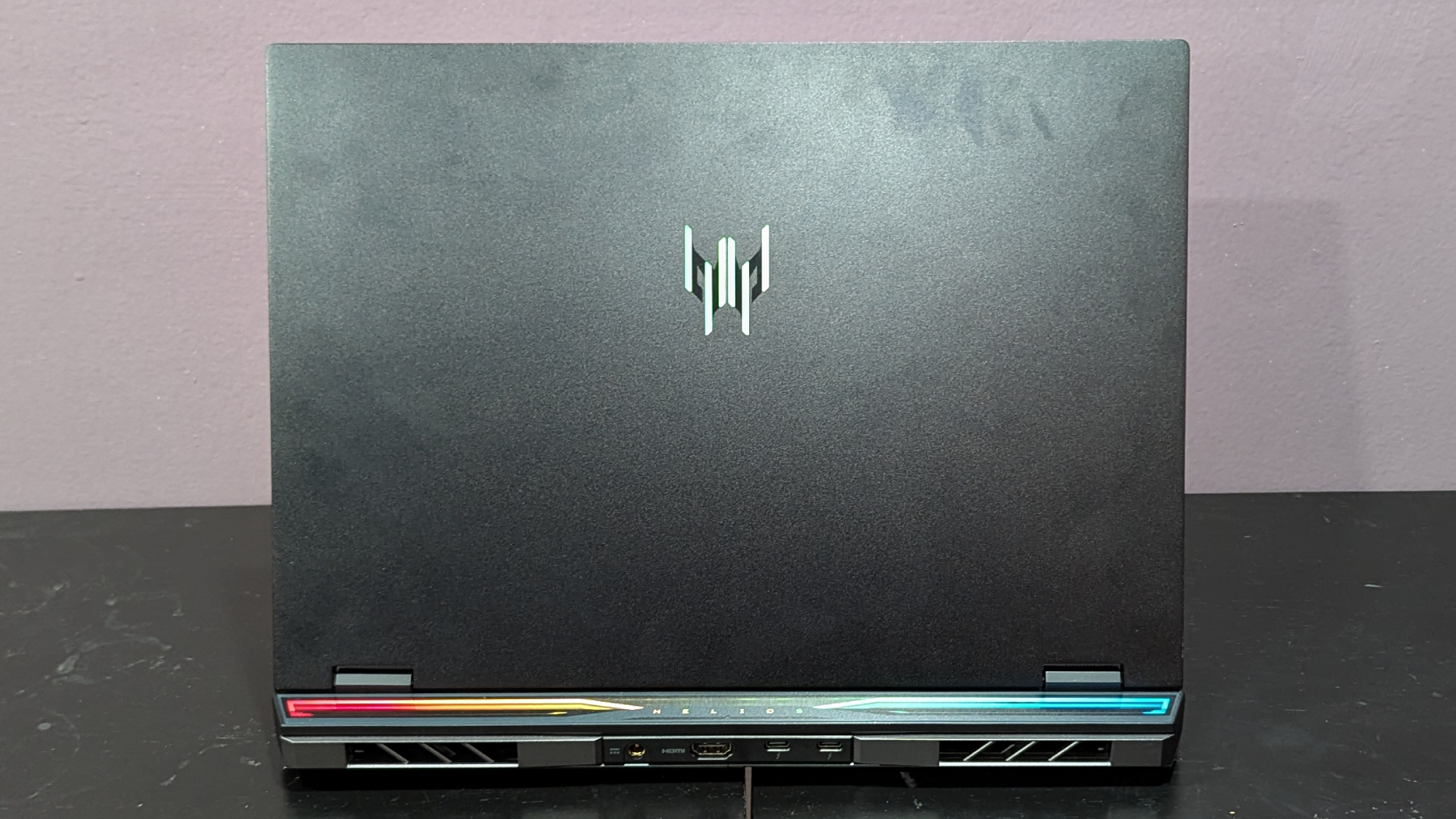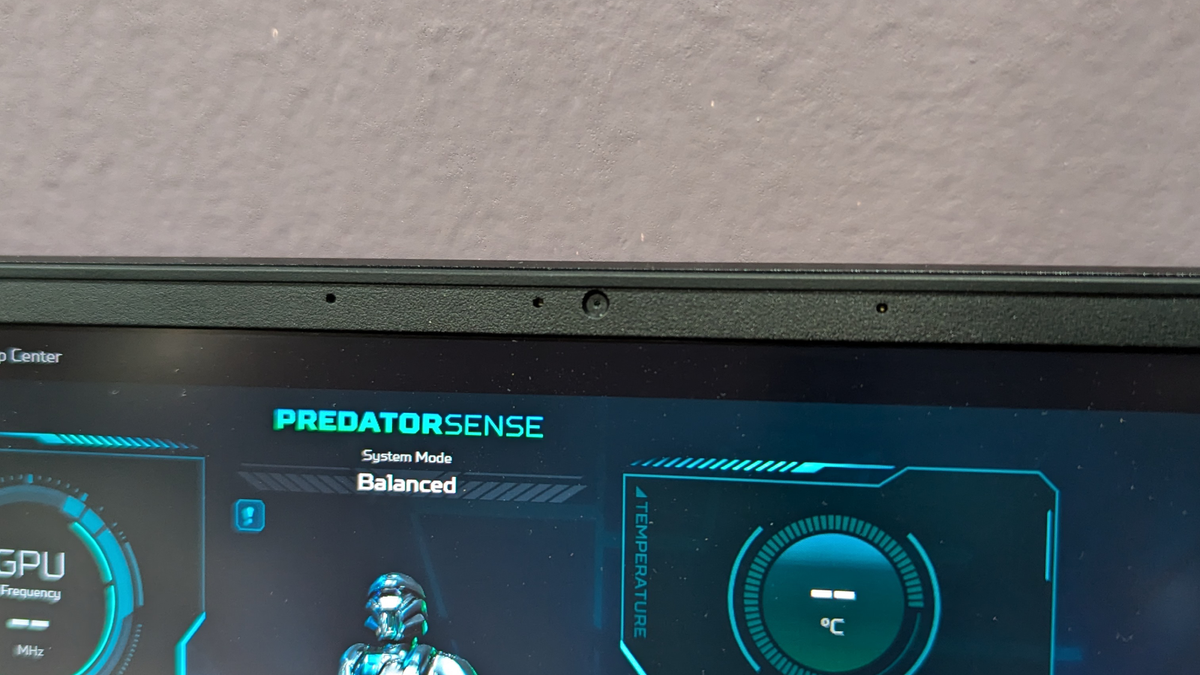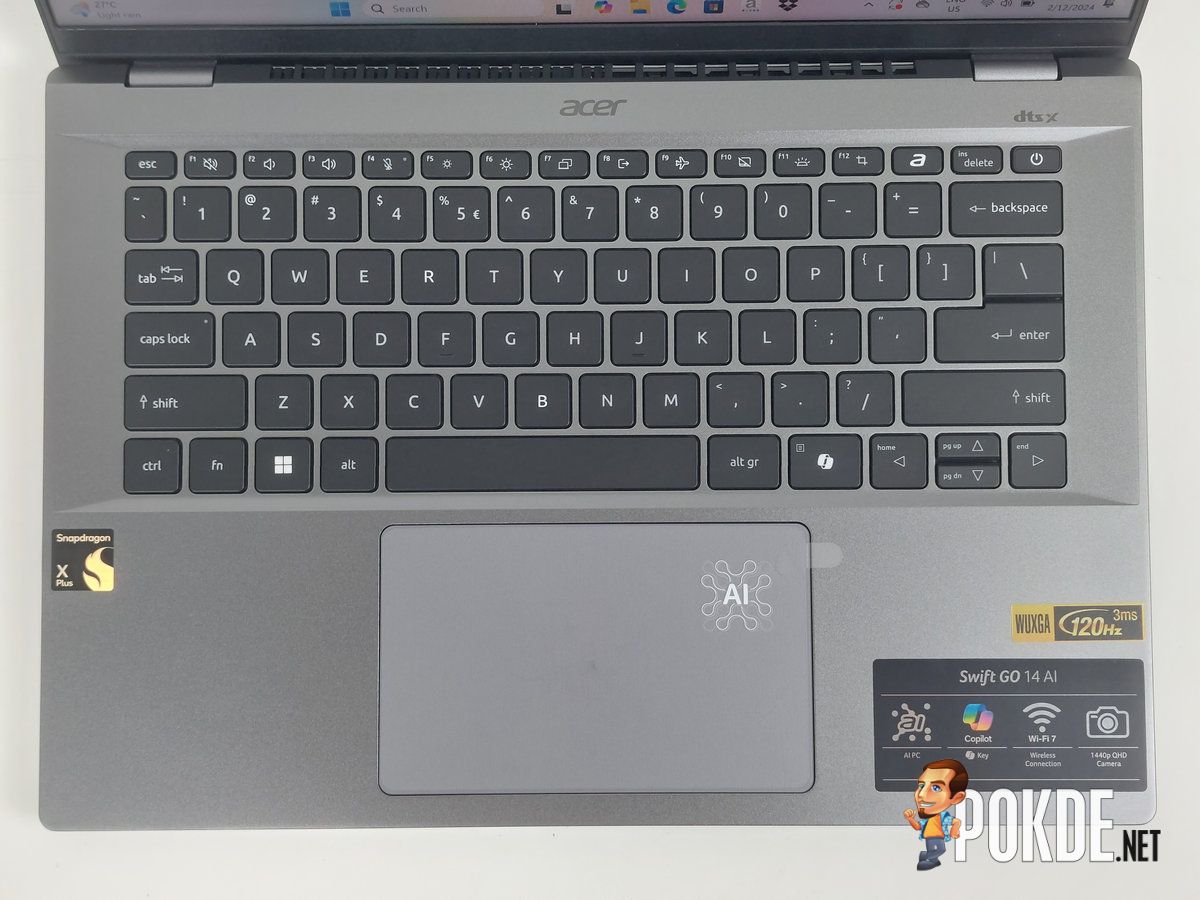The Best Reasonably Priced Laptop

Friends, Romans, budget-conscious countrymen, lend me your ears! Are you tired of tech companies trying to bleed you dry with overpriced laptops? Do you yearn for a machine that can handle your daily grind without breaking the bank? Then you've come to the right place.
We, the thrifty reviewers, are here to guide fellow cost-cutters through the treacherous landscape of the laptop market. Our mission: to unearth the best reasonably priced laptop, a workhorse that offers maximum value for your hard-earned money.
Why This Matters
In today's world, a laptop isn't a luxury; it's a necessity. Whether you're a student, freelancer, or just need a device for everyday tasks, having a reliable and affordable laptop is crucial. But why overspend when you don't have to? This article helps navigate the confusing world of specs and marketing hype, focusing on real-world performance and value.
The Shortlist: Laptops for Every Frugal User
We've handpicked a few contenders, each catering to a slightly different need and budget.
- For the Student: Acer Aspire 5
- For the Work-From-Home Warrior: Lenovo IdeaPad Flex 5
- For the On-the-Go Creator: HP Pavilion Aero 13
Detailed Reviews
Acer Aspire 5: The Student's Savior
The Acer Aspire 5 consistently ranks among the best budget laptops. Its solid performance and reasonable price make it perfect for students and casual users.
It features a capable processor (usually an AMD Ryzen 5 or Intel Core i5), a decent amount of RAM, and a speedy SSD. The screen is adequate for most tasks, and the keyboard is comfortable for extended typing sessions.
However, the design is a bit bland, and the battery life isn't the best. If you need something stylish or with all-day battery, look elsewhere.
Lenovo IdeaPad Flex 5: The Convertible Champion
Need versatility? The Lenovo IdeaPad Flex 5 is a 2-in-1 convertible that can transform from a laptop to a tablet in seconds.
It's equipped with a responsive touchscreen and offers pen support. This laptop is great for taking notes, sketching, or consuming media on the go.
Performance is good enough for everyday tasks. However, expect some slowdown if you push it with demanding applications.
HP Pavilion Aero 13: The Lightweight Legend
The HP Pavilion Aero 13 is one of the lightest laptops on the market, making it ideal for those who are always on the move.
Despite its lightweight design, it packs a punch with a powerful AMD Ryzen processor and a bright, vibrant display. The build quality is also surprisingly good for its price range.
The only downside is that it's slightly more expensive than the other options on our list. But it's worth the extra investment if portability is your top priority.
Specs Showdown: A Side-by-Side Comparison
| Feature | Acer Aspire 5 | Lenovo IdeaPad Flex 5 | HP Pavilion Aero 13 |
|---|---|---|---|
| Processor | AMD Ryzen 5/Intel Core i5 | AMD Ryzen 5/Intel Core i5 | AMD Ryzen 5/Ryzen 7 |
| RAM | 8GB - 16GB | 8GB - 16GB | 8GB - 16GB |
| Storage | 256GB - 1TB SSD | 256GB - 512GB SSD | 256GB - 1TB SSD |
| Screen | 15.6" FHD | 14" FHD Touchscreen | 13.3" FHD |
| Battery Life | Up to 8 hours | Up to 10 hours | Up to 10 hours |
| Weight | 4.19 lbs | 3.3 lbs | 2.2 lbs |
| Geekbench 5 (Single-Core) | 1200 | 1150 | 1300 |
| Geekbench 5 (Multi-Core) | 5000 | 4800 | 5500 |
Note: Performance scores are approximate and may vary depending on the specific configuration.
What the People Say: Customer Satisfaction
We've scoured the internet to gather insights from real users of these laptops.
"I've been using my Acer Aspire 5 for college for two years now, and it's been a workhorse. Gets the job done!" - Student user
"The Lenovo IdeaPad Flex 5 is perfect for my work-from-home setup. I love being able to switch to tablet mode for presentations." - Remote worker
"The HP Pavilion Aero 13 is so light, I barely notice it in my backpack. It's also surprisingly powerful for its size." - Frequent traveler
Overall, customer satisfaction is high for all three laptops. Users praise their performance, value, and reliability.
The Long Game: Maintenance Costs
Don't forget about the ongoing costs! Here's a quick look at potential maintenance expenses.
Battery Replacement: Expect to replace the battery after 2-3 years of heavy use. Cost: $50 - $100.
Software Updates: Keep your operating system and drivers up to date to avoid security vulnerabilities and performance issues. Cost: Usually free.
Accidental Damage: Consider purchasing accidental damage protection if you're prone to spills or drops. Cost: Varies depending on the plan.
Key Takeaways
Choosing the best reasonably priced laptop requires careful consideration of your needs and budget. The Acer Aspire 5 is a great all-around option for students and casual users. The Lenovo IdeaPad Flex 5 offers versatility with its 2-in-1 design. The HP Pavilion Aero 13 is perfect for those who prioritize portability.
Remember to factor in performance, battery life, build quality, and maintenance costs when making your decision. Don't be swayed by marketing hype; focus on what truly matters to you.
Your Mission, Should You Choose to Accept It
Armed with this knowledge, go forth and conquer the laptop market! Compare prices, read reviews, and choose the machine that best fits your needs and budget.
Click here to check the latest prices and deals on these laptops! (Affiliate link)
Frequently Asked Questions (FAQ)
Q: What's the most important spec to consider?
A: It depends on your needs, but generally, focus on the processor (CPU) and RAM.
Q: Can I play games on these laptops?
A: They can handle some light gaming, but don't expect to run demanding titles at high settings. Look for a laptop with a dedicated graphics card (GPU) for serious gaming.
Q: How much RAM do I need?
A: 8GB is sufficient for most users, but 16GB is recommended if you plan to run multiple applications simultaneously or work with large files.
Q: What's the difference between an SSD and a HDD?
A: An SSD (Solid State Drive) is much faster than a HDD (Hard Disk Drive), resulting in quicker boot times and application loading. Always opt for an SSD if possible.
Q: Are these laptops upgradeable?
A: Some components, such as RAM and storage, may be upgradeable, but it varies depending on the model. Check the manufacturer's specifications before making any modifications.