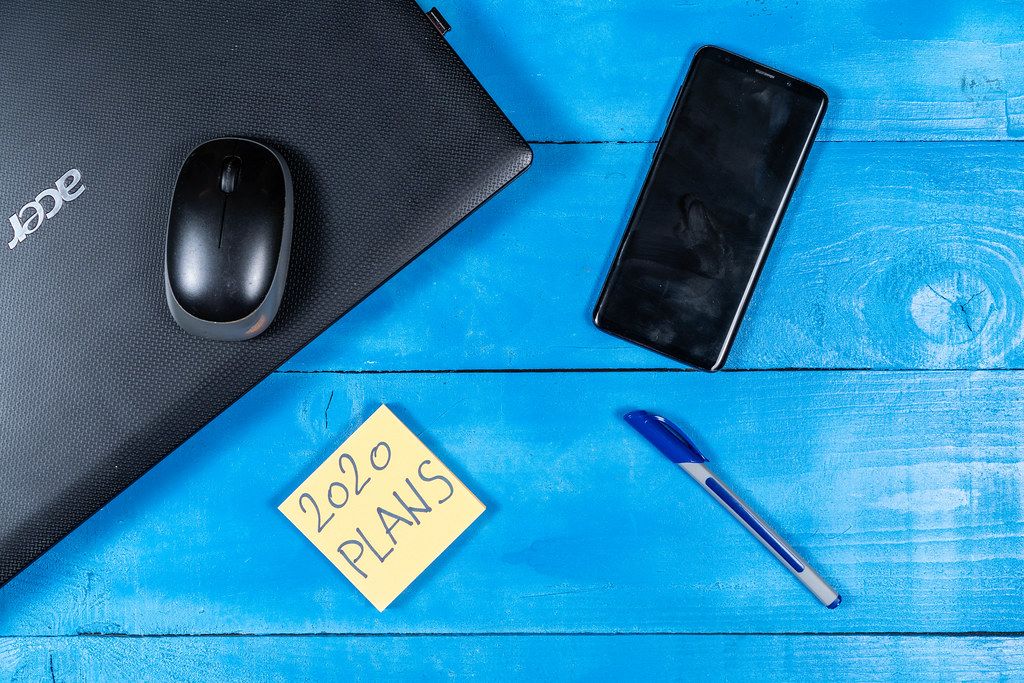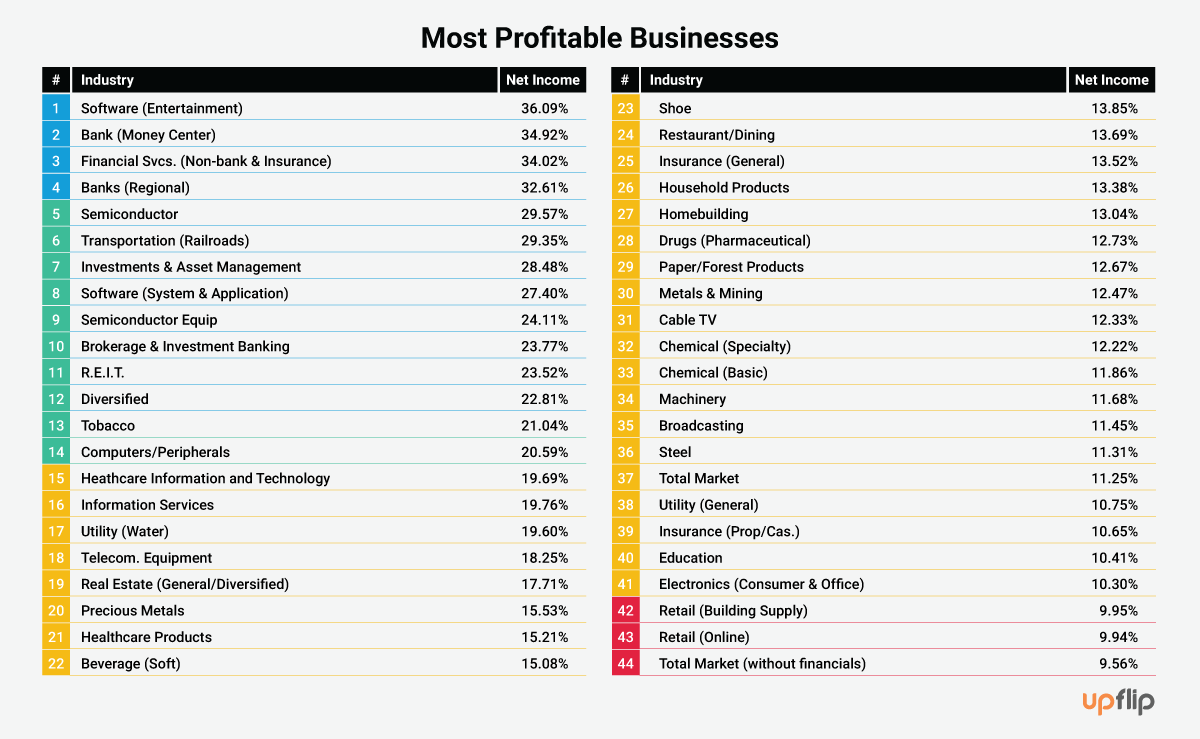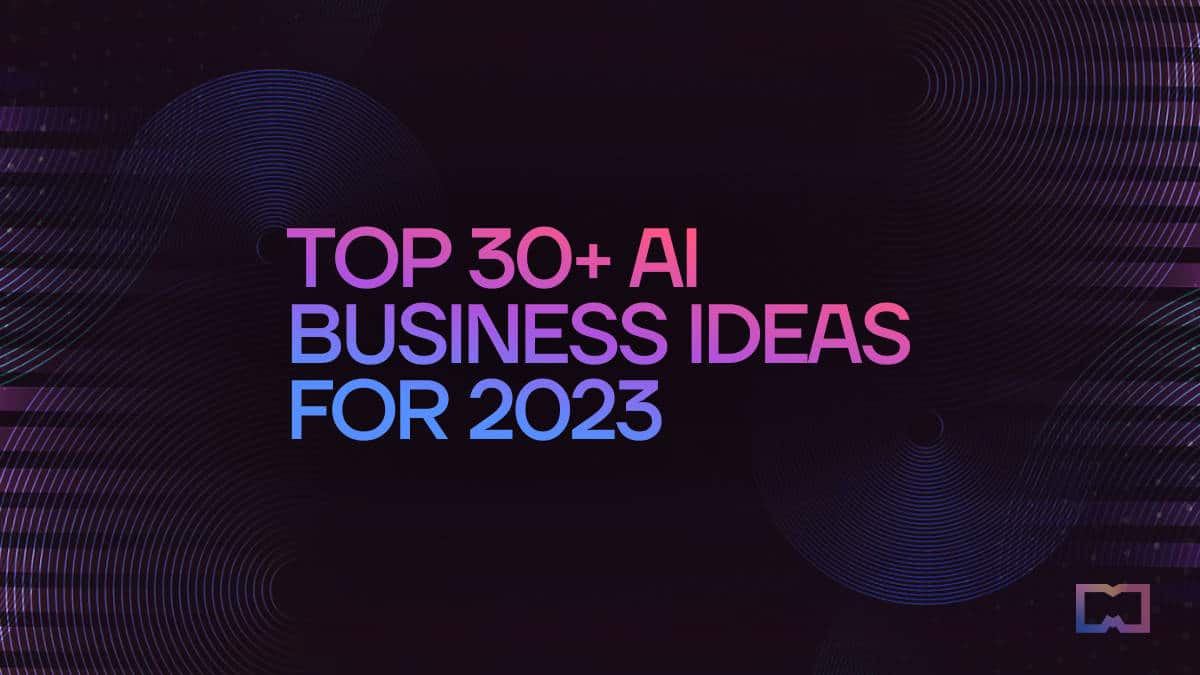Top Business Laptops 2020

So, you're diving into the world of business laptops, huh? Welcome! This isn't about flashy gaming rigs or lightweight travel companions. We're talking about the workhorses that power productivity, security, and seamless collaboration – the unsung heroes of the business world.
This guide is specifically tailored for first-time buyers. We'll demystify the specs, sift through the marketing jargon, and help you find the perfect machine to boost your business without breaking the bank. Why does the right business laptop matter? Because it directly impacts your efficiency, data security, and ultimately, your bottom line.
Top 5 Business Laptops of 2020: A Quick Comparison
Here's a snapshot of the top contenders from 2020. Keep in mind prices can fluctuate, so consider these as starting points.
| Model | Price (Starting) | Processor | RAM | Storage | Warranty |
|---|---|---|---|---|---|
| Dell XPS 13 (9300) | $999 | Intel Core i5 (10th Gen) | 8GB | 256GB SSD | 1 Year |
| HP EliteBook x360 1040 G7 | $1,399 | Intel Core i5 (10th Gen) | 8GB | 256GB SSD | 1 Year |
| Lenovo ThinkPad X1 Carbon (8th Gen) | $1,299 | Intel Core i5 (10th Gen) | 8GB | 256GB SSD | 1 Year |
| Apple MacBook Pro 13-inch (M1) | $1,299 | Apple M1 | 8GB | 256GB SSD | 1 Year |
| Microsoft Surface Laptop 3 (13.5-inch) | $999 | Intel Core i5 (10th Gen) | 8GB | 256GB SSD | 1 Year |
Detailed Reviews
Dell XPS 13 (9300)
The Dell XPS 13 (9300) remained a powerhouse for sleek design and performance. Its nearly bezel-less display made it incredibly compact. The keyboard was comfortable for extended typing sessions.
However, the integrated graphics limited its capabilities for more demanding tasks. Battery life was good, but not the best in its class. It's a great all-arounder for general business use.
HP EliteBook x360 1040 G7
For security and versatility, the HP EliteBook x360 1040 G7 stood out. Its 2-in-1 design allowed for tablet mode presentations. It included features like a built-in webcam shutter for privacy.
The price point was higher, reflecting its premium features and robust security. Performance was solid, but not significantly better than the XPS 13. It's a good choice for users prioritizing security and flexibility.
Lenovo ThinkPad X1 Carbon (8th Gen)
The Lenovo ThinkPad X1 Carbon (8th Gen) continued the ThinkPad legacy of durability and excellent keyboard. Its lightweight design made it ideal for travel. It’s a classic choice for business professionals.
The design was arguably less modern than the XPS 13. Graphics performance was also limited. The ThinkPad excels in reliability and usability, though.
Apple MacBook Pro 13-inch (M1)
The Apple MacBook Pro 13-inch (M1) marked a significant shift with Apple's own silicon. The M1 chip offered impressive performance and battery life. This laptop was a game-changer.
The macOS ecosystem can be a pro or con depending on your preference. Its compatibility with certain business software should be checked. The M1 MacBook Pro offers excellent value within the Apple ecosystem.
Microsoft Surface Laptop 3 (13.5-inch)
The Microsoft Surface Laptop 3 (13.5-inch) impressed with its sleek design and vibrant display. The Alcantara keyboard option added a touch of luxury. It provided a clean and seamless Windows experience.
Its port selection was limited, requiring adapters for some peripherals. Performance was adequate for most business tasks. It's a stylish choice for users deeply embedded in the Microsoft ecosystem.
Used vs. New: Weighing the Options
New: You get the peace of mind of a full warranty and the latest technology. It's a straightforward purchase, but more expensive.
Used: You save money, potentially a significant amount. But, you risk hidden issues and a shorter lifespan, and limited warranty or no warranty at all.
Careful inspection and reputable sellers are crucial if you go the used route. Consider certified refurbished options for a balance of cost and reliability.
Reliability Ratings by Brand
Reliability is crucial for a business laptop. While individual experiences vary, some brands generally fare better than others.
- Lenovo (ThinkPad): Consistently scores high for durability and longevity.
- Dell: Generally reliable, but some models can have issues. (XPS line is considered more premium and often scores better).
- HP: Decent reliability, but check specific model reviews.
- Apple: Hardware is generally reliable, but software compatibility can be a factor.
- Microsoft: Surface devices can be more prone to issues compared to more established brands.
Checklist: 5 Must-Check Features Before Buying
- Processor: Ensure it's powerful enough for your typical workload. An Intel Core i5 or equivalent should be a minimum for most business tasks.
- RAM: 8GB is generally sufficient, but 16GB is preferable for demanding applications or heavy multitasking.
- Storage: Opt for an SSD (Solid State Drive) for faster boot times and application loading. 256GB is a good starting point.
- Keyboard: Try it out (if possible) to ensure it's comfortable for extended typing. Read reviews about keyboard feel.
- Ports: Make sure it has the necessary ports for your peripherals (USB-A, USB-C, HDMI, etc.). Consider a docking station if port selection is limited.
Key Takeaways
Choosing a business laptop is a balancing act. Performance, reliability, security, and budget all need to be considered. Don't fall for marketing hype – focus on your actual needs.
Decide whether a new or used laptop is right for you, weighing the cost savings against the risks. Brand reputation can offer clues about reliability, but always read specific model reviews.
Remember the 5 must-check features: processor, RAM, storage, keyboard, and ports. Making an informed choice now will save you headaches (and money) down the road.
Ready to Buy?
Now that you're armed with knowledge, take the next step! Explore the models discussed, read user reviews, and compare prices. Visit manufacturer websites or reputable retailers to find the best deals.
Don't hesitate to ask questions and seek advice from experienced users. Good luck with your purchase, and here's to boosting your business with the perfect laptop!