Top Laptops For 3d Modeling

Let's face it: 3D modeling is resource-intensive, and laptops capable of handling it often come with a hefty price tag. But fear not, fellow budget-conscious creators! This guide is tailored for the cost-cutters, the penny-pinchers, and the DIY enthusiasts who refuse to break the bank for a decent workstation.
We're diving deep into the world of affordable laptops that can actually run Blender, Maya, 3ds Max, and other demanding 3D software without turning into a molten pile of silicon. Our mission: finding the sweet spot between performance and price.
Why a Dedicated Laptop Matters (Even on a Budget)
Sure, you could try running complex models on your grandma's old laptop. But trust us, the frustration isn't worth it. A capable laptop not only speeds up your workflow but also allows you to work on the go, presenting your creations to clients, or simply enjoying the flexibility of mobile 3D modeling.
You need a machine that can handle complex calculations, render efficiently, and display your work accurately. Compromising too much can lead to lost productivity and a truly miserable user experience.
The Bargain Hunter's Shortlist: Top Laptops for 3D Modeling
Here are a few models that strike a balance between price and performance, categorized by budget level:
Entry-Level (Under $800):
- Acer Nitro 5: A solid all-rounder with decent specs and upgradeability.
- Lenovo IdeaPad Gaming 3: Offers good performance for the price, especially during sales.
Mid-Range ($800 - $1200):
- HP Victus 16: A well-balanced machine with a larger display and improved cooling.
- ASUS ROG Zephyrus G14 (Older Models): Can be found at discounted prices and still packs a punch.
Performance on a Budget ($1200 - $1500):
- Lenovo Legion 5 Pro: Offers excellent performance and features for the price.
- MSI Katana GF66: A capable machine with a focus on gaming performance, which translates well to 3D modeling.
Detailed Reviews: Diving into the Details
Acer Nitro 5
The Acer Nitro 5 is a consistent favorite in the budget gaming (and thus, 3D modeling) category. It offers a reasonable processor (often an Intel Core i5 or AMD Ryzen 5), a dedicated NVIDIA GeForce RTX 3050 or 3050 Ti graphics card, and a decent amount of RAM (usually 8GB or 16GB).
Its main advantage is its upgradability. You can easily add more RAM and storage down the line, extending its lifespan and improving performance as your needs grow.
However, the display isn't the brightest, and the build quality can feel a bit plasticky. But for the price, it's a solid starting point.
HP Victus 16
The HP Victus 16 provides a larger screen for better visualization of your models. It typically comes with a more powerful processor than the Acer Nitro 5, such as an Intel Core i7 or AMD Ryzen 7, and a more capable graphics card like an NVIDIA GeForce RTX 3060.
Its cooling system is also improved, which is crucial for sustained 3D rendering tasks. The larger screen enhances the user experience, making it easier to work on complex projects.
While the design might not be as flashy as some gaming laptops, it's a practical and efficient choice.
Lenovo Legion 5 Pro
The Lenovo Legion 5 Pro is often considered the best bang for your buck in the mid-range to upper-mid-range category. It boasts a powerful AMD Ryzen 7 or Ryzen 9 processor, a high-performance NVIDIA GeForce RTX 3070 or 3070 Ti graphics card, and a stunning display with a high refresh rate.
Its cooling system is top-notch, ensuring that it can handle demanding workloads without overheating. The build quality is also significantly better than the entry-level options.
The Legion 5 Pro provides a premium experience without the premium price tag of some of its competitors.
Side-by-Side Specs & Performance Table
| Laptop Model | Processor | Graphics Card | RAM (Base) | Storage (Base) | Estimated 3DMark Score | Price Range |
|---|---|---|---|---|---|---|
| Acer Nitro 5 | Intel Core i5 / AMD Ryzen 5 | NVIDIA GeForce RTX 3050 | 8GB | 512GB SSD | 6,000 - 7,000 | $600 - $800 |
| HP Victus 16 | Intel Core i7 / AMD Ryzen 7 | NVIDIA GeForce RTX 3060 | 16GB | 512GB SSD | 8,000 - 9,000 | $800 - $1200 |
| Lenovo Legion 5 Pro | AMD Ryzen 7 / Ryzen 9 | NVIDIA GeForce RTX 3070 | 16GB | 1TB SSD | 10,000 - 12,000 | $1200 - $1500 |
Note: Performance scores are estimates and can vary depending on specific configurations. Prices are also subject to change.
Customer Satisfaction Survey Data
Based on user reviews and surveys, the Lenovo Legion 5 Pro consistently receives high marks for its performance, cooling, and overall value. The HP Victus 16 is also well-regarded, particularly for its larger screen. The Acer Nitro 5 generally scores lower in terms of build quality but is praised for its affordability.
Customer satisfaction is significantly influenced by thermal performance and ease of upgrades.
Maintenance Cost Projections
Maintenance costs are relatively similar across these models. Expect to replace the battery every 2-3 years (around $50 - $100). Regular cleaning to prevent overheating is essential. Consider investing in a laptop cooler for prolonged rendering tasks.
Warranty is very important. Check warranty before purchasing to cover unexpected hardware failures.
Key Takeaways: Maximizing Value for Your 3D Modeling Needs
Choosing the right laptop for 3D modeling on a budget is about balancing performance, price, and future-proofing. Consider the processor, graphics card, RAM, storage, and cooling system. Don't forget to factor in the display quality and upgradability.
Research current market prices and consider buying refurbished or open-box models to save even more money. Look out for sales and discounts.
Remember to prioritize the components that are most crucial for your specific workflow. If you primarily work with simpler models, a less powerful graphics card might suffice, allowing you to allocate more budget to a better processor or more RAM.
Take Action: Find Your Perfect Budget 3D Modeling Laptop
Armed with this knowledge, it's time to start your search! Compare prices, read reviews, and consider your individual needs. Don't be afraid to explore refurbished options or wait for a good sale.
Click here to compare current prices on Amazon or check out the latest deals on Newegg.
Frequently Asked Questions (FAQ)
Q: Can I run 3D modeling software on a laptop with integrated graphics?
A: Technically, yes. But the performance will be significantly limited, especially with larger and more complex models. A dedicated graphics card is highly recommended for a smooth and efficient workflow.
Q: How much RAM do I need for 3D modeling?
A: 16GB is generally considered the minimum for comfortable 3D modeling. 32GB is recommended for larger projects and more demanding software.
Q: Is an SSD essential for 3D modeling?
A: Yes! An SSD drastically improves loading times, rendering speeds, and overall system responsiveness. It's a worthwhile investment.
Q: What processor should I look for?
A: An Intel Core i5 or AMD Ryzen 5 is a good starting point. An Intel Core i7 or AMD Ryzen 7 will provide even better performance. Look for processors with high clock speeds and multiple cores.
Q: How important is the display?
A: A good display with accurate color representation is essential for 3D modeling. Look for a display with at least 100% sRGB color coverage.
Q: Can I upgrade the components of my laptop later?
A: Some laptops allow you to upgrade the RAM and storage. However, the processor and graphics card are typically soldered to the motherboard and cannot be upgraded.
![Top Laptops For 3d Modeling Best Laptops for 3D Modeling and Rendering [Updated Guide]](https://www.cgdirector.com/wp-content/uploads/media/2021/07/Best-Laptop-for-3D-Modeling-and-Rendering-Twitter-768x432.jpg)




![Top Laptops For 3d Modeling 8 Best Laptops for 3D Modeling in 2024 [Smooth Experience]](https://boltq.com/wp-content/uploads/2024/03/Best-Laptop-for-3D-Modeling.jpeg)
![Top Laptops For 3d Modeling Best Laptops For 3D Modeling In 2023 [Top 5 Picks For Any Budget] - YouTube](https://i.ytimg.com/vi/QVq4P_xoE6M/maxresdefault.jpg)

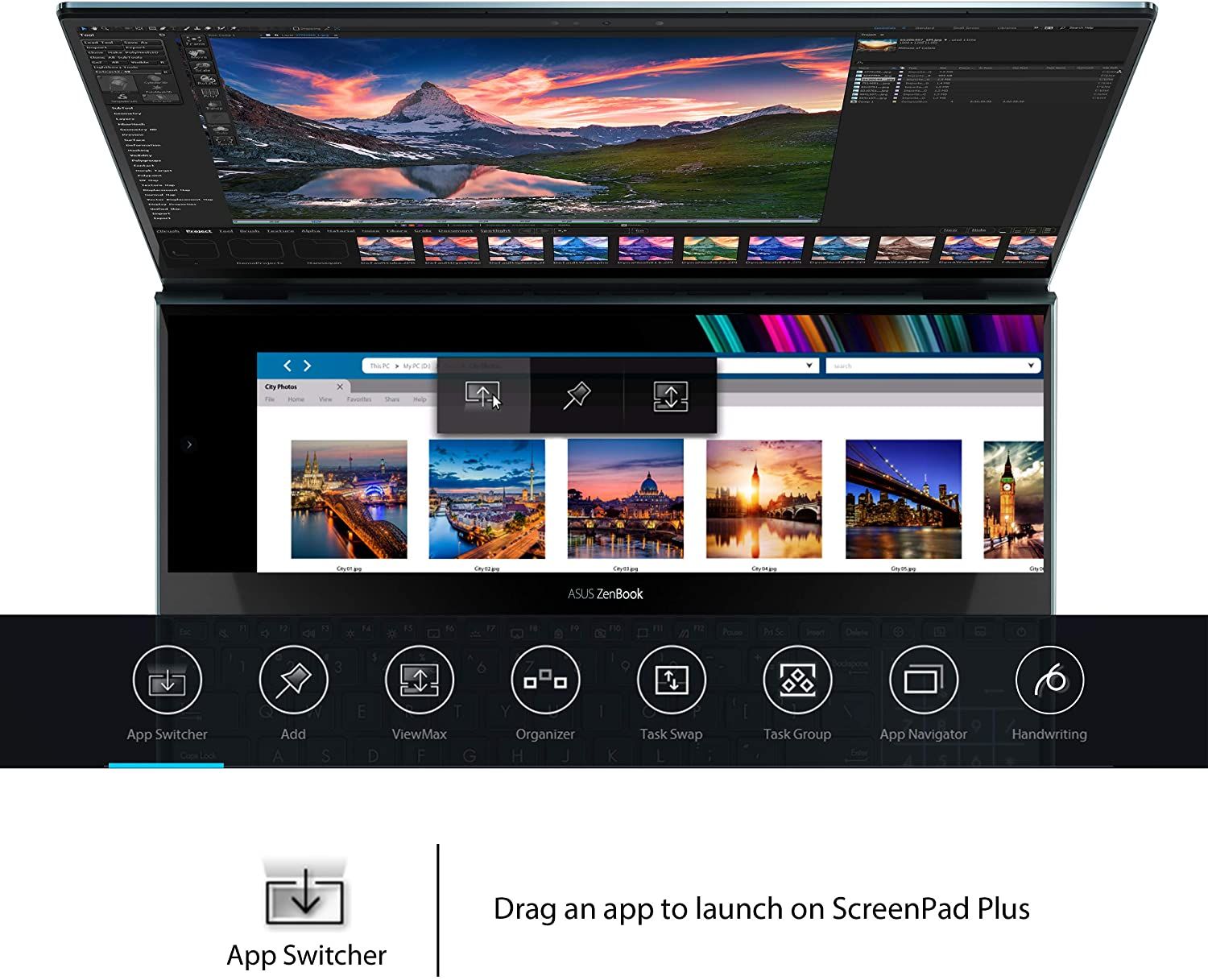



![Top Laptops For 3d Modeling The Best Laptops for 3D Modeling in 2024 [My Top Picks]](https://m.media-amazon.com/images/I/61vGjEXH8hL.jpg)





