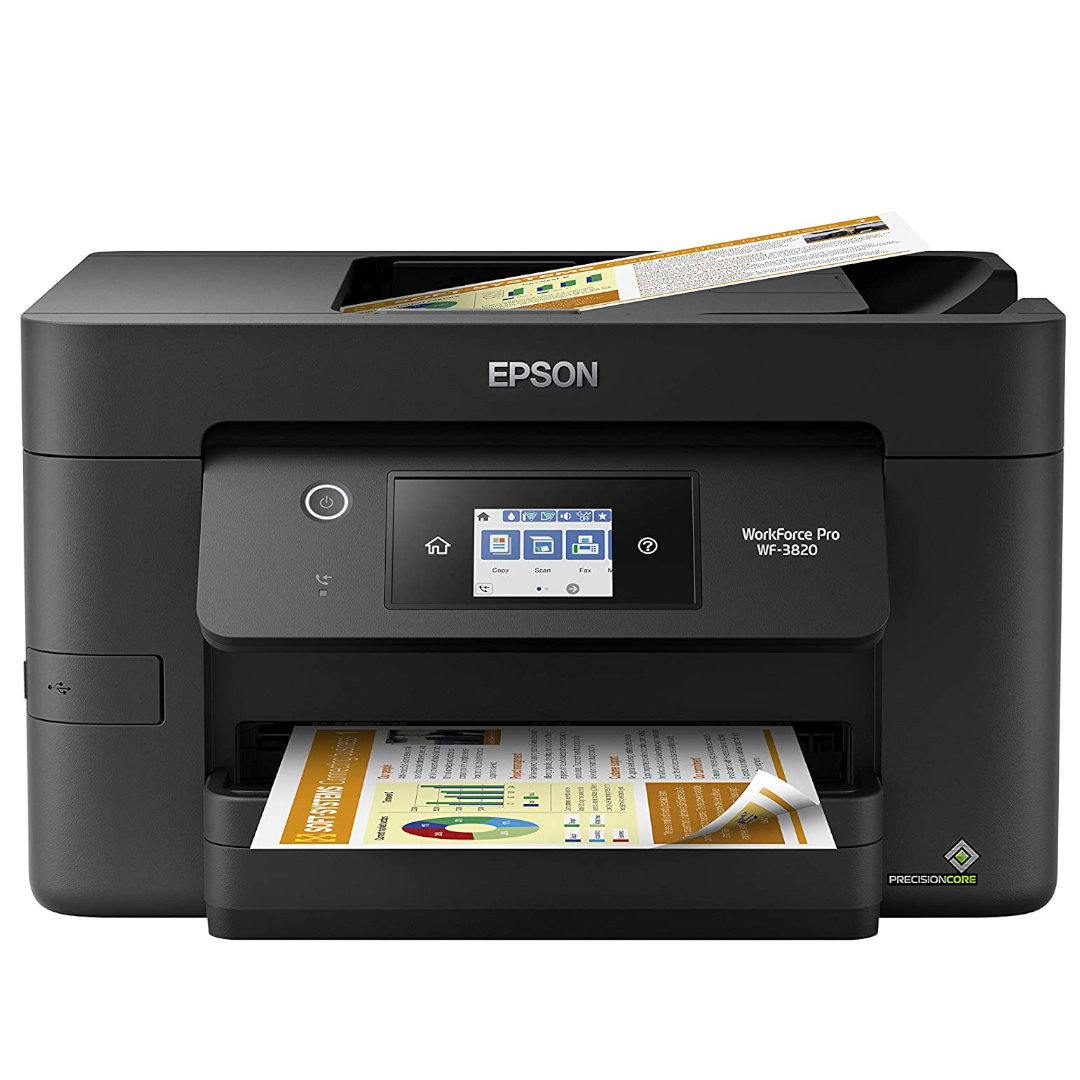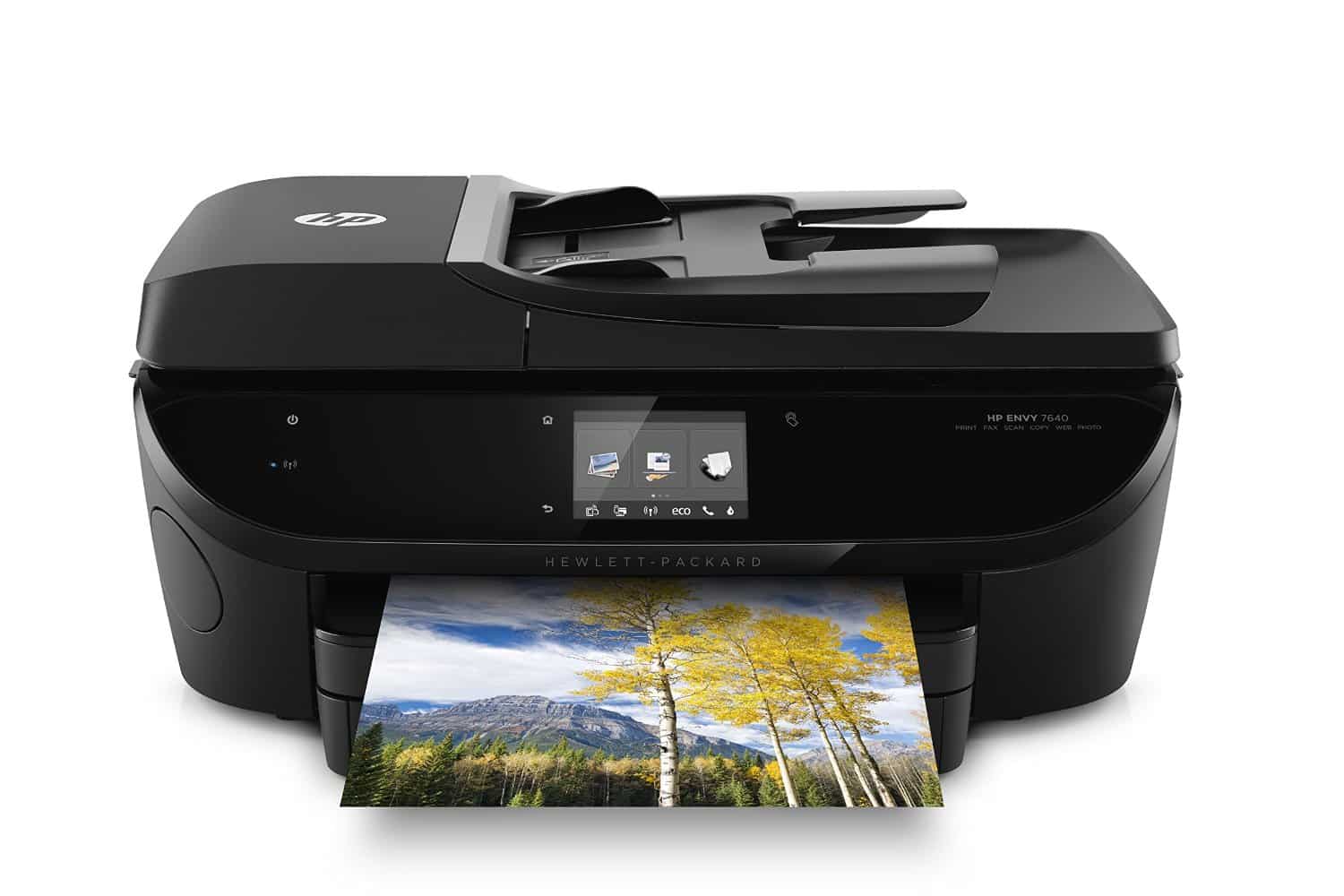Top Rated All In One Printer
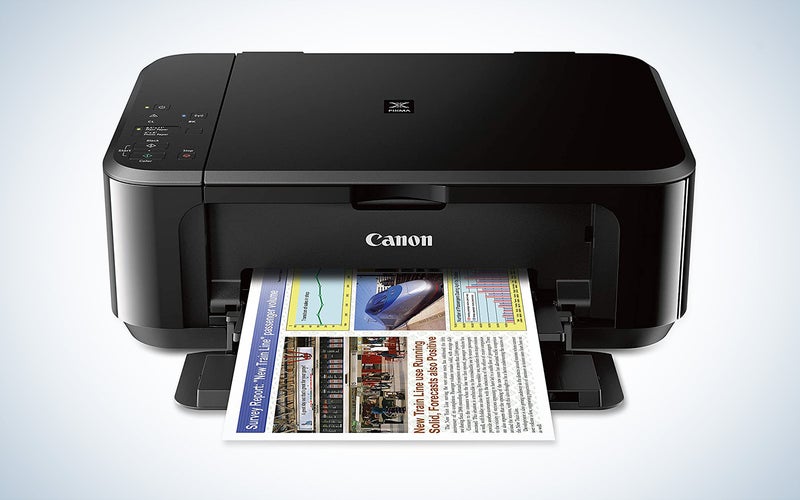
Tired of juggling separate devices for printing, scanning, and copying? You're not alone. First-time buyers often find themselves overwhelmed by the choices when seeking a single device solution. This article cuts through the noise, helping you choose the perfect all-in-one printer for your needs and budget.
Why an All-In-One Printer Matters
An all-in-one (AIO) printer simplifies your workspace. It combines printing, scanning, copying, and sometimes even faxing into one convenient machine. This consolidation saves space, reduces clutter, and often proves more cost-effective than purchasing separate devices.
Top 5 All-In-One Printers: A Head-to-Head Comparison
| Model | Price (USD) | Print Speed (ppm) | Resolution (dpi) | Warranty |
|---|---|---|---|---|
| Epson EcoTank ET-4850 | $499 | 15 (black), 8 (color) | 4800 x 1200 | 2 Years |
| HP OfficeJet Pro 9015e | $279 | 22 (black), 18 (color) | 4800 x 1200 | 1 Year |
| Canon PIXMA TR8620 | $179 | 15 (black), 10 (color) | 4800 x 1200 | 1 Year |
| Brother MFC-J4335DW | $199 | 20 (black), 19 (color) | 6000 x 1200 | 1 Year |
| Lexmark MC3326adwe | $399 | 24 (black), 24 (color) | 2400 x 600 | 1 Year |
Detailed Reviews of the Top Contenders
Epson EcoTank ET-4850: The Ink Tank Champion
The Epson EcoTank ET-4850 stands out due to its refillable ink tanks. This eliminates the need for costly cartridges. It's a great choice for users with high-volume printing needs.
Its print quality is excellent for both documents and photos. Setup is straightforward, and the included ink should last a very long time.
HP OfficeJet Pro 9015e: Speed and Features
The HP OfficeJet Pro 9015e delivers impressive print speeds. It also boasts a comprehensive set of features. These features include automatic two-sided printing and scanning.
The HP Smart app makes mobile printing effortless. Consider HP+ subscription service for supply replenishment.
Canon PIXMA TR8620: Photo Printing Powerhouse
The Canon PIXMA TR8620 shines when it comes to photo printing. It produces vibrant, detailed images. Its compact size makes it ideal for smaller spaces.
It features a user-friendly interface and supports various media types. The individual ink cartridges can be a bit pricey long term.
Brother MFC-J4335DW: A Reliable Workhorse
The Brother MFC-J4335DW is known for its reliability and durability. It offers solid performance at a reasonable price point. It handles everyday printing tasks with ease.
Its intuitive interface and wireless connectivity make it easy to use. The high-yield ink cartridges offer a good balance of cost and longevity.
Lexmark MC3326adwe: The Color Laser Alternative
The Lexmark MC3326adwe is a color laser all-in-one printer. This makes it a great choice for fast and efficient document printing. Laser printers generally offer crisper text than inkjet printers.
This printer excels in environments where speed and high-volume printing are essential. The initial investment is higher, but the cost per page is typically lower than inkjet options.
Used vs. New: Weighing the Options
New All-In-One Printers
Pros: Full warranty coverage, latest features and technology, guaranteed performance. Cons: Higher upfront cost, potential for immediate depreciation.
Used All-In-One Printers
Pros: Lower initial cost, environmentally friendly. Cons: No warranty or limited warranty, potential for hidden issues, older technology.
Buying used can save money, but thoroughly inspect the printer. Check its print quality, connectivity, and overall condition before purchasing.
Reliability Ratings by Brand
Epson: Generally reliable, but printheads can sometimes require cleaning.
HP: Widely used and generally dependable, but proprietary ink cartridges can be costly.
Canon: Known for excellent print quality and reliability, but can be expensive to maintain.
Brother: Highly regarded for durability and ease of use, often a good value.
Lexmark: Robust and reliable, especially for business use.
Online reviews and customer feedback provide valuable insights. Consider real-world experiences before making a decision.
Checklist: 5 Must-Check Features Before Buying
- Print Quality: Evaluate print resolution and color accuracy based on needs.
- Print Speed: Consider pages per minute (ppm) for both black and color.
- Connectivity: Ensure compatibility with your devices (Wi-Fi, USB, mobile printing).
- Ink/Toner Costs: Research the cost per page and availability of cartridges/toner.
- Features: Determine if you need automatic duplex printing, ADF, or other specific features.
Key Takeaways: Making an Informed Decision
Choosing the right all-in-one printer requires careful consideration. Assess your printing needs, budget, and desired features before making a purchase. Compare different models, read reviews, and consider long-term costs like ink or toner.
The Epson EcoTank ET-4850 is a solid choice for high-volume printing. The HP OfficeJet Pro 9015e offers speed and features. The Canon PIXMA TR8620 excels in photo printing. The Brother MFC-J4335DW provides reliability and value. And finally, the Lexmark MC3326adwe is a great laser choice.
Ready to Print?
Now that you're armed with the knowledge, start browsing and compare the models that best fit your needs. Don't hesitate to read user reviews and ask questions before committing. Happy printing!


:max_bytes(150000):strip_icc()/canon-tr8620a-all-in-one-printer-home-office-9da11ce523754f50afdaf07fdfc75d91.jpg)