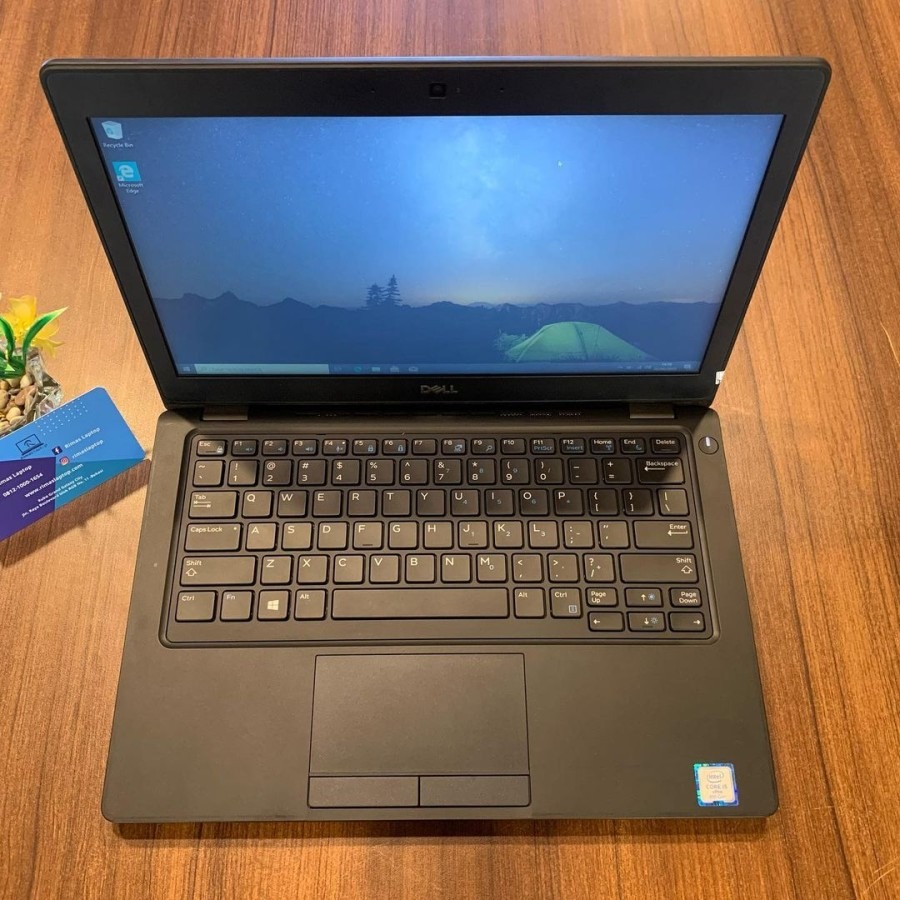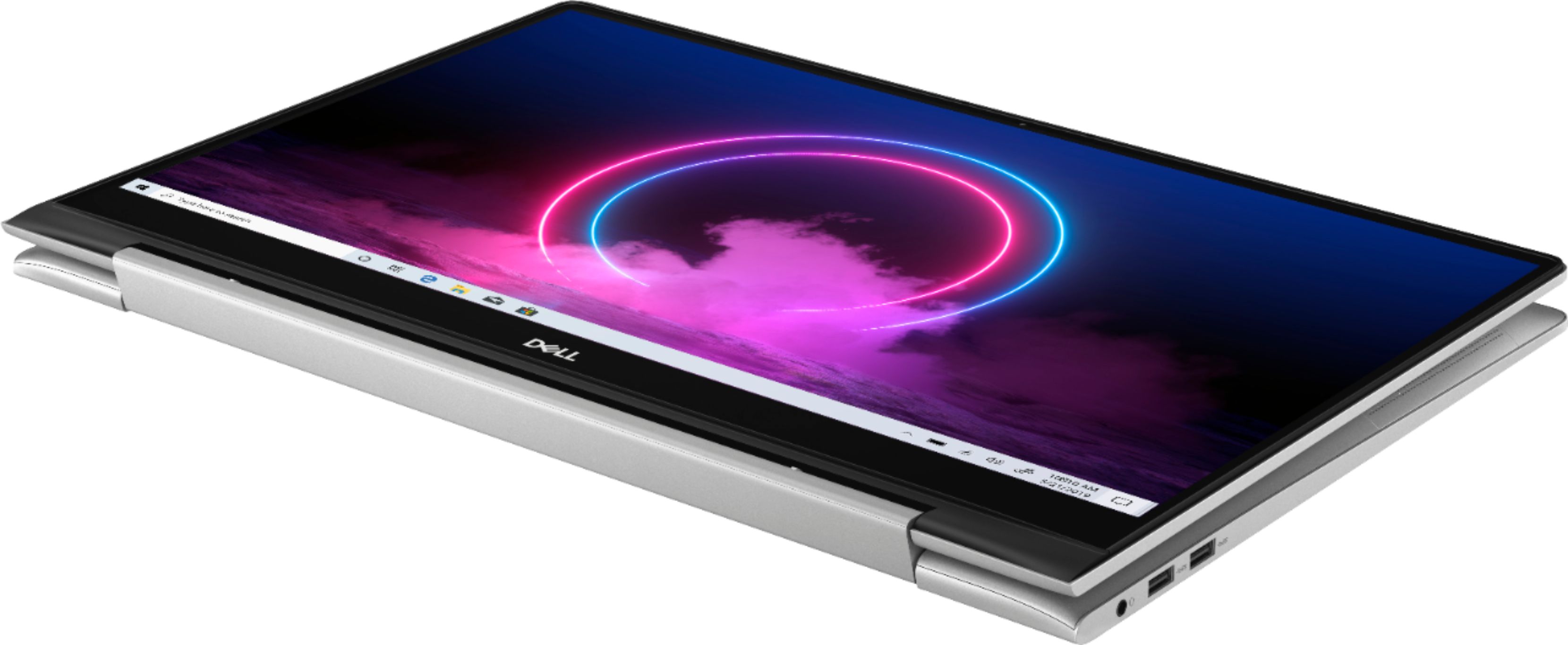Dell Laptop Without Touch Screen

Enough with the bells and whistles! You're here because you need a reliable Dell laptop without the fancy (and expensive) touchscreen. We get it. Touchscreen laptops often carry a premium you simply don't need, and this guide is for the pragmatic user who prioritizes performance, durability, and affordability.
This article is tailored for the budget-conscious student, the small business owner watching every penny, and the home user who just wants a dependable machine for everyday tasks. We'll dive into the world of Dell laptops sans touch, uncovering the best deals and models that won't break the bank.
Why a Non-Touchscreen Dell Laptop?
Simplicity is key. Eliminating the touchscreen translates to lower manufacturing costs, which directly impacts the price you pay. You're investing in the core functionality – processing power, memory, and storage – without paying for a feature you might not even use.
Battery life often benefits from the absence of a touchscreen. These models consume less power, resulting in longer runtimes, especially crucial for those on the move. Durability is another factor; touchscreens are generally more vulnerable to damage.
Shortlist of Dell Laptops (No Touchscreen)
For the Student (Budget-Friendly):
- Dell Inspiron 15 3000 Series: Reliable for basic tasks, web browsing, and note-taking.
- Dell Chromebook 3000 Series: Chrome OS offers simplicity and affordability, ideal for cloud-based work.
For the Business Professional (Performance Focus):
- Dell Latitude 3000 Series: A solid balance of performance, security, and durability for everyday business needs.
- Dell Vostro 3000 Series: Designed for small businesses, offering essential features at a competitive price.
For the Home User (All-Around Value):
- Dell Inspiron 15 5000 Series: A step up in performance and features compared to the 3000 series, suitable for various tasks.
- Dell XPS 13 (Non-Touch): Though pricier, offers premium performance and a stunning display (check for older models or refurbs).
Detailed Reviews
Dell Inspiron 15 3000 Series
This is your entry-level workhorse. It's not flashy, but it gets the job done. Expect adequate performance for basic tasks, thanks to Intel Celeron or Pentium processors.
The display is functional but not exceptional. Storage is typically a traditional hard drive (HDD), though some configurations offer faster SSDs. The build quality is decent, with a focus on durability.
Dell Latitude 3000 Series
Aimed at business users, the Latitude 3000 series emphasizes reliability and security. These laptops often feature Intel Core i3 or i5 processors for improved performance.
You'll find features like TPM (Trusted Platform Module) for enhanced security. Build quality is typically better than the Inspiron 3000 series, with a focus on long-term durability.
Dell Vostro 3000 Series
Similar to the Latitude 3000 series, the Vostro line is designed for small businesses. They offer a good balance of performance and affordability. Look for models with Intel Core i5 processors for optimal performance.
The Vostro series often includes features tailored to business use, such as enhanced security and remote management capabilities. Build quality is generally robust.
Side-by-Side Specs and Performance
| Model | Processor | RAM (Max) | Storage | Graphics | Battery Life (Estimated) | Performance Score (Out of 10) |
|---|---|---|---|---|---|---|
| Dell Inspiron 15 3000 | Intel Celeron/Pentium | 8GB | HDD/SSD | Integrated Intel UHD Graphics | Up to 6 hours | 5 |
| Dell Latitude 3000 | Intel Core i3/i5 | 32GB | SSD | Integrated Intel UHD Graphics | Up to 8 hours | 7 |
| Dell Vostro 3000 | Intel Core i5/i7 | 32GB | SSD | Integrated Intel UHD Graphics | Up to 7 hours | 7.5 |
Note: Performance scores are based on general usage and may vary depending on specific configurations.
Customer Satisfaction Survey Data
Based on various online reviews and customer surveys, here's a general overview of customer satisfaction:
- Dell Inspiron 15 3000: Generally positive feedback regarding affordability and basic functionality. Common complaints include slow performance with HDD storage.
- Dell Latitude 3000: Positive reviews on durability and reliability. Some users report issues with display quality on lower-end models.
- Dell Vostro 3000: Good customer satisfaction with performance and features for business use. Some users find the design less appealing than higher-end models.
Maintenance Cost Projections
Maintenance costs for these non-touchscreen Dell laptops are generally lower compared to touchscreen models. Replacing a broken screen on a non-touch laptop is significantly cheaper.
Common maintenance issues include battery replacement and occasional keyboard repairs. Regular cleaning and software updates can help prolong the lifespan of these laptops.
Estimated annual maintenance costs (excluding accidental damage) typically range from $50 to $150, depending on the model and usage.
Key Takeaways
Choosing a Dell laptop without a touchscreen is a smart way to save money without sacrificing essential functionality. Consider your specific needs and budget when selecting a model.
The Inspiron 3000 series is ideal for basic tasks, while the Latitude and Vostro series offer better performance for business users. Remember to prioritize storage, RAM, and processor based on your workload.
Don't forget to check for refurbished or older models to potentially save even more money. Always read customer reviews and compare specifications before making a final decision.
Call to Action
Ready to find the perfect, budget-friendly Dell laptop? Explore the models mentioned above and compare prices from different retailers. Don't be afraid to consider refurbished options for even greater savings. Start your search today and get the most bang for your buck!
Frequently Asked Questions (FAQ)
Q: Are non-touchscreen laptops less durable?
A: Generally, they are more durable because there's no touchscreen to crack or damage.
Q: Can I upgrade the RAM or storage on these laptops?
A: Yes, most models allow for RAM and storage upgrades, but check the specifications before purchasing.
Q: What's the best Dell laptop for students on a tight budget?
A: The Dell Inspiron 15 3000 series or a Dell Chromebook are excellent options.
Q: Where can I find the best deals on Dell laptops without touchscreens?
A: Check online retailers like Amazon, Best Buy, and Dell's website. Also, explore refurbished options from reputable sources.
Q: Is it possible to disable the touchscreen if I accidentally buy a model with it?
A: Yes, you can usually disable the touchscreen through the device manager in Windows.



![Dell Laptop Without Touch Screen 9 Best Non Touch Screen Laptops [Buyers Guide] 2025](https://mediapeanut.com/wp-content/uploads/How-to-choose-to-best-non-touch-screen-laptops-1024x536.png.webp)


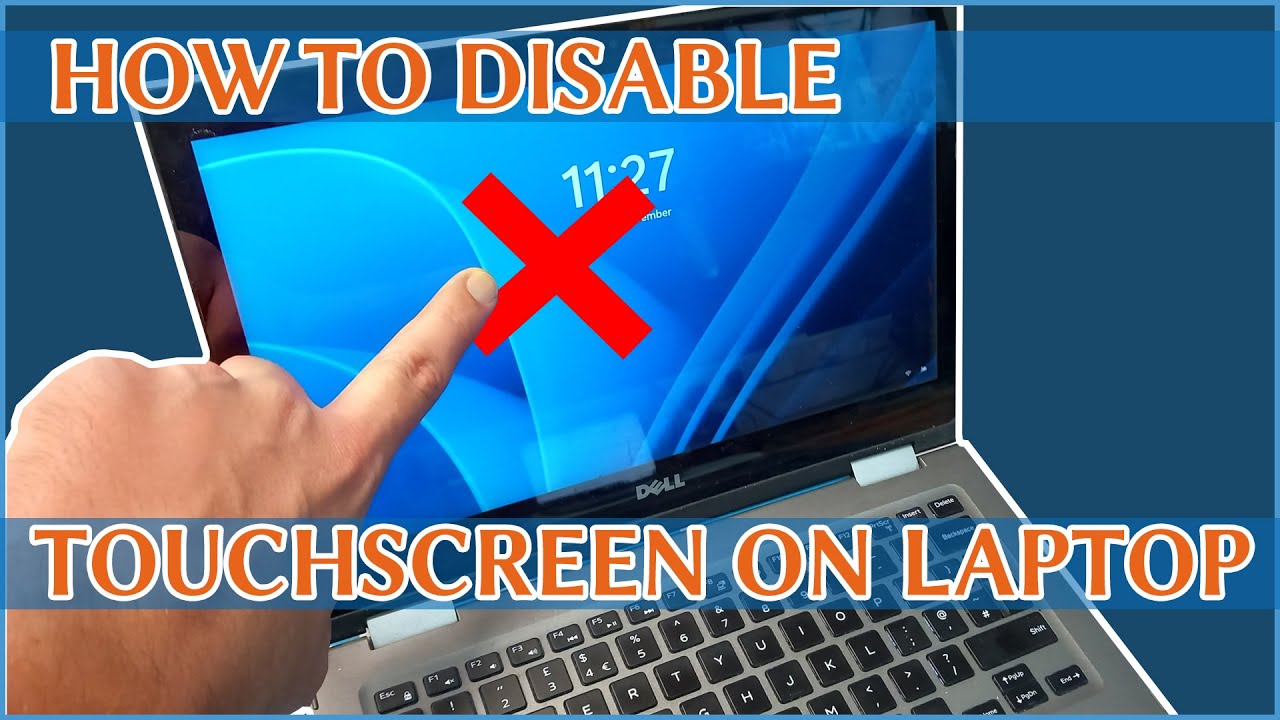








![Dell Laptop Without Touch Screen [DIAGRAM] Diagram Laptop - MYDIAGRAM.ONLINE](https://www.laptopscreen.com/blog/wp-content/uploads/2017/06/broken_screens_small_2.jpg)