Top Rated Laptops For Home Office
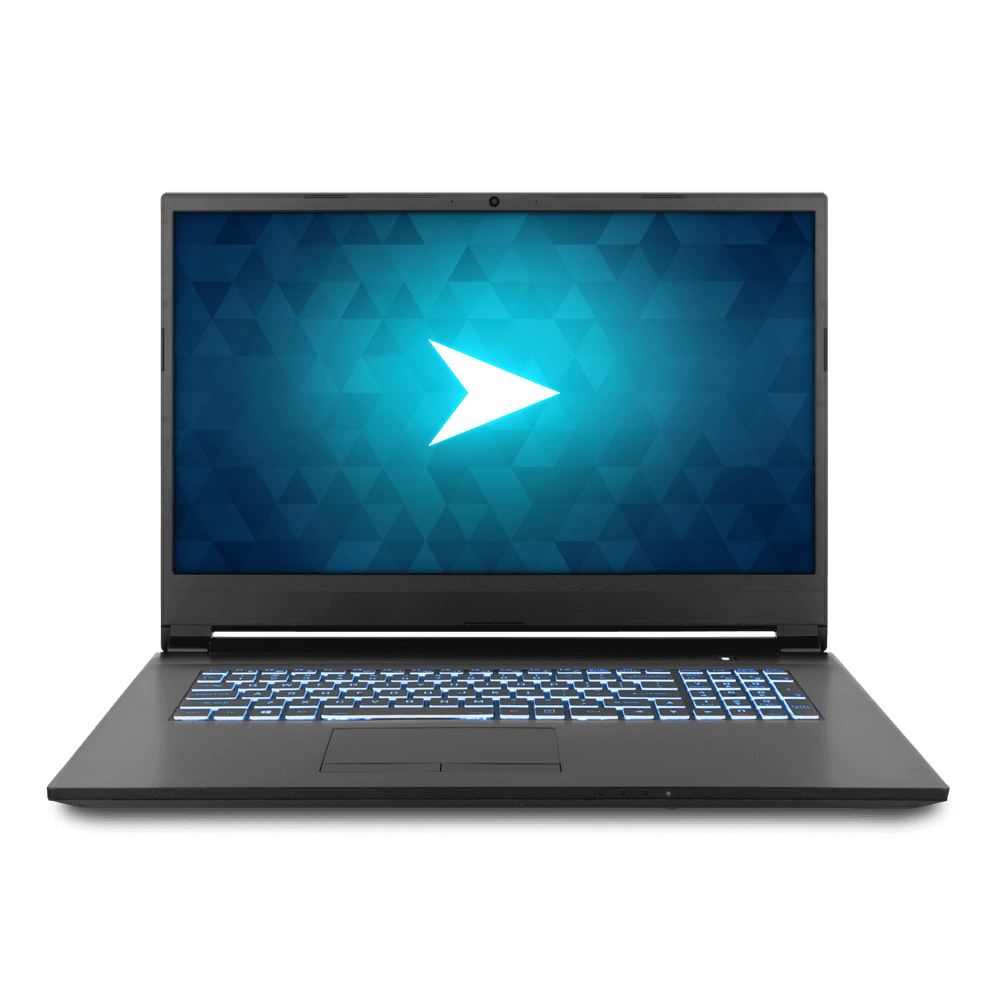
Working from home has become the new normal for many. A reliable laptop is no longer a luxury, it's a necessity. This guide will navigate you through the often confusing world of laptops, helping you choose the perfect one for your home office needs, even if you're a complete beginner.
Why Your Home Office Laptop Matters
Think of your laptop as the engine of your productivity. It impacts everything, from your ability to meet deadlines to the comfort and efficiency of your workday. Choosing wisely can save you time, money, and a whole lot of frustration.
Top 5 Laptops for Home Office (Comparison)
| Model | Price (USD) | Processor | RAM | Storage | Screen Size | Warranty |
|---|---|---|---|---|---|---|
| Dell XPS 13 | $999 - $1,499 | Intel Core i5/i7 | 8GB/16GB | 256GB - 1TB SSD | 13.4 inches | 1 Year |
| Apple MacBook Air (M2) | $1,099 - $1,499 | Apple M2 Chip | 8GB/16GB | 256GB - 2TB SSD | 13.6 inches | 1 Year |
| HP Spectre x360 14 | $1,199 - $1,699 | Intel Core i5/i7 | 8GB/16GB | 256GB - 1TB SSD | 13.5 inches | 1 Year |
| Lenovo ThinkPad X1 Carbon Gen 11 | $1,299 - $1,799 | Intel Core i5/i7 | 8GB/16GB | 256GB - 1TB SSD | 14 inches | 1 Year |
| Microsoft Surface Laptop 5 | $999 - $1,699 | Intel Core i5/i7 | 8GB/16GB | 256GB - 1TB SSD | 13.5 or 15 inches | 1 Year |
Detailed Reviews
Dell XPS 13
The Dell XPS 13 consistently tops "best laptop" lists. It's known for its sleek design, powerful performance, and vibrant display. The nearly borderless screen maximizes viewing space in a compact body.
It's a great option for those who prioritize portability and overall user experience. However, the price can be a barrier for some.
Apple MacBook Air (M2)
The MacBook Air with the M2 chip is a game-changer. Its performance is impressive and its battery life is outstanding. The fanless design ensures silent operation.
If you're already in the Apple ecosystem or prioritize a streamlined operating system, this is an excellent choice. Keep in mind that macOS is different from Windows, which might require a learning curve.
HP Spectre x360 14
The HP Spectre x360 14 is a versatile 2-in-1 laptop. It seamlessly transitions between laptop and tablet modes. The beautiful OLED display and comfortable keyboard make it a joy to use.
This is ideal if you need a device for both work and creative tasks. The 2-in-1 design might not appeal to everyone.
Lenovo ThinkPad X1 Carbon Gen 11
The Lenovo ThinkPad X1 Carbon Gen 11 is built for business. It's incredibly durable and offers a comfortable typing experience. It includes enhanced security features.
If reliability and security are your top priorities, this is a solid option. The design is more functional than stylish, which might not be for everyone.
Microsoft Surface Laptop 5
The Microsoft Surface Laptop 5 strikes a balance between style and performance. Its touchscreen display is responsive and the Alcantara keyboard (on some models) is comfortable. It offers a clean and simple Windows experience.
If you want a stylish laptop that integrates well with the Microsoft ecosystem, this is a good choice. Its port selection is somewhat limited.
Used vs. New: Weighing the Options
Buying a used laptop can save you money. However, it comes with risks.
Used Laptops:
- Pros: Lower price, environmentally friendly.
- Cons: Shorter lifespan, potential hidden issues, no warranty.
New Laptops:
- Pros: Full warranty, longer lifespan, latest technology.
- Cons: Higher price, depreciation.
If you're on a tight budget, a certified refurbished laptop from a reputable seller might be a good compromise. Always inspect the laptop thoroughly before buying used.
Reliability Ratings by Brand
Brand reputation matters. Some brands are known for their reliability more than others.
- Apple: Generally considered highly reliable, with good build quality and software support.
- Dell: Offers a range of reliable laptops, particularly in their business-focused lines.
- HP: Has improved its reliability in recent years, offering solid performers.
- Lenovo: Known for its durable ThinkPad series, which are built to withstand demanding use.
- Microsoft: Surface laptops are generally reliable but may have occasional software glitches.
These are general trends. Individual models within a brand can vary in reliability.
Checklist: 5 Must-Check Features Before Buying
Before you hit that "buy" button, make sure you've considered these key features.
- Processor: An Intel Core i5 or AMD Ryzen 5 (or better) is recommended for most home office tasks.
- RAM: 8GB of RAM is the minimum, 16GB is preferable for multitasking and demanding applications.
- Storage: A 256GB SSD (Solid State Drive) is a good starting point, but 512GB or 1TB will give you more breathing room.
- Screen: Choose a screen size and resolution that suits your needs. 13-15 inches is a good range for most users. Look for a resolution of at least 1920x1080 (Full HD).
- Ports: Ensure the laptop has the ports you need, such as USB-A, USB-C, HDMI, and a headphone jack.
Don't forget to consider the keyboard and trackpad. These are crucial for comfortable and efficient typing.
Key Takeaways
Choosing the right laptop for your home office is a significant decision. Performance, portability, and budget are all important factors.
Consider your specific needs and priorities. A laptop that excels in one area might compromise in another.
Read reviews and compare specs carefully. Don't be afraid to ask for advice from friends or family members who are tech-savvy.
Ready to Upgrade Your Home Office?
Now that you have a better understanding of the factors to consider, it's time to start shopping. Visit your local electronics store or browse online retailers to find the perfect laptop for your needs. Don't hesitate to compare models and read reviews before making your final decision.
Happy shopping and happy working from home!



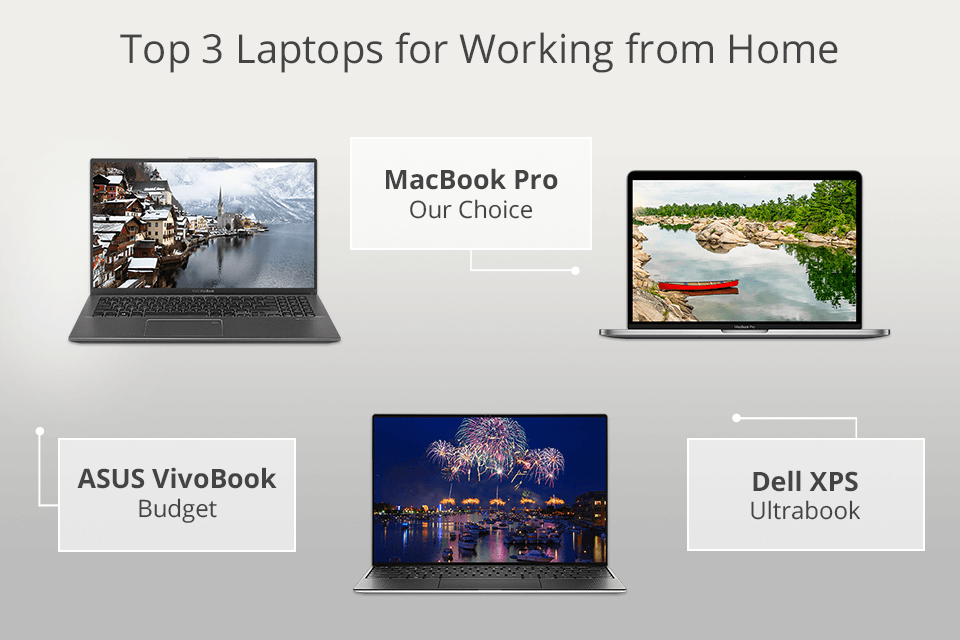





:no_upscale()/cdn.vox-cdn.com/uploads/chorus_asset/file/22007661/mchin_190124_4274_0004.0.jpg)








