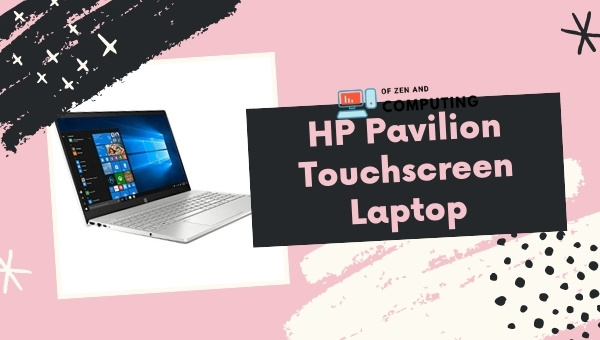Touchscreen Laptops Under 500

So, you're thinking about dipping your toes into the world of touchscreen laptops? Awesome! For first-time buyers, the allure of a 2-in-1 that can morph from a productivity powerhouse to a tablet-like entertainment hub is undeniable.
But before you empty your wallet, especially with a budget ceiling of $500, let's get real. This isn't just about tapping and swiping; it's about making a smart investment. We're here to investigate if a touchscreen laptop under $500 can truly deliver on its promises.
Why Touchscreen Laptops Matter (Even on a Budget)
Touchscreen laptops offer versatility. They bridge the gap between traditional laptops and tablets, offering a unique way to interact with your digital world. They're great for students, artists, and anyone who values portability and ease of use.
Imagine annotating documents directly on the screen, sketching ideas on the go, or simply enjoying media in a more immersive way. All that, without breaking the bank!
Top 5 Touchscreen Laptops Under $500: A Head-to-Head Comparison
| Model | Price (USD) | Processor | RAM | Storage | Screen Size | Warranty |
|---|---|---|---|---|---|---|
| Lenovo Chromebook Flex 5 | $350 | Intel Celeron | 4GB | 64GB eMMC | 13.3" | 1 Year |
| HP Chromebook x360 12b | $380 | Intel Celeron | 4GB | 32GB eMMC | 12" | 1 Year |
| Acer Spin 311 Chromebook | $280 | MediaTek Kompanio 500 | 4GB | 32GB eMMC | 11.6" | 1 Year |
| ASUS Chromebook Flip C214MA | $300 | Intel Celeron | 4GB | 32GB eMMC | 11.6" | 1 Year |
| Fusion5 116B+ Pro | $220 | Intel Celeron N4120 | 4GB | 64GB | 11.6" | 1 Year |
Detailed Reviews: Diving Deeper
Lenovo Chromebook Flex 5
The Lenovo Chromebook Flex 5 offers a decent balance of performance and features. Its larger screen and comfortable keyboard make it suitable for everyday tasks. The Chrome OS is lightweight and easy to use.
However, its limited storage might be a concern for some. Consider using cloud storage or an external drive.
HP Chromebook x360 12b
The HP Chromebook x360 12b is compact and stylish. The touchscreen is responsive, and the build quality feels solid. This is a great option for portability.
Its smaller screen may not be ideal for extended work sessions. The storage is also quite limited.
Acer Spin 311 Chromebook
The Acer Spin 311 Chromebook is a budget-friendly option with a surprisingly good touchscreen. Its compact size makes it perfect for travel. It's a good choice for basic tasks like browsing and streaming.
The performance is adequate for light use. Don't expect to run demanding applications on this machine.
ASUS Chromebook Flip C214MA
The ASUS Chromebook Flip C214MA is rugged and durable, designed for education. It can withstand bumps and spills. It's a reliable option for students.
The performance is similar to other Chromebooks in this price range. The screen is small, but the build quality is excellent.
Fusion5 116B+ Pro
The Fusion5 116B+ Pro is the most affordable option on our list. It offers a decent set of features for the price. If you are looking for the cheapest possible laptop.
It will handle normal task for student. Not recomended for gaming or any heavy app.
Used vs. New: The Great Debate
Buying used can save you money. You might find a higher-end model at a lower price.
However, used laptops come with risks. Battery life might be diminished, and there's no guarantee of reliability.
A new laptop offers peace of mind with a warranty. You know exactly what you're getting. You'll also benefit from the latest software and features.
On the other hand, you'll pay a premium. The features may be limited in a new laptop under $500.
Reliability Ratings by Brand
Lenovo and HP generally have a good reputation for reliability. ASUS is known for its durable Chromebooks. Acer offers a balance of affordability and reliability.
Brand reputation isn't everything, though. Consider the specific model and its reviews.
Checklist: 5 Must-Check Features Before Buying
- Screen Resolution: Aim for at least 1366x768 for decent clarity.
- Processor: An Intel Celeron or equivalent is acceptable for basic tasks.
- RAM: 4GB is the minimum; consider 8GB if possible.
- Storage: eMMC storage is common, but consider cloud storage options.
- Warranty: Ensure a minimum 1-year warranty for peace of mind.
Summary: Making the Right Choice
Finding a touchscreen laptop under $500 requires careful consideration. You'll need to balance features, performance, and reliability. Don't expect top-of-the-line specs at this price point.
Weigh the pros and cons of used versus new. Consider brand reputation and specific model reviews.
Remember to prioritize the features that matter most to you. Do you need a larger screen, more storage, or better battery life?
Ready to Make Your Purchase?
Now that you're armed with the knowledge, take the plunge! Head over to your favorite online retailer and start browsing. Read user reviews and compare models carefully.
With a little research, you can find a touchscreen laptop that fits your needs and budget. Happy shopping!






![Touchscreen Laptops Under 500 8 Best Cheap Touchscreen Laptops Under $500 in 2023 [Expert Picks] - EU](https://m.media-amazon.com/images/I/417nf-XTLcL.jpg)

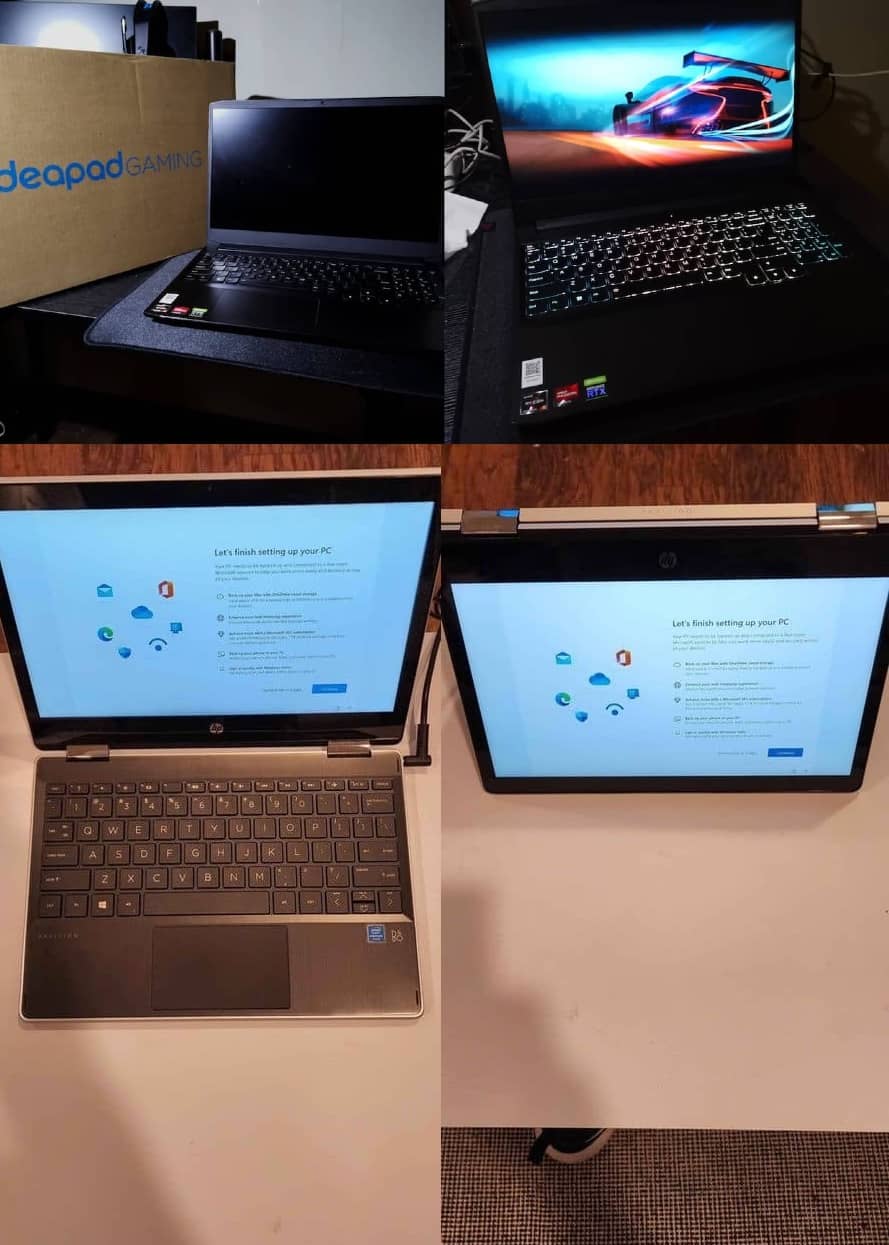
![Touchscreen Laptops Under 500 8 Best Cheap Touchscreen Laptops Under $500 in 2023 [Expert Picks] - EU](https://m.media-amazon.com/images/I/410K8YHZYNS.jpg)
![Touchscreen Laptops Under 500 8 Best Cheap Touchscreen Laptops Under $500 in 2024 [Expert Picks]](https://laptops251.com/wp-content/uploads/2021/12/Best-Touchscreen-Laptops-under-500.jpg)