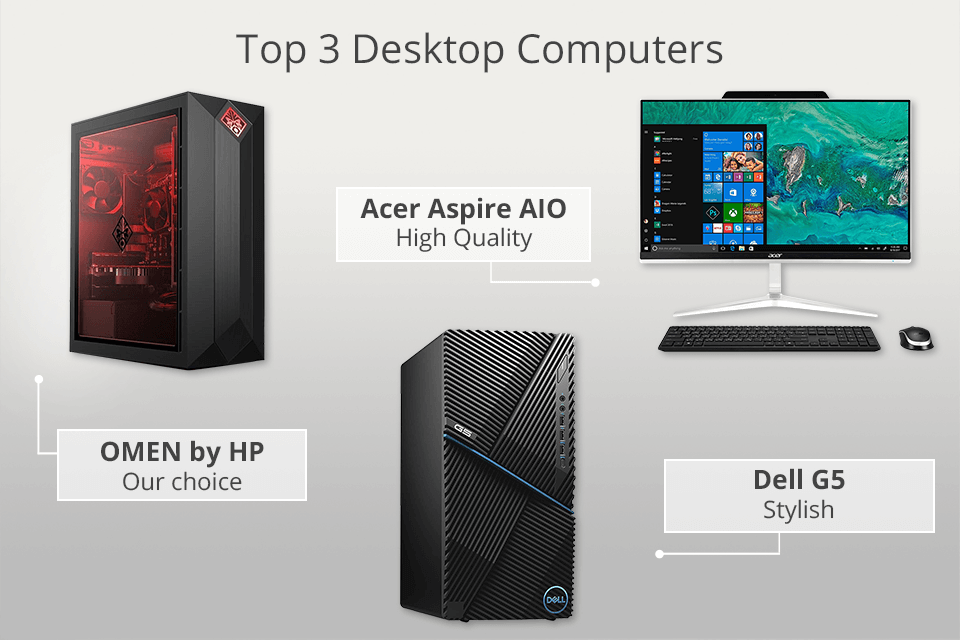What Are The Best Desktop Computers
/2LW4045927-7-5c3bca01c9e77c00019efcdb.jpg)
Feeling lost in the world of desktop computers? You're not alone. This guide is designed for first-time buyers, cutting through the jargon to help you find the perfect machine.
We'll explore why owning a desktop still matters, even in a laptop-dominated world. Get ready to discover the best options for your needs and budget.
Why a Desktop Computer Still Matters
Desktops offer unmatched power for the price. They provide superior expandability, allowing you to upgrade components as needed.
Ergonomics are also a key advantage. Desktops promote better posture with separate monitors, keyboards, and mice, reducing strain during long work sessions.
Top 5 Desktop Computers: A Quick Comparison
Here's a glimpse at some of the best desktop computers on the market. We've focused on diverse needs and budgets, ensuring there's something for everyone.
| Model | Price (USD) | Specs (CPU/RAM/Storage) | Warranty |
|---|---|---|---|
| Apple iMac 24-inch (M3) | $1,299 | Apple M3/8GB/256GB SSD | 1 Year Limited |
| Dell XPS Desktop (8960) | $799 | Intel Core i5/8GB/256GB SSD | 1 Year Limited |
| HP Envy Desktop (TE01-4000) | $649 | AMD Ryzen 5/8GB/256GB SSD | 1 Year Limited |
| Acer Aspire TC (TC-1760) | $499 | Intel Core i3/8GB/256GB SSD | 1 Year Limited |
| Corsair Vengeance i7400 | $2,799 | Intel Core i7/32GB/1TB SSD | 2 Year Limited |
Detailed Reviews of Top Contenders
Apple iMac 24-inch (M3)
The iMac is a stunning all-in-one desktop. Its M3 chip delivers impressive performance for everyday tasks and creative workflows.
The vibrant Retina display is a treat for the eyes. However, upgrades are limited after purchase, so choose your configuration wisely.
Dell XPS Desktop (8960)
The Dell XPS Desktop offers a good balance of power and affordability. It's a solid choice for both home and office use.
Its compact design saves space, and it can be configured with powerful components. Expandability is decent, allowing for future upgrades.
HP Envy Desktop (TE01-4000)
The HP Envy Desktop provides excellent value for money. It's a reliable performer for everyday tasks and light creative work.
Its design is sleek and understated, blending seamlessly into any environment. Upgrade options are adequate for most users.
Acer Aspire TC (TC-1760)
The Acer Aspire TC is an affordable option for basic computing needs. It's suitable for web browsing, email, and office tasks.
While not a powerhouse, it offers decent performance for the price. It is a good choice for people on a very tight budget.
Corsair Vengeance i7400
The Corsair Vengeance i7400 is a high-end gaming and content creation desktop. It comes with powerful hardware and premium components.
It is a good choice for those looking for top performance with high-end components.
Used vs. New: Weighing the Options
Buying used can save you money, but comes with risks. New desktops offer the latest technology and full warranties.
Used Desktop: Pros
- Lower price point.
- Potential for getting a higher-spec machine for less.
Used Desktop: Cons
- No warranty or limited warranty.
- Risk of hidden problems.
- Outdated technology.
New Desktop: Pros
- Full manufacturer's warranty.
- Latest technology and features.
- Peace of mind.
New Desktop: Cons
- Higher upfront cost.
- Depreciation starts immediately.
Reliability Ratings by Brand
Brand reputation can be a good indicator of reliability. However, individual experiences may vary, so research specific models.
- Apple: Generally high reliability, premium build quality.
- Dell: Solid reputation for business and home computers.
- HP: Wide range of options with varying reliability.
- Acer: Known for affordability, reliability can vary.
Checklist: 5 Must-Check Features Before Buying
- Processor (CPU): Determines the speed and performance of your computer.
- Memory (RAM): Affects how smoothly your computer runs multiple applications.
- Storage (SSD/HDD): Determines how much data you can store and how quickly your computer loads files.
- Graphics Card (GPU): Important for gaming, video editing, and other graphically intensive tasks.
- Ports and Connectivity: Ensure you have enough ports for your peripherals (USB, HDMI, etc.).
Key Considerations: Making an Informed Decision
Choosing the right desktop involves understanding your needs and budget. Don't overspend on features you won't use.
Consider the long-term cost of ownership, including potential upgrades and repairs. Read reviews and compare specifications carefully.
Remember to factor in the type of work you intend to do on the desktop. Gaming may require a more powerful GPU.
Final Thoughts
Selecting a desktop computer is a personal decision. By considering your needs, budget, and the factors discussed, you can find the perfect machine.
Do your research, compare models, and don't be afraid to ask questions. Happy computing!
Ready to take the next step? Browse our recommended desktops or visit your local electronics store to see them in person.


:max_bytes(150000):strip_icc()/2LW4045927-7-c064855ce882418888f9c66920f12de1.jpg)