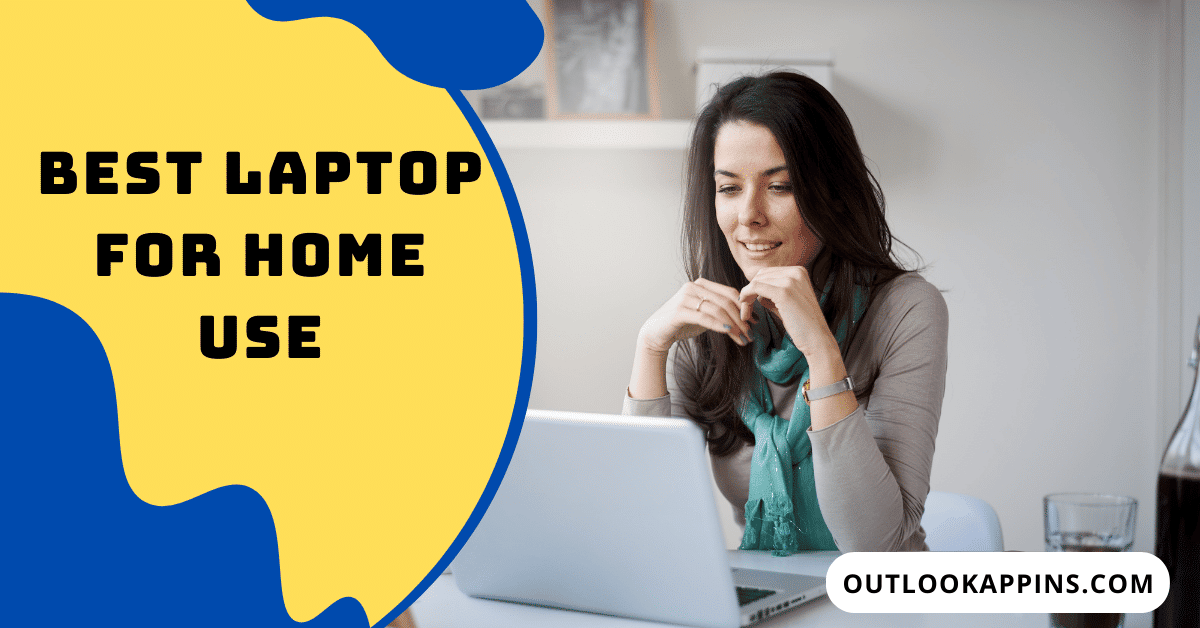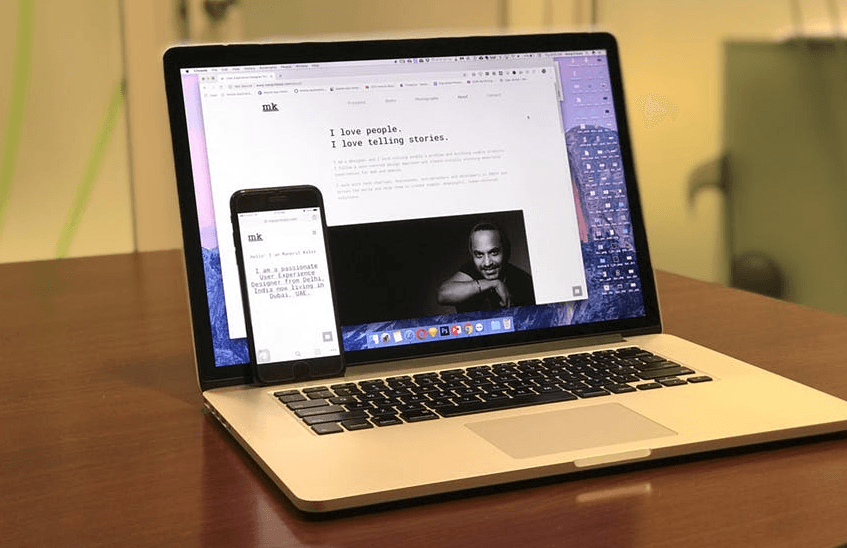What Is A Good Laptop For Home Use

In today's hyper-connected world, a reliable laptop is more than just a convenience; it's a necessity for managing daily life. This article is tailored for value-conscious shoppers seeking the best laptop for home use without breaking the bank. We aim to provide an analytical overview, empowering you to make an informed decision based on your specific needs and budget.
Why a Good Home Laptop Matters
The modern home laptop serves many roles, from online banking and bill payments to streaming entertainment and staying connected with loved ones. It's a central hub for work-from-home tasks, online learning, and creative projects. A dependable laptop improves productivity, ensures seamless entertainment, and offers secure access to essential services.
Shortlist of Recommended Laptops
Here’s a curated list catering to different budgets and user needs:
- Budget-Friendly All-Rounder: Acer Aspire 5
- Mid-Range Performance: Lenovo IdeaPad Flex 5
- Premium Home & Entertainment: Apple MacBook Air (M1)
Detailed Reviews
Acer Aspire 5
The Acer Aspire 5 strikes a solid balance between affordability and functionality. It's often equipped with an AMD Ryzen or Intel Core processor, offering sufficient power for everyday tasks. The Aspire 5 features a comfortable keyboard and a decent display, making it suitable for prolonged use.
Lenovo IdeaPad Flex 5
The Lenovo IdeaPad Flex 5 is a 2-in-1 laptop that provides versatility for both work and entertainment. Its touchscreen and convertible design allow for use as a tablet. Powered by AMD Ryzen processors, the IdeaPad Flex 5 offers a smooth and responsive user experience.
Apple MacBook Air (M1)
The Apple MacBook Air (M1) stands out with its exceptional performance, energy efficiency, and sleek design. The M1 chip delivers impressive speed and responsiveness for demanding tasks. Its long battery life and silent operation make it an excellent choice for home use.
Side-by-Side Specs & Performance
| Laptop Model | Processor | RAM | Storage | Display | Performance Score (Geekbench 5) |
|---|---|---|---|---|---|
| Acer Aspire 5 | AMD Ryzen 5 5500U | 8GB | 256GB SSD | 15.6" FHD | 5500 (Multi-Core) |
| Lenovo IdeaPad Flex 5 | AMD Ryzen 5 5500U | 8GB | 256GB SSD | 14" FHD Touchscreen | 5500 (Multi-Core) |
| Apple MacBook Air (M1) | Apple M1 | 8GB | 256GB SSD | 13.3" Retina | 7500 (Multi-Core) |
Note: Performance scores are approximate and may vary depending on configuration and testing conditions.
Practical Considerations
Budget
Determine how much you are willing to spend. Laptops range from budget-friendly to premium options, each offering different levels of performance and features. Setting a budget helps narrow down your choices and prevents overspending.
Intended Use
Identify the primary tasks you'll be performing on the laptop. Basic tasks like browsing and email require less power. More demanding activities such as video editing or gaming need a more powerful processor and graphics card.
Screen Size and Resolution
Consider the ideal screen size for your needs. Larger screens are better for viewing videos and working on multiple documents. Higher resolutions offer sharper and more detailed visuals.
Keyboard and Trackpad
Evaluate the keyboard and trackpad for comfort and ease of use. A comfortable keyboard is crucial for long typing sessions. A responsive trackpad enhances navigation and productivity.
Operating System
Choose an operating system that suits your preferences and needs. Windows is versatile and compatible with a wide range of software. macOS is known for its user-friendly interface and security features.
Storage
Decide on the amount of storage you need. Solid-state drives (SSDs) offer faster performance compared to traditional hard drives (HDDs). Cloud storage can supplement your laptop's storage capacity.
Connectivity
Ensure the laptop has the necessary ports for your peripherals. USB ports, HDMI, and headphone jacks are essential for connecting devices. Wireless connectivity (Wi-Fi and Bluetooth) is also important for staying connected.
Battery Life
Consider the battery life, especially if you plan to use the laptop on the go. Longer battery life provides greater flexibility and convenience. Check reviews for accurate battery life estimates.
Summary
Selecting the right laptop for home use involves balancing budget, performance, and specific needs. Consider factors like processor power, screen size, storage capacity, and operating system. Reflect on your typical usage patterns to prioritize the features that matter most to you. Thoroughly weigh these considerations to make an educated purchase.
Call to Action
Ready to upgrade your home computing experience? Explore the recommended laptops and compare their features to find the perfect fit for your needs. Visit the manufacturer websites and read customer reviews to gather more insights before making your final decision. Start your search today and unlock the full potential of your home laptop!
Frequently Asked Questions (FAQ)
What is the ideal RAM for home use?
8GB of RAM is generally sufficient for most home users. 16GB is recommended for more demanding tasks like video editing or gaming.
Is an SSD necessary?
An SSD significantly improves performance compared to a traditional HDD. It's highly recommended for faster boot times and application loading.
What screen size is best for home use?
A 15.6-inch screen is a popular choice for home use, offering a good balance between portability and screen real estate. 13-inch and 14-inch laptops are more portable but may feel cramped for some users.
How important is battery life for a home laptop?
While not as crucial as for a travel laptop, decent battery life is still desirable. It provides flexibility to move around the house without being tethered to an outlet.
Should I consider a 2-in-1 laptop?
If you value versatility and enjoy using a tablet, a 2-in-1 laptop can be a great option. It allows you to switch between laptop and tablet mode for different tasks.







/4065134-4-5c315e9a46e0fb0001ca20f2.jpg)