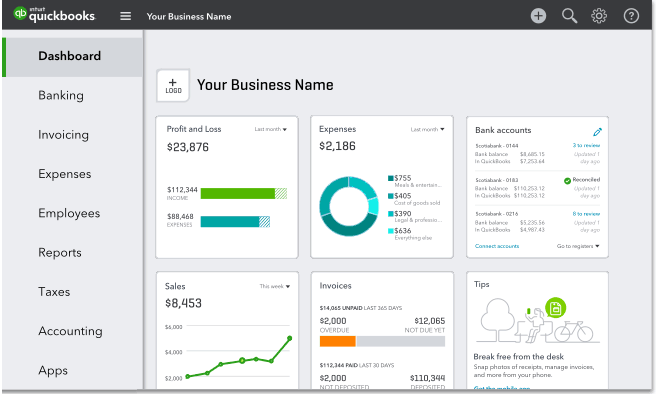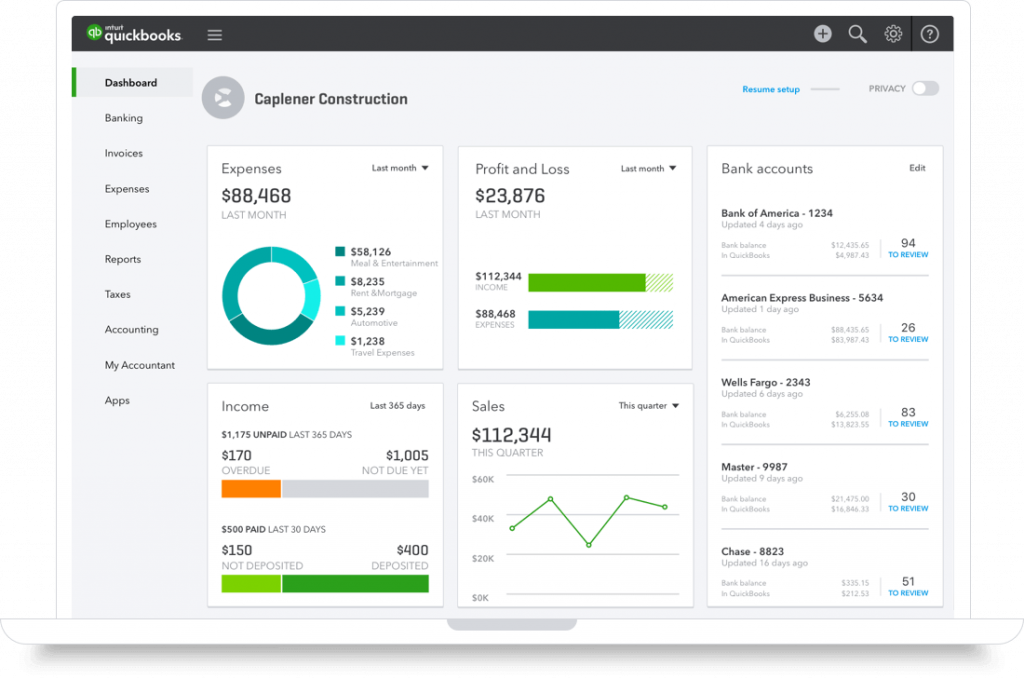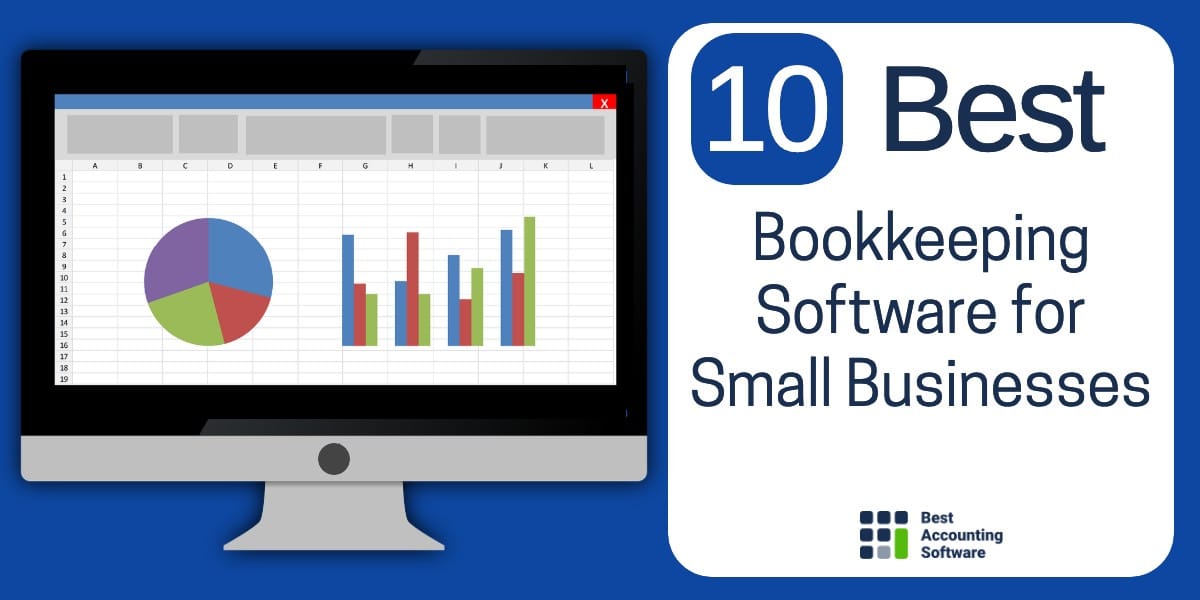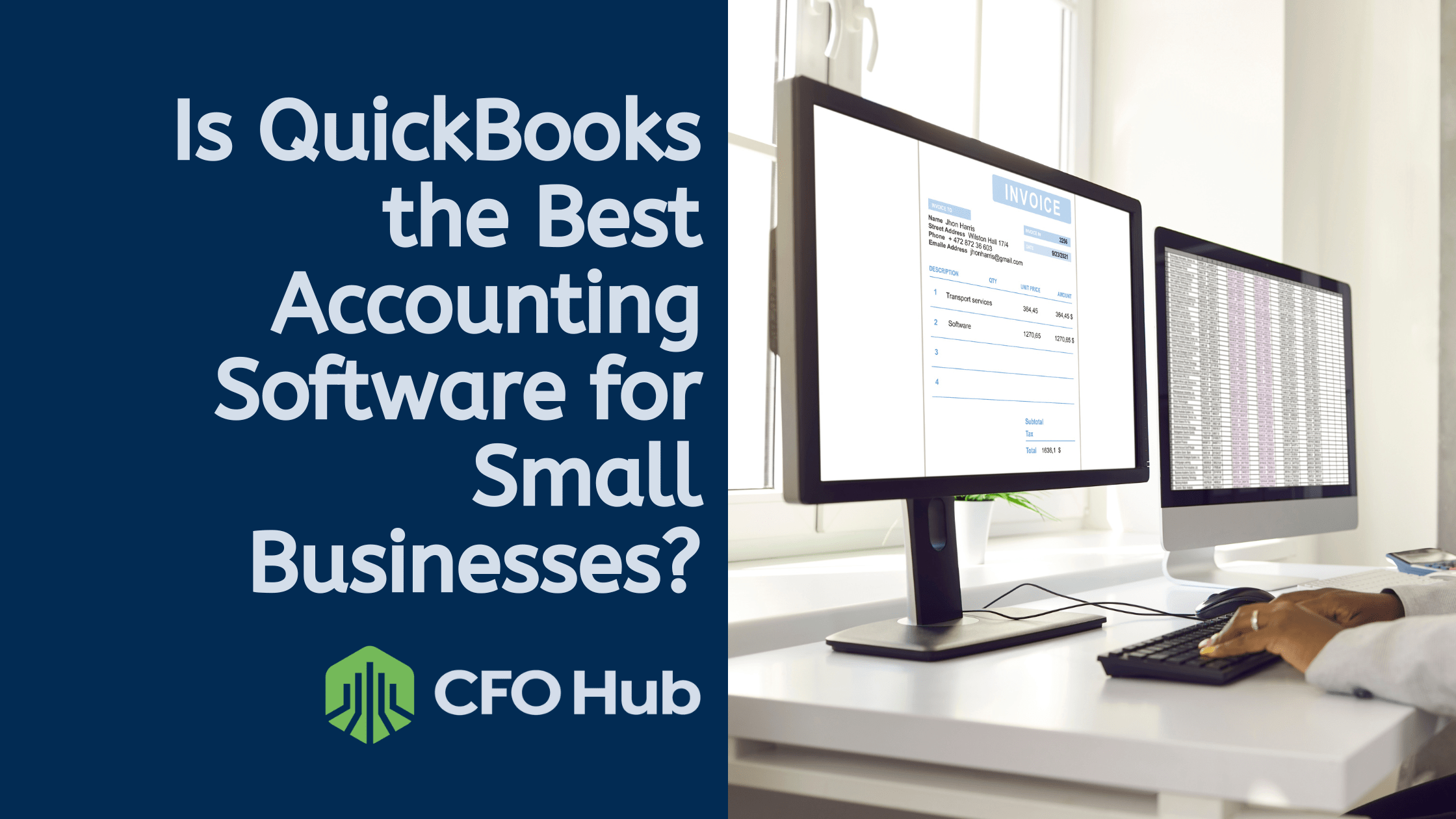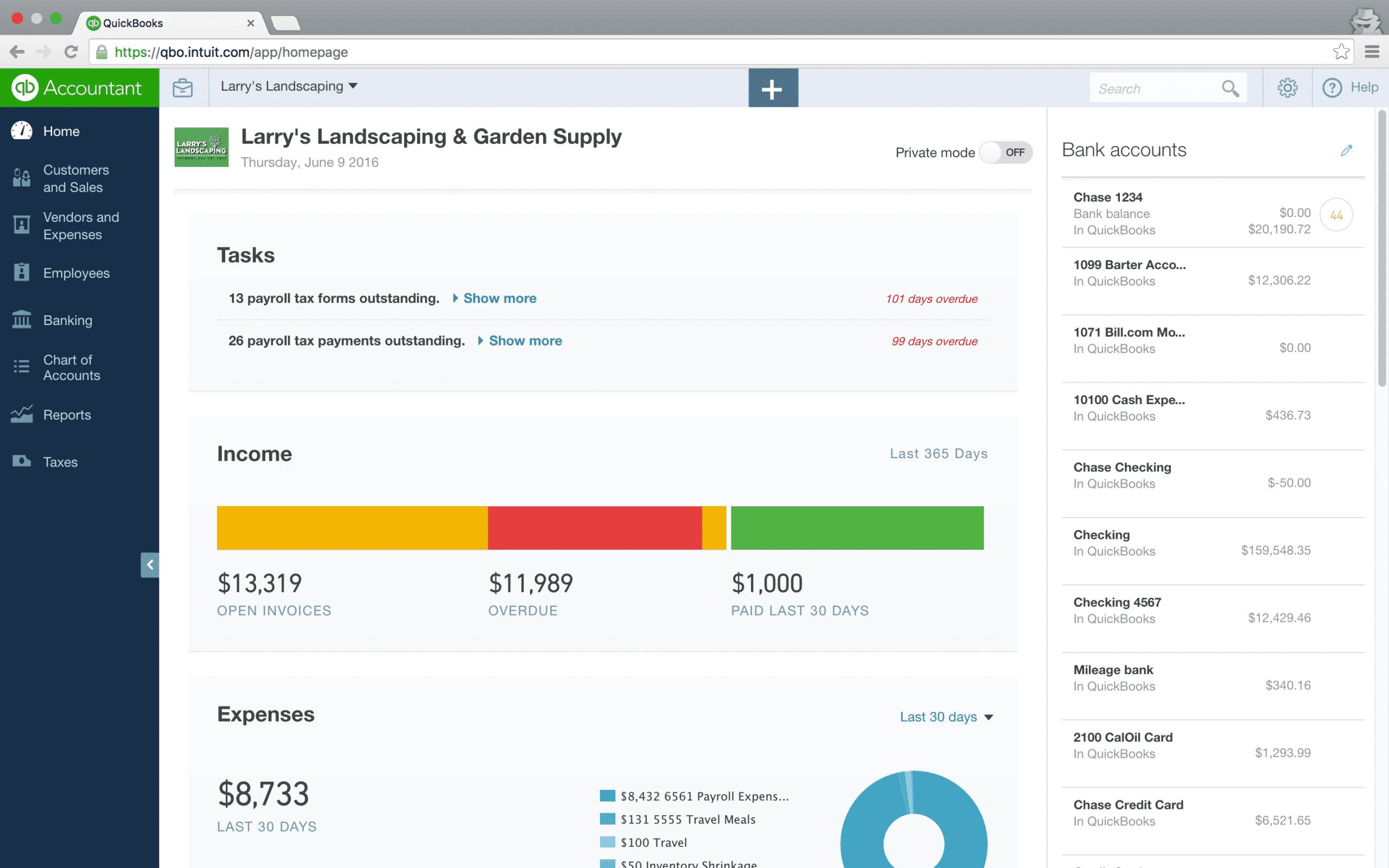What Is The Best Accounting System For Small Business

Running a small business is exhilarating, but let’s face it: juggling finances can quickly become a nightmare. You're not alone. Many first-time business owners struggle with staying on top of their accounting. This article will guide you through the maze of accounting systems, helping you choose the best one for your needs.
Why does this matter? A solid accounting system isn't just about tracking income and expenses. It’s about understanding your business's financial health, making informed decisions, and ensuring compliance. A good system empowers you to grow and thrive. We'll cut through the jargon and provide practical advice, making the process less intimidating.
Top 5 Accounting Systems for Small Businesses: A Head-to-Head Comparison
Choosing the right accounting system depends on your specific needs and budget. Here's a comparison table of five popular options to get you started.
| Accounting System | Starting Price (USD/month) | Key Features | Ease of Use (1-5, 5 being easiest) | Warranty/Support |
|---|---|---|---|---|
| QuickBooks Online | $30 | Invoicing, expense tracking, payroll, reporting | 4 | Online support, phone support (limited) |
| Xero | $13 | Invoicing, bank reconciliation, inventory management, reporting | 4 | Online support, community forum |
| Zoho Books | $0 (limited plan), $20 | Invoicing, expense tracking, project management, time tracking | 3 | Email support, phone support (higher plans) |
| FreshBooks | $17 | Invoicing, time tracking, expense tracking, project management | 5 | Email support, phone support |
| Sage Intacct | $400 | Advanced reporting, budgeting, multi-entity consolidation | 2 | Dedicated support team |
Detailed Reviews: Unpacking the Features and Flaws
Let’s dive deeper into each accounting system, exploring their strengths and weaknesses.
QuickBooks Online: The Industry Standard
QuickBooks Online is a popular choice for a reason. It offers a comprehensive suite of features, including invoicing, expense tracking, and payroll integration. The user interface is generally intuitive, although some users find the reporting features overwhelming.
The extensive online resources and large user base are a major plus. You'll find plenty of tutorials and support forums. However, customer support can be slow to respond at times, particularly on the lower-priced plans.
Xero: The Cloud-Based Challenger
Xero is another strong contender in the cloud accounting space. It's known for its clean interface and strong bank reconciliation features. Xero's pricing structure can be more appealing than QuickBooks for some businesses.
While Xero offers a good range of features, it can lack some of the industry-specific tools found in QuickBooks. The community forum is helpful, but direct phone support is limited.
Zoho Books: The Budget-Friendly Option
Zoho Books stands out with its free plan for businesses with limited needs. Even the paid plans are competitively priced. The integration with other Zoho apps, like Zoho CRM, is a significant advantage for businesses already using the Zoho ecosystem.
Zoho Books's interface isn't as polished as QuickBooks or Xero. The features are less extensive than some of the more expensive options. Customer support can be variable, with faster response times on higher-tier plans.
FreshBooks: Designed for Service-Based Businesses
FreshBooks is specifically designed for freelancers and service-based businesses. It excels at invoicing and time tracking, making it ideal for professionals who bill by the hour. The user interface is incredibly user-friendly, even for beginners.
FreshBooks lacks the robust inventory management and advanced reporting features needed by some businesses. While the interface is simple, it can feel limited for more complex accounting needs.
Sage Intacct: Enterprise-Grade Power
Sage Intacct is a powerful, cloud-based accounting system designed for larger small businesses and growing companies. It offers advanced reporting, budgeting, and multi-entity consolidation. This system can handle complex financial scenarios.
Sage Intacct is significantly more expensive than the other options. The complexity of the system requires dedicated training and support, making it less suitable for very small businesses with limited accounting expertise.
Used vs. New Accounting Software: Weighing the Pros and Cons
The idea of saving money by purchasing used accounting software might be tempting. However, it's generally not recommended.
Used software may come with compatibility issues, lack of updates, and security risks. Transferring data from a previous owner can also be a logistical nightmare. New software ensures you have the latest features, security patches, and full support from the vendor.
Reliability Ratings by Brand
Here's a general overview of the reliability of each brand, based on user reviews and industry reputation:
- QuickBooks: Generally reliable, but occasional glitches and support delays reported.
- Xero: Solid reliability, with a reputation for stable cloud performance.
- Zoho: Reliability is improving, but some users report occasional bugs.
- FreshBooks: Very reliable, with a focus on a smooth user experience.
- Sage: Reliable, particularly Sage Intacct, due to its enterprise-grade focus.
Checklist: 5 Must-Check Features Before Buying
Before committing to an accounting system, make sure it ticks these boxes:
- Ease of Use: Can you navigate the system easily without extensive training?
- Essential Features: Does it cover the core functions you need, like invoicing and expense tracking?
- Scalability: Can the system grow with your business as it expands?
- Integration: Does it integrate with other tools you use, like your bank account or CRM?
- Customer Support: Is there adequate support available if you encounter problems?
Key Takeaways: Make an Informed Decision
Choosing the right accounting system is crucial for your business's financial health. QuickBooks Online and Xero are robust options, while Zoho Books offers affordability. FreshBooks is ideal for service-based businesses. Sage Intacct is best suited for larger, more complex organizations. Consider your budget, feature requirements, and technical expertise. Remember used software isn't usually a good idea. Focus on ease of use, scalability, and customer support.
Ultimately, the best accounting system is the one that best fits your unique needs and helps you achieve your business goals. Explore free trials, read reviews, and don't hesitate to ask for demos.
Ready to Get Started?
Take the next step towards financial clarity! Sign up for free trials of the accounting systems discussed. Compare their features firsthand and see which one resonates with your business needs. Don't delay; your business's financial future depends on it!