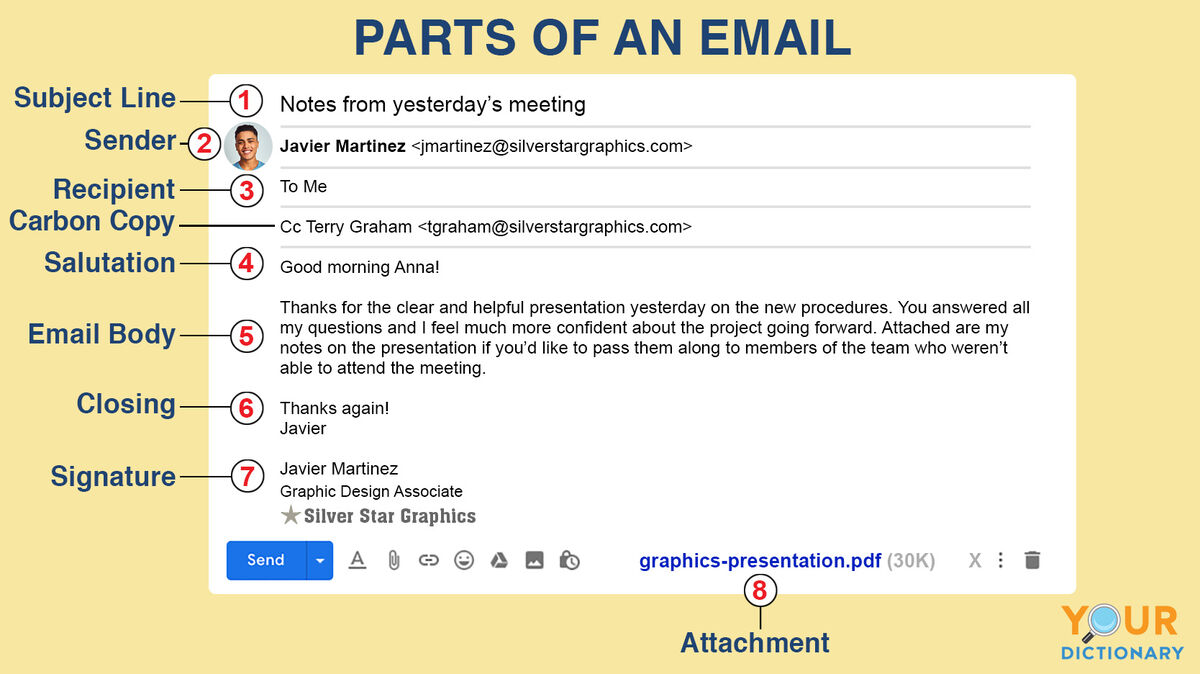What Is The Best Advice For Organizing E Mail Messages
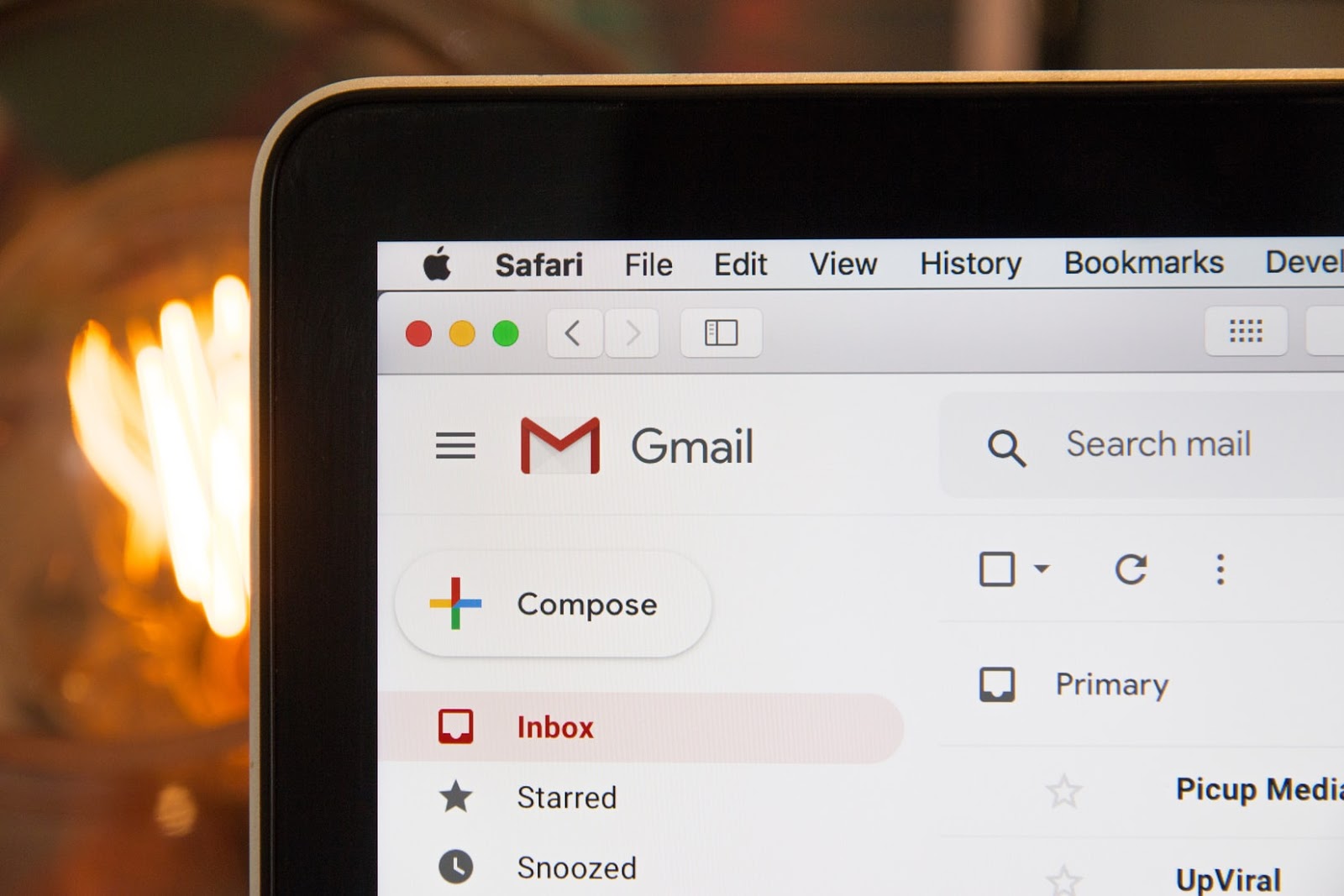
Are you drowning in a sea of emails? Sifting through endless threads, missing important messages, and feeling constantly overwhelmed? You're not alone. Effective email organization is crucial, especially for the value-conscious shopper who needs to quickly access deals, track orders, and manage communication without wasting precious time.
This article is for you: the individual who appreciates efficiency and seeks practical solutions without breaking the bank. We'll explore proven email organization strategies and tools, focusing on maximizing value and minimizing effort. Let's transform your inbox from a source of stress into a streamlined productivity hub.
Why Email Organization Matters for the Value-Conscious Shopper
For the budget-minded consumer, time is money. Disorganized email leads to missed sales, forgotten coupons, and difficulty tracking purchases. Effective email management can directly impact your ability to save money and make informed buying decisions.
Imagine missing a limited-time offer on a product you've been eyeing simply because it was buried in your inbox. Or struggling to locate your order confirmation when you need to return an item. Good organization prevents these frustrating scenarios.
Shortlist of Recommended Email Organization Tools & Strategies
Here's a quick overview of tools and strategies, tailored to different needs and budgets:
- Gmail Filters & Labels (Free): Powerful, built-in features for sorting and categorizing emails.
- Outlook Rules (Free/Paid): Similar to Gmail, but with added features within the Outlook environment (part of Microsoft 365).
- SaneBox (Paid): AI-powered email management that learns your priorities and filters out distractions. Great for heavy email users.
- Unroll.me (Free/Paid): Consolidates subscription emails into a daily digest and offers easy unsubscribe options. Perfect for decluttering.
- The "Inbox Zero" Method (Free): A philosophy of keeping your inbox empty by processing each email immediately. Requires discipline.
Detailed Reviews of Email Organization Tools
Gmail Filters & Labels
Gmail's filters are a goldmine for the value-conscious shopper. Create filters based on sender, subject line, or keywords to automatically label and sort incoming emails. Apply multiple labels to a single email for granular organization.
For example, set up a filter for emails from your favorite retailers to automatically apply a "Deals" label and skip the inbox, going directly to that category.
Outlook Rules
Outlook offers similar functionality to Gmail with its "Rules" feature. You can move, flag, forward, or delete emails based on specific criteria. Outlook’s strength lies in its integration with the Microsoft ecosystem.
Benefits include the ability to integrate with your calendar and task list, allowing for seamless workflow management.
SaneBox
SaneBox uses AI to analyze your email habits and automatically filter out unimportant messages. It learns which emails are truly important and which are simply distractions.
While a paid service, SaneBox can save significant time for users who receive a high volume of emails. It comes with a "SaneLater" folder for less critical emails, keeping your inbox focused.
Unroll.me
Unroll.me simplifies managing subscriptions. It identifies all your subscription emails and allows you to unsubscribe, consolidate them into a daily digest ("Rollup"), or keep them in your inbox.
The free version of Unroll.me displays occasional ads, while the paid version removes them. It’s a solid choice for taming subscription clutter. It can significantly reduce the noise in your inbox.
The "Inbox Zero" Method
Inbox Zero is a philosophy, not a tool. The goal is to keep your inbox empty by dealing with each email immediately: delete, delegate, respond, defer, or do it (if it takes less than two minutes). It requires self-discipline and a commitment to regularly processing your inbox. The benefit is a sense of control and reduced stress.
Side-by-Side Specs Table & Performance Scores
| Tool/Strategy | Price | Ease of Use | Features | Time Savings | Value for Money |
|---|---|---|---|---|---|
| Gmail Filters & Labels | Free | High | Customizable, powerful | Moderate | Excellent |
| Outlook Rules | Free/Paid | Moderate | Integrated, feature-rich | Moderate | Good |
| SaneBox | Paid | High | AI-powered, automated | High | Good (for heavy users) |
| Unroll.me | Free/Paid | High | Subscription management | Moderate | Good |
| Inbox Zero | Free | Moderate | Simple, disciplined | Moderate | Excellent |
Practical Considerations for the Value-Conscious Shopper
Before implementing any email organization strategy, consider your email volume and habits. Are you overwhelmed by subscriptions or simply struggling to prioritize emails from different senders?
Think about the time you're willing to invest in setting up and maintaining your organization system. A complex system that requires constant attention may not be sustainable.
Prioritize free or low-cost options initially. Experiment with Gmail filters or the Inbox Zero method before investing in a paid solution like SaneBox. You can always upgrade later if needed.
Security is also paramount. Be cautious when granting third-party apps access to your email account. Research the app's reputation and privacy policy before connecting it to your inbox.
Clean up your existing inbox before implementing any new strategy. Delete unnecessary emails, unsubscribe from unwanted newsletters, and archive old messages to create a clean slate.
Key Takeaways
Email organization is crucial for value-conscious shoppers to save time and money. Free tools like Gmail filters and the Inbox Zero method offer significant benefits. Paid services like SaneBox and Unroll.me provide advanced features for heavy email users.
Consider your individual needs and habits before choosing a strategy. Don't be afraid to experiment and adjust your system as needed. Prioritize security and regularly maintain your organized inbox.
Remember, the best email organization strategy is the one that works best for you. Choose the approach that aligns with your budget, technical skills, and email habits.
Frequently Asked Questions (FAQ)
Q: How often should I check my email? A: It depends on your role and responsibilities, but aim to check it a few times a day rather than constantly. Batching your email processing can improve focus and productivity.
Q: What's the best way to unsubscribe from unwanted emails? A: Use the unsubscribe link at the bottom of the email. Avoid marking emails as spam unless they are truly malicious.
Q: Is it safe to use third-party email apps? A: Research the app's reputation and privacy policy before granting access to your email account. Use strong, unique passwords for your email accounts.
Q: How can I prevent my inbox from becoming cluttered again? A: Regularly review your filters and rules, unsubscribe from unwanted newsletters, and process your inbox daily or weekly.
Q: What if I don't have time to organize my email? A: Start small. Focus on setting up filters for your most important senders and gradually expand your system over time.
Take Action Today
Ready to reclaim control of your inbox and save time and money? Start by implementing one or two of the strategies discussed in this article. Begin with Gmail filters or Unroll.me and gradually explore more advanced options.
Share this article with your friends and family who struggle with email overload! Together, we can conquer the inbox and unlock greater productivity and value.
Visit our website to explore more tools and resources for value-conscious shoppers. Sign up for our newsletter to receive exclusive deals and tips on saving money.

![What Is The Best Advice For Organizing E Mail Messages How to Organize Your Gmail Inbox in 15 Minutes: [17 Tips + Examples]](https://images.hiverhq.com/blog/wp-content/uploads/2018/01/priority-inbox-organize-gmail.png)



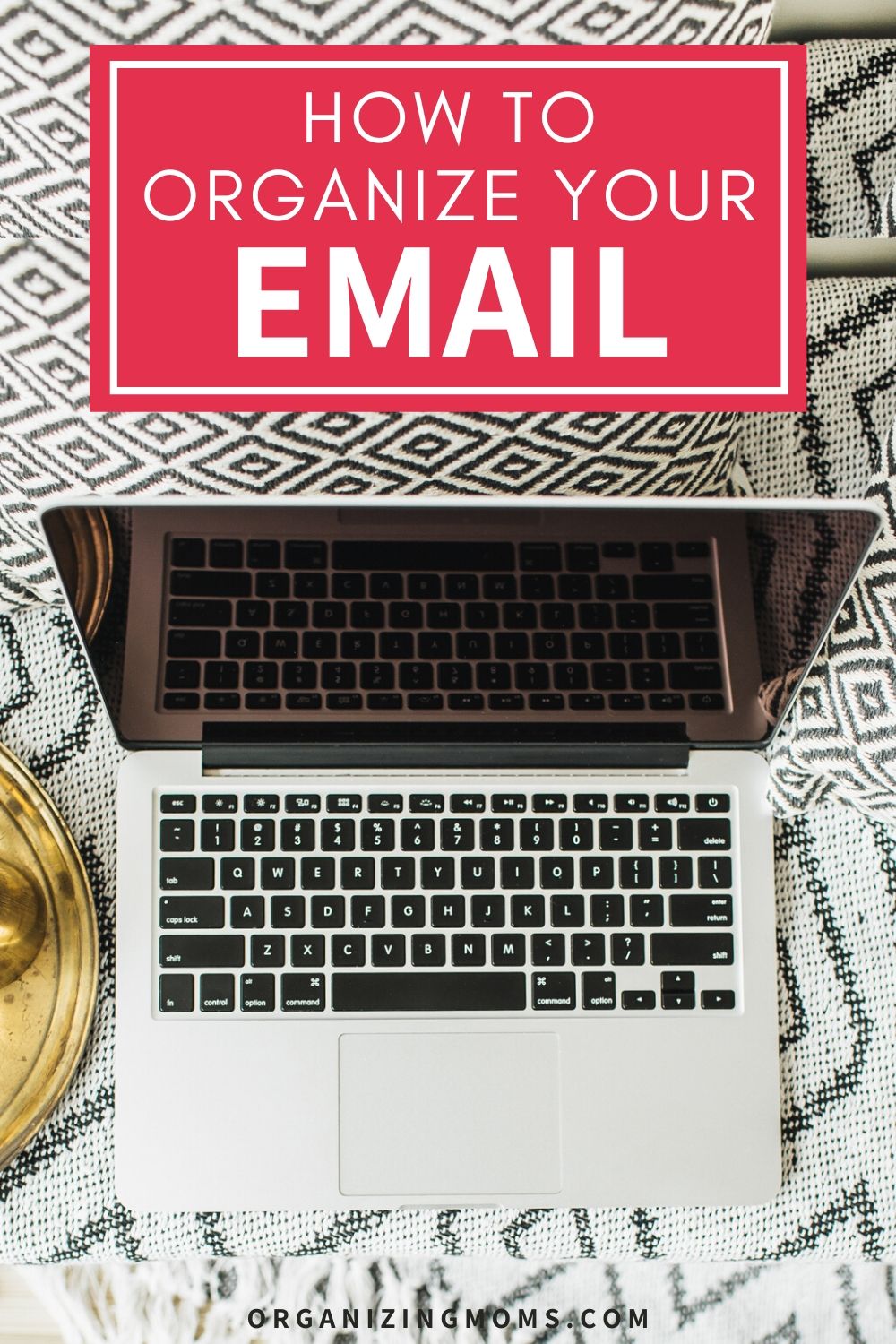
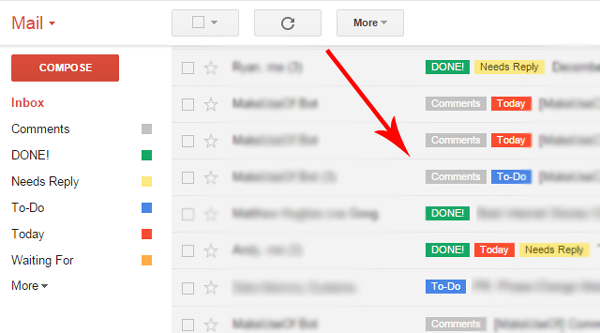
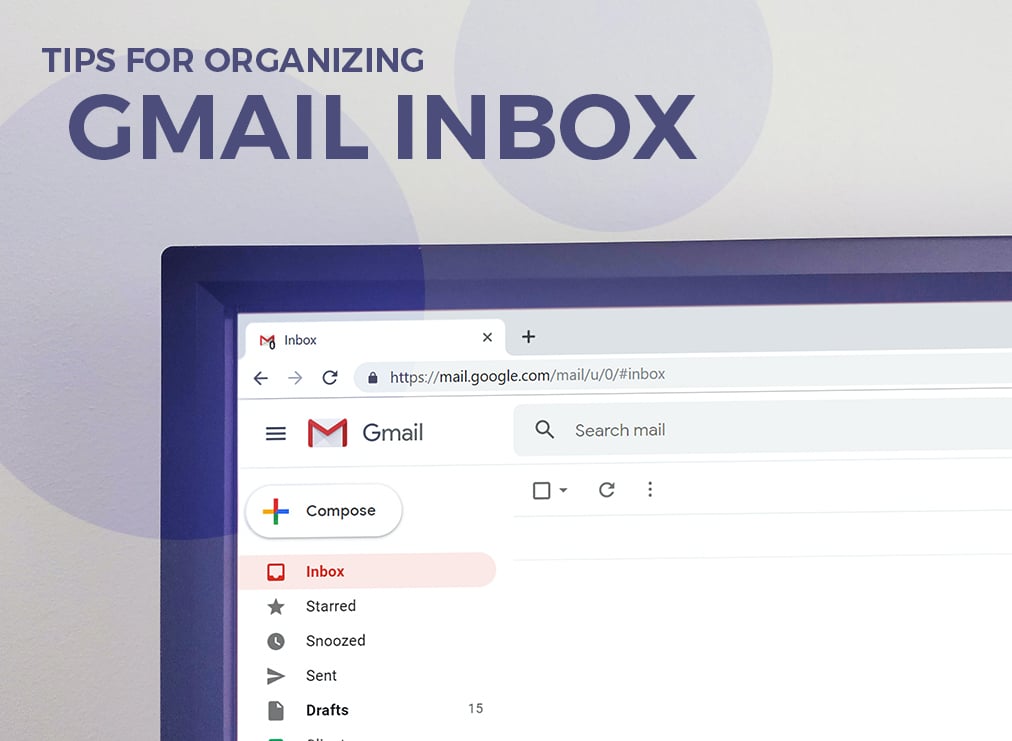

.jpg)

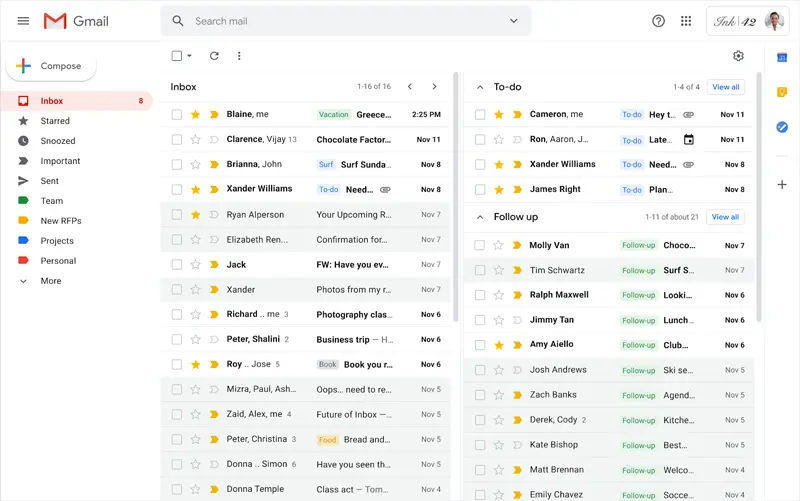



.jpg)