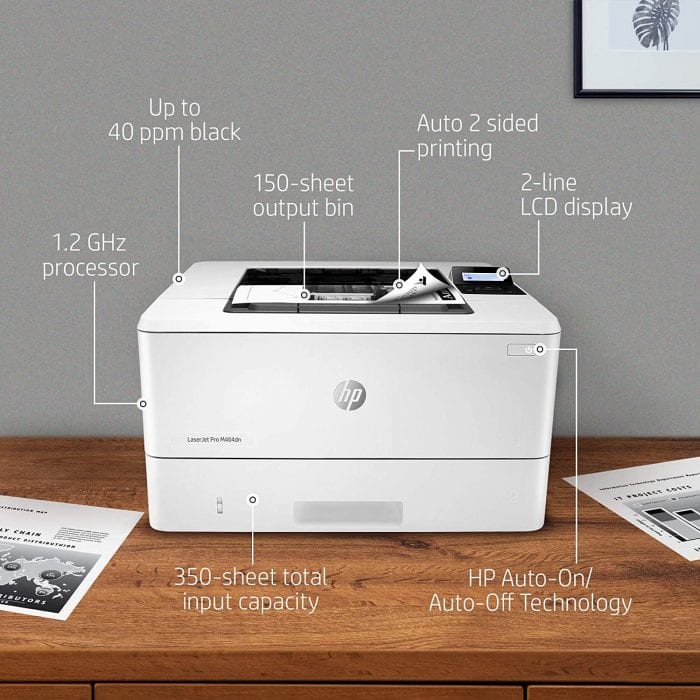What Is The Best Laser Printer

In today's fast-paced world, a reliable printer is no longer a luxury but a necessity. Whether you're a student churning out assignments, a freelancer managing invoices, or a small business owner handling important documents, the right printer can significantly boost your productivity and save you money in the long run.
This review is tailored for value-conscious shoppers who seek to balance performance with affordability. We'll explore the best laser printers across different price points and needs, providing you with the insights to make an informed decision.
Why Laser Printers Matter
Laser printers excel in producing crisp, professional-quality text and graphics at high speeds. Unlike inkjet printers, laser printers use toner, a dry powder, which translates to smudge-proof and water-resistant prints.
They are generally more cost-effective in the long run for high-volume printing, making them ideal for users who print frequently. The higher upfront cost is often offset by lower per-page printing costs and longer-lasting toner cartridges.
Shortlist of Top Laser Printers
Here's a quick overview of our top recommendations, categorized by target audience and budget:
- Best Overall (Home/Small Office): Brother HL-L2300D
- Best for Small Business: HP LaserJet Pro M404dw
- Best Budget Option: Canon imageCLASS LBP6030w
- Best Color Laser Printer: Brother HL-L3210CW
- Best Multifunction Laser Printer: Brother MFC-L2710DW
Detailed Reviews
Brother HL-L2300D: Best Overall (Home/Small Office)
The Brother HL-L2300D is a workhorse known for its reliability and affordability. It delivers sharp, monochrome prints quickly and efficiently. Its duplex printing capability further reduces paper consumption.
This printer is a great choice for students, home users, and small offices with moderate printing needs.
HP LaserJet Pro M404dw: Best for Small Business
The HP LaserJet Pro M404dw is designed for small businesses that require fast and reliable printing. It boasts impressive print speeds, robust security features, and mobile printing capabilities.
Its automatic duplex printing and energy-efficient design help minimize operating costs. The HP Smart app simplifies printer management and mobile printing.
Canon imageCLASS LBP6030w: Best Budget Option
For users on a tight budget, the Canon imageCLASS LBP6030w offers excellent value. It provides decent print quality and speed for basic printing tasks.
Its compact size makes it suitable for small spaces. This printer is a solid choice for occasional printing needs.
Brother HL-L3210CW: Best Color Laser Printer
If you need to print color documents, the Brother HL-L3210CW is a budget-friendly option that doesn't compromise on quality. It delivers vibrant color prints and supports wireless connectivity.
While not as fast as monochrome laser printers, it provides a significant upgrade over inkjet printers for color printing. Its compact design also saves space.
Brother MFC-L2710DW: Best Multifunction Laser Printer
The Brother MFC-L2710DW is an all-in-one solution that combines printing, scanning, copying, and faxing capabilities. It offers fast printing speeds, automatic duplex printing, and wireless connectivity.
Its automatic document feeder (ADF) simplifies multi-page scanning and copying. This printer is ideal for home offices and small businesses that require versatile functionality.
Side-by-Side Specs Table
| Printer Model | Print Speed (ppm) | Duplex Printing | Connectivity | Monthly Duty Cycle | Our Score (out of 5) |
|---|---|---|---|---|---|
| Brother HL-L2300D | 30 | Yes | USB | 10,000 pages | 4.5 |
| HP LaserJet Pro M404dw | 40 | Yes | USB, Ethernet, Wi-Fi | 80,000 pages | 4.8 |
| Canon imageCLASS LBP6030w | 19 | No | USB, Wi-Fi | 5,000 pages | 3.8 |
| Brother HL-L3210CW | 19 (color/mono) | No | USB, Wi-Fi | 30,000 pages | 4.2 |
| Brother MFC-L2710DW | 30 | Yes | USB, Ethernet, Wi-Fi | 15,000 pages | 4.6 |
Practical Considerations
Before making a purchase, consider your specific printing needs. How often do you print, and what types of documents do you typically print?
Think about connectivity options, such as Wi-Fi and mobile printing. Also, factor in the cost of toner cartridges and the printer's energy consumption.
Don't forget to research toner cartridge prices and availability, as they can significantly impact your long-term printing costs.
Conclusion
Choosing the best laser printer depends on your individual requirements and budget. We've explored a range of options, from affordable monochrome printers to versatile multifunction devices. Carefully consider the factors discussed in this article – print volume, speed, connectivity, and running costs – to make an informed decision.
By weighing these factors, you can find a laser printer that meets your needs and provides excellent value for your money. Invest wisely to boost your productivity and save money in the long run.
Ready to Find Your Perfect Printer?
Click the links below to explore the recommended printers further and make your purchase today! Start printing smarter, not harder.
(Affiliate links to product pages would be inserted here)
Frequently Asked Questions (FAQ)
What is the difference between a laser printer and an inkjet printer?
Laser printers use toner (dry powder) to create images, while inkjet printers use liquid ink. Laser printers are generally faster and more cost-effective for high-volume printing, while inkjet printers excel at printing photos and documents with vibrant colors.
How long do toner cartridges last?
The lifespan of a toner cartridge depends on the printer model and printing volume. Most manufacturers provide an estimated page yield for their cartridges.
Always check the page yield and factor that into your total cost of ownership.
Are laser printers noisy?
Laser printers can be slightly noisier than inkjet printers, especially during printing. However, noise levels vary between models. Check the printer's specifications for noise levels before purchasing.
Do laser printers require a lot of maintenance?
Laser printers generally require less maintenance than inkjet printers. Regular cleaning and occasional replacement of parts like the drum unit may be necessary.
What is duplex printing?
Duplex printing is the ability to print on both sides of the paper automatically. This feature saves paper and reduces printing costs. Look for printers with automatic duplex printing for added convenience.