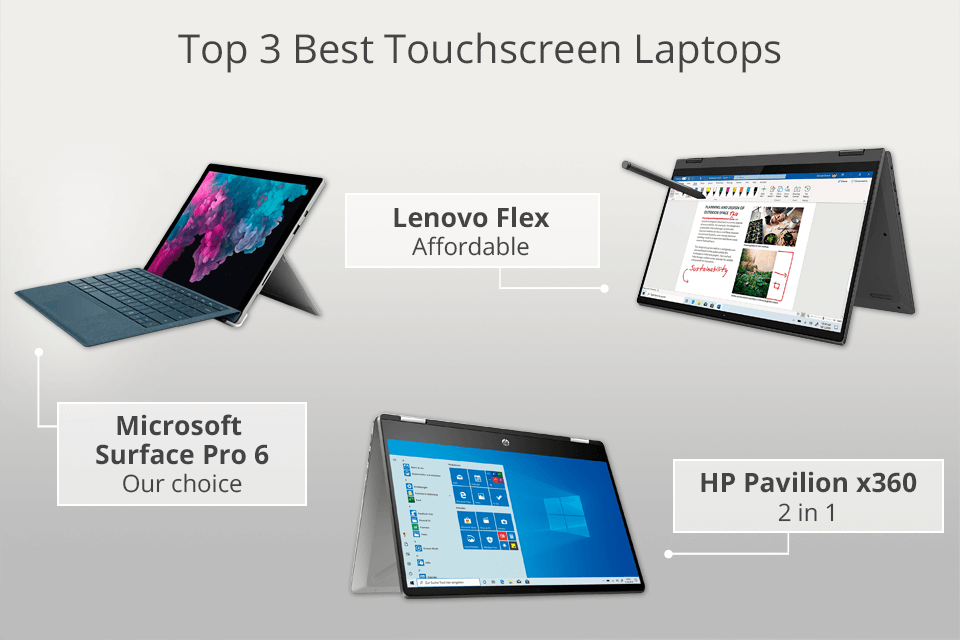What Is The Best Touch Screen Laptop

So, you're thinking about joining the touch screen laptop revolution? You're in good company! But with so many options out there, finding the best touch screen laptop for you can feel overwhelming.
This guide is for the first-time buyer, someone who might not be a tech whiz but knows what they want – a versatile and user-friendly laptop. We'll cut through the jargon and provide clear, actionable information to help you make a smart choice.
Why Touch Screen Laptops Matter
Touch screen laptops offer a unique blend of productivity and convenience. They allow you to interact with your computer in a more intuitive way, mimicking the experience of using a tablet or smartphone.
This opens up new possibilities for creative tasks, presentations, and even just browsing the web. They are more than just a trend; they are a valuable tool for anyone seeking a more dynamic and engaging computing experience.
Top 5 Touch Screen Laptops: A Quick Comparison
Here's a snapshot of some leading models, comparing key specs to help you get started.
| Model | Price (USD) | Processor | RAM | Storage | Screen Size | Warranty |
|---|---|---|---|---|---|---|
| Microsoft Surface Pro 9 | $999 | Intel Core i5 | 8GB | 256GB SSD | 13" | 1 Year |
| HP Spectre x360 14 | $1299 | Intel Core i7 | 16GB | 512GB SSD | 13.5" | 1 Year |
| Lenovo Yoga 7i 16 | $849 | Intel Core i5 | 8GB | 512GB SSD | 16" | 1 Year |
| Dell XPS 13 2-in-1 | $1199 | Intel Core i7 | 16GB | 512GB SSD | 13.4" | 1 Year |
| ASUS Zenbook Flip S (UX371) | $1399 | Intel Core i7 | 16GB | 1TB SSD | 13.3" | 1 Year |
Detailed Reviews: Diving Deeper
Microsoft Surface Pro 9
The Surface Pro 9 is a versatile 2-in-1, perfect for those who want a tablet-like experience with laptop functionality. Its sleek design and powerful processor make it a great option for students and professionals on the go.
However, remember that the keyboard is often sold separately, adding to the overall cost. Battery life is decent, but not exceptional.
HP Spectre x360 14
The HP Spectre x360 14 is a premium 2-in-1 laptop that boasts a stunning OLED display and impressive performance. It is well-suited for creative tasks and media consumption.
Its sleek design and comfortable keyboard make it a pleasure to use. Be prepared to pay a premium for its high-end features.
Lenovo Yoga 7i 16
The Lenovo Yoga 7i 16 offers a larger screen and solid performance at a more affordable price point. It's a great option for those who need a versatile laptop for everyday tasks.
Its battery life is good, and the keyboard is comfortable for typing. The display might not be as vibrant as some of the other models.
Dell XPS 13 2-in-1
The Dell XPS 13 2-in-1 combines sleek design with powerful performance. It's a premium laptop that offers a great balance of portability and functionality.
Its compact size makes it easy to carry around, but the smaller display might not be ideal for everyone. The price is relatively high, reflecting its premium build and features.
ASUS Zenbook Flip S (UX371)
The ASUS Zenbook Flip S (UX371) is a slim and lightweight 2-in-1 laptop with a beautiful OLED display. It's a great option for those who prioritize portability and aesthetics.
It is a powerhouse with ample storage. The price is on the higher end, but it delivers a premium experience.
Used vs. New: Weighing the Options
Buying a used touch screen laptop can save you money, but it comes with risks. New laptops offer the peace of mind of a warranty and the latest technology.
Used laptops might have cosmetic damage or reduced battery life. Always inspect a used laptop thoroughly before buying, or purchase from a reputable reseller with a return policy.
- New: Warranty, Latest Technology, Pristine Condition, Higher Price
- Used: Lower Price, Potential Savings, No Warranty (Usually), Possible Wear and Tear
Reliability Ratings by Brand
Brand reputation is a crucial factor in choosing a laptop. Generally, brands like Apple, Dell, and HP are known for their reliability.
Lenovo and ASUS also offer reliable options, but it's always a good idea to research specific models. Read user reviews and check warranty information to get a sense of a brand's commitment to quality.
Checklist: 5 Must-Check Features Before Buying
- Processor: Ensure it's powerful enough for your intended use (Intel Core i5 or higher is recommended).
- RAM: Aim for at least 8GB of RAM for smooth multitasking. 16GB is ideal for demanding tasks.
- Storage: SSD (Solid State Drive) is faster and more reliable than HDD (Hard Disk Drive). 256GB is a good starting point.
- Screen Resolution: Opt for at least Full HD (1920x1080) for a crisp and clear display.
- Battery Life: Consider how long you'll be using the laptop on the go and choose a model with sufficient battery life.
Key Takeaways
Choosing the best touch screen laptop depends on your individual needs and budget. Carefully consider the processor, RAM, storage, screen resolution, and battery life.
Decide whether a new or used laptop is right for you, and research brand reliability. Read reviews, compare models, and don't be afraid to ask questions before making a purchase.
Consider the warranty length and what it covers for added peace of mind. Remember that the best laptop is the one that meets your specific requirements and fits comfortably within your budget.
Ready to Dive In?
Now that you're armed with this information, it's time to start exploring! Visit your local electronics store, browse online retailers, and read more reviews to narrow down your options.
Don't hesitate to compare different models and ask for expert advice. With a little research and careful consideration, you'll find the perfect touch screen laptop to enhance your digital life.