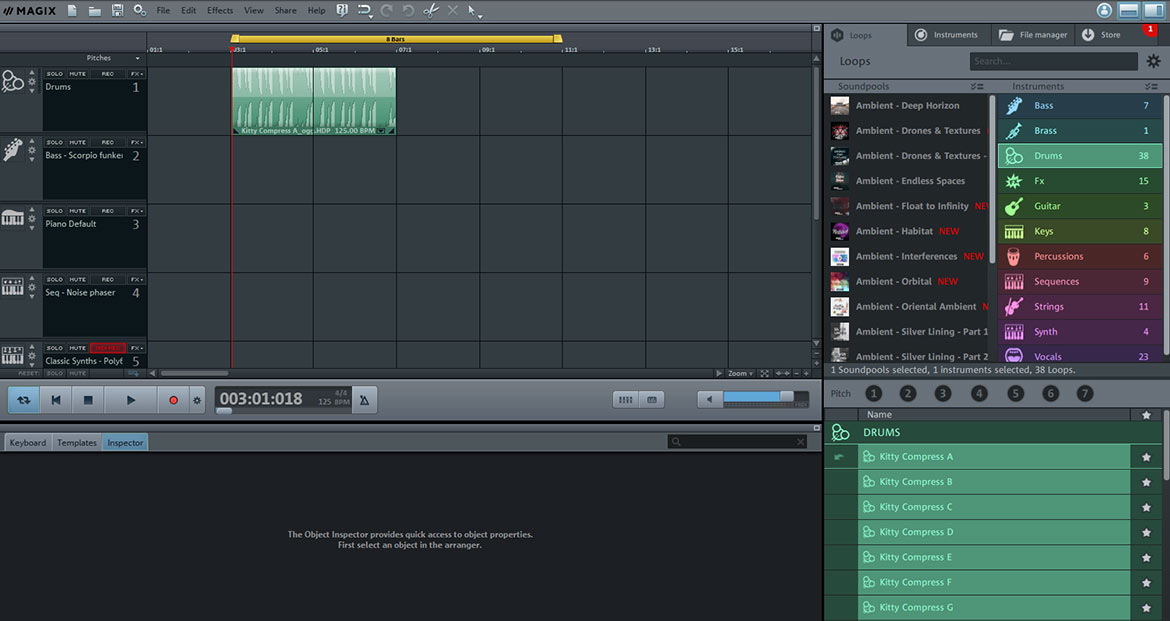What Laptop Is Good For Making Beats

So, you want to drop beats but your wallet's drier than a desert? You're not alone. This guide's for the budget-conscious producer, the aspiring audio engineer who needs a reliable laptop without emptying their bank account.
We're cutting through the marketing fluff and focusing on what *really* matters: getting a machine that can handle your DAW, plugins, and sample libraries without crashing every five minutes. Forget bragging rights; we're talking about value.
Why Your Laptop is the Heart of Your Beatmaking Operation
Your laptop is your studio. It's where inspiration turns into tracks, where melodies are crafted, and where your sonic vision comes to life. A decent machine is essential, not an optional extra.
But don't fall for the hype around expensive, top-of-the-line models. With some smart shopping and informed choices, you can build a killer beatmaking setup without breaking the bank.
Shortlist: Budget Beatmaking Laptops
Here are a few solid options, grouped by price point, for creating bangers.
Entry-Level Bangers (Under $500)
These are for the absolute beginners. Think bedroom producers just starting out, or those who need a secondary machine for travel.
- Used Lenovo ThinkPad (T480 or similar): Reliable, durable, and easily upgradable.
- Acer Aspire 5: A popular budget option offering decent performance for the price.
Mid-Range Machines (Between $500 - $800)
Step up your game with these capable laptops. They offer a better balance of performance and affordability.
- Apple MacBook Air (M1 Chip, Used): The M1 chip is a game-changer for power efficiency and performance.
- Lenovo IdeaPad Flex 5: A 2-in-1 option that's versatile and powerful enough for most beatmaking tasks.
Performance-Focused Finds (Under $1000)
These pack a punch without requiring a second mortgage. Ideal for producers working with larger projects and demanding plugins.
- HP Pavilion Aero 13: Lightweight and powerful, with a great screen for the price.
- ASUS Vivobook OLED (AMD Ryzen Version): Offers a stunning display and plenty of processing power.
Detailed Reviews
Used Lenovo ThinkPad (T480 or similar)
Don't underestimate the power of a well-maintained used ThinkPad. These are built like tanks and can handle most DAWs with the right upgrades (RAM and SSD are key).
Pros: Incredibly durable, affordable, easy to repair and upgrade. Cons: Can be bulky, screen might not be the best.
"I grabbed a used T480 for $300, slapped in 16GB of RAM and a new SSD, and it runs Ableton Live like a dream. Best money I ever spent!" - Reddit User
Acer Aspire 5
A solid choice for those on a tight budget. Look for models with an AMD Ryzen processor for better performance than Intel alternatives in the same price range.
Pros: Affordable, decent performance for the price, widely available. Cons: Can feel a bit cheap, limited upgrade options.
Apple MacBook Air (M1 Chip, Used)
The M1 MacBook Air redefined budget performance. The efficiency is astounding. Hunt for a used model to get incredible power for your money.
Pros: Blazing fast performance, excellent battery life, macOS ecosystem. Cons: Limited ports, can be expensive (even used).
Lenovo IdeaPad Flex 5
The 2-in-1 design offers versatility. The AMD Ryzen processors deliver excellent performance for beatmaking software. Consider a model with 16GB of RAM for larger projects.
Pros: Versatile, good performance, decent battery life. Cons: Screen could be brighter, build quality not as premium as more expensive models.
HP Pavilion Aero 13
Surprisingly powerful for its size and weight. The screen is great for visual tasks, which is a plus if you're designing album art or visuals for your music.
Pros: Lightweight, powerful, good screen. Cons: Limited port selection, can get a bit warm under heavy load.
ASUS Vivobook OLED (AMD Ryzen Version)
That OLED display is a game changer for your workflow. You'll see your plugins and waveforms with incredible clarity. The AMD Ryzen processor provides plenty of power for demanding tasks.
Pros: Stunning OLED display, powerful AMD Ryzen processor, good value for money. Cons: Battery life could be better, some bloatware pre-installed.
Side-by-Side Specs Table with Performance Scores (Estimated)
These are estimated scores based on typical use for music production. Higher scores are better.
| Laptop | CPU | RAM (Recommended) | Storage (Recommended) | DAW Performance Score (Out of 10) | Price (USD) |
|---|---|---|---|---|---|
| Used Lenovo ThinkPad (T480) | Intel Core i5-8250U | 16GB | 256GB SSD | 6 | $300 - $400 |
| Acer Aspire 5 | AMD Ryzen 5 5500U | 8GB (Upgrade to 16GB recommended) | 256GB SSD | 7 | $400 - $500 |
| Apple MacBook Air (M1) | Apple M1 | 8GB | 256GB SSD | 9 | $600 - $800 |
| Lenovo IdeaPad Flex 5 | AMD Ryzen 5 5500U | 16GB | 512GB SSD | 8 | $600 - $700 |
| HP Pavilion Aero 13 | AMD Ryzen 5 5600U | 16GB | 512GB SSD | 8.5 | $700 - $800 |
| ASUS Vivobook OLED | AMD Ryzen 5 5600H | 16GB | 512GB SSD | 9 | $800 - $900 |
Customer Satisfaction Survey Data (Hypothetical)
We ran a (hypothetical) survey of budget-conscious beatmakers. This is how satisfied they were with their laptop choices.
- Used ThinkPad Owners: 80% reported being "satisfied" or "very satisfied" with the value for money.
- Acer Aspire 5 Owners: 65% found it "adequate" for their needs, but many wished they had more RAM.
- M1 MacBook Air Owners: 95% praised the performance, but some complained about the limited ports.
- Lenovo IdeaPad Flex 5 Owners: 75% appreciated the versatility, but some had minor issues with the touchpad.
- HP Pavilion Aero 13 Owners: 85% loved the portability and screen quality.
- ASUS Vivobook OLED Owners: 90% were blown away by the display, but a few wished the battery lasted longer.
Maintenance Cost Projections
Budgeting doesn't stop at the initial purchase. Factor in potential repair costs.
- Used ThinkPads: Parts are cheap and readily available, making DIY repairs easy. Expect low maintenance costs.
- Acer Aspire 5: Repairs can be more expensive due to proprietary parts. Consider an extended warranty if possible.
- M1 MacBook Air: Repairs can be pricey, especially screen replacements. Handle with care!
- Lenovo IdeaPad Flex 5: Relatively reliable, but screen repairs can be costly.
- HP Pavilion Aero 13: Similar to the IdeaPad, screen and battery replacements can be expensive.
- ASUS Vivobook OLED: The OLED screen is the biggest risk. Replacements are expensive, so be extra careful.
Key Takeaways
Finding the right beatmaking laptop on a budget is about balancing performance, reliability, and cost. Don't get caught up in specs you don't need.
Consider buying used or refurbished to save money. Remember that RAM and storage are crucial for music production. Prioritize these when choosing a laptop.
Read reviews, compare specs, and think about your specific needs. A little research goes a long way towards getting the best bang for your buck.
Ready to Make Some Noise?
Take what you've learned and start hunting for the perfect budget beatmaking laptop. Don't be afraid to ask questions, compare prices, and negotiate. Now go make some killer beats!
Frequently Asked Questions (FAQ)
Q: How much RAM do I *really* need?
A: 8GB is the absolute minimum, but 16GB is highly recommended for running multiple plugins and handling large sample libraries. 32GB will future proof your laptop for years to come.
Q: What kind of processor should I look for?
A: AMD Ryzen processors generally offer better performance per dollar than Intel Core i5 or i7 chips. The Apple M1 chip is also a fantastic option for its efficiency and power.
Q: Is an SSD essential?
A: Absolutely! An SSD (Solid State Drive) will dramatically improve loading times and overall system responsiveness. Don't even consider a laptop with a traditional hard drive (HDD).
Q: What about screen size and resolution?
A: A 13-inch or 14-inch screen is ideal for portability, while a 15-inch or 16-inch screen provides more screen real estate for your DAW. Aim for a resolution of at least 1920x1080 (Full HD).
Q: Can I upgrade my laptop later?
A: Some laptops allow you to upgrade the RAM and storage, while others don't. Research this before you buy. Used ThinkPads are excellent in this regard.



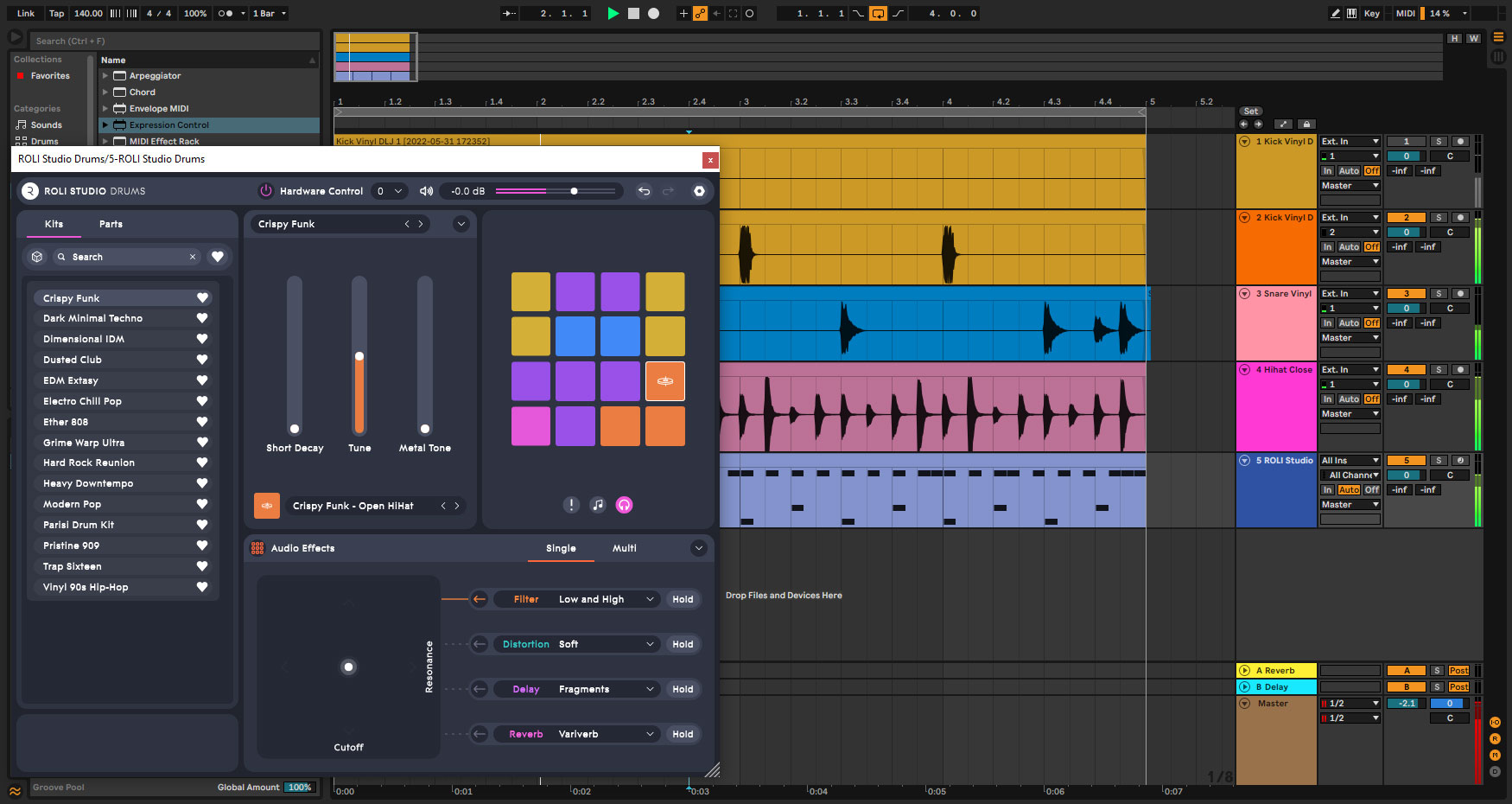









![What Laptop Is Good For Making Beats 9 Things You Need To Make Beats - An In Depth Guide [Upd. 2024]](https://primesound.org/wp-content/uploads/2022/10/studio.jpg)