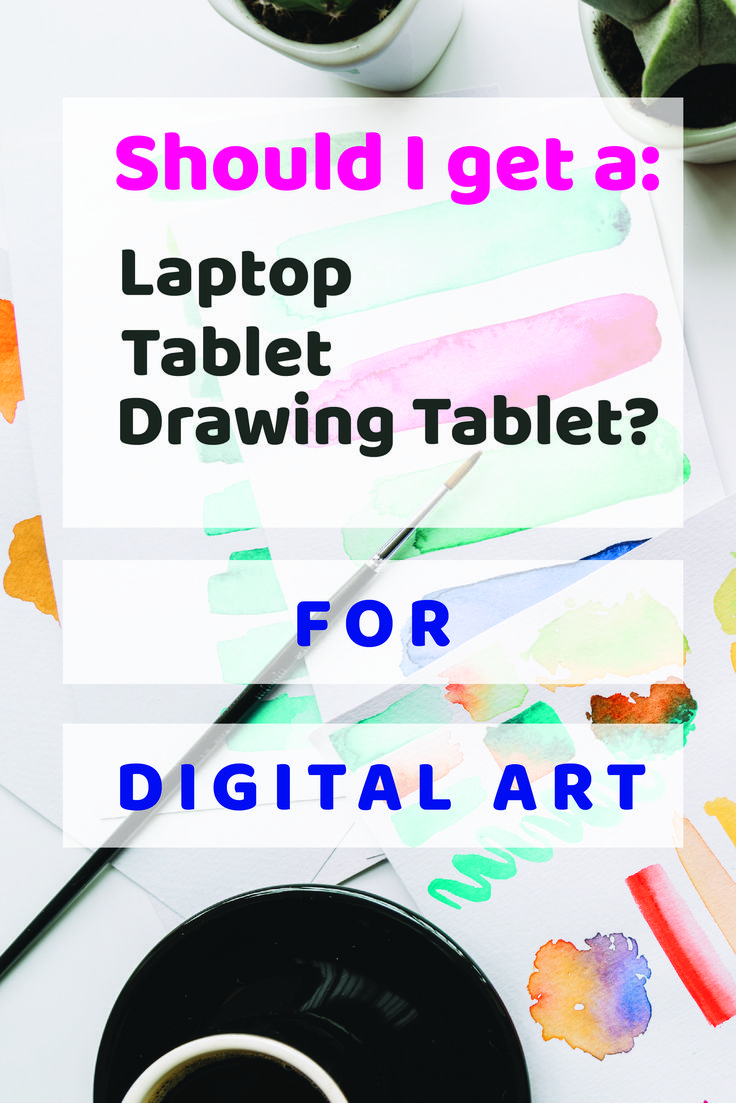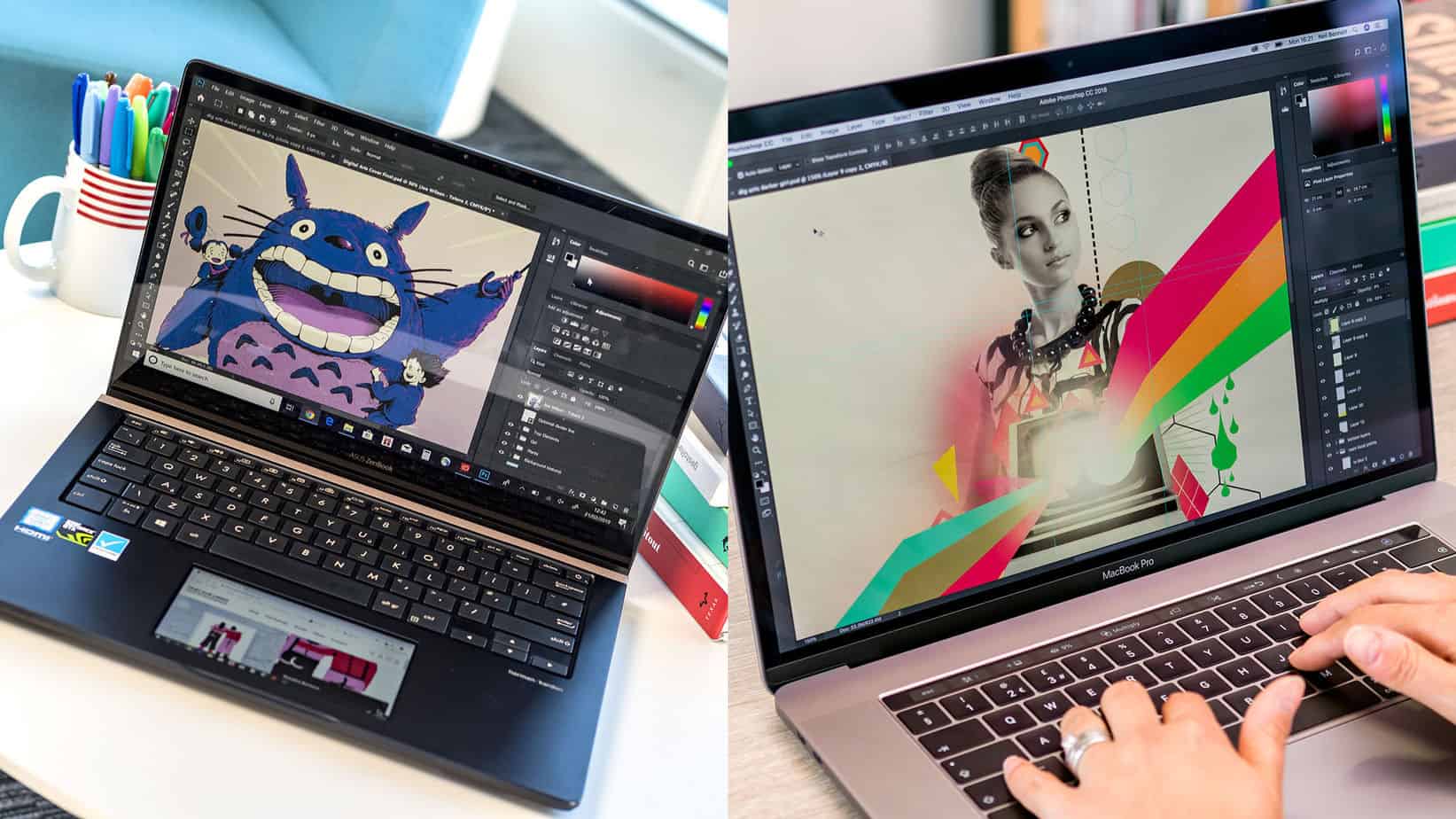What Laptops Are Good For Digital Art
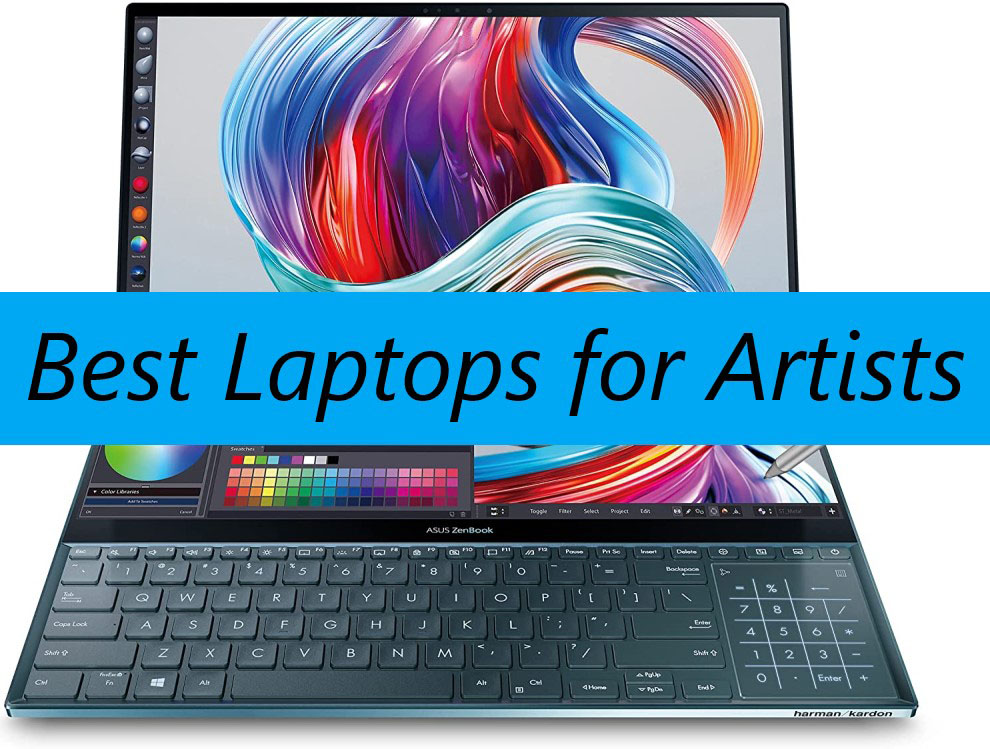
For aspiring digital artists and seasoned professionals alike, the laptop is more than just a tool – it's a portable studio, a canvas ready to capture your creative visions. But with a dizzying array of options available, finding the right laptop for digital art can feel overwhelming, especially for those mindful of their budget. This article cuts through the noise, providing an analytical guide to selecting the best laptops for digital art, tailored to value-conscious shoppers.
Why Your Laptop Choice Matters for Digital Art
Digital art demands more than just basic computing power. The laptop's display, processor, graphics card, and memory all play crucial roles in enabling a smooth and efficient workflow. A poorly chosen laptop can lead to frustrating lag, color inaccuracies, and ultimately, stifled creativity.
Investing in the right laptop, even on a budget, can significantly enhance your artistic output. It empowers you to create detailed artwork, experiment with various software, and bring your imagination to life without technological limitations.
Shortlist: Laptops for Digital Art Across Budgets
Here's a quick rundown of recommended laptops, catering to different budget levels and artistic needs:
- Budget-Friendly: Acer Aspire 5 - An excellent entry-level option offering a balance of performance and affordability.
- Mid-Range Powerhouse: Lenovo Yoga 7i - A versatile 2-in-1 laptop with a responsive touchscreen, perfect for artists who enjoy drawing directly on the screen.
- High-End Professional: Apple MacBook Pro (M3 chip) - Renowned for its stunning display, powerful processor, and optimized software ecosystem.
- Graphics Intensive: Razer Blade 15 - A gaming laptop that doubles as a digital art powerhouse, offering exceptional graphics performance.
Detailed Reviews
Acer Aspire 5
The Acer Aspire 5 is a solid choice for beginners or artists on a tight budget. Its AMD Ryzen processor provides decent performance for running popular art software like Photoshop and Krita. While its integrated graphics aren't ideal for intensive 3D work, they're sufficient for most 2D art tasks.
The Aspire 5's display is adequate for basic color work, but it lacks the color accuracy of more expensive models. Consider investing in a color calibrator for critical color-sensitive projects.
Lenovo Yoga 7i
The Lenovo Yoga 7i stands out with its 2-in-1 design and touchscreen capabilities. Its responsive touchscreen allows for intuitive drawing and sketching with a stylus (sold separately). The 360-degree hinge allows it to be used in various modes, including tablet mode, making it a versatile tool for artists on the go.
The Yoga 7i's Intel Iris Xe graphics provide a boost in performance compared to integrated graphics, allowing for smoother performance in more demanding applications. The battery life is also impressive, offering hours of use on a single charge.
Apple MacBook Pro (M3 chip)
The Apple MacBook Pro with the M3 chip is a top-tier choice for professional digital artists. Its powerful processor and integrated graphics deliver exceptional performance, effortlessly handling demanding tasks like large-scale illustrations and complex 3D models. The MacBook Pro's display is widely regarded as one of the best in the industry, offering incredible color accuracy and brightness.
The macOS ecosystem is well-optimized for creative workflows, with many popular art applications designed specifically for the platform. However, the MacBook Pro comes at a premium price, making it a significant investment.
Razer Blade 15
The Razer Blade 15 is a gaming laptop that excels at digital art due to its powerful discrete graphics card. Its NVIDIA GeForce RTX GPU can handle demanding 3D art, animation, and video editing tasks with ease. The Blade 15's display is typically color-accurate and features a high refresh rate, ensuring a smooth and responsive drawing experience.
However, the Blade 15 can be quite expensive, and its battery life is shorter than other laptops on this list. It also tends to run hot under heavy loads.
Side-by-Side Specs Table with Performance Scores
| Laptop Model | Processor | Graphics | RAM | Storage | Display Color Accuracy (Delta E) | Performance Score (Out of 10) |
|---|---|---|---|---|---|---|
| Acer Aspire 5 | AMD Ryzen 5 | Integrated AMD Radeon Graphics | 8GB | 512GB SSD | ~4.0 | 6 |
| Lenovo Yoga 7i | Intel Core i5 | Intel Iris Xe Graphics | 8GB | 512GB SSD | ~3.0 | 7 |
| Apple MacBook Pro (M3 chip) | Apple M3 | Integrated Apple M3 Graphics | 8GB | 512GB SSD | ~1.5 | 9 |
| Razer Blade 15 | Intel Core i7 | NVIDIA GeForce RTX 3060 | 16GB | 512GB SSD | ~2.0 | 8.5 |
Note: Performance scores are based on subjective assessment of general performance for digital art tasks. Delta E values represent color accuracy; lower values are better.
Practical Considerations
Beyond raw specs, several practical considerations can influence your laptop choice. Consider the size and weight of the laptop, especially if you plan to use it on the go. Battery life is also important for artists who need to work unplugged.
The availability and cost of accessories, such as styluses and external displays, should also be factored into your decision. Think about the ports you need, such as USB-C for connecting external drives and HDMI for connecting to a monitor.
Finally, consider the software you plan to use. Some software is optimized for specific operating systems, such as macOS or Windows.
Summary
Choosing the right laptop for digital art is a balancing act between performance, features, and budget. The Acer Aspire 5 provides a solid entry point, while the Lenovo Yoga 7i offers a versatile 2-in-1 experience. The Apple MacBook Pro delivers unmatched performance and color accuracy, while the Razer Blade 15 provides exceptional graphics power.
Remember to consider your specific artistic needs, budget constraints, and practical requirements when making your decision. By carefully evaluating these factors, you can choose a laptop that empowers you to create your best work.
Call to Action
Ready to elevate your digital art workflow? Research your options, read reviews, and visit local electronics stores to test out different models. Investing in the right laptop is an investment in your creative future.
Frequently Asked Questions (FAQ)
Q: How much RAM do I need for digital art?
A: 8GB of RAM is generally sufficient for most 2D art tasks, but 16GB is recommended for more demanding applications and larger file sizes.
Q: Is a dedicated graphics card necessary for digital art?
A: While integrated graphics can handle basic tasks, a dedicated graphics card will significantly improve performance, especially for 3D art and animation.
Q: What is a good display resolution for digital art?
A: A Full HD (1920x1080) display is acceptable, but a QHD (2560x1440) or 4K (3840x2160) display will provide a sharper and more detailed image.
Q: Do I need a specific stylus for digital art?
A: If you plan to draw directly on the screen, a pressure-sensitive stylus is essential. Some laptops come with a stylus included, while others require you to purchase it separately.
Q: Is macOS or Windows better for digital art?
A: Both macOS and Windows are viable options for digital art. The best choice depends on your personal preferences, software requirements, and budget.