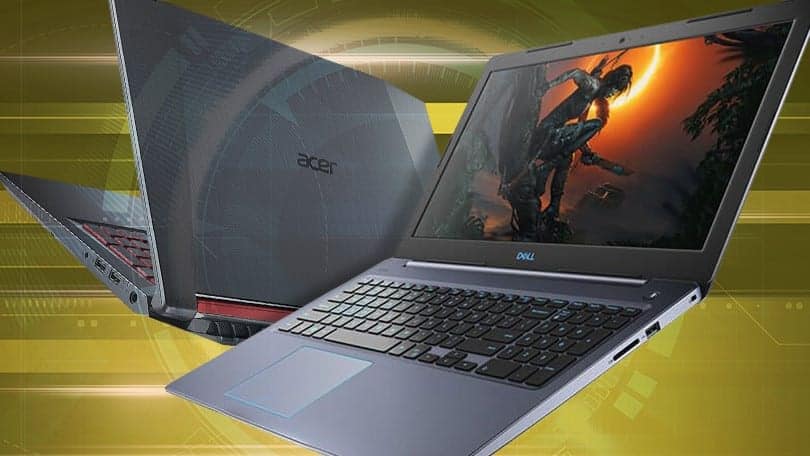What's A Good Affordable Laptop

Buying your first laptop can feel like navigating a minefield. So many options, confusing specs, and the looming fear of buyer's remorse. This guide is designed for you, the first-time laptop buyer, looking for a reliable and affordable machine without breaking the bank.
We'll cut through the jargon, compare popular models, and equip you with the knowledge to confidently choose the right laptop for your needs. Affordable laptops aren't about compromise; they're about smart choices.
Why an Affordable Laptop Matters
In today's digital world, a laptop isn't a luxury, it’s a necessity. Whether for school, work, or connecting with loved ones, a laptop opens doors to endless opportunities. An affordable laptop empowers you to participate without crippling your finances.
It provides access to online learning, job opportunities, creative tools, and a world of information. Finding the right affordable laptop is an investment in your future.
Top 5 Affordable Laptops: A Quick Comparison
Here's a snapshot of five popular models in the affordable laptop category. We've highlighted key specs to give you a quick overview.
| Model | Price (USD) | Processor | RAM | Storage | Warranty |
|---|---|---|---|---|---|
| Lenovo IdeaPad Flex 5 | $400 | AMD Ryzen 3 | 8GB | 256GB SSD | 1 Year |
| Acer Aspire 5 | $350 | Intel Core i3 | 4GB | 128GB SSD | 1 Year |
| HP Chromebook 14 | $300 | Intel Celeron | 4GB | 32GB eMMC | 1 Year |
| Dell Inspiron 15 3000 | $450 | Intel Core i5 | 8GB | 256GB SSD | 1 Year |
| ASUS Vivobook L210 | $250 | Intel Celeron | 4GB | 64GB eMMC | 1 Year |
Detailed Reviews
Lenovo IdeaPad Flex 5
The Lenovo IdeaPad Flex 5 offers a solid balance of performance and features for the price. Its AMD Ryzen processor provides decent speed for everyday tasks, and the 2-in-1 design adds versatility. This laptop is a good choice for students and professionals who need a reliable machine for work and entertainment.
Acer Aspire 5
The Acer Aspire 5 is a budget-friendly option that doesn't skimp on essentials. While the 4GB of RAM might feel limiting for heavy multitasking, the SSD storage ensures quick boot times. It’s a good pick for users who primarily need a laptop for browsing, email, and basic productivity.
HP Chromebook 14
If your workflow is primarily web-based, the HP Chromebook 14 is worth considering. Chrome OS is lightweight and secure, and the long battery life is a definite plus. Keep in mind that Chromebooks have limited offline functionality compared to Windows or macOS laptops.
Dell Inspiron 15 3000
The Dell Inspiron 15 3000 offers a larger screen and a more powerful Intel Core i5 processor. This laptop is suitable for users who need a bit more oomph for tasks like photo editing or light gaming. The larger size can make it less portable than other options.
ASUS Vivobook L210
The ASUS Vivobook L210 is one of the most affordable laptops on the market. It's incredibly lightweight and portable, making it ideal for travel. However, the limited storage and processing power mean it's best suited for very basic tasks.
Used vs. New: The Affordability Showdown
Buying used can be a tempting way to save money, but it comes with risks.
Used Laptops: Pros
Lower price; Potential for higher specs at a lower cost.
Used Laptops: Cons
Uncertain history; Potential for hidden issues; Limited or no warranty; Shorter lifespan.
New Laptops: Pros
Guaranteed condition; Full warranty; Latest technology; Longer lifespan.
New Laptops: Cons
Higher upfront cost; Specs might be lower for the same budget.
For first-time buyers, a new laptop is often the safer bet. The peace of mind and warranty protection can outweigh the initial cost savings of buying used.
Reliability Ratings by Brand
Laptop reliability can vary significantly by brand. While individual experiences differ, some brands consistently score higher in reliability surveys.
Apple generally tops the charts for reliability, but their laptops are rarely in the "affordable" category. Lenovo and ASUS often rank well for reliability in the Windows laptop space. HP and Dell are generally considered reliable, but may require more frequent repairs than Lenovo and ASUS.
Always research specific models within a brand, as reliability can vary. Consider reading customer reviews and professional reviews before making a decision.
Checklist: 5 Must-Check Features Before Buying
- Processor: Ensure it's powerful enough for your intended use (Intel Core i3/i5 or AMD Ryzen 3/5 are good starting points).
- RAM: 8GB is recommended for most users; 4GB is the bare minimum.
- Storage: Opt for an SSD (Solid State Drive) for faster performance; 256GB is a good starting point.
- Screen Size and Resolution: Choose a size that suits your portability needs; aim for at least 1920x1080 (Full HD) resolution.
- Ports: Make sure it has the ports you need (USB, HDMI, etc.).
Key Takeaways
Finding the right affordable laptop is about balancing your needs with your budget. Consider how you'll primarily use the laptop. Focus on essential specs like processor, RAM, and storage.
Don't underestimate the value of a good warranty. Research brand reliability and read reviews. Buying new generally offers more peace of mind than buying used.
Remember to weigh the pros and cons of each model and brand. Carefully consider your budget. It's essential to consider your own individual needs to determine the "best" option.
Ready to Find Your Perfect Laptop?
Now that you're armed with this knowledge, start exploring your options! Visit online retailers, read reviews, and compare models. Make a list of your must-have features and prioritize them according to your needs and budget.
With a little research and careful consideration, you'll be well on your way to finding the perfect affordable laptop for you. Happy shopping!