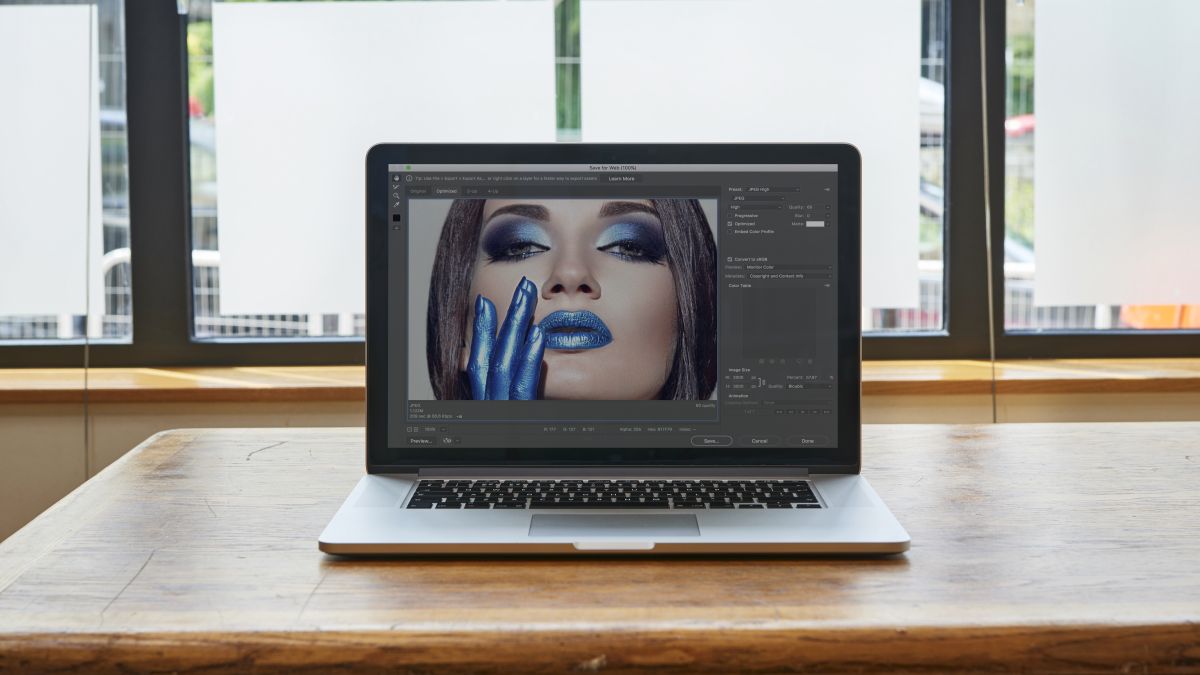What's The Best Laptop For Photography
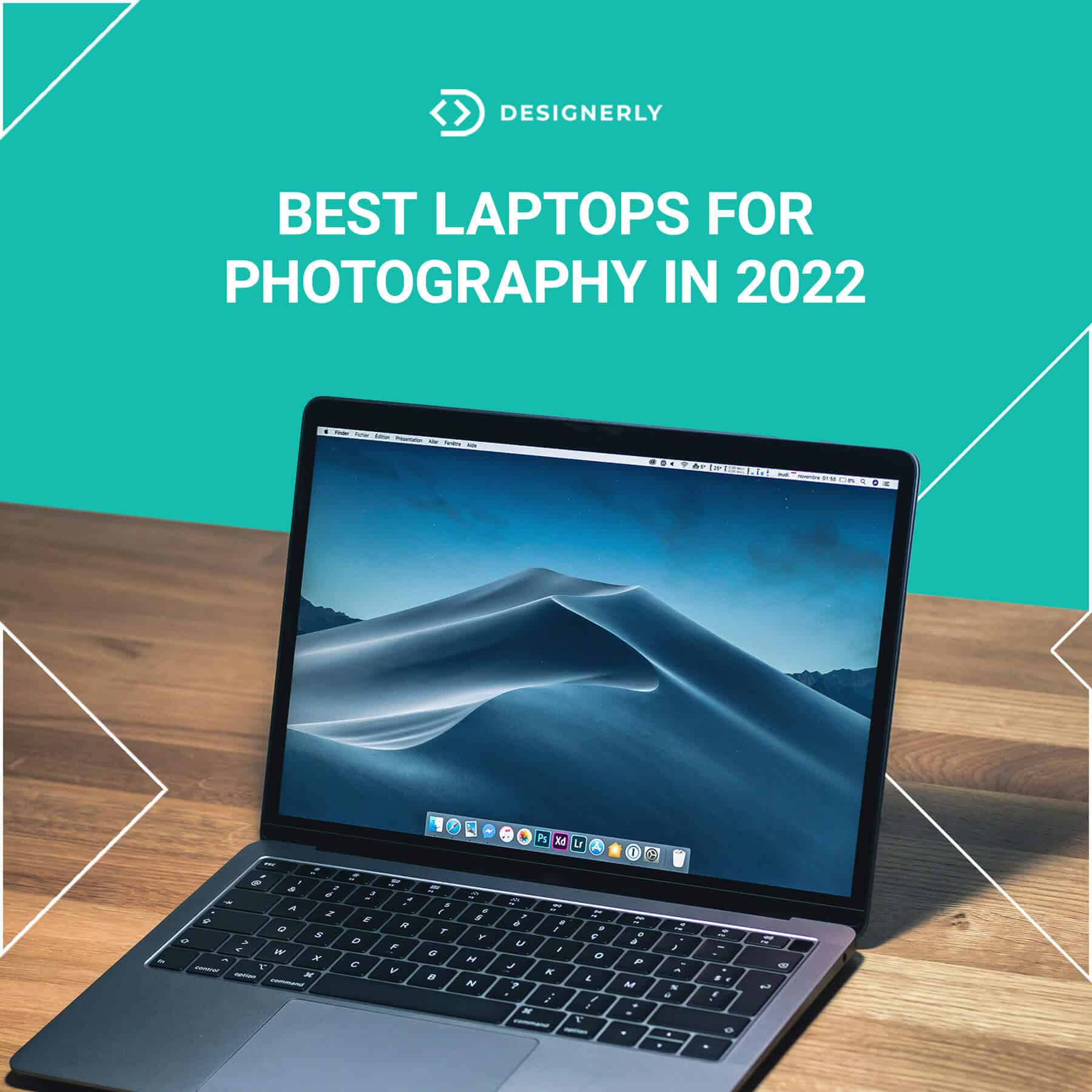
For photographers, a laptop isn't just a tool; it's a digital darkroom, a portable studio, and a lifeline to clients. Choosing the right laptop can be daunting, especially when balancing performance with budget. This article aims to dissect the best laptops for photography, focusing on value for money and practical considerations for photographers of all levels.
Why Your Laptop Choice Matters for Photography
A photographer's laptop needs to handle demanding tasks like photo editing, retouching, and managing large image libraries. Slow processing times can disrupt workflow and stifle creativity. Investing in the right machine can significantly boost productivity and ensure a smooth editing experience.
Shortlist: Top Laptops for Photographers (By Budget & Use Case)
Here's a quick rundown of recommended laptops, tailored to different needs and budgets:
- Best Overall: Apple MacBook Pro 14" (M3) - Powerful, stunning display, excellent color accuracy.
- Best Value: Acer Aspire Vero - Eco-friendly, capable performance, budget-friendly.
- Best Windows Option: Dell XPS 15 - Sleek design, powerful specs, great display.
- Best Budget Option: HP Pavilion Aero 13 - Lightweight, affordable, surprising performance.
Detailed Reviews
Apple MacBook Pro 14" (M3)
The MacBook Pro 14" with the M3 chip is a powerhouse for photographers. Its Liquid Retina XDR display offers exceptional color accuracy and brightness, crucial for precise editing. The M3 chip provides lightning-fast performance for even the most demanding tasks.
The MacBook Pro is known for its excellent build quality and long battery life. However, the initial cost can be a barrier for some photographers.
Acer Aspire Vero
The Acer Aspire Vero stands out as an eco-conscious and budget-friendly option. Its performance is adequate for most photo editing tasks, especially with lighter workloads. It offers a good balance of performance and price.
The Vero's design incorporates recycled materials, appealing to environmentally conscious photographers. While not as powerful as the MacBook Pro, it's a solid choice for hobbyists and those on a tighter budget.
Dell XPS 15
The Dell XPS 15 is a stylish and powerful Windows laptop ideal for photography. It features a vibrant display and strong performance. The XPS 15 excels in both photo and video editing.
The XPS 15 offers a premium feel and powerful performance. However, it can be more expensive than other Windows alternatives.
HP Pavilion Aero 13
The HP Pavilion Aero 13 is an incredibly lightweight and affordable laptop. It delivers surprisingly good performance for its price point. This makes it an excellent choice for photographers who need a portable and budget-friendly option.
While it doesn't have the raw power of more expensive laptops, the Aero 13 handles basic photo editing tasks with ease. Its portability makes it ideal for travel and on-location shoots.
Side-by-Side Specs & Performance
| Laptop | Processor | RAM | Storage | Display | Color Accuracy (Delta E) | Price (Approx.) |
|---|---|---|---|---|---|---|
| MacBook Pro 14" (M3) | Apple M3 | 8GB-36GB | 512GB-8TB SSD | 14.2" Liquid Retina XDR | < 2 | $1,599+ |
| Acer Aspire Vero | Intel Core i5/i7 (13th Gen) | 8GB-16GB | 256GB-1TB SSD | 14" FHD/QHD | ~3 | $599+ |
| Dell XPS 15 | Intel Core i5/i7/i9 (13th Gen) | 8GB-64GB | 256GB-4TB SSD | 15.6" FHD+/OLED | < 2 | $1,299+ |
| HP Pavilion Aero 13 | AMD Ryzen 5/7 | 8GB-16GB | 256GB-512GB SSD | 13.3" FHD | ~4 | $649+ |
Note: Color Accuracy (Delta E) measures color difference; lower numbers are better. Performance scores are relative and can vary depending on specific configurations and testing conditions.
Practical Considerations for Photographers
Beyond raw specs, consider these factors when choosing a laptop:
- Display Quality: Look for high resolution, accurate color reproduction (low Delta E), and good brightness.
- Processing Power: A powerful CPU is crucial for handling large image files and complex editing tasks.
- RAM: Aim for at least 16GB of RAM for smooth multitasking and efficient photo editing.
- Storage: An SSD (Solid State Drive) is essential for fast loading and saving times. Consider at least 512GB, or 1TB if you work with large files.
- Portability: If you travel frequently, prioritize a lightweight and compact laptop.
- Battery Life: Longer battery life is important for on-location shoots and editing on the go.
- Connectivity: Ensure the laptop has sufficient ports (USB, HDMI, SD card reader) for your workflow.
Summary: Making the Right Choice
Choosing the best laptop for photography involves balancing performance, price, and practical considerations. The MacBook Pro offers unmatched power and display quality, but comes at a premium. The Acer Aspire Vero provides excellent value and an eco-friendly design.
The Dell XPS 15 is a strong Windows contender, while the HP Pavilion Aero 13 is an excellent budget-friendly option. Carefully weigh your priorities and budget to make an informed decision that suits your photographic needs.
Take the Next Step
Ready to upgrade your photography workflow? Research your top choices, read user reviews, and compare prices. Consider visiting a local electronics store to get hands-on experience with different models.
Frequently Asked Questions (FAQ)
Q: How much RAM do I need for photo editing?
A: At least 16GB is recommended, but 32GB is ideal for more demanding tasks and larger files.
Q: Is a dedicated graphics card necessary?
A: While not always essential, a dedicated GPU can significantly improve performance, especially when using advanced editing features.
Q: What is Delta E, and why does it matter?
A: Delta E measures color accuracy. Lower Delta E values indicate more accurate color reproduction, which is crucial for photographers.
Q: Should I choose macOS or Windows?
A: Both operating systems are suitable for photography. macOS is known for its user-friendliness and color management, while Windows offers a wider range of hardware options.
Q: What is the minimum screen resolution I need?
A: Aim for at least a Full HD (1920x1080) display, but a QHD or 4K display is recommended for more detailed editing.