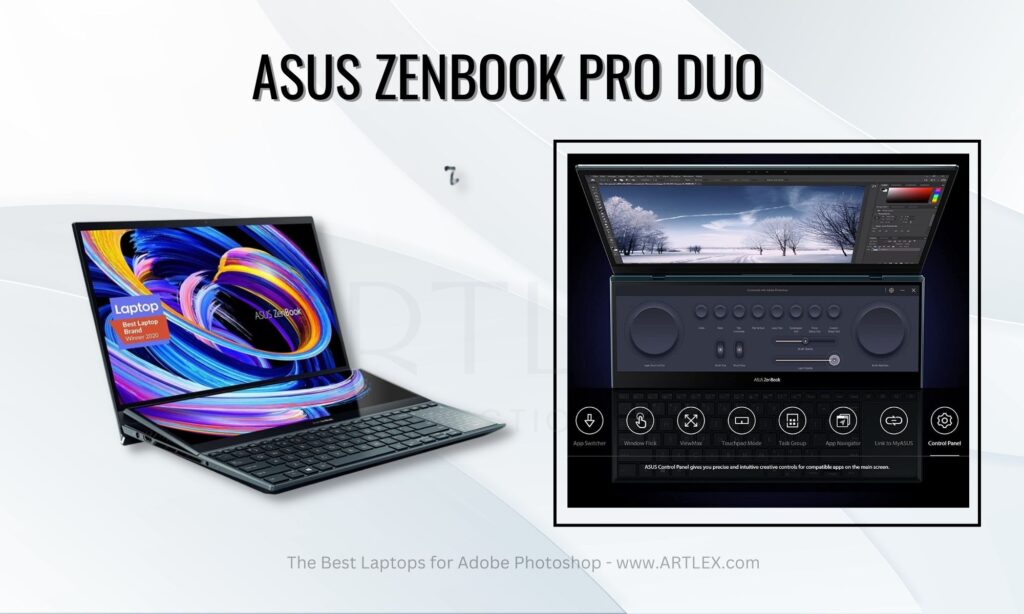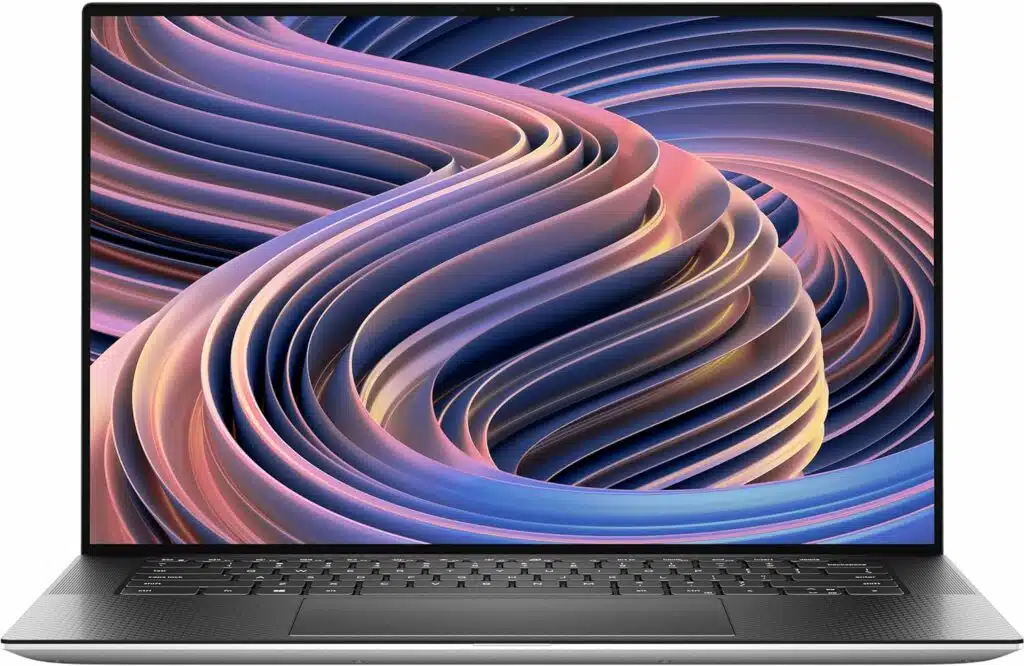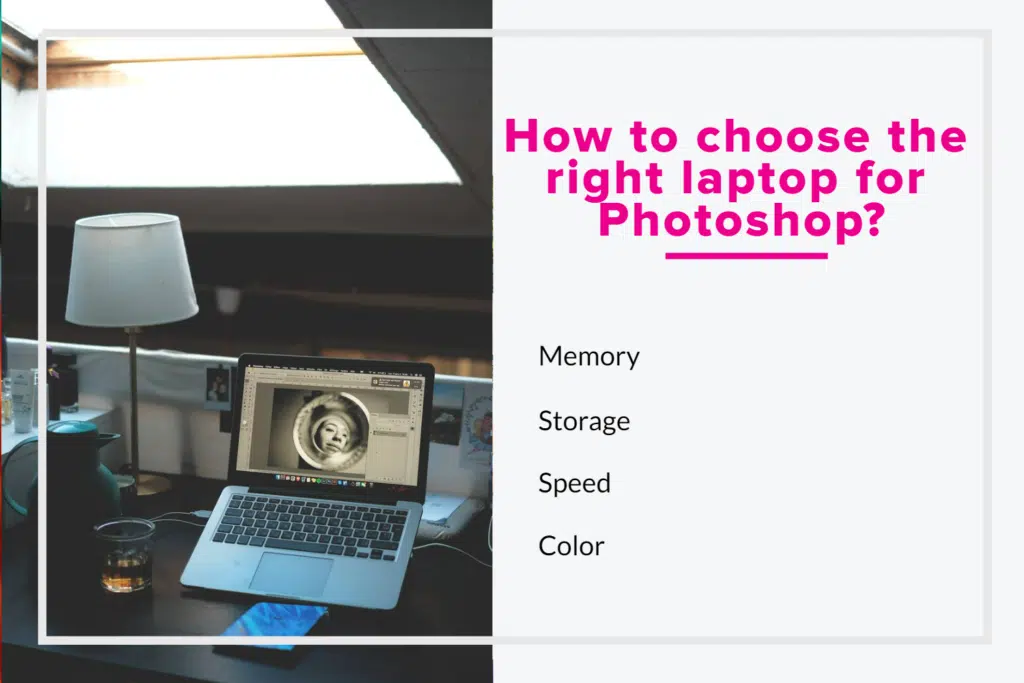What's The Best Laptop For Photoshop

For value-conscious shoppers diving into the world of digital art or photo editing, finding the best laptop for Photoshop can feel like navigating a minefield. A powerful machine doesn't have to break the bank; this guide cuts through the marketing noise, providing a clear path to selecting a laptop that balances performance and affordability. This article is tailored for students, freelancers, and hobbyists seeking optimal value when running Adobe Photoshop.
Why Your Laptop Matters for Photoshop
Photoshop demands significant processing power, memory, and a color-accurate display. A sluggish laptop will turn creative flow into frustrating lag. A good laptop will enable a seamless and enjoyable creative experience.
Investing in the right laptop upfront saves time, reduces frustration, and ultimately enhances your creative output. It ensures your tools don't limit your artistic vision.
Shortlist: Photoshop Laptops for Every Budget
Entry-Level (Under $800)
- Acer Aspire 5: A solid all-rounder with decent performance for basic photo editing.
- Lenovo IdeaPad Flex 5: A 2-in-1 option offering versatility for sketching and retouching.
Mid-Range ($800 - $1200)
- Apple MacBook Air (M1/M2): Offers excellent performance and battery life for the price, especially the M1 model.
- HP Envy x360: A versatile 2-in-1 with a powerful processor and good color accuracy.
High-End (Over $1200)
- Apple MacBook Pro (M2 Pro/Max): The top-tier choice for professionals demanding maximum performance.
- Dell XPS 15: A powerful Windows laptop with a stunning display and excellent build quality.
Detailed Reviews
Acer Aspire 5
The Acer Aspire 5 is an excellent entry point. Its affordability makes it attractive for budget-conscious users.
While not a powerhouse, it handles basic Photoshop tasks adequately with its AMD Ryzen or Intel Core i5 processor. The integrated graphics, however, limit its ability to handle large or complex projects.
Lenovo IdeaPad Flex 5
The Lenovo IdeaPad Flex 5 brings 2-in-1 versatility to the table. The touchscreen and pen support offer a more intuitive editing experience.
Its performance is comparable to the Acer Aspire 5, making it suitable for light to moderate Photoshop use. The flexible design is a bonus for artists who prefer sketching or hand-drawn elements.
Apple MacBook Air (M1/M2)
The Apple MacBook Air (M1/M2) delivers outstanding performance thanks to Apple's silicon. Even the base models handle Photoshop with ease.
The M1 model offers incredible value, while the M2 provides a modest performance bump. Both boast excellent battery life and a beautiful Retina display, making them ideal for on-the-go editing.
HP Envy x360
The HP Envy x360 is a strong contender in the mid-range category. It combines a powerful processor with a vibrant display.
Its 2-in-1 design adds versatility, and the color accuracy is generally good, making it suitable for more demanding photo editing tasks. The build quality is also impressive for the price.
Apple MacBook Pro (M2 Pro/Max)
For professionals who demand the best, the Apple MacBook Pro (M2 Pro/Max) is the ultimate choice. These machines deliver unmatched performance for even the most complex Photoshop projects.
The stunning display, ample RAM, and powerful processors make them a joy to use. However, the high price tag puts them out of reach for many casual users.
Dell XPS 15
The Dell XPS 15 is a premium Windows laptop with a focus on performance and aesthetics. Its powerful processor and dedicated graphics card handle Photoshop with ease.
The stunning display is perfect for color-critical work, and the build quality is top-notch. It's a great alternative to the MacBook Pro for those who prefer Windows.
Side-by-Side Specs & Performance
| Laptop | Processor | RAM | Storage | Graphics | Display | Photoshop Performance Score (out of 10) |
|---|---|---|---|---|---|---|
| Acer Aspire 5 | AMD Ryzen/Intel Core i5 | 8-16GB | 256-512GB SSD | Integrated | 15.6" FHD | 6 |
| Lenovo IdeaPad Flex 5 | AMD Ryzen/Intel Core i5 | 8-16GB | 256-512GB SSD | Integrated | 14" FHD Touch | 6.5 |
| Apple MacBook Air (M1/M2) | Apple M1/M2 | 8-16GB | 256GB-2TB SSD | Integrated (M1/M2) | 13.3" Retina | 8.5 |
| HP Envy x360 | AMD Ryzen/Intel Core i7 | 16GB | 512GB-1TB SSD | Integrated/Dedicated (optional) | 13.3"/15.6" FHD/4K Touch | 7.5 |
| Apple MacBook Pro (M2 Pro/Max) | Apple M2 Pro/Max | 16-96GB | 512GB-8TB SSD | Integrated (M2 Pro/Max) | 14"/16" Liquid Retina XDR | 10 |
| Dell XPS 15 | Intel Core i7/i9 | 16-64GB | 512GB-2TB SSD | NVIDIA GeForce RTX | 15.6" FHD+/4K+ | 9 |
Note: The Photoshop Performance Score is a subjective rating based on general performance observed across common tasks. Actual performance may vary.
Practical Considerations
Beyond raw specs, consider factors like screen size and color accuracy. A larger screen is beneficial for detailed work.
A display that covers 100% of the sRGB color gamut is ideal for photo editing. Battery life is also important, especially if you plan to work on the go.
Also consider the ports. Make sure the laptop has the connectivity you need for external drives, displays, and peripherals.
Summary
Choosing the best laptop for Photoshop involves balancing performance, features, and price. The MacBook Air (M1/M2) offers exceptional value for most users.
Professionals requiring maximum power should consider the MacBook Pro (M2 Pro/Max) or Dell XPS 15. Value-conscious users can find capable options in the Acer Aspire 5 or Lenovo IdeaPad Flex 5.
Evaluate your specific needs and budget carefully to make an informed decision.
Take Action!
Ready to upgrade your Photoshop experience? Click on the links provided in the article to explore the laptops mentioned and find the perfect fit for your creative workflow. Don't let a slow laptop hold you back – unlock your full potential today!
Frequently Asked Questions (FAQ)
Q: How much RAM do I need for Photoshop?
A: At least 8GB is recommended, but 16GB is ideal for larger projects and smoother performance.
Q: Is a dedicated graphics card necessary for Photoshop?
A: Not essential for basic use, but it significantly improves performance with complex filters and 3D features.
Q: What is a good screen resolution for photo editing?
A: Full HD (1920x1080) is the minimum, but QHD or 4K displays offer a sharper and more detailed view.
Q: Does Photoshop work well on macOS?
A: Yes, Photoshop is well-optimized for macOS and often performs exceptionally well on Apple Silicon Macs.
Q: Can I use a tablet with Photoshop on a laptop?
A: Yes, using a graphics tablet can enhance your editing experience, especially for detailed work and drawing.