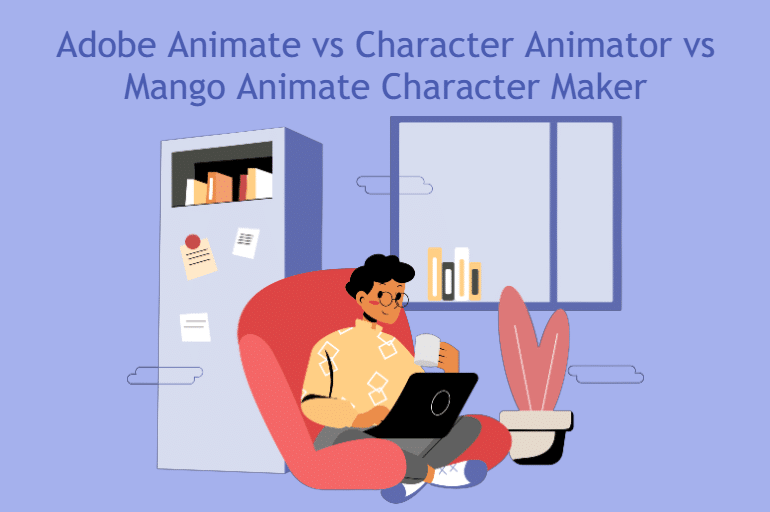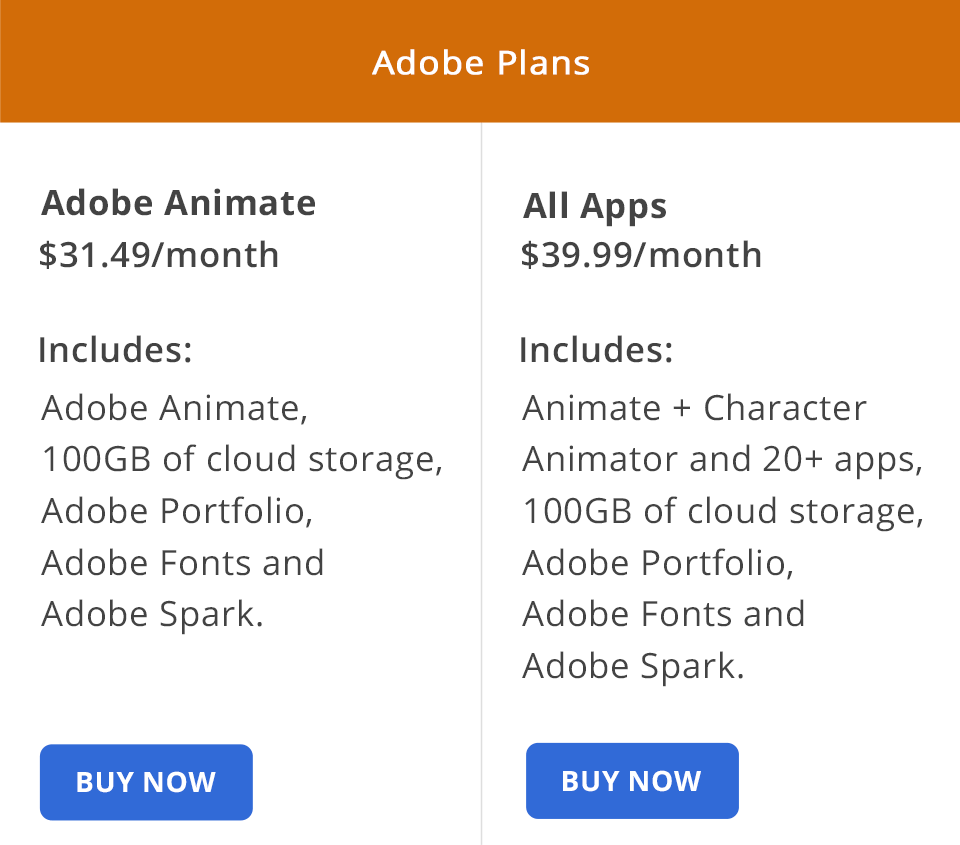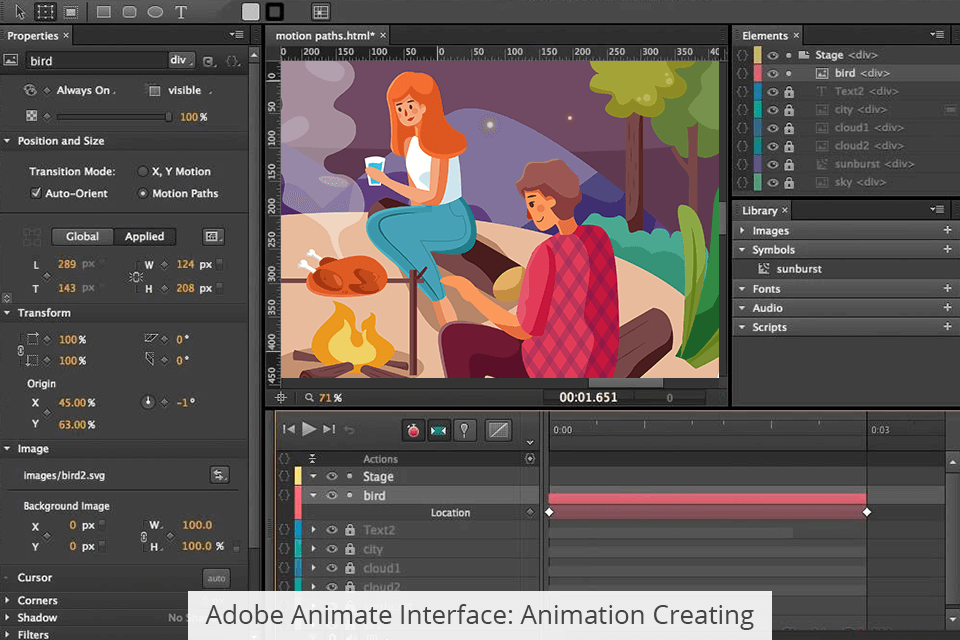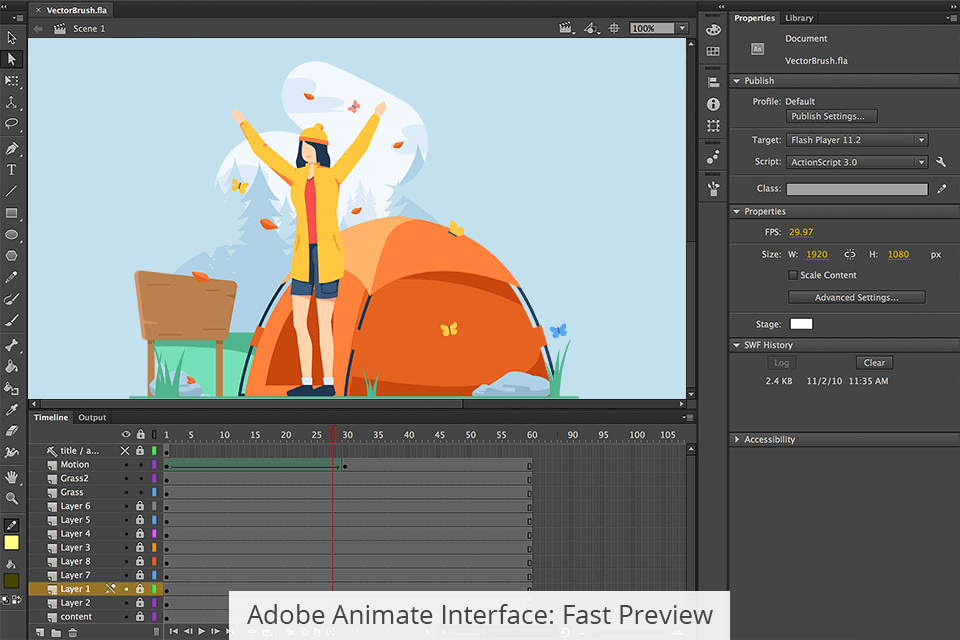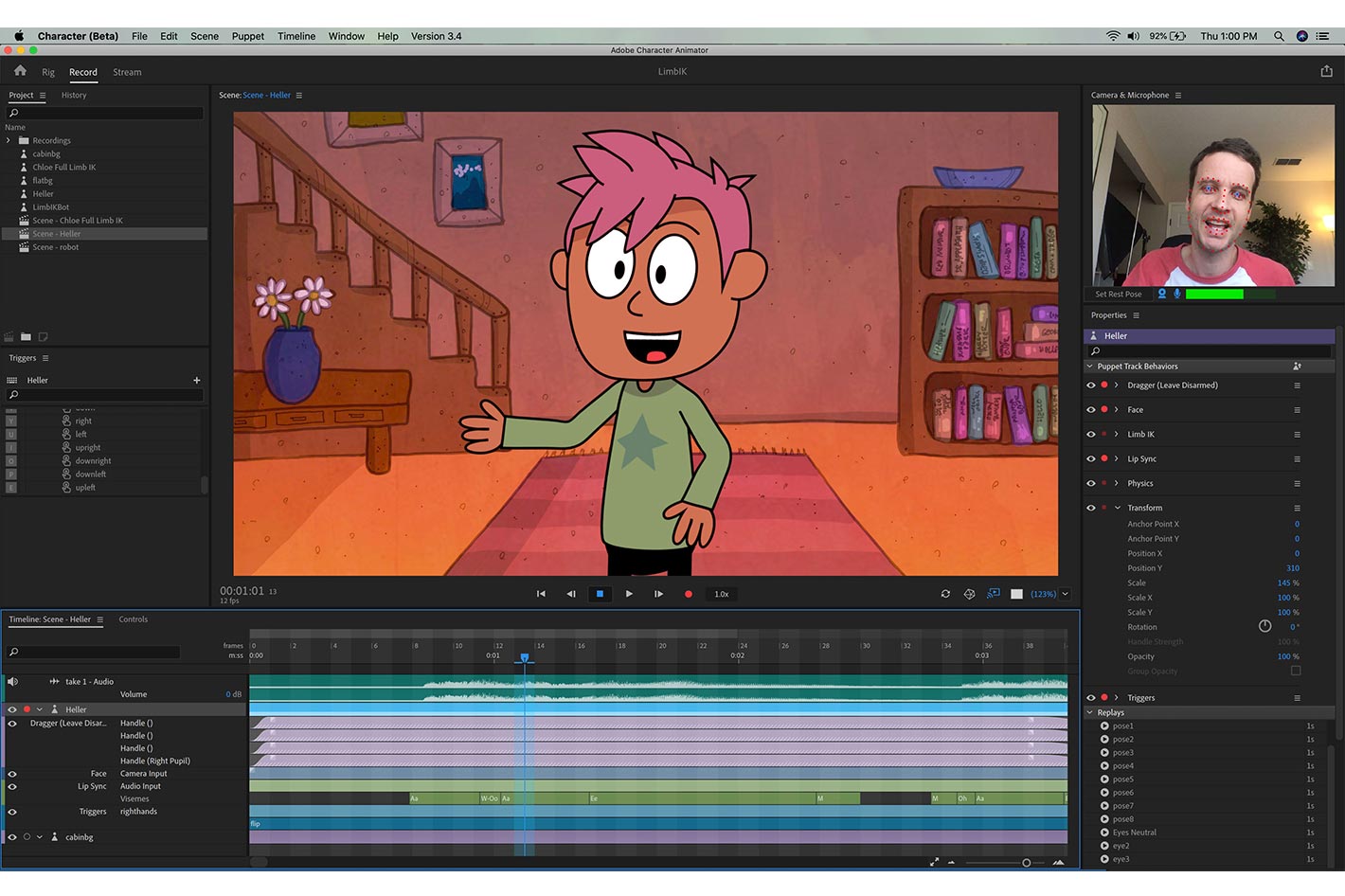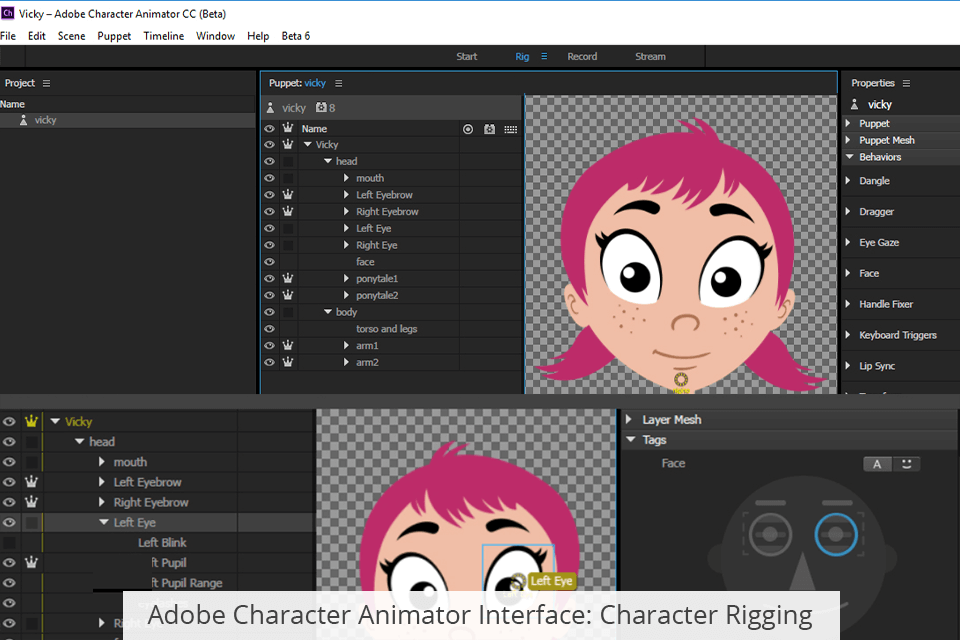Adobe Character Animator Vs Animate
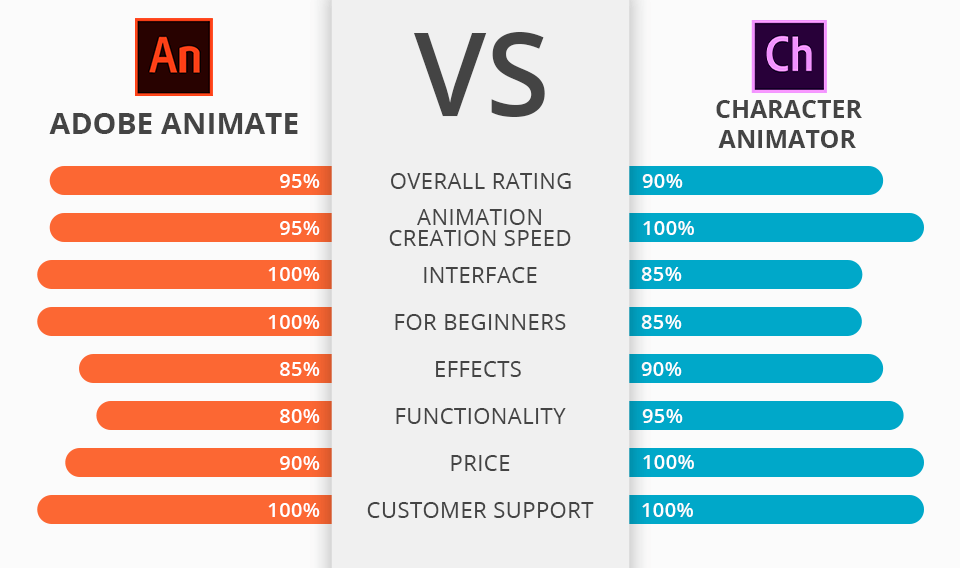
For aspiring animators and seasoned professionals alike, choosing the right software is paramount. Adobe offers two prominent animation tools: Character Animator and Animate (formerly Flash). While both fall under the Adobe umbrella, they cater to distinct animation styles and workflows.
Understanding the core differences between these programs is crucial for making an informed decision. This article delves into a comparison of Adobe Character Animator and Animate, highlighting their strengths, weaknesses, and ideal use cases.
Key Differences Unveiled
Character Animator distinguishes itself through its real-time animation capabilities. Using motion capture technology and a webcam, the software allows users to animate 2D characters based on their own movements and expressions.
This approach provides a highly intuitive and responsive animation experience. It's particularly well-suited for creating live animations, explainer videos, and interactive content.
In contrast, Animate adopts a more traditional frame-by-frame animation method. Animators manually draw and manipulate each frame to create movement, offering greater control over every detail of the animation.
Animate is a powerful tool for creating intricate animations, interactive games, and rich multimedia content. This software boasts vector graphics, which allows for scalable drawings.
The Character Animator Advantage: Performance-Driven Animation
At its heart, Character Animator is about performance. The software tracks facial expressions, head movements, and body gestures via webcam, translating them onto a pre-designed 2D character.
This system allows for incredibly fast animation workflows, making it ideal for situations where speed and responsiveness are essential. According to Adobe's official documentation, Character Animator integrates seamlessly with other Adobe Creative Cloud applications like Photoshop and Illustrator.
This intergration streamlines the character creation process.
Animate: The Realm of Traditional Animation
Animate's roots lie in the world of traditional animation. Its interface and tools are designed to facilitate frame-by-frame animation, similar to classic animation techniques.
While this method requires more time and effort, it grants animators unparalleled control over their creations. Animate allows for complex motion graphics and intricate character designs.
This is an effective solution for traditional animation styles.
Use Cases and Target Audiences
Character Animator shines in situations where real-time animation and quick turnaround times are paramount. It's popular among YouTubers, streamers, and educators looking to create engaging video content.
Also used for live presentations and motion capture.
Animate, on the other hand, caters to a wider range of animation needs. It's a preferred choice for creating animated shorts, interactive games, web banners, and educational materials.
Also good for producing online advertisements.
Cost and Accessibility
Both Character Animator and Animate are available as part of the Adobe Creative Cloud subscription. This subscription-based model provides access to the latest versions of the software, as well as a suite of other creative tools.
Prices will vary according to the location and the package selection of softwares.
Choosing the Right Tool
Ultimately, the choice between Character Animator and Animate depends on your specific animation goals and preferences. If you value speed, responsiveness, and real-time animation, Character Animator is a strong contender.
If you require greater control over every frame and are willing to invest more time in the animation process, Animate is the better option. Consider your project requirements, skill level, and desired animation style when making your decision.