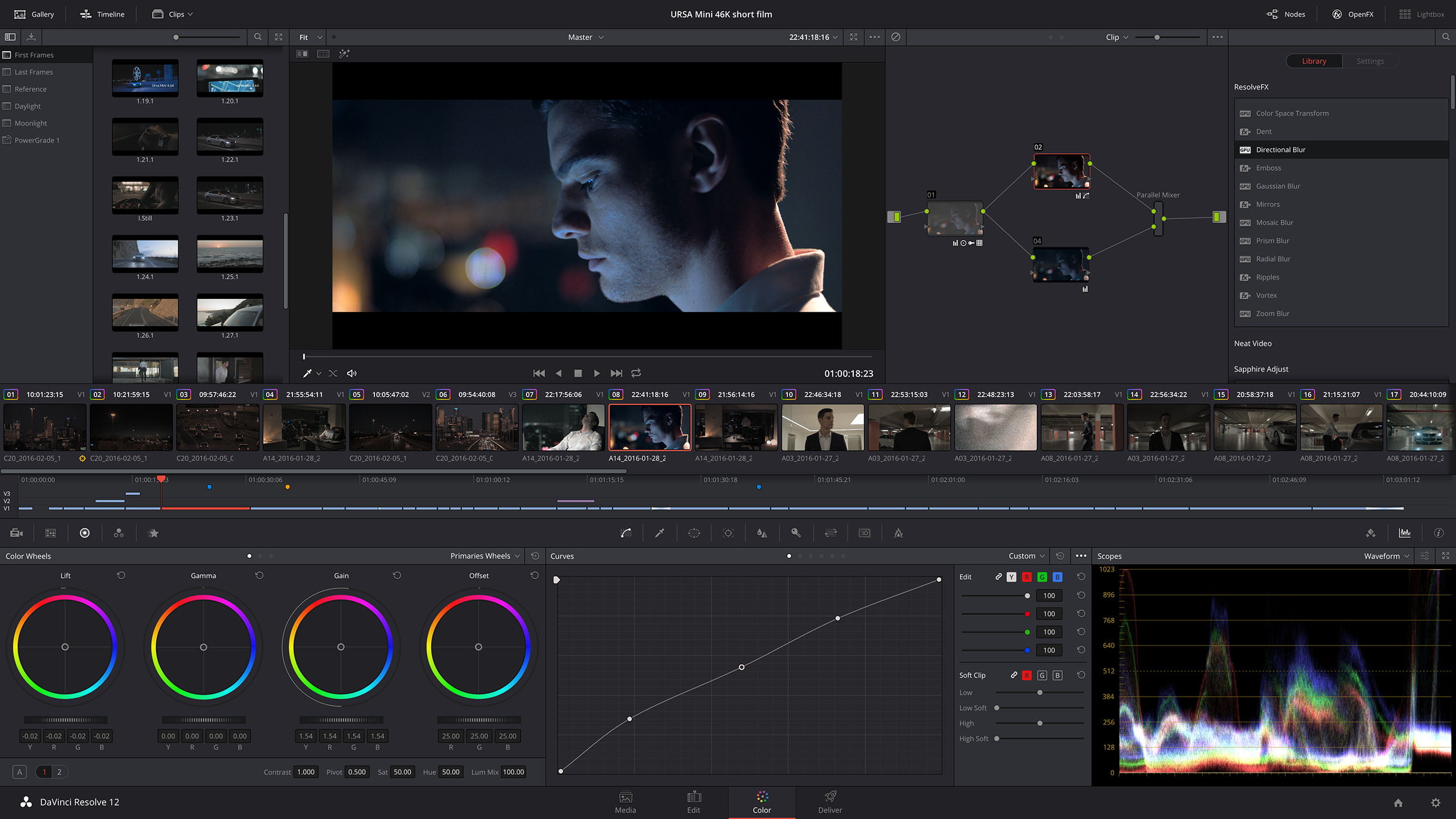Are All In One Computers Good For Video Editing
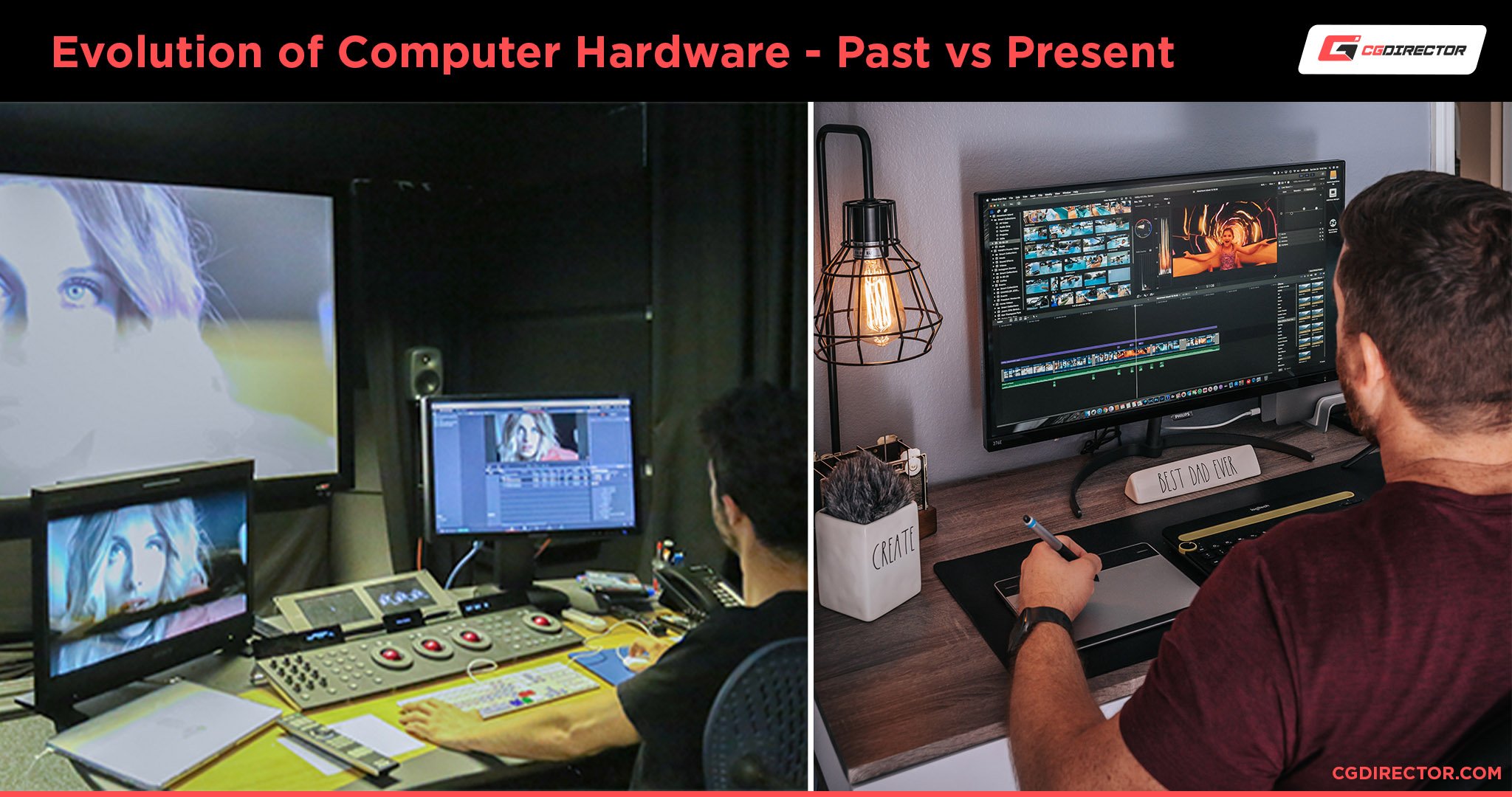
Video editors face a crucial question: Are all-in-one (AIO) computers viable for professional-grade work? Performance bottlenecks and upgrade limitations raise concerns about their suitability in demanding video editing workflows.
This article cuts through the marketing hype to deliver a straight assessment of AIOs for video editing, examining their capabilities, drawbacks, and potential alternatives for optimal performance.
The Core Challenge: Power vs. Form
AIO computers prioritize sleek design and integrated components, which often leads to compromises in processing power and graphics capabilities. These are critical for smooth video editing.
While some high-end models boast powerful processors, they may still fall short of the performance offered by dedicated desktop workstations. Desktop workstation offer superior thermal management to prevent performance throttling during extended use.
Hardware Limitations: A Bottleneck?
Graphics Processing Unit (GPU) is essential for efficient video editing, especially when working with 4K or higher resolution footage. Integrated graphics, common in many AIOs, often lack the power needed for smooth playback and rendering.
Upgradability is another major issue. Unlike desktop computers where components like RAM, storage, and the GPU can be easily replaced, AIOs offer limited or no upgrade options.
This means editors may be stuck with outdated hardware sooner than expected, impacting their productivity and workflow. The impact is substantial because new video editing software often demand newer graphics cards
Assessing Performance: What the Benchmarks Say
Online benchmarks and user reviews reveal a mixed bag of results. Some high-end AIOs equipped with dedicated graphics cards can handle basic editing tasks reasonably well. But they usually struggle with complex projects involving multiple layers, effects, and color grading.
A test by TechRadar showed that an AIO system with an integrated graphics card took 3x longer to render a 4K project comparing to a desktop with mid-range GPU.
Professionals working with raw footage or demanding codecs might find the performance unacceptable. They need real-time playback and fast rendering times.
Alternatives: Desktop Workstations and Laptops
For serious video editing, a custom-built desktop workstation remains the top choice for many professionals. Desktops offer unparalleled processing power, dedicated graphics cards, ample RAM, and extensive storage options.
Furthermore, their modular design ensures easy upgrades and future-proofing. For users who need mobility, a high-performance laptop with a dedicated GPU is another viable alternative.
Modern laptops come equipped with powerful processors and graphics cards that rival entry-level desktop workstations. Choosing the right device will highly depend on the workload and user's needs.
The Verdict: Proceed with Caution
All-in-one computers can be suitable for basic video editing tasks or hobbyists, but they are generally not recommended for professional-grade work.
Their limitations in processing power, graphics capabilities, and upgradability make them less efficient and future-proof compared to dedicated desktop workstations. Consider other options.
Next Steps
Video editors should carefully evaluate their specific needs and budget before committing to an AIO. Reviewing benchmark results and seeking advice from experienced professionals can help make an informed decision.
Stay tuned for more in-depth comparisons of AIOs versus other video editing solutions in upcoming reports.
![Are All In One Computers Good For Video Editing Best Computer for Video Editing [2024 Guide]](https://www.cgdirector.com/wp-content/uploads/media/2018/11/Best-Computer-for-Video-Editing-Twitter-1200x675.jpg)