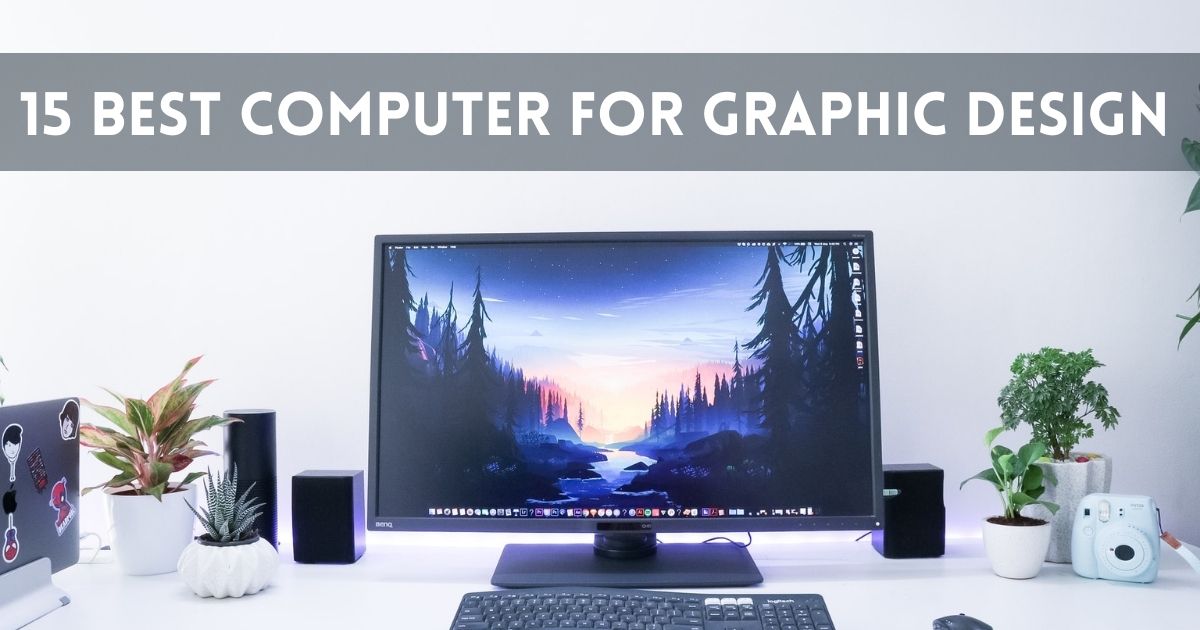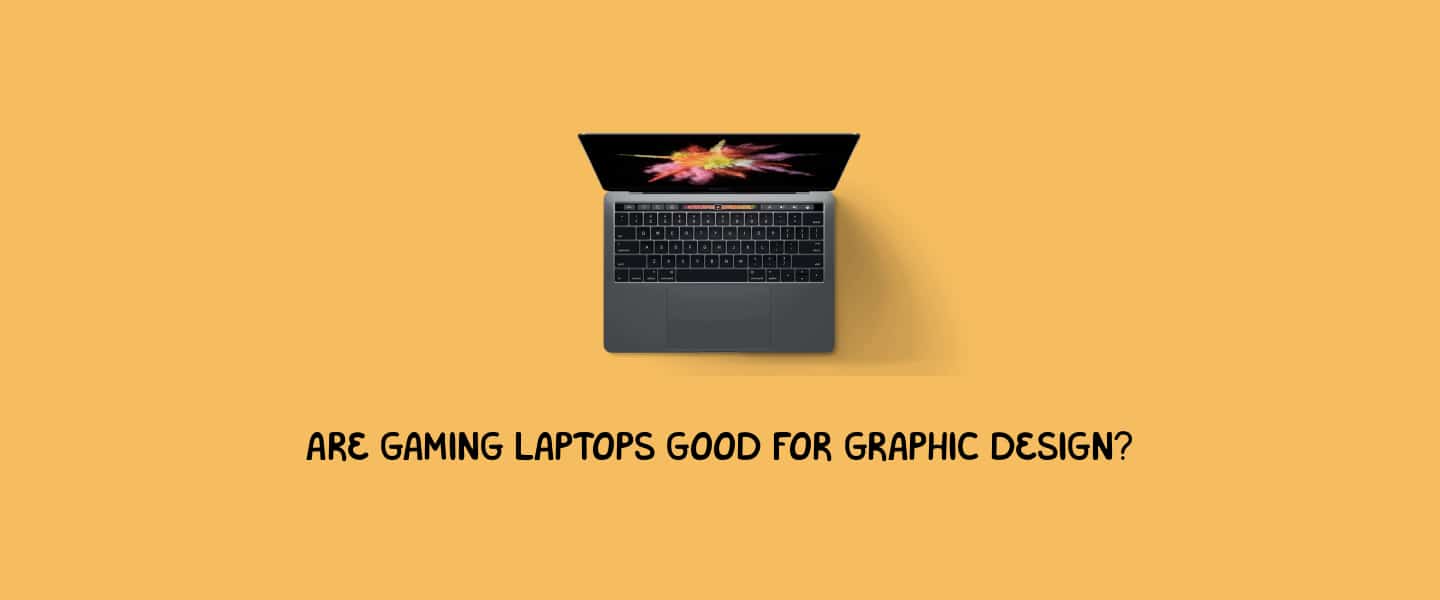Are Gaming Computers Good For Graphic Design

The line between gaming and professional workstations is blurring, leaving many aspiring and established graphic designers wondering if a gaming computer can adequately serve their creative needs. While specialized workstations have traditionally been the go-to choice for demanding design tasks, the increasingly powerful components found in gaming PCs are prompting a reassessment of their capabilities in a professional setting.
At its core, the question boils down to performance, reliability, and specialized features. This article will delve into the pros and cons of using gaming computers for graphic design, exploring whether they can truly replace or complement traditional workstations. We will examine the key hardware components, software compatibility, and overall workflow considerations to help designers make an informed decision.
Hardware: A Tale of Two Architectures
Gaming computers are optimized for rendering graphics quickly, prioritizing high frame rates and visually stunning experiences. They typically feature powerful GPUs (Graphics Processing Units) and CPUs (Central Processing Units), often with high clock speeds and multiple cores. These components are crucial for handling the demanding tasks involved in graphic design, such as image editing, video rendering, and 3D modeling.
Workstations, on the other hand, often prioritize stability, accuracy, and specialized features over raw speed. They may use professional-grade GPUs like Nvidia Quadro or AMD Radeon Pro, which offer certified drivers and enhanced support for professional software. These cards also often feature greater memory capacity and error correction capabilities, important for tasks requiring high precision.
CPU Performance: A Shared Strength
Both gaming computers and workstations benefit from powerful CPUs. Modern multi-core processors from Intel and AMD offer excellent performance for both gaming and graphic design. The choice often comes down to specific software requirements and workload characteristics.
For tasks that benefit from high clock speeds, such as single-threaded operations, gaming CPUs can excel. For tasks that utilize multiple cores efficiently, such as video rendering or batch processing, both types of CPUs can deliver strong performance.
GPU Showdown: Raw Power vs. Optimized Precision
The GPU is arguably the most important component for graphic design. Gaming GPUs, such as Nvidia GeForce or AMD Radeon, offer excellent raw performance and are often more affordable than their professional counterparts.
However, professional GPUs offer several advantages. They are often certified for use with professional software packages like Adobe Creative Suite, ensuring compatibility and stability. Furthermore, features like error-correcting code (ECC) memory provide greater accuracy and reliability, essential for demanding tasks like medical imaging or scientific visualization.
Software Compatibility and Workflow
The vast majority of graphic design software runs flawlessly on both gaming and workstation computers. Adobe Photoshop, Illustrator, InDesign, and other industry-standard applications are designed to be compatible with a wide range of hardware.
However, some specialized software or plugins may require specific GPU drivers or features that are only available on professional-grade cards. It's crucial to check the software requirements before making a purchase.
Furthermore, workflow considerations can also play a role. Workstations often offer better support for multiple monitors and external devices, which can be important for designers who need a large workspace or specialized input devices.
The Verdict: A Case-by-Case Basis
Ultimately, the choice between a gaming computer and a workstation for graphic design depends on individual needs and priorities. For hobbyists, students, or designers on a tight budget, a gaming computer can be a cost-effective and powerful solution.
For professionals who require maximum stability, accuracy, and compatibility with specialized software, a workstation remains the better choice. Consider your budget, software requirements, and workload characteristics to make an informed decision.
According to a recent survey by the Graphic Artists Guild, nearly 40% of freelance designers are now using gaming computers for at least some of their professional work.
The lines are blurring, and the power available in mainstream gaming hardware is undeniable. As technology continues to evolve, the gap between gaming and professional workstations will likely continue to narrow.