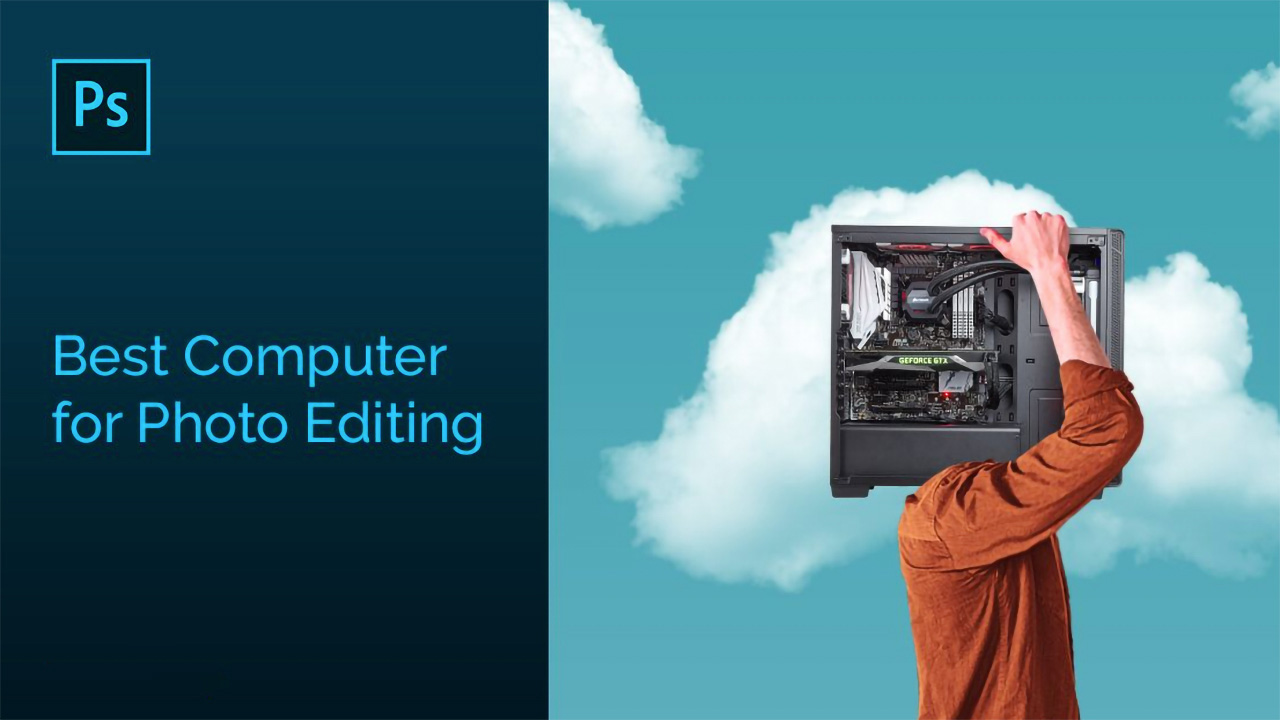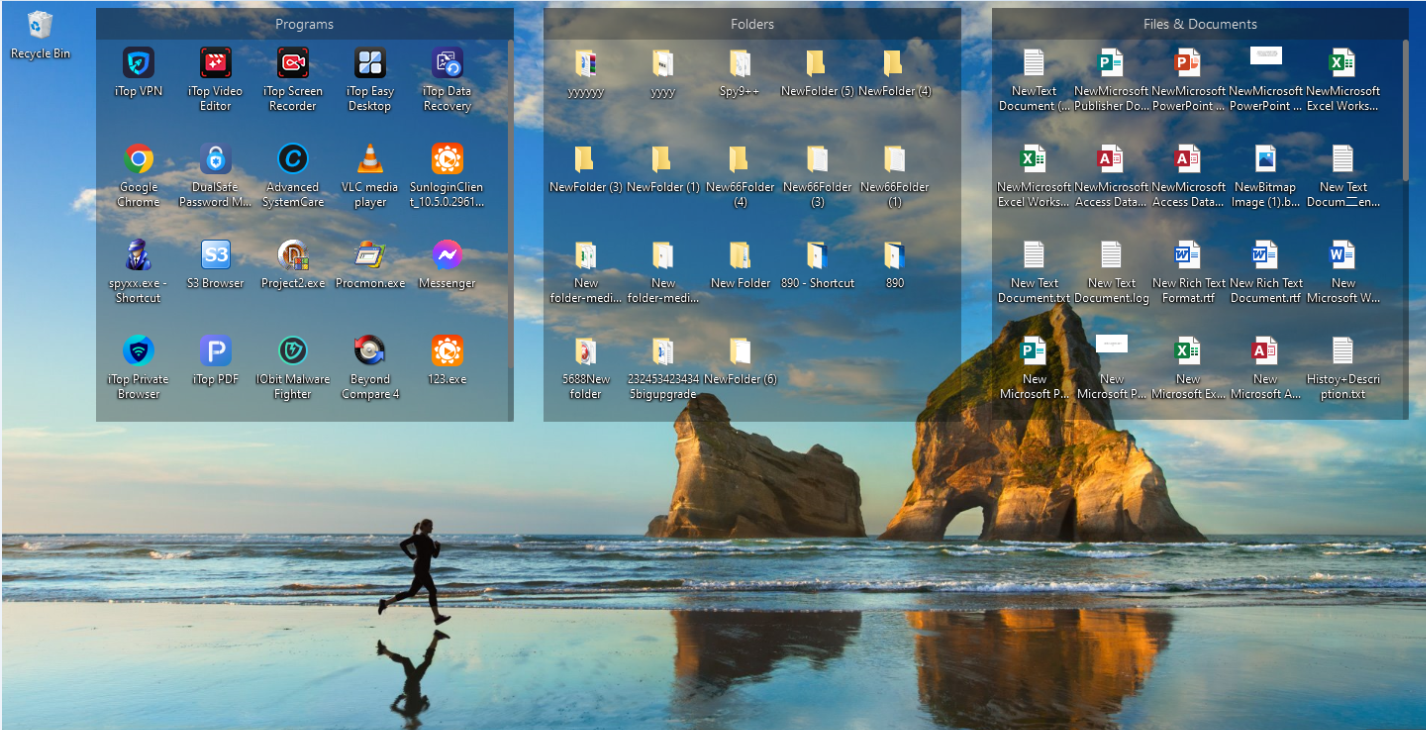Best Desktop For Photographers 2016

The digital darkroom has evolved, demanding more from our machines than ever before. Photographers, juggling massive RAW files, intricate editing workflows, and ever-increasing resolution demands, need desktop computers that can keep pace. This year's crop of desktops offers unprecedented power, but choosing the right one can be a daunting task.
This article breaks down the best desktop options for photographers in 2016, focusing on key performance indicators like processor speed, RAM capacity, graphics card capabilities, and storage solutions. We’ll delve into specific models, comparing their strengths and weaknesses to help you find the perfect workstation for your photographic needs. Whether you're a seasoned professional or an aspiring enthusiast, this guide will provide the insights you need to make an informed decision.
Performance Powerhouses: CPU and RAM
At the heart of any photographer's workstation lies the central processing unit (CPU). A powerful CPU is crucial for handling complex tasks like image rendering, batch processing, and running demanding software like Adobe Photoshop and Lightroom. Intel's i7 and Xeon processors are often the top choices for professionals.
Specifically, the Intel Core i7-6700K and i7-5960X have consistently proven to be strong performers. The latter offers more cores and threads, making it ideal for heavy multitasking and complex operations.
Alongside the CPU, ample RAM is essential for smooth performance. For professional photography, a minimum of 16GB of RAM is recommended, with 32GB or even 64GB being preferable for handling ultra-high-resolution images and large batches of files. RAM speed also matters; look for DDR4 RAM with speeds of 2133MHz or higher.
Graphics Cards: Beyond Gaming
While traditionally associated with gaming, a dedicated graphics card (GPU) plays an increasingly important role in photography workflows. Adobe products leverage the GPU for tasks like image processing, rendering, and video editing.
Cards like the Nvidia GeForce GTX 970 and GTX 980 were popular choices, offering a significant performance boost over integrated graphics. For professionals working with video or 3D rendering, the Nvidia Quadro series, known for its stability and optimized drivers, could be a better investment.
It's worth noting that Adobe has specific recommendations for GPU performance, so consult their website for the latest information regarding supported cards and driver versions.
Storage Solutions: Speed and Capacity
Storage is another crucial aspect of a photography workstation. A combination of a fast solid-state drive (SSD) for the operating system and applications, and a high-capacity hard disk drive (HDD) for storing images is a common configuration.
SSDs significantly reduce loading times for applications and files. Look for models with NVMe (Non-Volatile Memory Express) support for even faster speeds. Samsung's 950 PRO series was a popular choice, offering excellent performance.
For archiving and storing large photo libraries, HDDs with capacities of 2TB or more are recommended. Consider using a RAID (Redundant Array of Independent Disks) system for data redundancy and protection against drive failures. This setup creates backups in real time, enhancing the integrity of your photos.
Desktop Recommendations: Specific Models
Several pre-built desktops stood out in 2016 for their suitability for photography workflows. The Apple iMac 5K, with its stunning display and powerful hardware, remained a popular choice for photographers in the Apple ecosystem. However, its limited upgradeability could be a drawback for some.
The Dell XPS 8900 offered a more customizable and affordable alternative. It could be configured with a variety of processors, graphics cards, and storage options to meet individual needs.
For users seeking maximum performance and expandability, custom-built PCs were often the best option. This allowed photographers to tailor their systems to their specific workflows and budgets, choosing components that best suited their needs.
Looking Ahead: The Evolving Landscape
The demands of photography are constantly evolving, with increasing resolution and complexity in workflows. As technology advances, desktop computers will need to become even more powerful and efficient.
Expect to see further adoption of NVMe storage, faster RAM, and more powerful GPUs in future photography workstations. Cloud storage and collaboration tools will also play an increasingly important role.
Ultimately, the best desktop for a photographer in 2016, or any year, depends on their individual needs and budget. By carefully considering the key performance indicators discussed in this article, photographers can make an informed decision and choose a workstation that will empower them to create their best work.