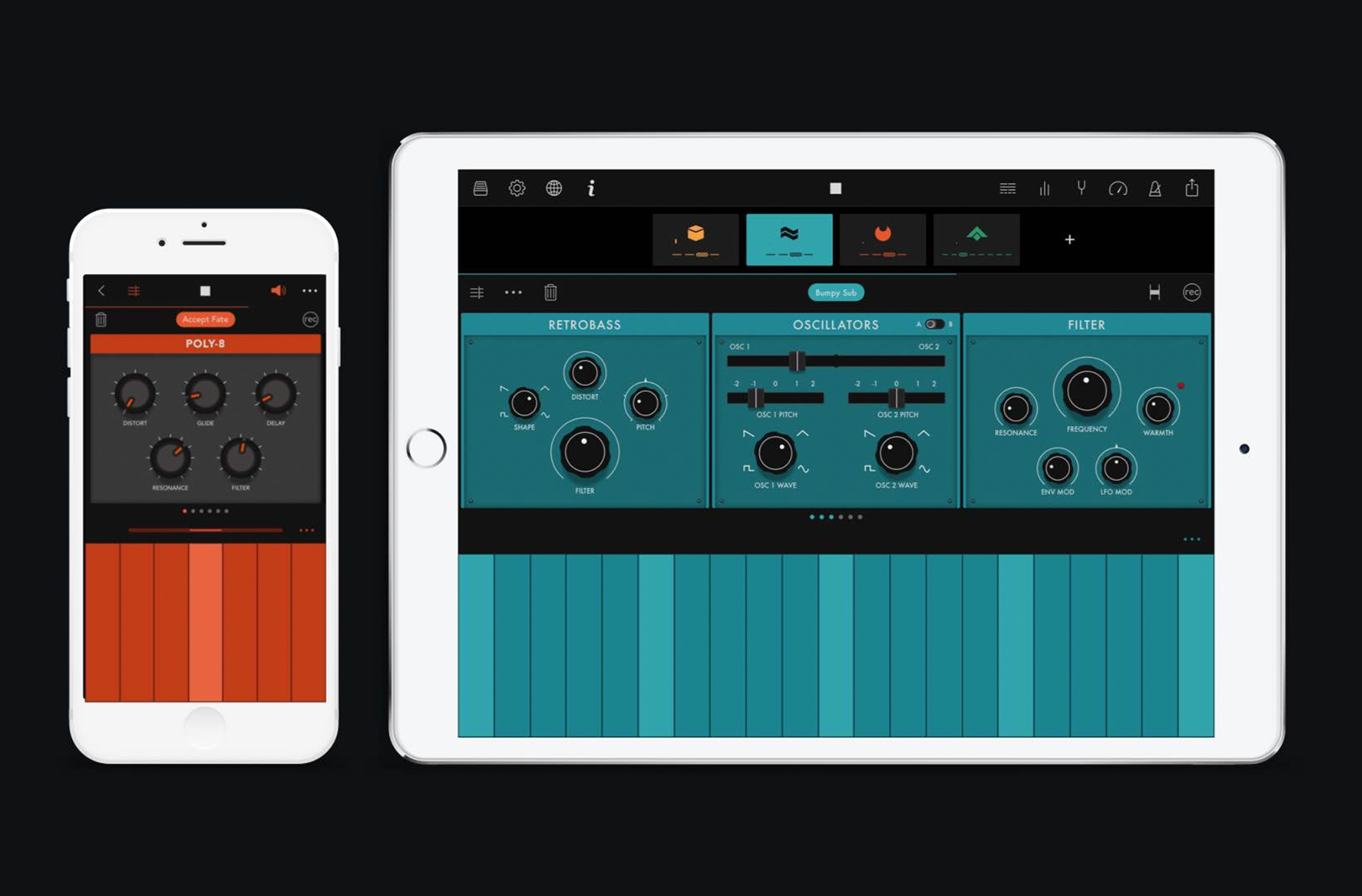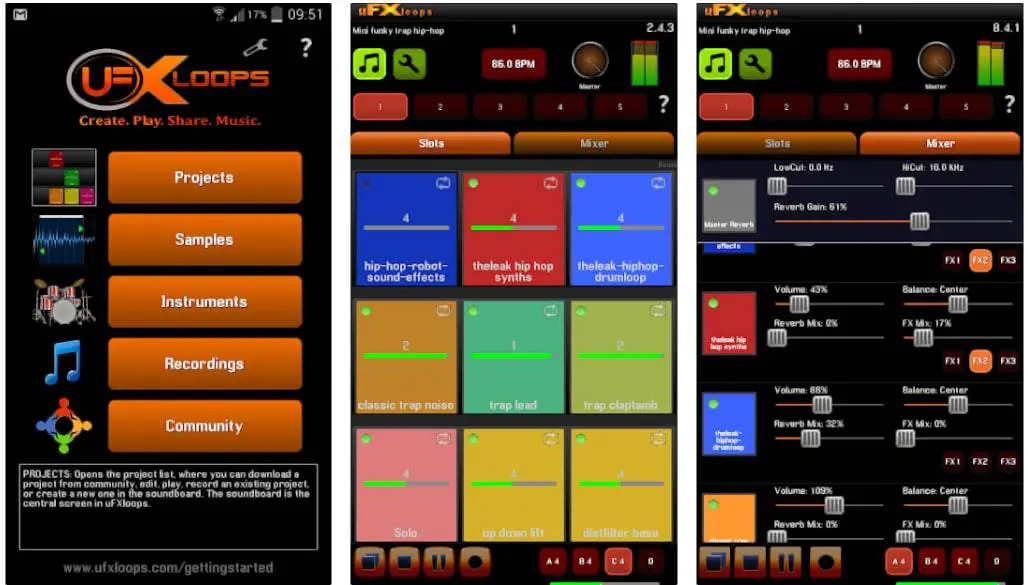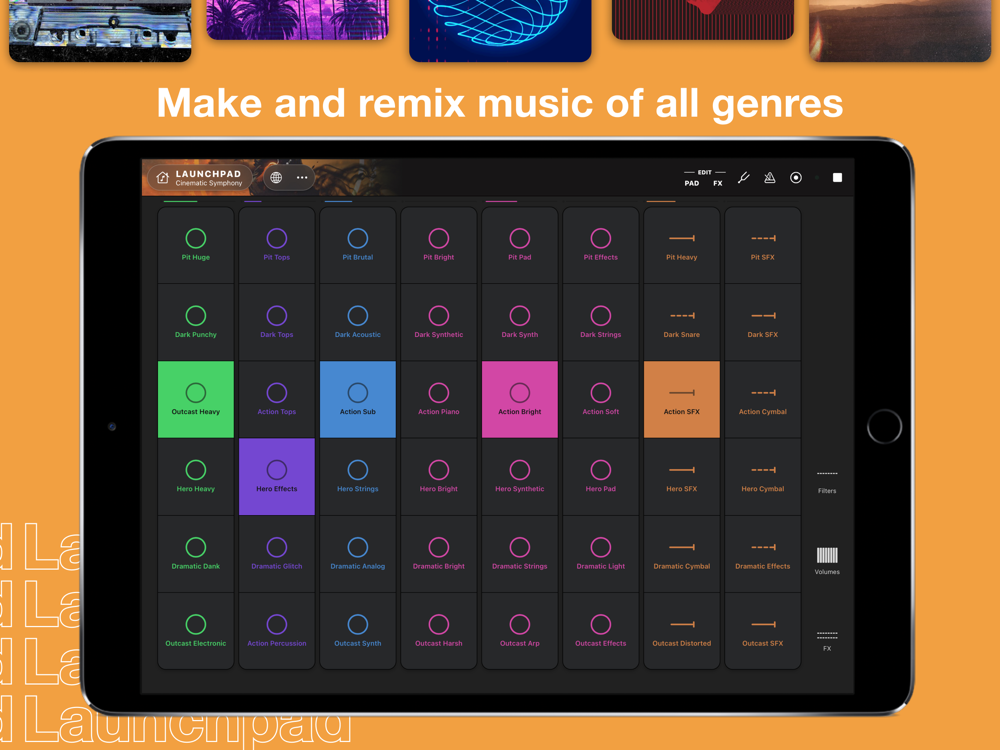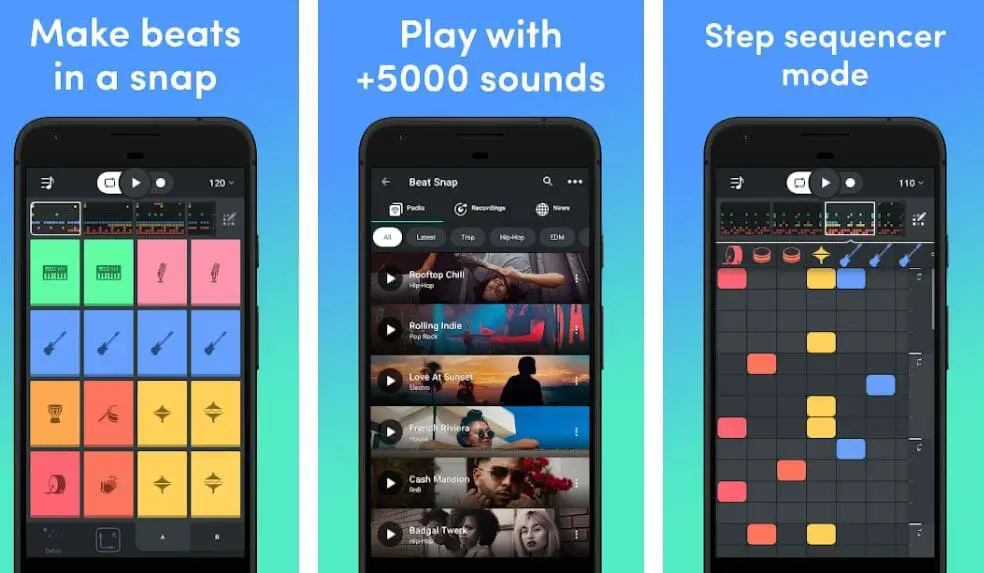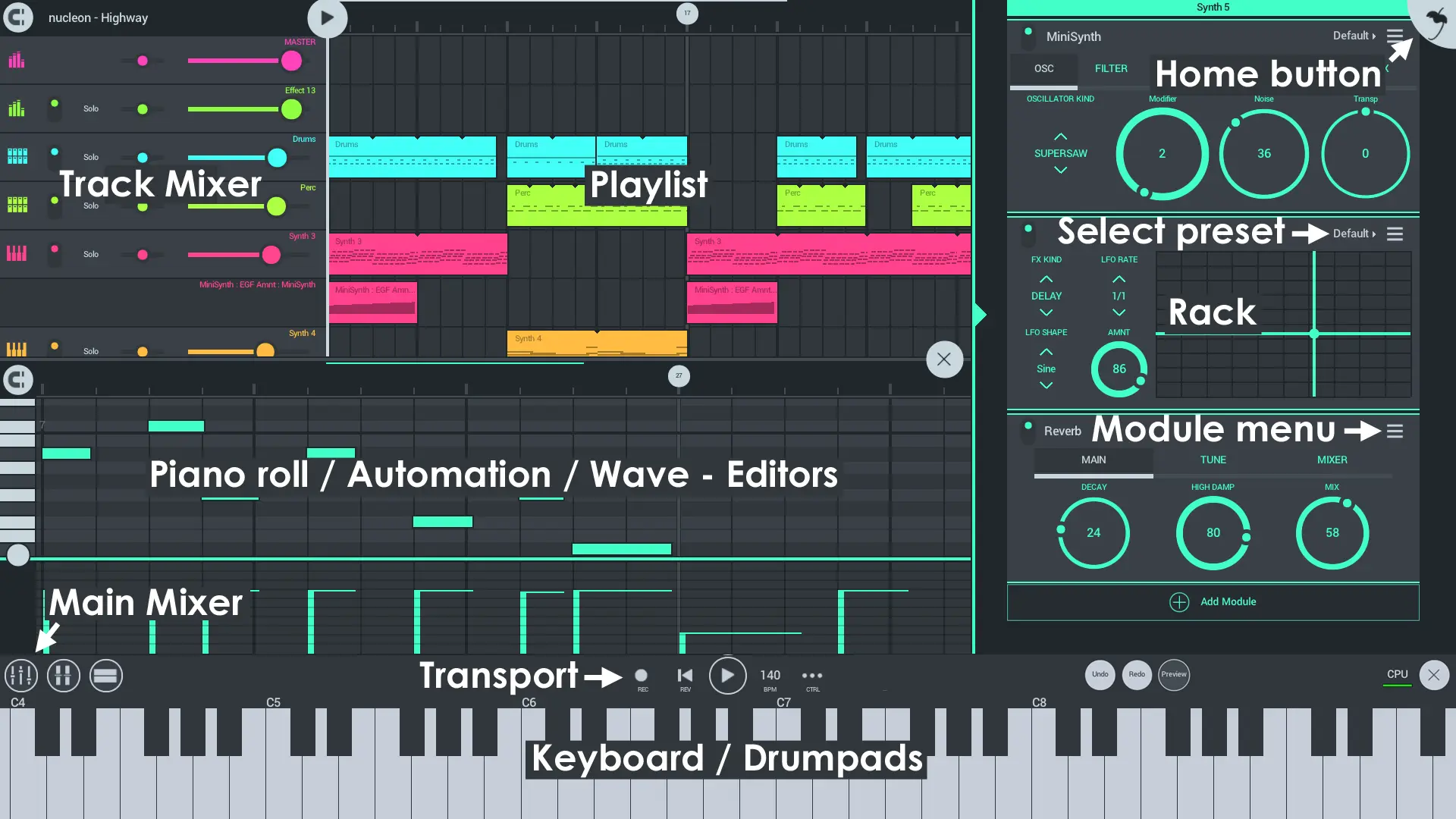Best Music Making Apps For Microsoft

The digital audio workstation (DAW) landscape is constantly evolving, offering a plethora of options for musicians and audio enthusiasts. For those using Microsoft devices, navigating this expansive market to find the best music-making apps can be daunting.
This article explores some of the top-rated and most effective music creation applications available on the Microsoft platform, considering factors such as features, ease of use, compatibility, and pricing.
DAWs for the Microsoft Ecosystem
The core of digital music production lies in the DAW. These powerful software suites provide a virtual studio environment for recording, editing, mixing, and mastering audio.
FL Studio, developed by Image-Line, is a popular choice among both amateur and professional producers. It features a user-friendly interface, a vast library of virtual instruments and effects, and a robust sequencing engine.
Ableton Live, while known for its unique session view that allows for non-linear composition, is also fully compatible with Windows. Its comprehensive suite of tools and seamless integration with hardware controllers make it a favorite for electronic music producers.
Cubase, from Steinberg, is a long-standing industry standard. Known for its advanced editing capabilities, extensive mixing console, and professional-grade audio engine, Cubase caters to a wide range of musical genres and production styles.
Entry-Level and Free Options
For beginners or those on a budget, several free or low-cost DAWs provide a gateway into music production.
Cakewalk by BandLab, formerly known as Sonar, is a fully featured DAW that is now available for free. It offers unlimited tracks, VST support, and a comprehensive set of tools for recording, editing, and mixing.
LMMS (Linux MultiMedia Studio), an open-source DAW, runs seamlessly on Windows and provides a surprisingly powerful set of features. It allows users to create melodies, beats, and synthesize and mix sounds using a user-friendly interface.
Specialized Music Making Apps
Beyond full-fledged DAWs, a variety of specialized apps cater to specific music creation tasks.
GarageBand, although primarily associated with macOS and iOS, can be used on Windows via virtual machine or other workarounds. It provides a streamlined and intuitive interface for recording instruments, creating loops, and composing songs.
Microsoft Groove Music Maker (previously known as Music Maker Jam) offers a simple, loop-based approach to music creation. This app is well-suited for quickly creating beats and experimenting with different musical styles.
Considerations When Choosing an App
Selecting the right music-making app depends on individual needs and preferences. Factors to consider include the user's skill level, desired workflow, genre of music, and budget.
Compatibility with existing hardware and software is also crucial. Many DAWs offer trial versions, allowing users to test the software before committing to a purchase.
User reviews and online tutorials can provide valuable insights into the strengths and weaknesses of different apps.
"It's essential to explore various options and find the DAW that best aligns with your creative process,"says Sarah Jones, a music technology educator.
The Impact on Music Creation
The availability of powerful and accessible music-making apps has democratized music creation. Aspiring musicians can now produce high-quality music from their home computers without needing expensive studio equipment.
This has led to a surge in independent music production and distribution. Platforms like SoundCloud and Bandcamp empower artists to share their music directly with audiences worldwide.
The increasing sophistication of mobile music-making apps also enables artists to create music on the go, capturing inspiration whenever and wherever it strikes.
Ultimately, the best music-making app for Microsoft devices is the one that empowers users to express their creativity and bring their musical visions to life.