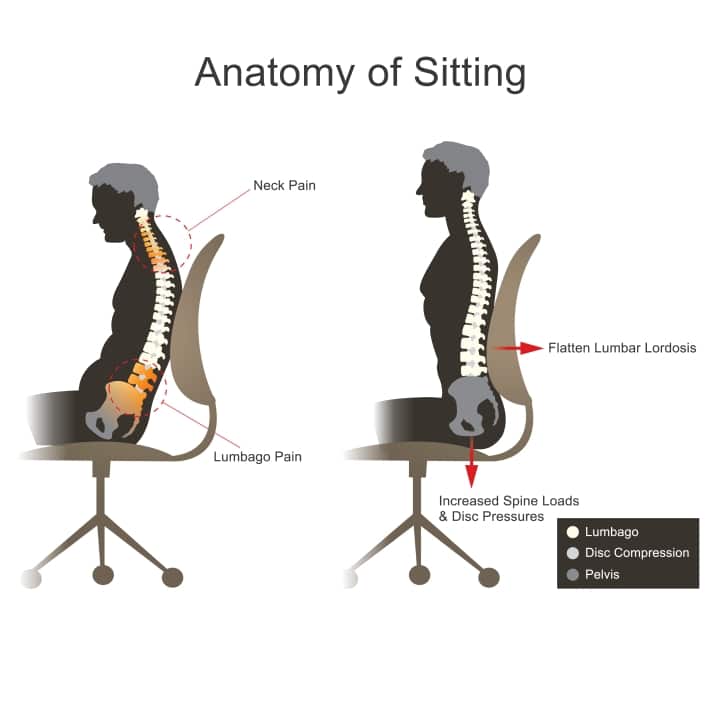Best Office Chair For Someone With Sciatica

Urgent: If you suffer from sciatica and work at a desk, your chair could be the culprit. Experts are recommending specific chair features to alleviate pain and improve posture immediately.
This guide pinpoints the crucial elements of an office chair designed to combat sciatica symptoms, helping you regain comfort and productivity without expensive medical interventions. Discover the critical features to look for and reclaim your workday.
Understanding Sciatica and Chair Selection
Sciatica is nerve pain radiating from the sciatic nerve, often caused by compression in the lower back. Selecting the correct office chair is paramount in managing symptoms and preventing further aggravation.
Prolonged sitting, especially in a poorly designed chair, can worsen sciatica. The ideal chair supports the spine's natural curvature, promotes proper posture, and reduces pressure points.
Key Features to Prioritize
Lumbar Support: This is arguably the most vital feature. A good lumbar support system fills the gap between the chair and your lower back, maintaining the spine's natural 'S' curve.
Look for chairs with adjustable lumbar support, allowing you to customize the level and position of support to your specific needs. Many chairs offer height and depth adjustments for optimal fit.
Seat Depth and Height Adjustment: A seat that is too deep can cut off circulation in your legs and contribute to poor posture. Ensure the chair allows you to adjust the seat depth so you can sit with your back against the backrest and have a few inches of space between the back of your knees and the seat edge.
Correct seat height ensures your feet are flat on the floor or supported by a footrest, with your knees at a 90-degree angle. This prevents pressure on the sciatic nerve.
Adjustable Armrests: Armrests reduce strain on your shoulders and neck, indirectly impacting your lower back. Adjustable armrests (height, width, and depth) allow you to customize the support to your body.
Arms should rest comfortably, allowing your shoulders to remain relaxed. This prevents hunching and promotes a healthy spinal alignment.
Tilt and Recline Function: A chair that allows you to tilt forward or recline back can help shift pressure points and promote movement throughout the day. Even slight reclining can reduce pressure on the discs in your lower back.
Look for chairs with tilt tension adjustment to control the ease of reclining. A lockable tilt function allows you to maintain a comfortable position.
Breathable Mesh Back: While not directly related to spinal support, a breathable mesh back prevents overheating and sweating, increasing comfort during long work hours. Discomfort can lead to fidgeting and poor posture.
Top Recommended Chairs (Without Brand Affiliation)
According to user reviews and ergonomic expert opinions, chairs with features matching the above criteria often rank highly. Seek models offering a high degree of adjustability and positive user testimonials related to back pain relief.
Consider chairs described as "ergonomic," "task chairs," or "executive chairs" with extensive adjustment options. Read reviews carefully and prioritize personal comfort.
Where to Find These Chairs
These chairs are widely available at office supply stores, online retailers specializing in furniture, and some big-box stores. Check return policies before purchasing, allowing for a trial period to assess comfort.
Many retailers also offer ergonomic assessments or consultations to help you find the perfect chair for your needs. Take advantage of these resources.
Next Steps: Prioritize Ergonomics Now
Don't delay: Sciatica can worsen if left unaddressed. Evaluate your current chair, identifying missing features and potential contributing factors to your pain.
Research and invest in a chair that prioritizes lumbar support, adjustability, and comfort. Small changes can lead to significant improvements in your quality of life. Consult with a medical professional if pain persists despite ergonomic interventions.