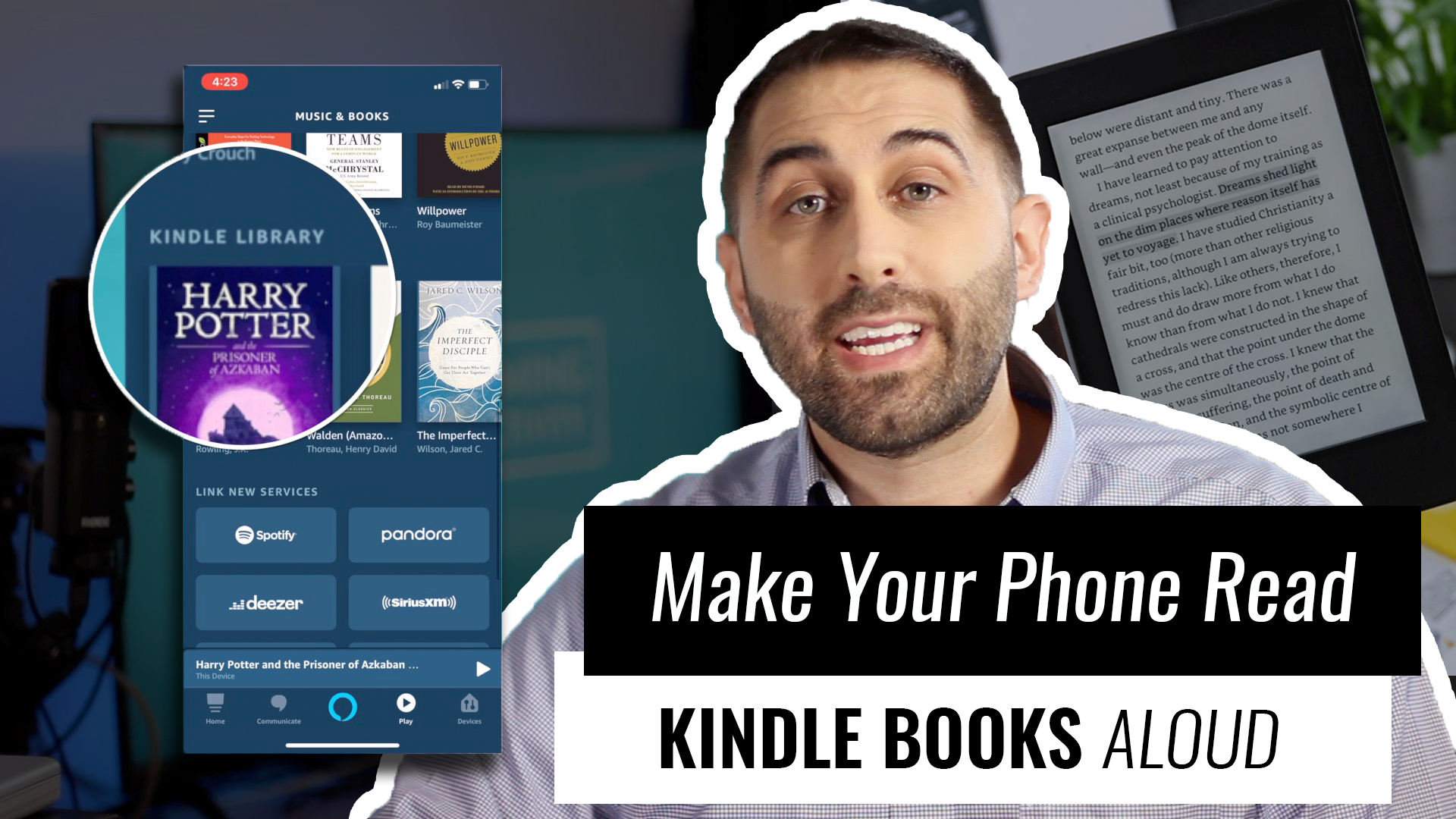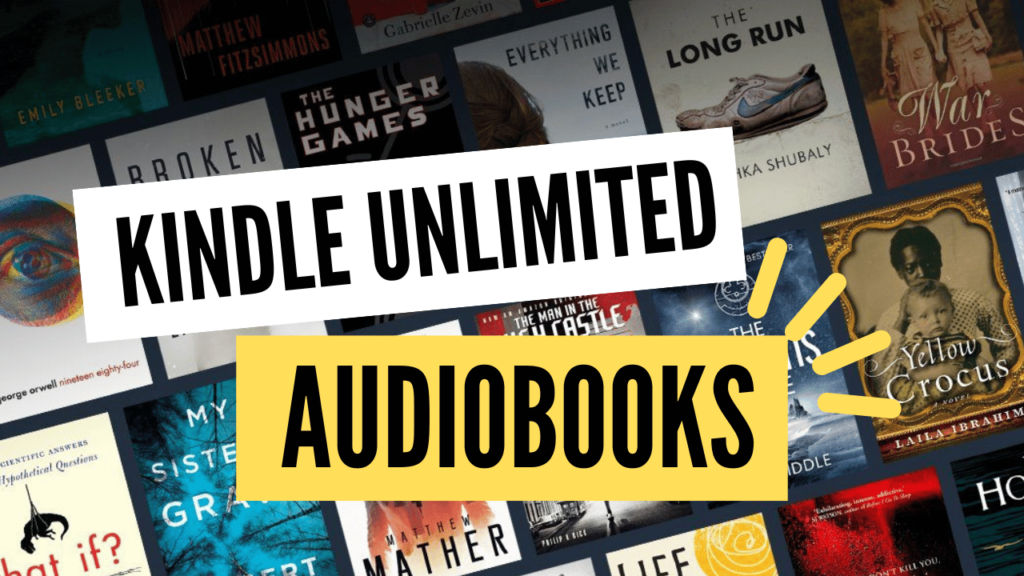Can I Listen To Audiobooks On My Kindle Fire
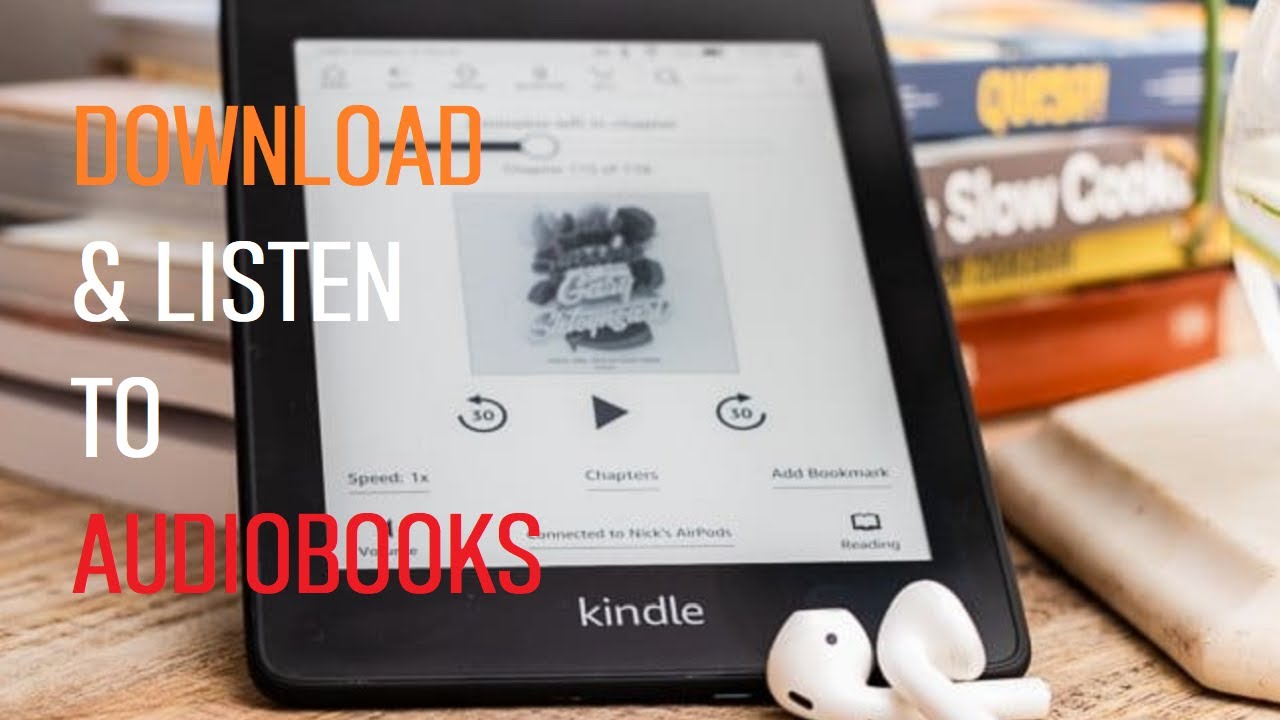
For book lovers immersed in the digital world, the question of versatility often arises: Can a single device cater to both reading and listening needs? A common query among Kindle Fire users is whether they can enjoy audiobooks on their tablets, streamlining their entertainment and learning experiences.
This article clarifies the capabilities of Kindle Fire devices in relation to audiobook playback. Understanding the compatibility and methods for accessing audiobooks will empower users to fully utilize their devices. The aim is to provide a clear and concise guide for anyone seeking to combine their reading and listening habits on their Kindle Fire.
Audiobook Support on Kindle Fire: A Closer Look
The good news is that Kindle Fire devices do support audiobook playback. Amazon has integrated audiobook functionality directly into the Kindle ecosystem. This allows users to seamlessly switch between reading ebooks and listening to audiobooks, all within the same device.
However, it's important to note that not all Kindle Fire models may offer the exact same experience. Newer models typically offer enhanced features and performance. These improvements contribute to a smoother audiobook listening experience.
Accessing Audiobooks Through Audible
The primary method for listening to audiobooks on a Kindle Fire is through Audible, Amazon's dedicated audiobook platform. Audible offers a vast library of titles, ranging from bestsellers to classic literature.
Kindle Fire devices come pre-loaded with the Audible app. Users can access it directly from their home screen. They can also download the app from the Amazon Appstore if it's not already installed.
To listen to Audible audiobooks, users need an Audible account. They can purchase audiobooks individually or subscribe to Audible Premium Plus for monthly credits. These credits can be redeemed for any title in the Audible catalog.
Navigating the Audible App on Kindle Fire
The Audible app on Kindle Fire provides a user-friendly interface for browsing, purchasing, and listening to audiobooks. The app includes features such as playback speed control, sleep timer, and chapter navigation.
Users can also download audiobooks for offline listening. This is particularly useful for travel or when internet access is limited. The app also allows for syncing progress across multiple devices.
Whispersync for Voice is a particularly useful feature. It automatically synchronizes your position in an audiobook with your position in the corresponding ebook. This allows you to seamlessly switch between reading and listening.
Alternative Audiobook Sources
While Audible is the primary source for audiobooks on Kindle Fire, users are not limited to it entirely. It is possible to listen to audiobooks from other sources, but it requires more technical effort.
Users can technically sideload MP3 audiobook files onto their Kindle Fire. This requires transferring the files from a computer using a USB cable. Then they can use a media player app to play the files.
However, this method may not offer the same seamless experience as Audible. It may require manual management of playback positions and chapter navigation.
Impact on Users
The ability to listen to audiobooks on a Kindle Fire offers significant benefits for users. It provides a convenient and versatile way to consume books while multitasking.
Commuters, fitness enthusiasts, and individuals with visual impairments can all benefit from audiobook playback. The accessibility features also make Kindle Fire a valuable tool for individuals with learning disabilities.
"Audiobooks have completely changed my daily routine. I can now 'read' while doing chores or driving," says Sarah M., a Kindle Fire user and avid audiobook listener.
Conclusion
In conclusion, Kindle Fire devices do offer robust support for audiobook playback, primarily through the Audible platform. Users can easily access and enjoy a vast library of audiobooks. This enriches their digital reading experience.
While alternative methods exist, the integrated Audible experience provides the most seamless and user-friendly option. It ensures that Kindle Fire remains a versatile device for both reading and listening enthusiasts. The combination of reading and listening creates a more immersive and engaging experience for consumers.
:max_bytes(150000):strip_icc()/007_how-to-listen-to-audio-books-on-kindle-4801900-63c86201075f4f2e9313fddd90fdc195.jpg)

:max_bytes(150000):strip_icc()/audiblebutton-483b6477027649f2800feb322de5c952.jpg)

:max_bytes(150000):strip_icc()/kindleaudiobookssearch-e03a0497feeb4b76a7d915eb344ce35a.jpg)
![Can I Listen To Audiobooks On My Kindle Fire 3 Ways to Listen to Audible on Kindle Fire Tablets [Full Guide]](https://www.viwizard.com/images/resource/audible-on-fire-tablet.png)
:max_bytes(150000):strip_icc()/kindleshoppingcart-f14f858d0f81479c917ac9c7a1891a9b.jpg)
![Can I Listen To Audiobooks On My Kindle Fire How To Listen to Audiobooks on Kindle Unlimited [EASY] - YouTube](https://i.ytimg.com/vi/984CjnScYaA/maxresdefault.jpg)