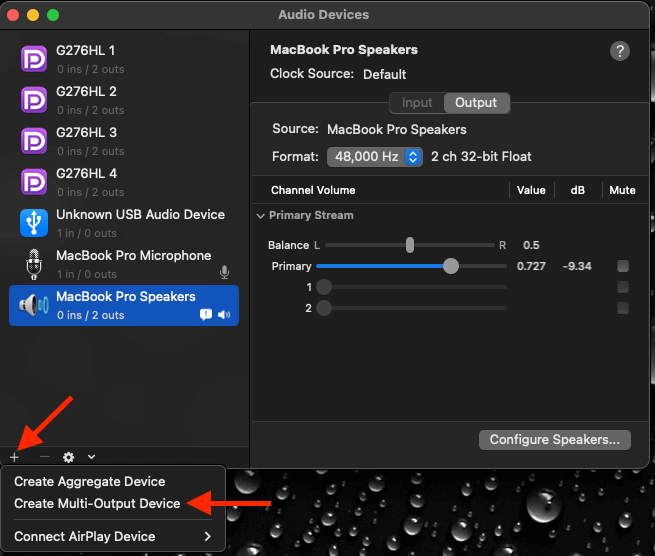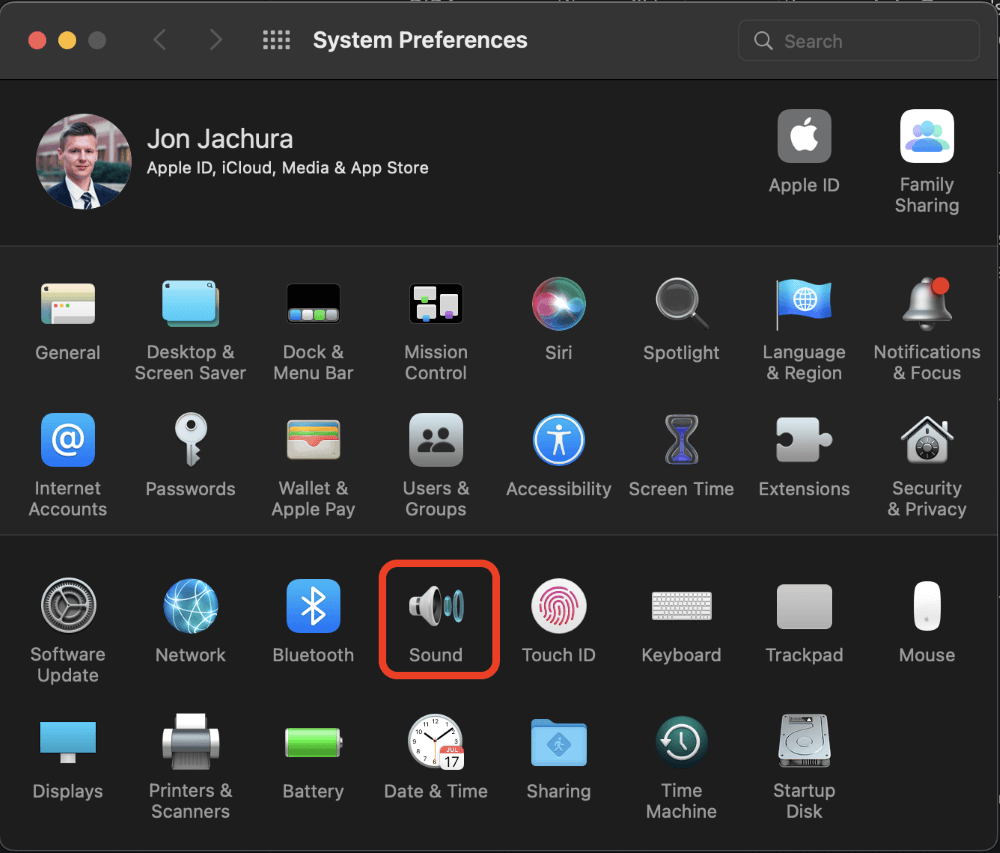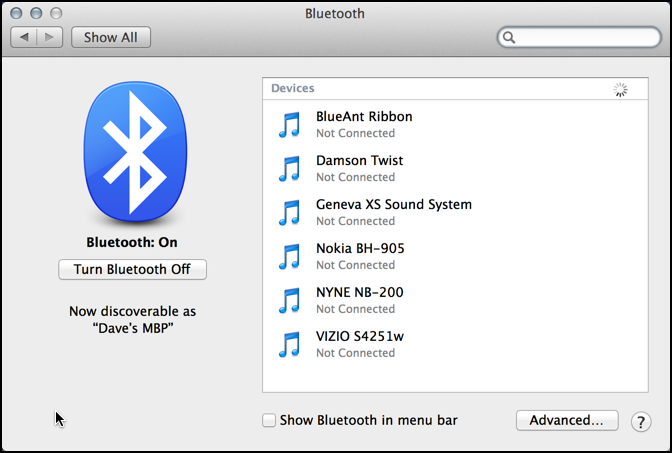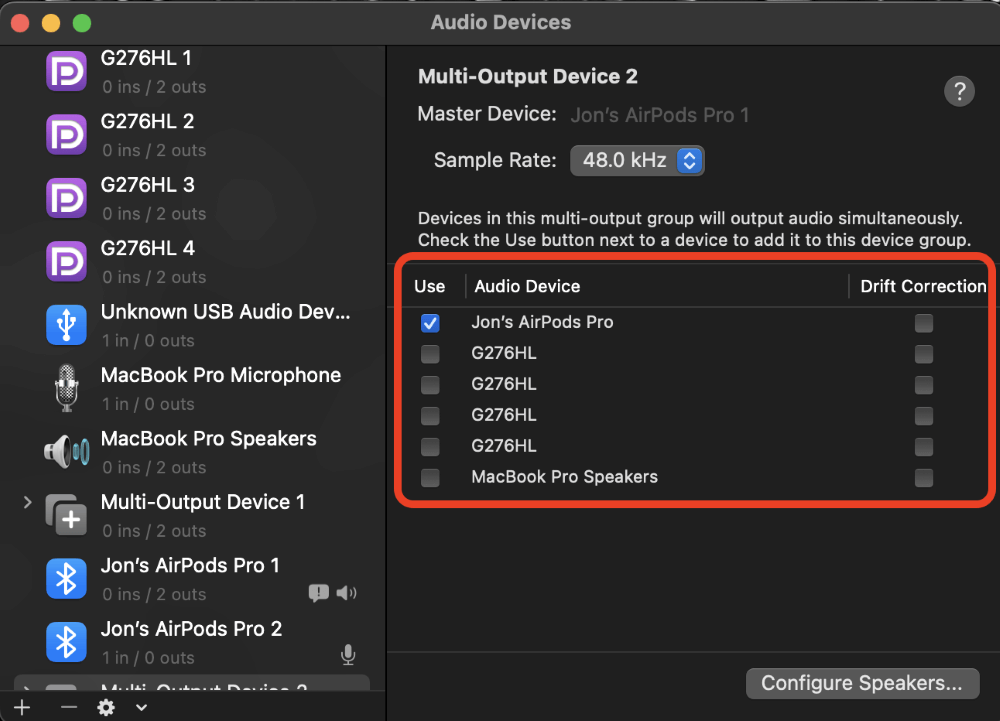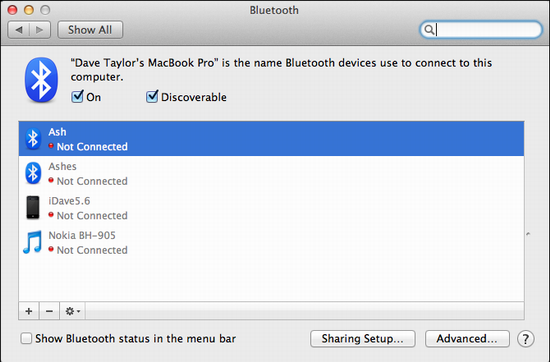Can Macbook Pro Use Bluetooth Speakers
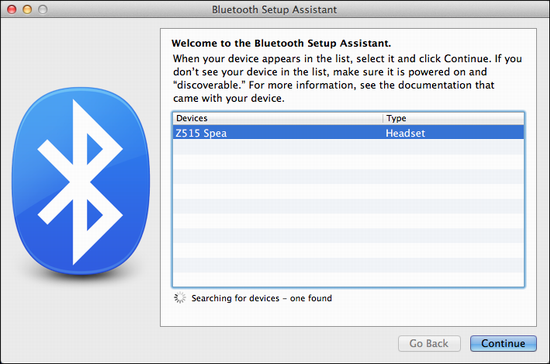
Imagine this: You're curled up on your favorite armchair, the aroma of freshly brewed coffee filling the air. Outside, a gentle rain patters against the window. All you need is your MacBook Pro and a soothing playlist to complete the cozy ambiance. But a nagging question pops into your head: Can these sleek machines truly connect to the wireless world of Bluetooth speakers and deliver that immersive audio experience?
The answer, unequivocally, is yes. A MacBook Pro can indeed connect to Bluetooth speakers. This capability opens a world of audio possibilities, from enhancing your personal listening experience to powering presentations with clear, crisp sound.
The Bluetooth Advantage: A Brief History
Bluetooth technology has revolutionized how we connect devices, moving away from tangled wires to a wireless utopia. Introduced in the late 1990s, Bluetooth quickly became a standard for short-range wireless communication.
Over the years, it has evolved, becoming faster, more power-efficient, and more reliable. These advancements have seamlessly integrated into devices like the MacBook Pro, making wireless audio a breeze.
MacBook Pro and Bluetooth: A Perfect Match
The MacBook Pro, known for its powerful performance and elegant design, comes equipped with built-in Bluetooth capabilities. This allows for effortless pairing with a wide range of devices, including Bluetooth speakers, headphones, keyboards, and mice.
Apple has consistently updated its Bluetooth technology with each new MacBook Pro release, ensuring compatibility and optimal performance. You can visit Apple's official support page for specific details on Bluetooth versions and compatibility.
Connecting Your Bluetooth Speaker: A Step-by-Step Guide
Pairing a Bluetooth speaker with your MacBook Pro is a simple process. First, make sure your speaker is in pairing mode. This usually involves pressing a dedicated button on the speaker itself.
Next, on your MacBook Pro, go to System Preferences (now System Settings in newer macOS versions) and click on Bluetooth. Your MacBook will automatically search for nearby devices.
Select your speaker from the list, click "Connect," and you're ready to enjoy wireless audio! If prompted, you might need to enter a PIN code (usually "0000").
Why Choose Bluetooth Speakers for Your MacBook Pro?
Bluetooth speakers offer a convenient and versatile way to enhance your MacBook Pro's audio output. They eliminate the need for cumbersome cables, providing a clutter-free workspace or entertainment area.
From compact portable speakers for on-the-go listening to powerful bookshelf speakers for immersive sound, there's a Bluetooth speaker to suit every need and budget. The flexibility is a definite plus.
"The beauty of Bluetooth lies in its simplicity and universality," says a technology expert from CNET. "It allows devices from different manufacturers to connect seamlessly, enhancing the user experience."
Troubleshooting Common Bluetooth Issues
While Bluetooth is generally reliable, occasional hiccups can occur. If your MacBook Pro isn't connecting to your speaker, ensure both devices are charged and within range.
Try turning Bluetooth off and on again on both devices. Clearing the Bluetooth cache on your MacBook Pro can also resolve connection problems.
For more complex issues, Apple's support website offers comprehensive troubleshooting guides. Remember to keep your macOS updated to ensure the latest Bluetooth drivers and improvements.
The Future of Wireless Audio
Bluetooth technology continues to evolve, promising even better audio quality and more reliable connections in the future. Innovations like Bluetooth 5.0 and beyond offer increased bandwidth and range.
This means that wireless audio will only get better, making Bluetooth speakers an even more compelling companion for your MacBook Pro. Investing in quality Bluetooth speakers is an investment in your overall digital lifestyle.
So, the next time you want to elevate your MacBook Pro's audio, remember that the wireless world is at your fingertips. Embrace the convenience and freedom of Bluetooth speakers and enjoy a truly immersive listening experience.