Can You Use A Chromebook As A Monitor

The versatility of Chromebooks continues to surprise many, leading to a common question: Can these lightweight laptops function as external monitors? The answer, while not a straightforward 'yes' for all models, reveals a growing trend in repurposing technology for greater efficiency.
At its core, the discussion revolves around the hardware and software capabilities of specific Chromebook models. The key is understanding the input and output ports available and the software's ability to handle external video signals. This article explores the methods, limitations, and potential benefits of using a Chromebook as a secondary display.
The Hardware Hurdle: Input Ports Matter
For a Chromebook to function as a monitor, it requires a video input port, such as HDMI-in or DisplayPort-in. Most Chromebooks, designed primarily for cloud-based tasks, are equipped only with video output ports like HDMI-out or USB-C ports that support display output. These ports allow the Chromebook to project its screen onto an external monitor, not the other way around.
Therefore, the first step is to check the specifications of your Chromebook. Consult the manufacturer's website or the device's documentation to confirm the presence of a video input port. Without it, a direct connection for using the Chromebook as a monitor is not possible.
Software Solutions: Exploring Alternatives
While a direct hardware connection might be unavailable, several software solutions offer alternative approaches. These solutions leverage network connectivity to mirror or extend the screen of another device onto the Chromebook.
One popular method involves using remote desktop applications. Apps like Chrome Remote Desktop, TeamViewer, or VNC Connect can allow you to control another computer from your Chromebook, effectively displaying the remote computer's screen on the Chromebook's display. However, this isn't technically using the Chromebook *as* a monitor, but rather *displaying* a different computer's screen.
Another approach utilizes screen mirroring or casting technologies. These technologies, often built into operating systems or available as third-party apps, allow you to wirelessly transmit the screen of a computer or mobile device to the Chromebook. Again, this relies on the Chromebook displaying streamed content, rather than functioning as a true external display connected via cable.
Limitations and Considerations
Using software solutions comes with inherent limitations. Latency, or the delay between actions on the source device and their appearance on the Chromebook, can be a significant issue, especially for tasks requiring precision or real-time responsiveness.
Network bandwidth and stability also play a crucial role. A weak or unreliable Wi-Fi connection can lead to lag, pixelation, and disconnections, hindering the overall experience. Furthermore, image quality might be compromised due to compression algorithms used in screen mirroring and remote desktop applications.
Power consumption is another factor to consider. Continuously running the Chromebook's display and network connection for extended periods can drain the battery quickly. Keeping the Chromebook plugged into a power source is advisable for prolonged use.
The Impact and Future of Chromebook Versatility
The desire to use a Chromebook as a monitor highlights a growing trend: the demand for versatile and adaptable technology. As Chromebooks become more powerful and integrate advanced features, manufacturers may explore adding video input capabilities in future models.
For now, the limited hardware capabilities of most Chromebooks restrict their use as traditional external monitors. However, software solutions offer viable alternatives for specific use cases, such as monitoring server activity or accessing remote applications.
The evolution of Chromebooks and related software will likely continue to blur the lines between traditional monitors and portable computing devices. Keep an eye on future developments that could make this functionality more readily available and seamless.
Use Case Example
Imagine a software developer needing to monitor a server's performance while working remotely. Lacking a second monitor, they could use a remote desktop application on their Chromebook to display the server's dashboard. While not ideal for graphically intensive tasks, it offers a practical solution for monitoring data and logs.
"The key takeaway is to manage expectations," says David Peterson, a tech blogger specializing in Chromebooks. "While not a direct replacement for a dedicated monitor, software solutions can extend the functionality of your Chromebook in creative ways."

![Can You Use A Chromebook As A Monitor How to Use a Chromebook as a Monitor [ 5 Easiest Ways ]](https://img.youtube.com/vi/x-MqE5d8ASc/sddefault.jpg)
![Can You Use A Chromebook As A Monitor How to Use a Chromebook as a Monitor [ 5 Easiest Ways ] - Alvaro Trigo](https://alvarotrigo.com/blog/assets/imgs/2022-12-23/screen-sharing-method-spacedesk-chromebook.jpeg)

![Can You Use A Chromebook As A Monitor How to Use a Chromebook as a Monitor [ 5 Easiest Ways ] - Alvaro Trigo](https://alvarotrigo.com/blog/assets/imgs/2022-12-23/how-use-chromebook-monitor.jpeg)



![Can You Use A Chromebook As A Monitor How to Use a Chromebook as a Monitor [ 5 Easiest Ways ] - Alvaro Trigo](https://alvarotrigo.com/blog/assets/imgs/2022-12-23/windows-display-settings-spacedesk-chromebook.jpeg)
![Can You Use A Chromebook As A Monitor How to Use a Chromebook as a Monitor [ 5 Easiest Ways ] - Alvaro Trigo](https://alvarotrigo.com/blog/assets/imgs/2022-12-23/windows-extend-display-spacedesk-chromebook.jpeg)
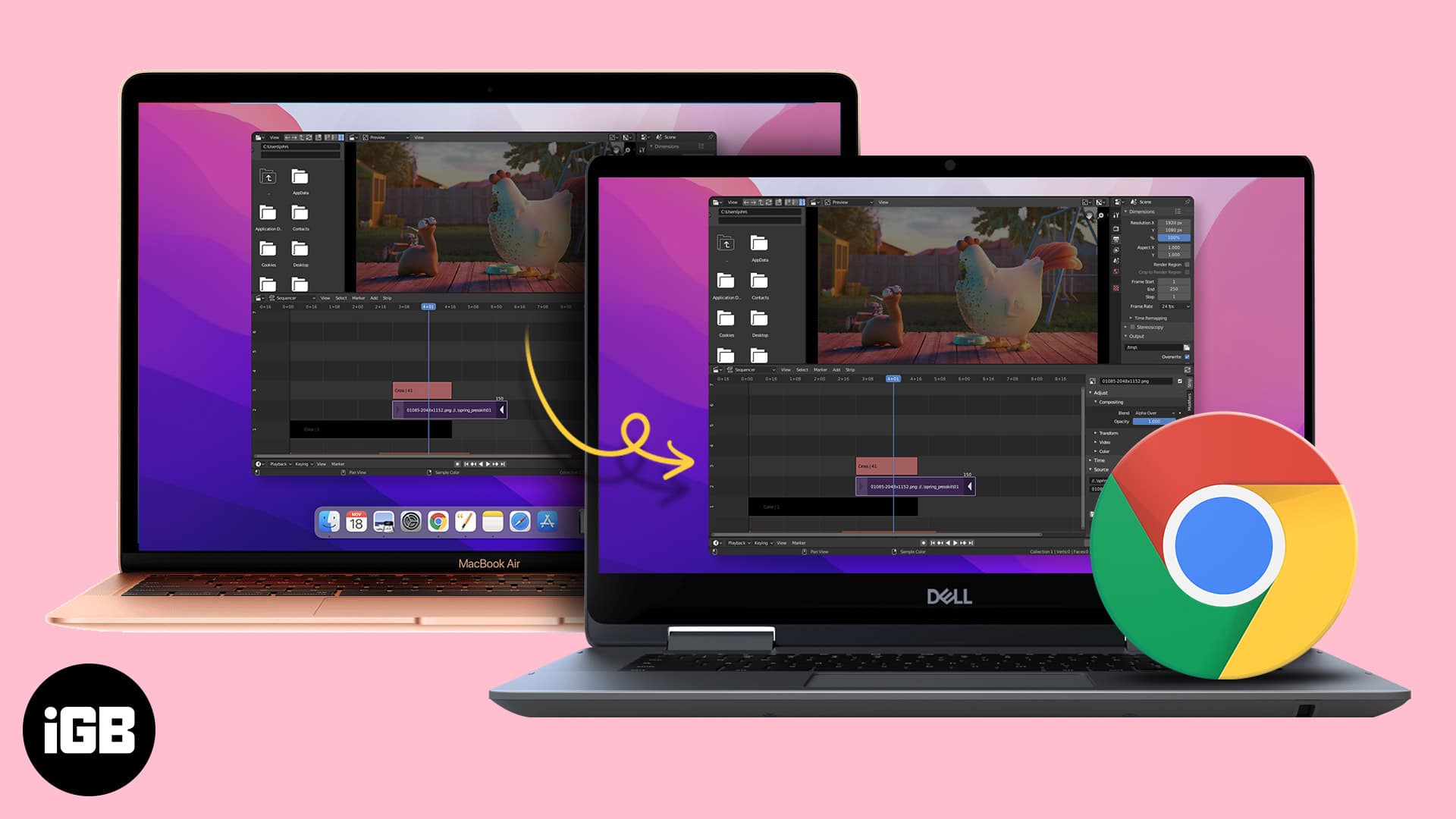
![Can You Use A Chromebook As A Monitor How to Use a Chromebook as a Monitor [ 5 Easiest Ways ] - Alvaro Trigo](https://alvarotrigo.com/blog/assets/imgs/2022-12-23/launch-app-splashtop-chromebook.jpeg)
![Can You Use A Chromebook As A Monitor How to Use a Chromebook as a Monitor [ 5 Easiest Ways ] - Alvaro Trigo](https://alvarotrigo.com/blog/assets/imgs/2022-12-23/chromebook-hdmi-input.jpeg)
![Can You Use A Chromebook As A Monitor How to Use a Chromebook as a Monitor [ 5 Easiest Ways ] - Alvaro Trigo](https://alvarotrigo.com/blog/assets/imgs/2022-12-23/download-duet-display-chromebook.jpeg)

![Can You Use A Chromebook As A Monitor How to Use a Chromebook as a Monitor [ 5 Easiest Ways ] - Alvaro Trigo](https://alvarotrigo.com/blog/assets/imgs/2022-12-23/right-click-desktop-spacedesk-chromebook.jpeg)

![Can You Use A Chromebook As A Monitor How to Use a Chromebook as a Monitor [ 5 Easiest Ways ] - Alvaro Trigo](https://alvarotrigo.com/blog/assets/imgs/2022-12-23/mirror-duet-display-chromebook.jpeg)
