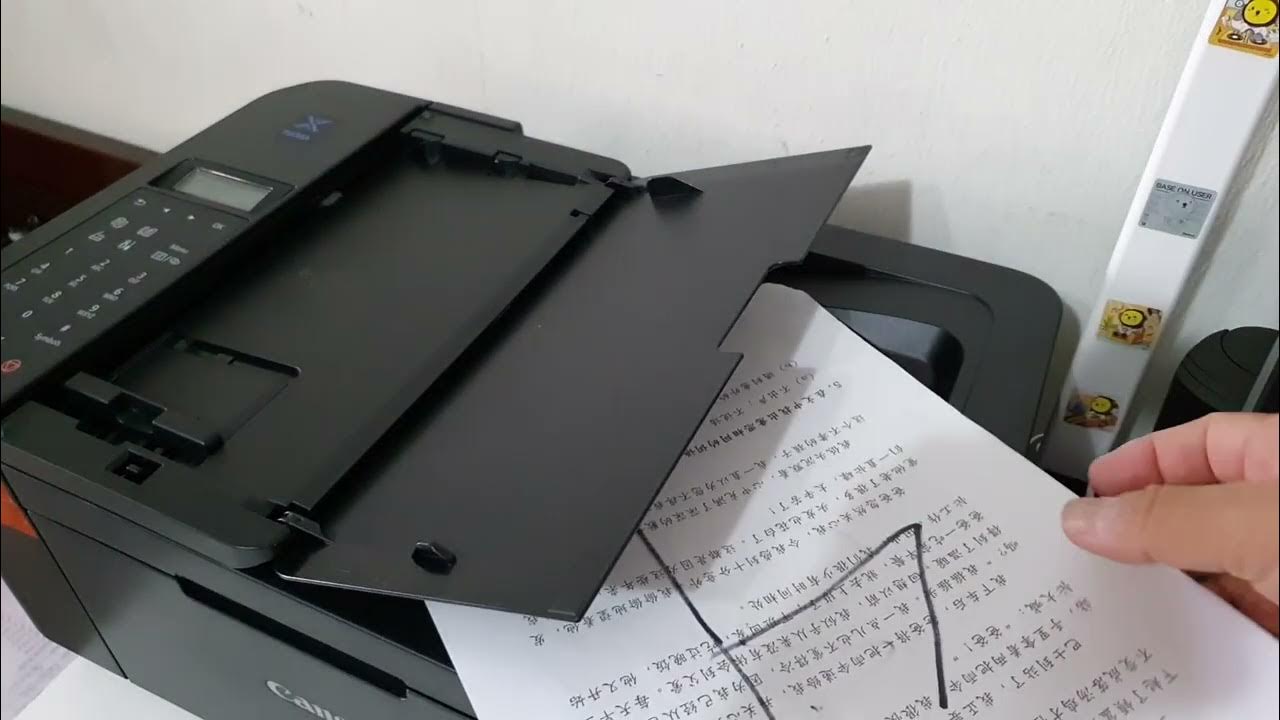Canon Printer Double Sided Scanning

Imagine this: Sunlight streams through your office window, illuminating a stack of documents teetering precariously on your desk. You're embarking on a mission to digitize everything, banishing paper clutter to the annals of history. But as you approach your trusty Canon printer, a wave of mild dread washes over you. The thought of manually flipping each page to scan both sides feels… well, tedious.
The good news is, if you own a relatively recent Canon printer model, that dread might be entirely unnecessary. Many Canon printers offer double-sided scanning, also known as duplex scanning, a feature that can dramatically streamline your workflow and save you precious time.
Let's dive into the world of Canon's double-sided scanning capabilities, exploring how this feature works, its benefits, and how to determine if your printer is equipped with this time-saving technology.
The Evolution of Scanning: From Single-Sided to Duplex
Scanning technology has come a long way. Early scanners required users to manually feed and flip each page, a process that was both time-consuming and prone to errors.
The introduction of automatic document feeders (ADFs) was a major step forward, allowing users to scan multiple pages at once. However, these early ADFs still only scanned one side of each page, requiring a second pass for double-sided documents.
Enter duplex scanning, a game-changer for efficiency. By automatically scanning both sides of a document in a single pass, duplex scanning significantly reduces the time and effort required to digitize paper documents.
Canon's Embrace of Duplex Scanning
Canon, a leader in imaging technology, has long recognized the importance of efficient scanning solutions. Consequently, many of their printers and all-in-one devices now come equipped with duplex scanning capabilities.
This commitment to innovation reflects Canon's understanding of the modern office environment, where productivity and efficiency are paramount. According to a 2023 report by Keypoint Intelligence, duplex scanning is now a standard feature in a majority of office-oriented printers and MFPs.
Benefits of Canon's Double-Sided Scanning
The advantages of using Canon's double-sided scanning feature are numerous. First and foremost, it saves time. Scanning both sides of a document in a single pass eliminates the need for manual flipping, allowing you to process large stacks of papers much faster.
Duplex scanning also improves efficiency. With less manual intervention required, you can focus on other tasks while your Canon printer handles the scanning process.
Furthermore, it reduces the risk of errors. By automating the scanning process, duplex scanning minimizes the chances of misaligned or incorrectly ordered pages.
Is My Canon Printer Equipped with Duplex Scanning?
Determining whether your Canon printer has duplex scanning capabilities is usually straightforward. Consult your printer's user manual or visit the Canon website and search for your printer model's specifications.
Look for terms like "duplex scanning," "double-sided scanning," or "automatic two-sided scanning." You can also often find this information in the printer's control panel settings.
If your printer does not have built-in duplex scanning, do not worry. There are still ways to manually scan both sides of a document using your Canon printer, although it will require more manual effort.
Conclusion: Embracing Efficiency with Canon
In today's fast-paced world, efficiency is key. Canon's double-sided scanning technology offers a simple yet powerful way to streamline your workflow and save valuable time.
By embracing this feature, you can bid farewell to the tedium of manual flipping and unlock a more productive and paper-free future. As technology advances, the future seems even more efficient.
So, dust off your Canon printer, explore its duplex scanning capabilities, and embark on a journey towards a more organized and efficient workspace. You might just be surprised at how much time and effort you can save.