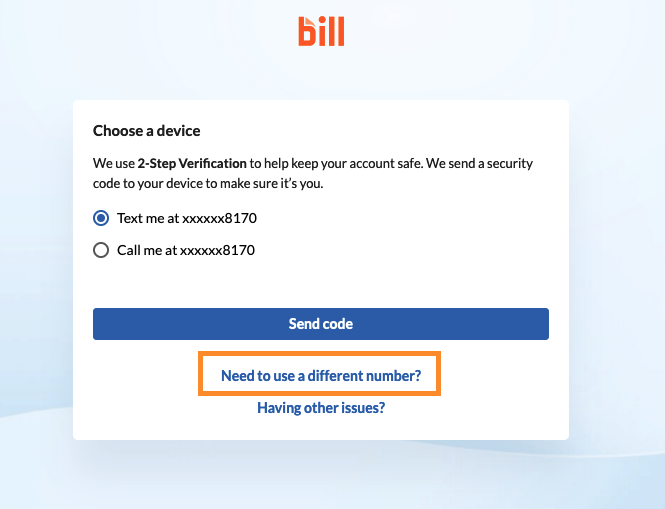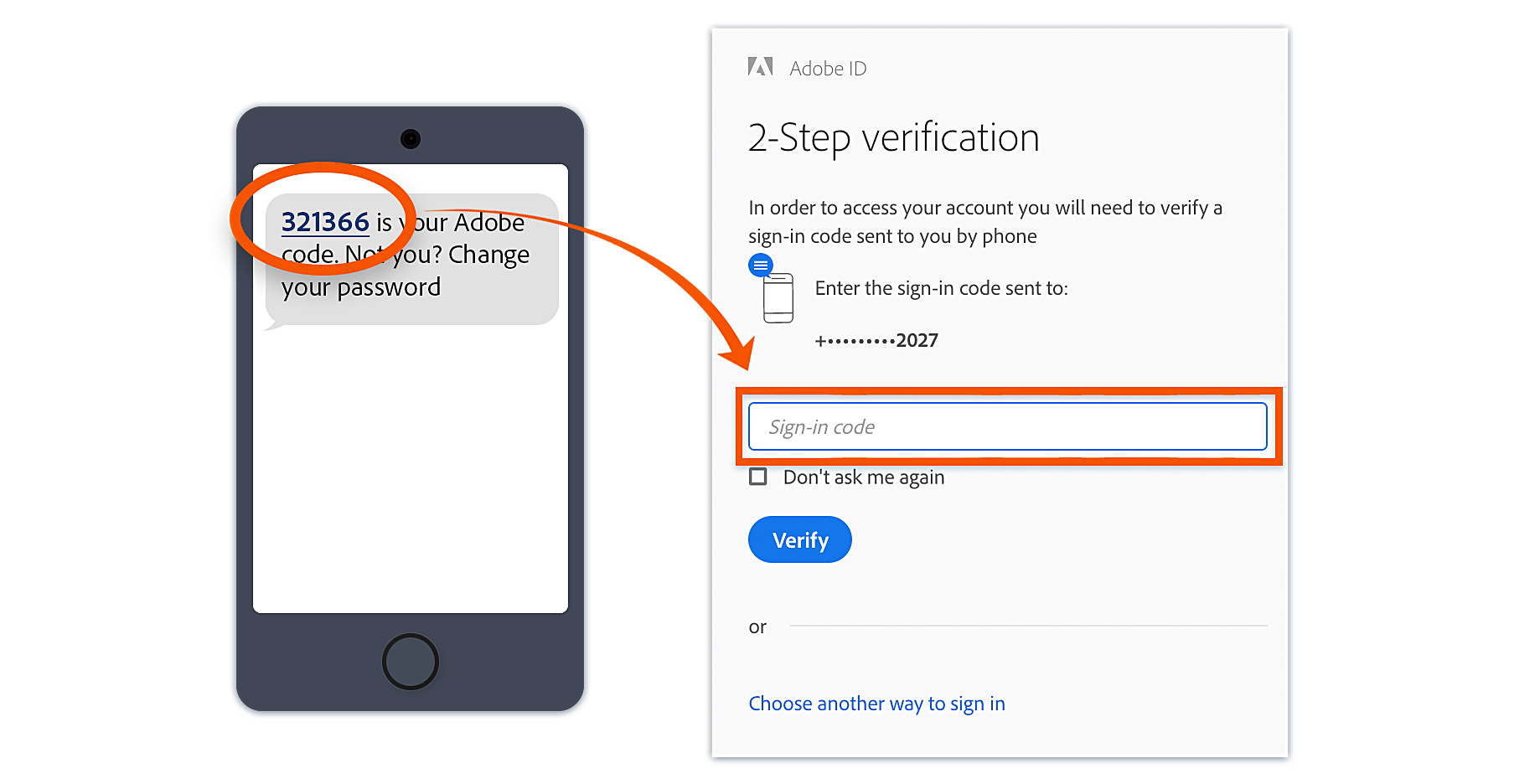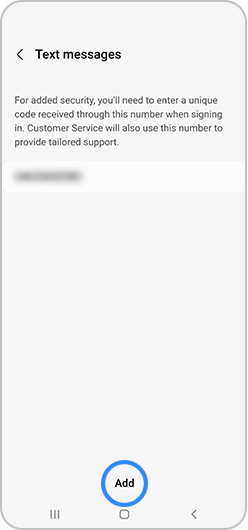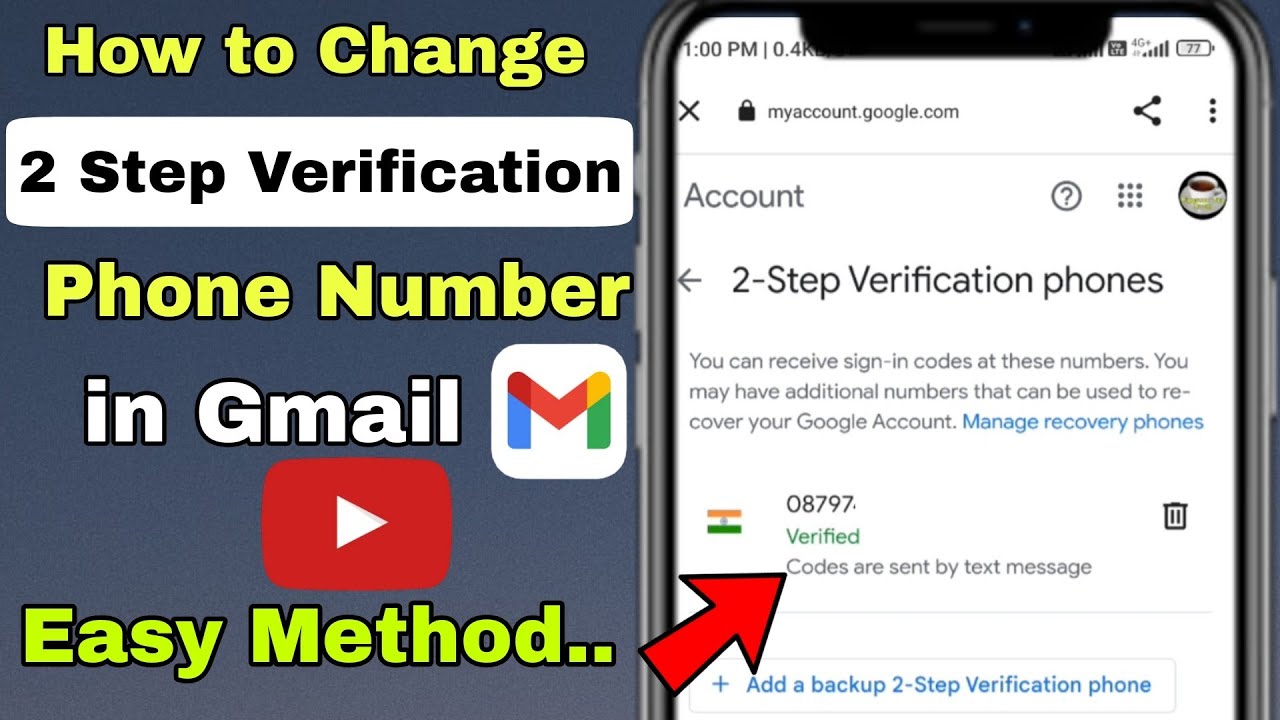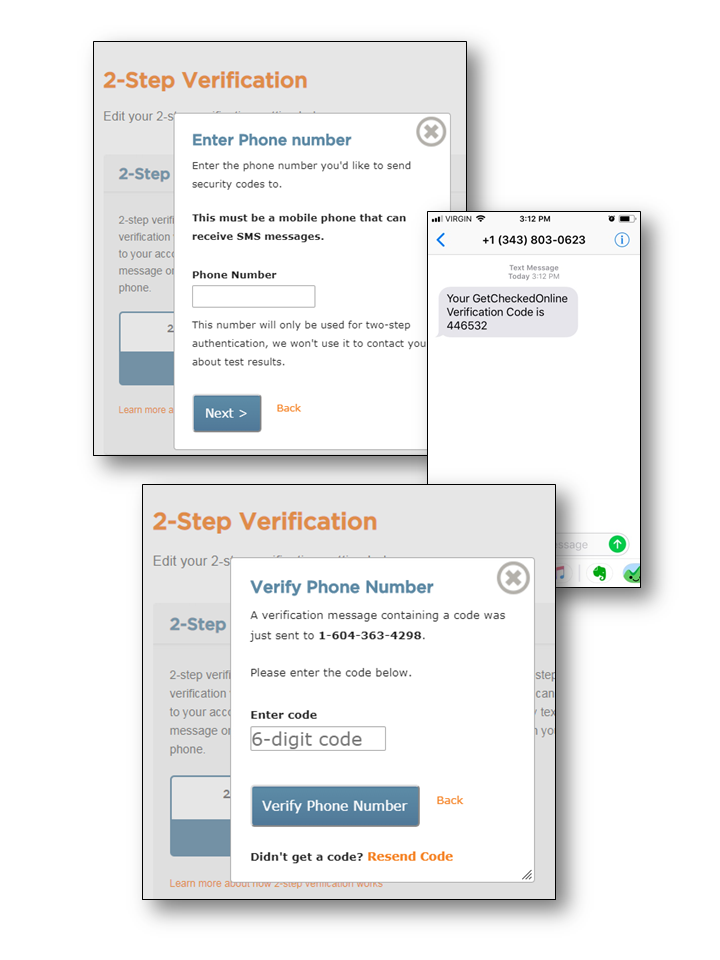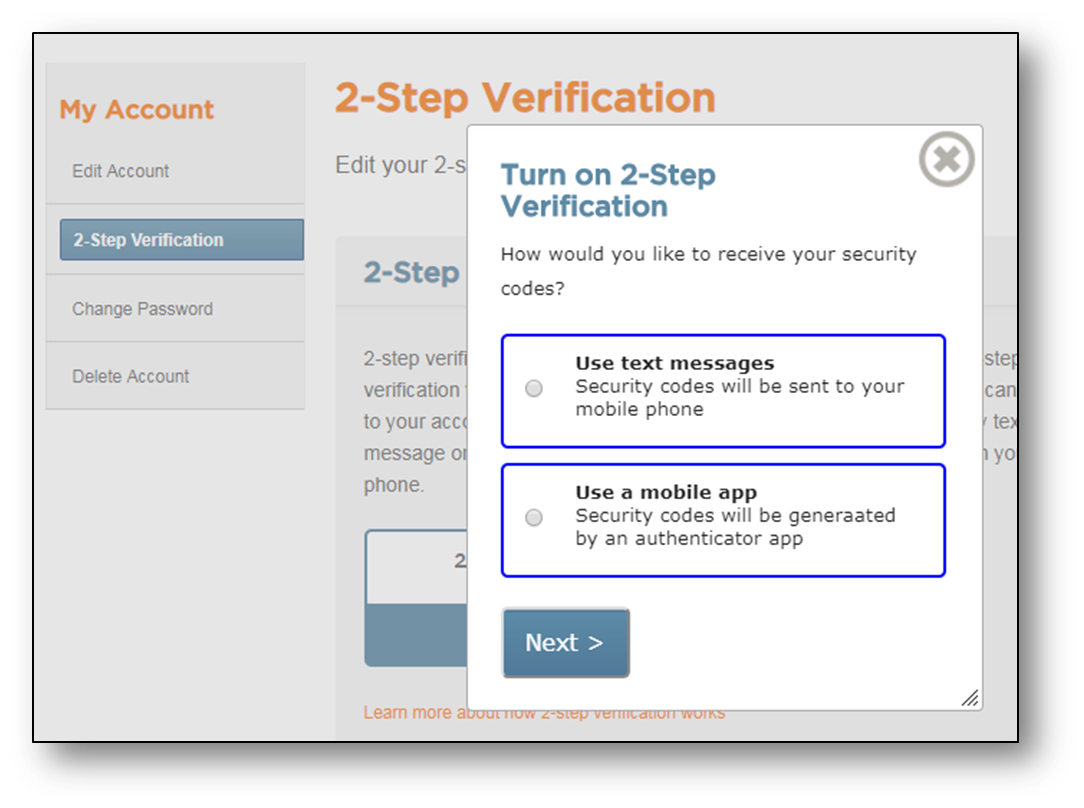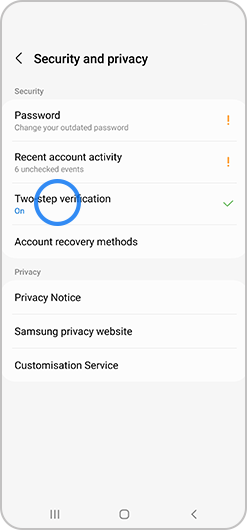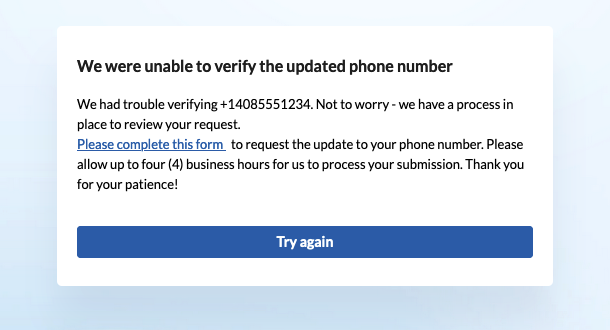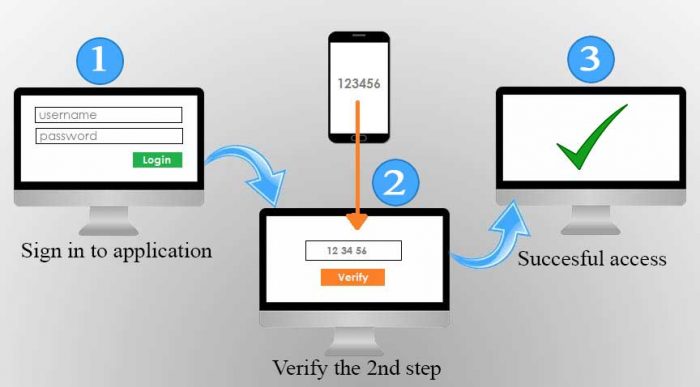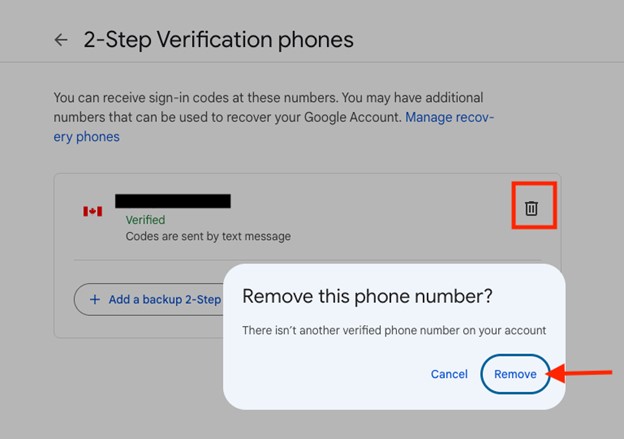Change 2 Step Verification Phone Number
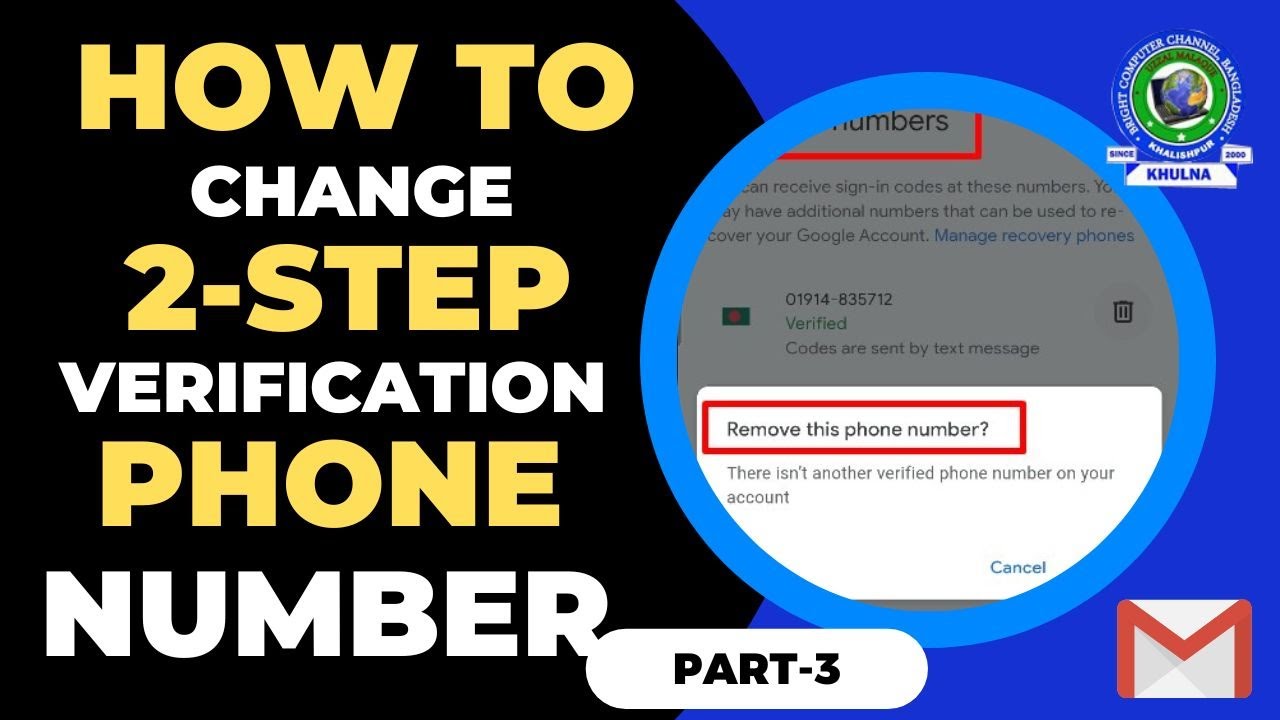
Immediate action is required for users locked out of accounts due to outdated two-step verification (2SV) phone numbers. Millions face potential access denial if recovery options are not updated promptly.
This article provides urgent guidance on how to change your 2SV phone number across major platforms, including Google, Microsoft, Apple, and key social media sites, preventing permanent account lockout.
Updating Your 2SV Number: A Platform-by-Platform Guide
Google Account
Navigate to your Google Account settings: myaccount.google.com. Proceed to the "Security" section.
Under "How you sign in to Google," find "2-Step Verification." Then, choose "Phone number" and click "Edit."
You'll be prompted to verify your identity. Enter the new phone number and follow the on-screen instructions to confirm it.
Microsoft Account
Go to account.microsoft.com and sign in. Access the "Security" settings. Select "Advanced security options."
Locate the "Two-step verification" section. From there, you can add, update, or remove your phone number.
Remember to verify the new phone number through the code sent to it.
Apple ID
On your iPhone, iPad, or Mac, go to "Settings" or "System Preferences." Access your Apple ID profile.
Navigate to "Password & Security." Under "Trusted Phone Numbers," you can add, remove, or change the associated phone number.
Apple will require you to verify the new number via a confirmation code.
Social Media Platforms (Facebook, Twitter, Instagram)
Each platform has slightly different navigation. However, the process is generally the same: go to the "Settings" or "Privacy" sections. Look for "Security" or "Login Security."
Find the "Two-Factor Authentication" or "Two-Step Verification" options.
From there, you can update or add a new phone number. A verification code will be sent to the new number to confirm the change. For Facebook, access "Settings & Privacy," then "Settings," then "Security and Login." For Twitter, go to "Settings and privacy," then "Security and account access," then "Security." For Instagram, access "Settings," then "Security," then "Two-Factor Authentication."
Account Recovery Options: What If You're Already Locked Out?
Many platforms offer alternative recovery options. These include security questions, backup codes, or email verification.
If you're locked out, carefully follow the account recovery steps provided by the platform. Google and Microsoft often use automated recovery systems that may require submitting detailed information to prove account ownership. Facebook offers a "Trusted Contacts" feature that can help recover access.
If those methods fail, contacting support is the next step. Be prepared to provide proof of identity.
Preventative Measures & Best Practices
Regularly review and update your 2SV settings and recovery information. Keep backup codes in a safe place. Consider using an authenticator app as an alternative to SMS-based 2SV for enhanced security.
Authenticator apps generate time-based codes on your device, eliminating reliance on SMS delivery, which can be vulnerable to interception.
It is recommend using password manager to store complex passwords and reduce the risk of unauthorized access.
Ongoing Developments and Support
Major platforms are constantly refining their account security and recovery processes. Stay informed about updates and changes to 2SV methods.
Monitor official help documentation and support channels for the latest guidance on account recovery. Check frequently asked questions on the vendor website.
If you're struggling to update your information or recover your account, seek assistance from the platform's support team immediately. Do not delay as recovery can take time.