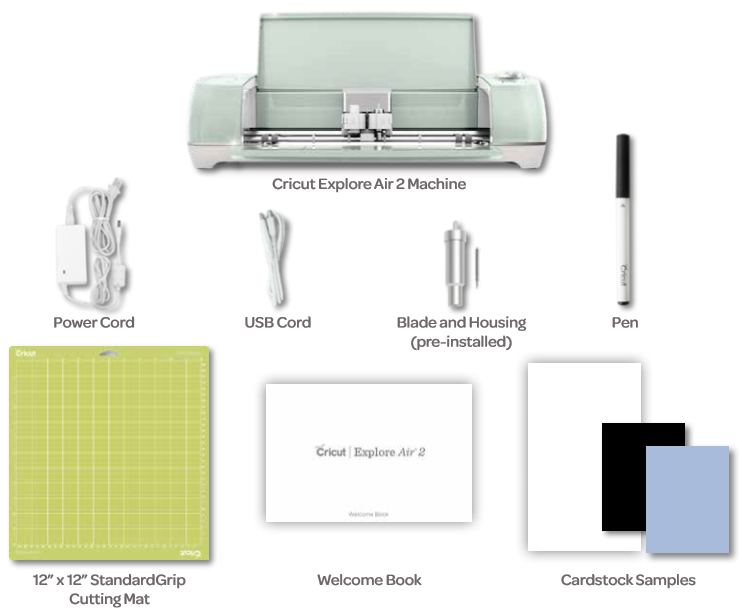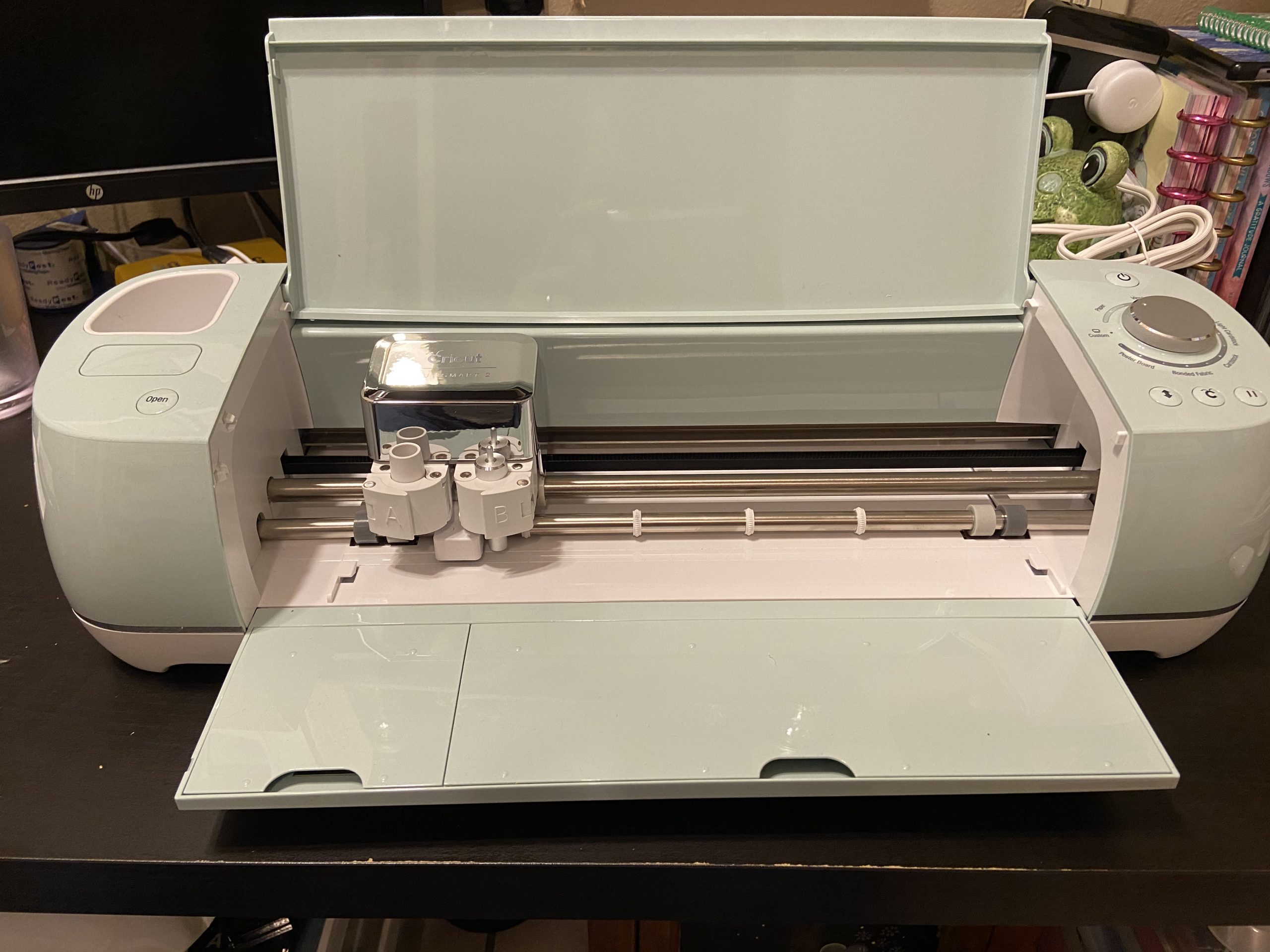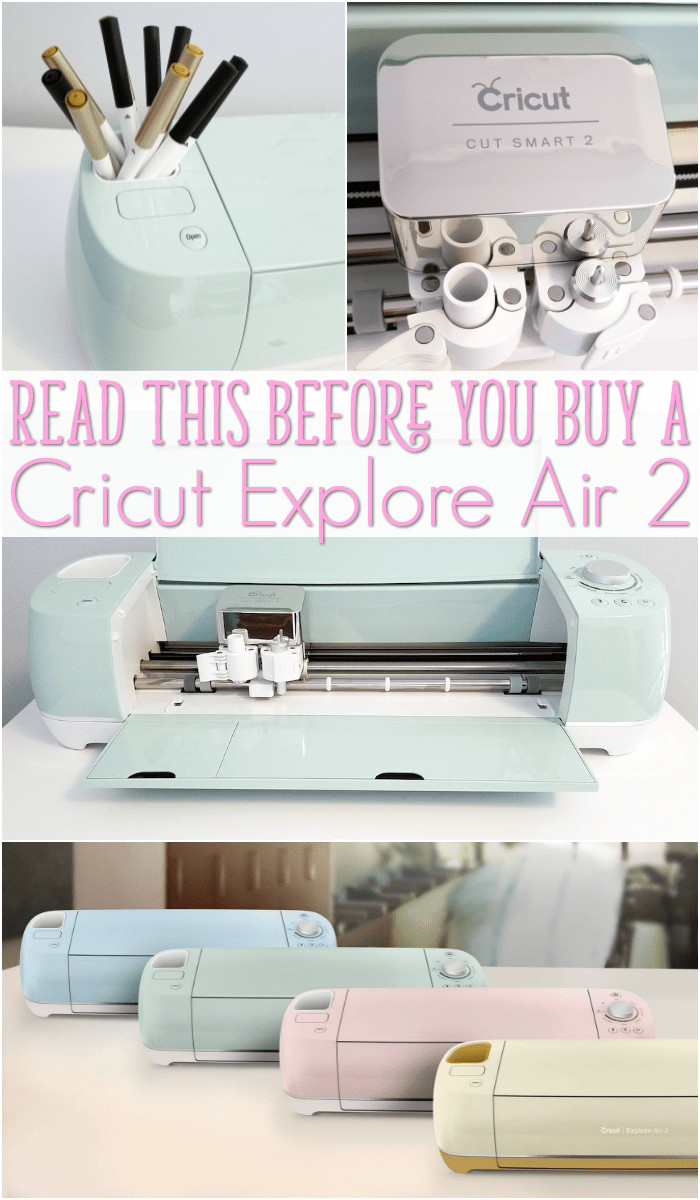Cheapest Computer To Use With Cricut Explore Air 2

Imagine this: a cozy corner bathed in soft light, the gentle hum of a Cricut Explore Air 2 filling the air, and a cascade of colorful paper scraps dancing around. A crafter’s haven, fueled by creativity and the promise of bringing unique visions to life. But what if the gateway to this artistic world – the computer that connects you to your Cricut – feels like a financial barrier? The good news is, unlocking your crafting potential doesn't require breaking the bank.
This article explores the most budget-friendly computer options that seamlessly integrate with your Cricut Explore Air 2. We'll delve into what specs are truly necessary, highlighting specific models and operating systems that offer the best value without compromising performance. Get ready to discover how to power your creativity without emptying your wallet.
The Cricut Software Sweet Spot: What You Actually Need
Before diving into specific computer recommendations, it’s crucial to understand what the Cricut Design Space software actually demands. You don't need a high-end gaming rig to cut paper and vinyl! The official Cricut website states that the minimum requirements are fairly modest.
For Windows, you’ll need Windows 8 or later, an Intel Dual-Core or equivalent AMD processor, 4 GB of RAM, and at least 50 MB of free disk space. On the Apple side, macOS 10.15 or later is required, along with a similar processor and memory configuration.
Chromebooks: A Surprisingly Viable Option
Chromebooks have emerged as a popular choice for budget-conscious consumers, and they can absolutely work with a Cricut Explore Air 2. The key is ensuring compatibility with the Android version of Cricut Design Space, available through the Google Play Store.
While not every Chromebook is created equal, models with at least 4GB of RAM and a decent processor (like a MediaTek Kompanio series or an Intel Celeron) should provide a smooth experience. Look for models with a larger screen if you plan to do intricate design work.
Refurbished Laptops: Giving New Life to Reliable Machines
The refurbished market is a goldmine for finding affordable laptops that meet the Cricut Design Space requirements. Many reputable retailers offer refurbished laptops that have been thoroughly tested and certified to be in good working condition.
Consider looking for brands like Dell, HP, or Lenovo, as these are known for their durability and reliability. Aim for models with at least an Intel Core i3 processor or equivalent and 4GB of RAM. Just be sure to check the warranty and return policy before making a purchase.
Buying refurbished is great for your wallet and the environment. - Experts on Tech-Recycling.
The Raspberry Pi Route: For the Tech-Savvy Crafter
For the truly adventurous and tech-inclined, a Raspberry Pi can be configured to run Cricut Design Space. This requires installing a compatible operating system (like a lightweight Linux distribution) and potentially using workarounds to install the necessary software. This is for advanced users only and is not officially supported by Cricut.
This option requires significantly more technical know-how, but it can be an incredibly cost-effective solution. Bear in mind that performance might be less fluid compared to more conventional computers.
Beyond the Computer: Optimizing Your Crafting Setup
Remember, your computer is just one piece of the puzzle. A good quality cutting mat, sharp blades, and proper lighting are equally important for achieving professional-looking results.
Invest in a comfortable workspace and organize your materials to maximize your crafting efficiency. Don't underestimate the power of good organization!
Ultimately, the best computer for your Cricut Explore Air 2 is the one that fits your budget and meets your specific needs. By understanding the software requirements and exploring the various affordable options available, you can unlock your creative potential without breaking the bank. Happy crafting!


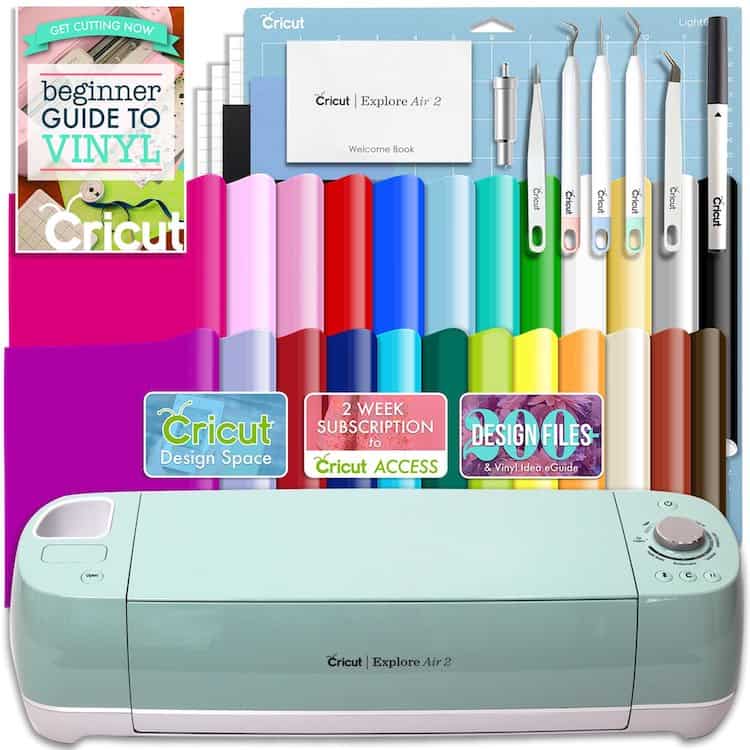
![Cheapest Computer To Use With Cricut Explore Air 2 How to Use Cricut Explore Air 2 [A Complete Guide] - WriteUpCafe.com](https://informationtechnologyhub.files.wordpress.com/2022/10/explore.jpg?w=1024)